
fabrica
-
Posts
307 -
Joined
-
Last visited
Content Type
Profiles
Forums
Events
Articles
Marionette
Store
Posts posted by fabrica
-
-
-
25 minutes ago, KrisM said:
I've installed SP3 and I am not seeing Unreal Datasmith as an option under Export. I've restarted VW but no luck.
same - not seeing it default workspaces either
-
the redshift trello has no mention of vectorworks.....nor have they started on SDK for third party plugins ! vectorworks 2023??
https://trello.com/b/QASr74yB/redshift
-
check your changes are on classes that are on in each viewport..
-
 1
1
-
-
a - does seem to be working ok now but didn't try anything too complex
b - smart options works in either pane ok
-
 1
1
-
-
-
@Christiaan no problem , it won't let me upload the apple icon version to forum (file format!) but png attached - Hex is : #A2B386 if needed!
-
 1
1
-
 1
1
-
-
the new handles for setting image size in 2021 are even worse than previous versions , my mouse pointer needs to be a good 20mm from the actual line for it to work, + the scale line is smaller than ever, handles at each end of line smaller and only right seems to be selectable, its way to hit and miss at moment.
-
-
yes, mac.
I find it needs to be detached from any other pallets to dock it first.
-
-
-
Could you make your lines 1x1 extrudes in vector works or c4d?
-
@Jonnoxx i didn't know about blender BIM, this on their wiki made me laugh =: "A small commercial building project was first designed in Blender. We were then faced with the task of remodeling it in Autodesk Revit. We figured it would be easier to build an entire BIM application and construction documentation tool from scratch rather than face the pain of remodeling it in Revit. It turned out that it was."
as for vectorworks 2021... due to the last couple of releases I'm resigned to having low hopes , seems too many of the tools are reliant on third parties or abandoned after first release.
The marketing version will be good though!!
-
 4
4
-
-
I use single pane mostly, but have a keyboard shortcut (CMD-L) for a 2 pane. (70/30 split)
It goes haywire very quickly when working between viewports etc, hence the shortcut to flip in and out.
If it was usable like the C4D one then I'd use it more often.
-
I normally use the dissolve or melt option to try and get a single polygon - but its generally a mess of triangles by vectorworks, anything curved or circular is worse!
I gave up on arnold because it was too complicated for my needs, How do you find it? Do you have any images you could post?
-
 1
1
-
-
-
🤣... Pints for all it is !
-
 1
1
-
-
brilliant! virtual pint on the way to you once pubs open again!
-
 1
1
-
-
-
you could use the pillar tool in AEC menu also - gives you a solid fill in 2d
-
 2
2
-
-
1 - you may have to use two roofs?
2 - it might be easier to 2d model the birch panels and extrude rather than use walls , use internal elevation tool for reference3 - in the classes of the door object you can set different internal & external textures
-
you might need to 'remove wall breaks' first - should work though? or manually disconnect walls and use wall join again?
-
use the wall join tool , T join and capped option

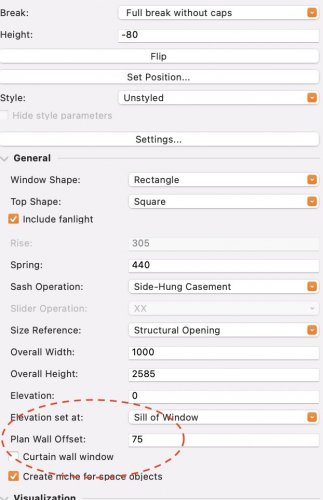
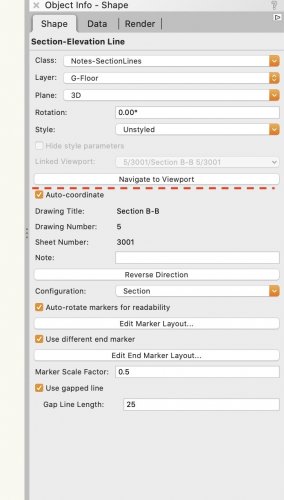
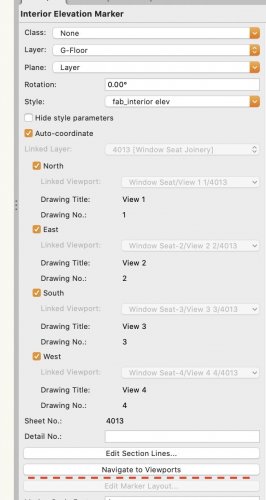

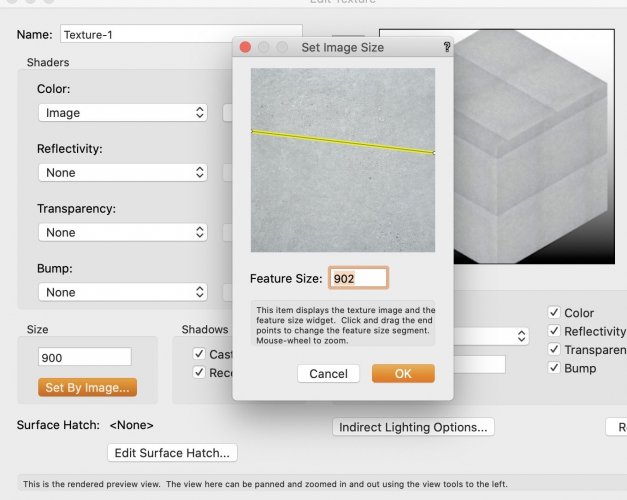

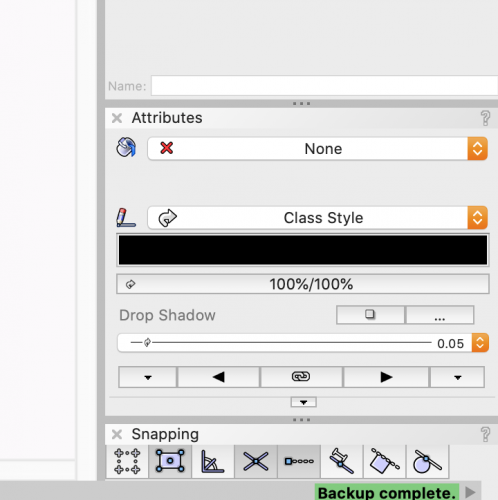
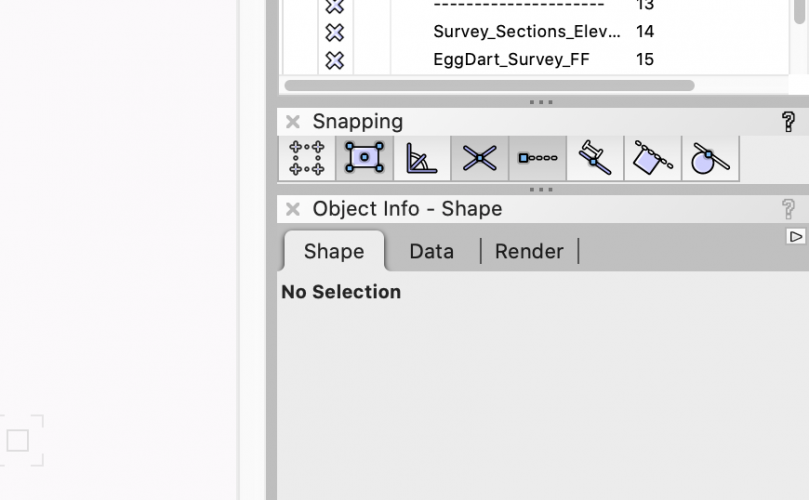

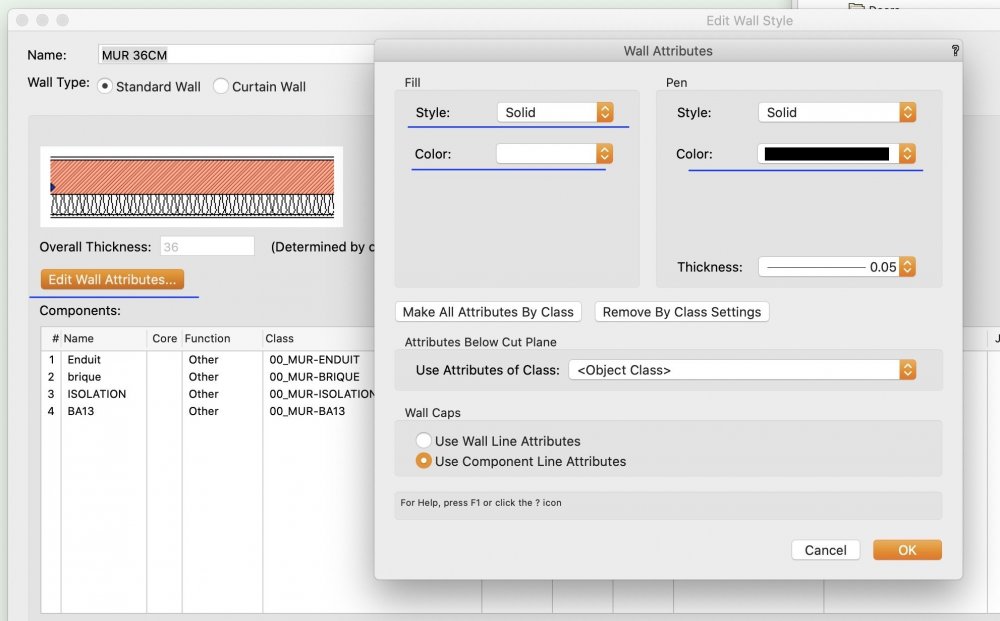
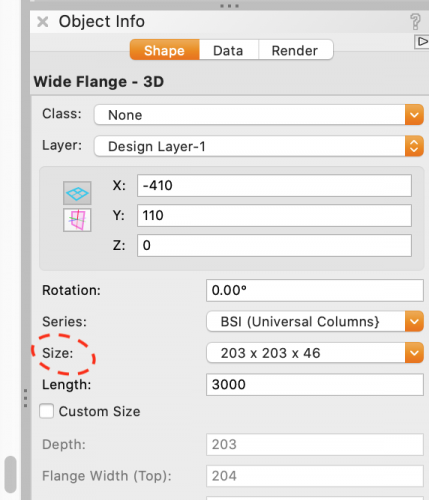
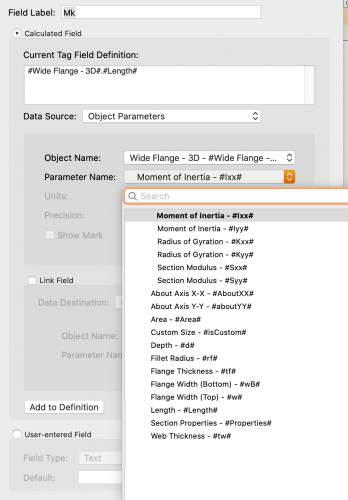
Real time raytracing?
in Rendering
Posted
see the roadmap section - redshift on the way.... "allegedly!"