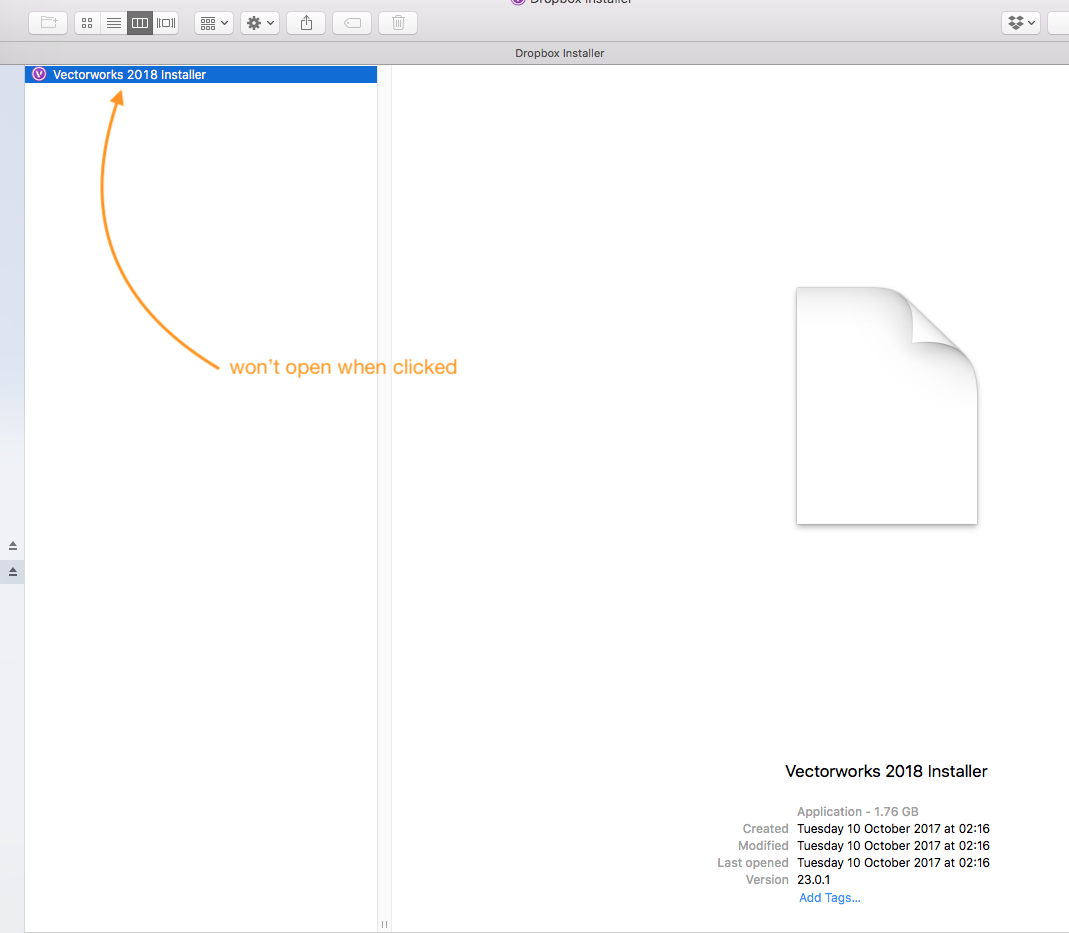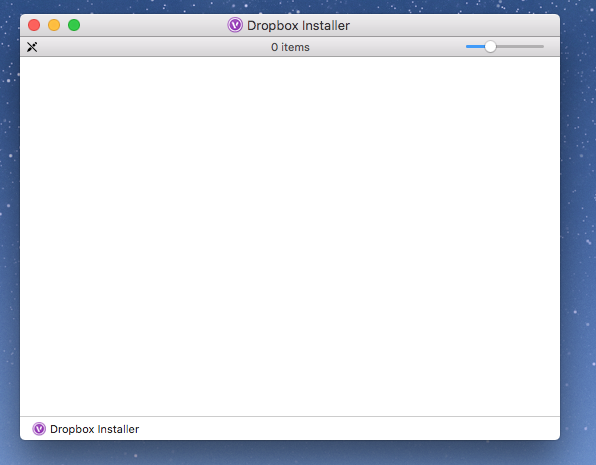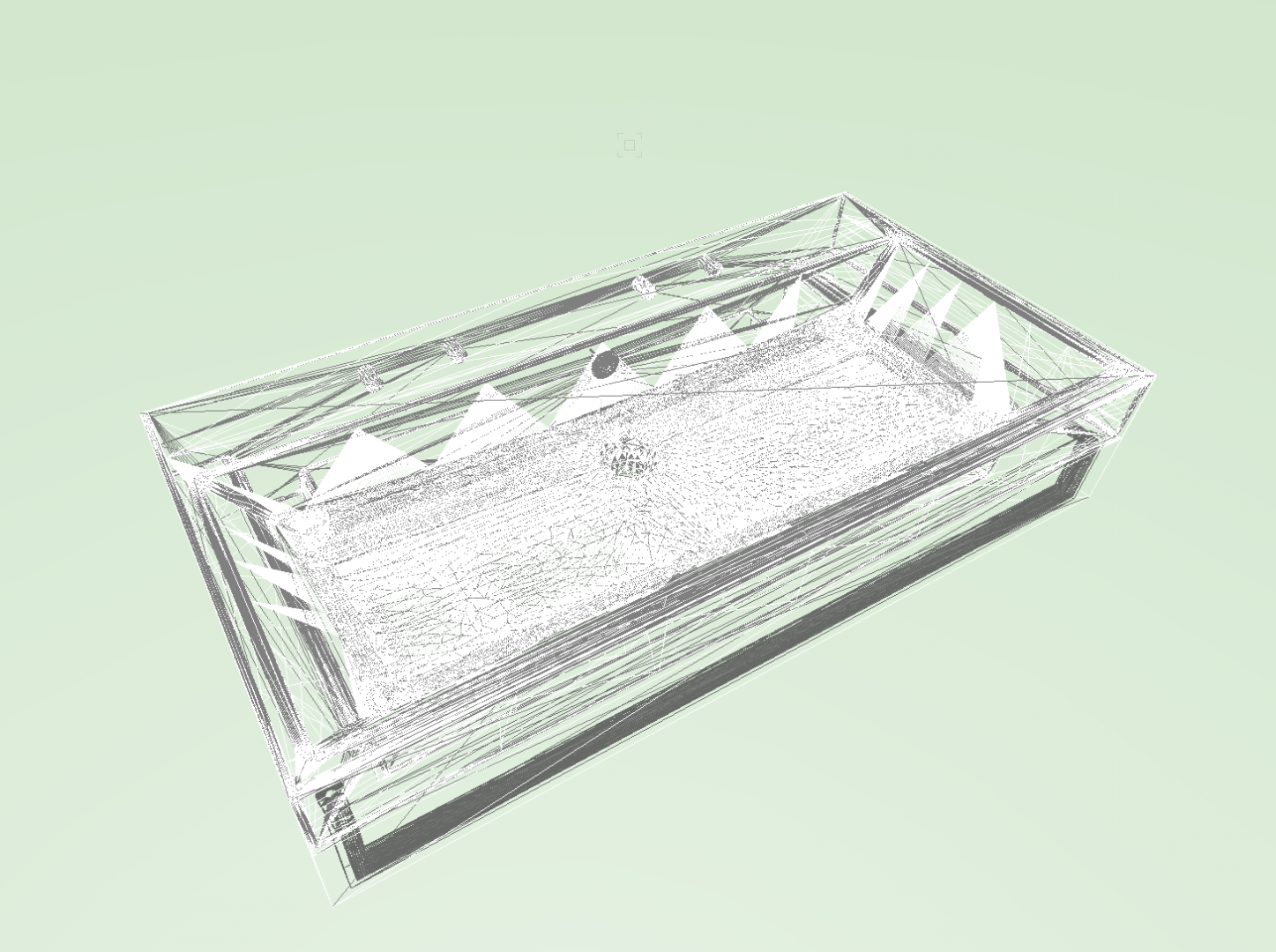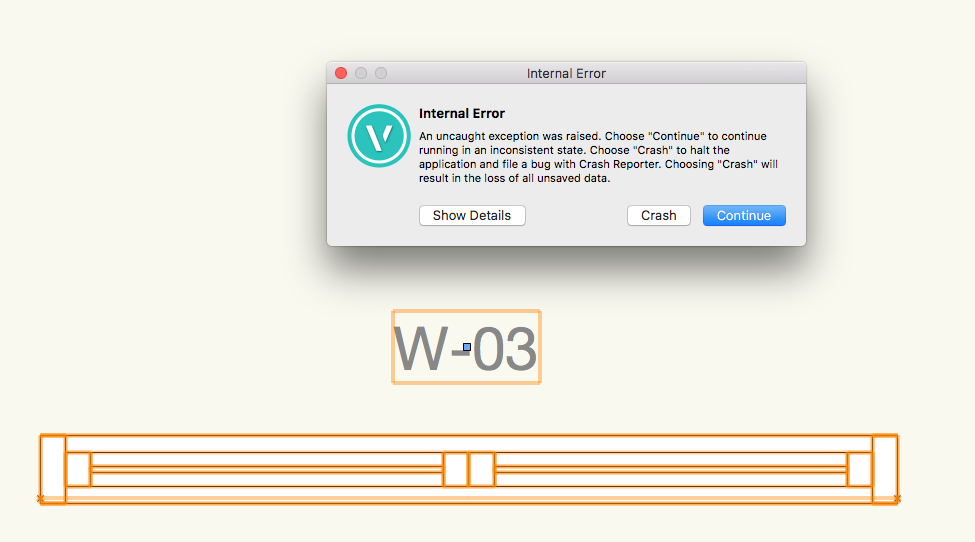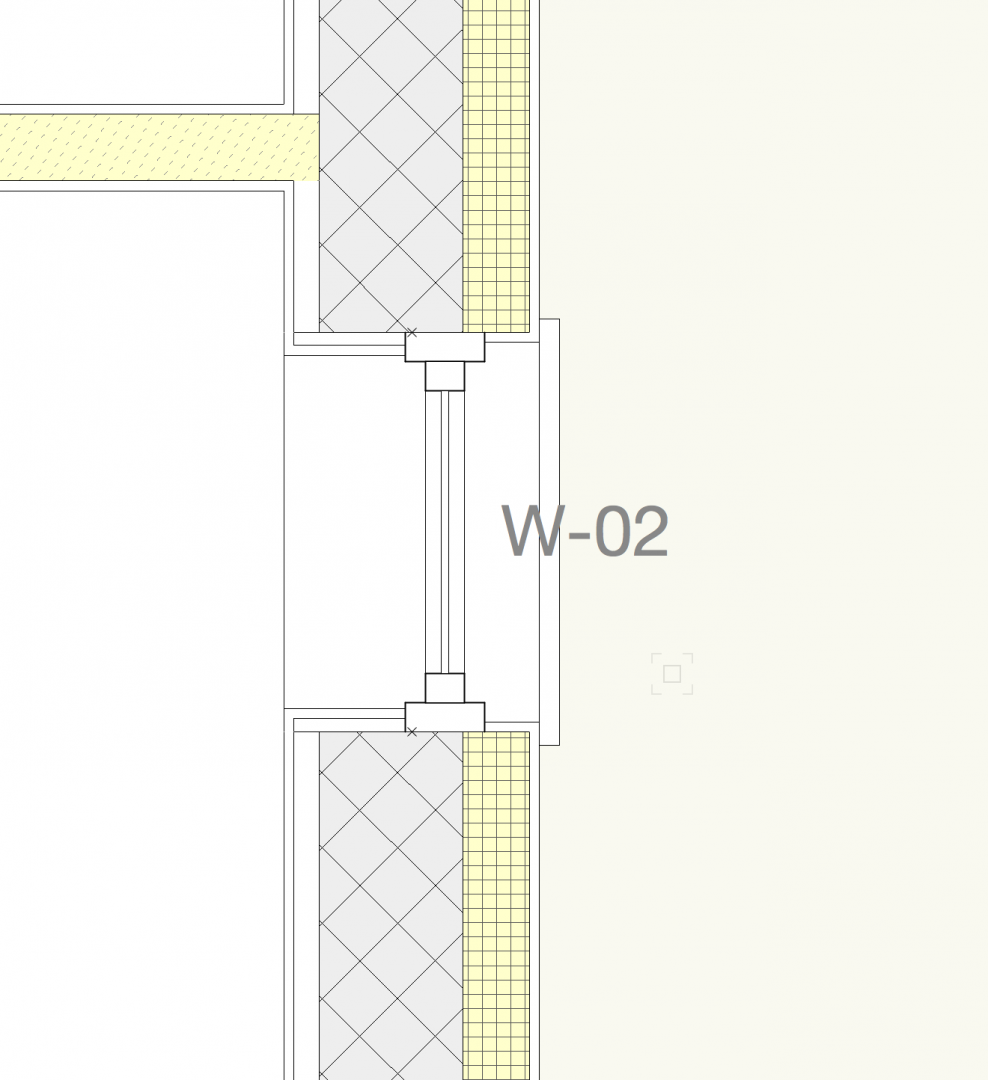fabrica
Member-
Posts
307 -
Joined
-
Last visited
Content Type
Profiles
Forums
Events
Articles
Marionette
Store
Everything posted by fabrica
-
needed a restart also ! installed now thanks
-
when I click the dmg file , I get the Dropbox Installer window above with nothing in it. If i close this and check in finder , I see Vectorworks 2018 Installer mounted but nothing happens when i click icon.
-
anyone on a imac 10.13 got this working? installer seems to open in a folder called dropbox installer and then nothing....
-
ah, understood, I normally wouldn't go from C4D back to vectorworks for renders. My preferred method is to use a basic color in vectorworks for each material so I can isolate it quickly in C4D, ie <select texture tags of object> and change all materials at once to C4D one - I can't recommend Corona for C4d enough - really simple to use and good results, currently a free beta...
-
this would be a great integration , https://www.allegorithmic.com/architecture , seems to be taking off in all render engines and I use it in C4D
-
why?! Why?! WHY !!!!!!!! what benefit (purpose) do you get in going from C4D > Vectorworks with materials?
-
that Archicad video is depressing to watch... ! While the yearly C4D ports to Vectorworks are nice , the bread and butter also needs constant attention - the first thing you use on each job .....windows, doors and stairs...
-
why isn't foliage available in vectorworks architect?
-
good source for Materials = https://www.poliigon.com/home , also I really would recommend substance https://www.allegorithmic.com/products/substance-source , these can be plugged directly into C4D. quick tips = https://www.youtube.com/watch?v=-CyUjCQAWw8&list=PLg8gGXlcb1Dq0xiJz9tfG49XwgKKpJZ-v there are a number of 3rd party render plugins for C4D - for arch viz I recommend Corona - currently a free beta - really easy to use , https://corona-renderer.com ,
-
-
had a go at importing the following sink : https://bimobject.com/en/ceramica-catalano/product/catalano_basin_zero_100x50_cod_110ze00 in revit form. A mess, 2018 was really slow and unresponsive after importing + very , very slow to import also.
-
agreed, C4D integration with vectorworks works very well, once you get a system that works for you. GPU rendering coming to C4D in next release (September I think) http://www.amd.com/en-us/innovations/software-technologies/radeon-pro-technologies/radeon-prorender
-
VW2017 skirting, architrave, coving, cornicing, trims
fabrica replied to MRD Mark Ridgewell's topic in General Discussion
Another option is the framing member tool, you can use custom profiles , is parametric so you don't get all those 'extrude along path' lines in plan view, does a mitred joint neatly. Bit more work involved than EAP but can be quicker for later alterations. they really need to update door tool with custom architrave profile option. -
The precipitation one doesn't seem to work with European Cities /Countries , all the others do? i.e., typing Rome in Temperature object works but not in precipitation....
-
the bim object app is in the furniture/fixtures menu - you need to add it first with the customise tool. the sketch import was not worth it on the small test I did - the model came in as a messy wireframe symbol (uneditable), stayed wireframe in 3d also. probably just works on the few vectorworks models that were already on the bim object website.
-
would be great if these could be saved as objects to the resource manager, not sure if they can be made into symbols and then 'unboxed' as needed?
-
does the elevation of your layers effect web view? I am only getting the blue screening web browser with nothing in it?
-
2017, it seems to be the 1 file only, attached window from file that causes the crash, I also got this message when trying to save it. window.vwx
-
I can't seem to use the custom window tool settings without an instant crash, can select custom then once I click to edit .... a full quit crash.
-
Ah! I was right clicking in the left hand column not the next one over. thanks!
-
Is it possible to delete folders from resource manager for projects ? i.e.. I can delete individual symbols fine but can't delete empty folders?
-
WinDoor (or similar) for all
-
can this be used in conjunction with stair tool? i.e. I see I can set a custom handrail for the railings but there is no similar option in the stair tool or is there a work around?