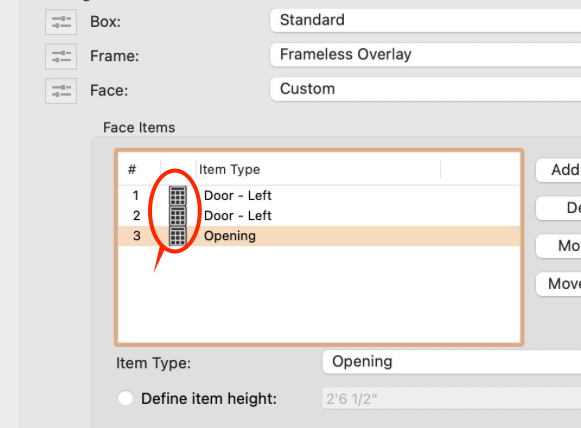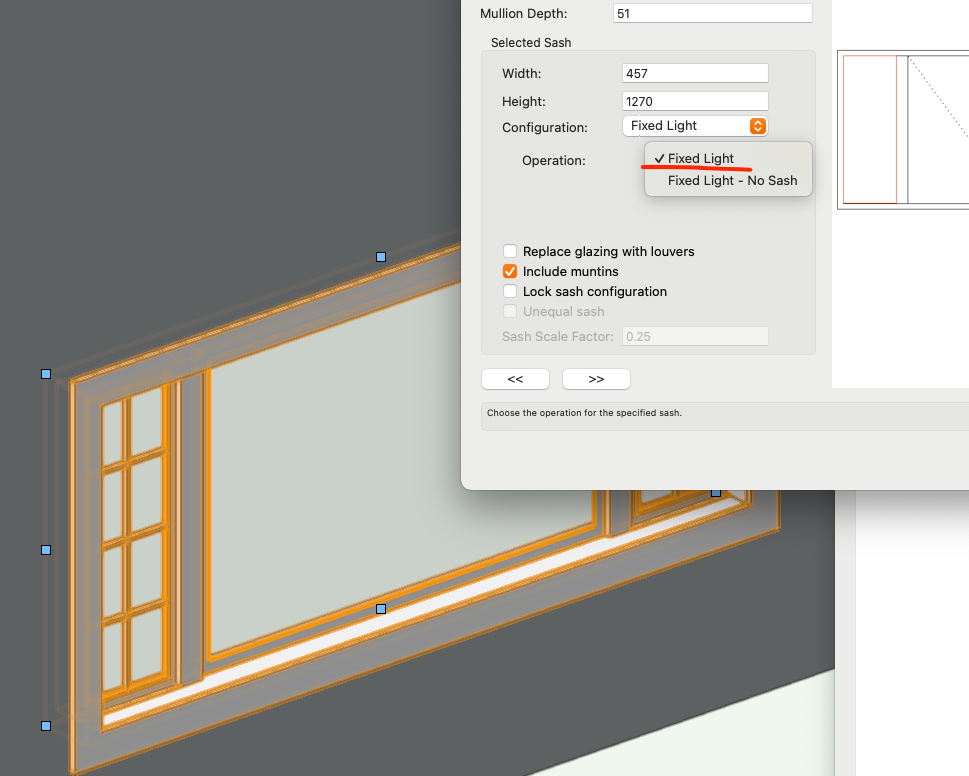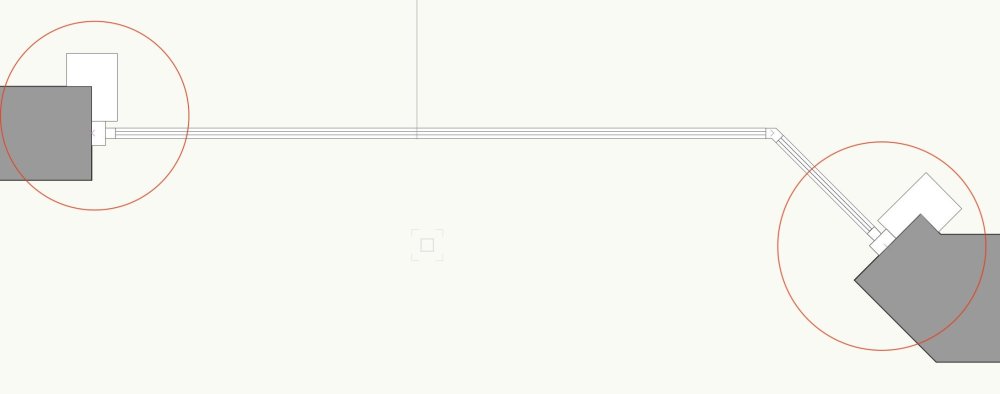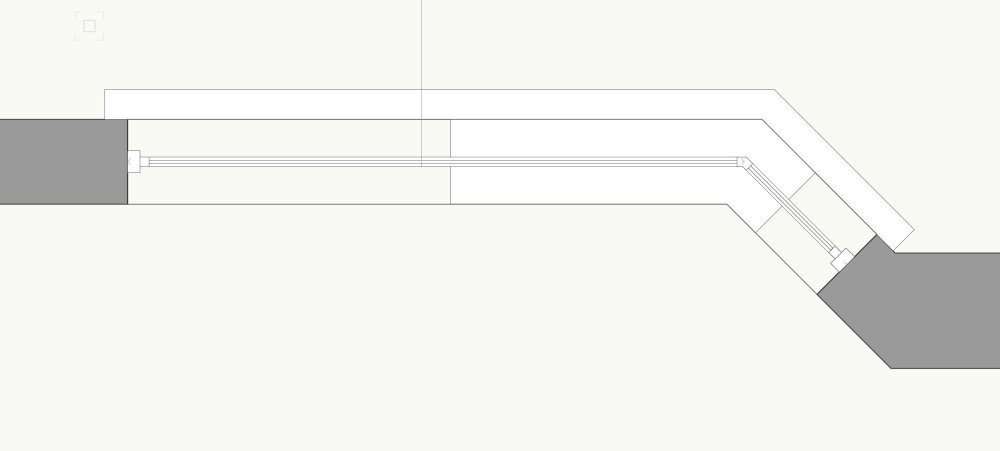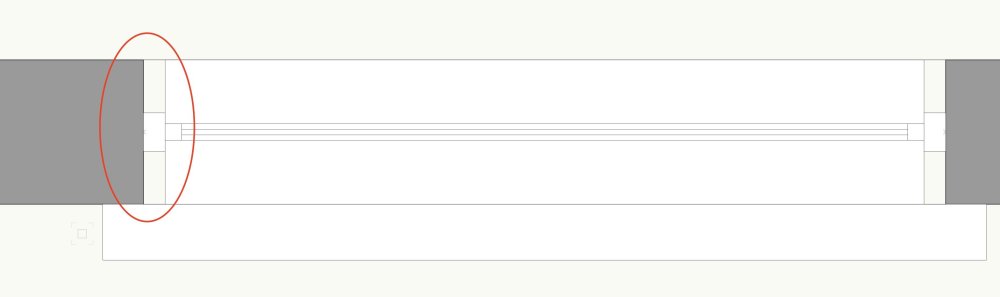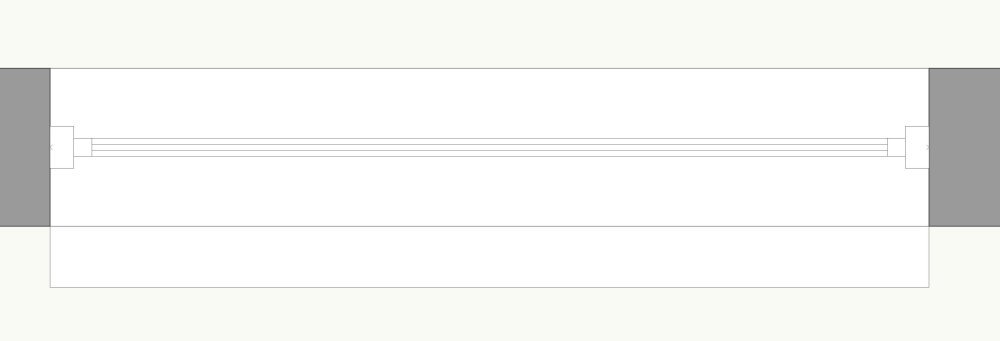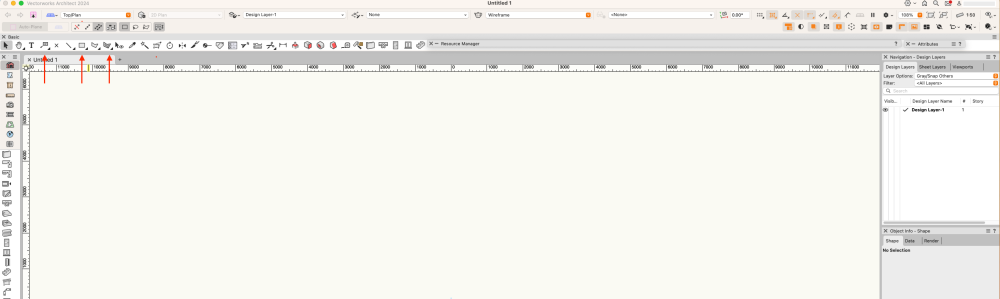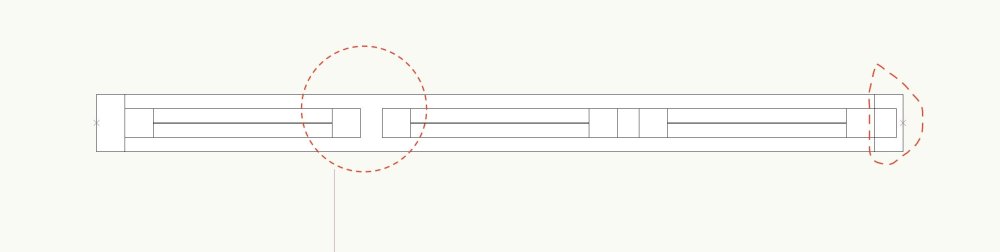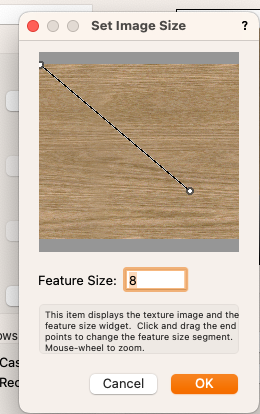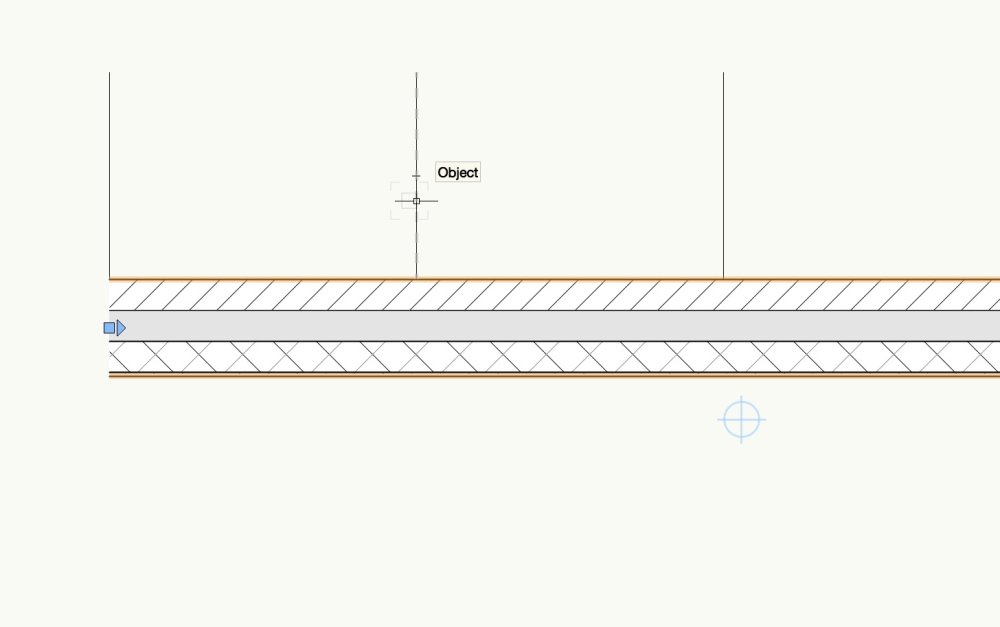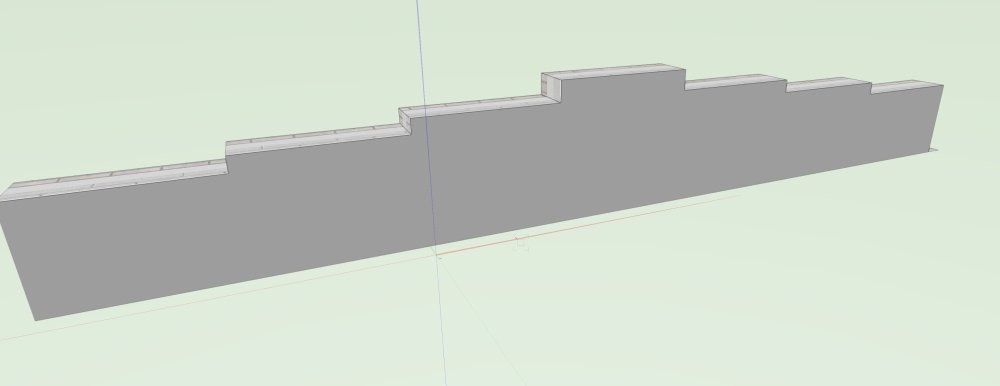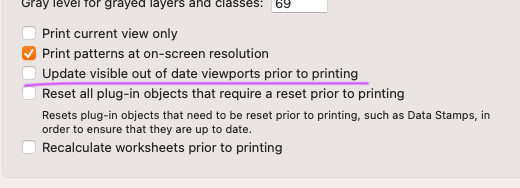fabrica
Member-
Posts
309 -
Joined
-
Last visited
Content Type
Profiles
Forums
Events
Articles
Marionette
Store
Everything posted by fabrica
-
-
-
AI integrated Rendering
fabrica replied to twk's question in Wishlist - Feature and Content Requests
getting the same as @twk - blank screen with saved view? Update: @twk restart vectorworks and it seems to work! -
AI integrated Rendering
fabrica replied to twk's question in Wishlist - Feature and Content Requests
can't install it! UPDATE: I must read the instructions first ! VW2024 , Mac 14.3 -
Representation of Window Sills in Masonry Walls - 2D
fabrica replied to doug shaffer's question in Troubleshooting
if using a corner window and 'use wall closure' then cills are even more messed up! second image is without wall closure.... slightly better ! -
Representation of Window Sills in Masonry Walls - 2D
fabrica replied to doug shaffer's question in Troubleshooting
@Matt Panzer file attached wall.vwx -
Representation of Window Sills in Masonry Walls - 2D
fabrica replied to doug shaffer's question in Troubleshooting
the window cill won't show correctly in plan if you select an extension to the window cill - with and without window cill extension option below? (using update 2 also) -
41 mins for the redshift render is just dreadful.... and so far away from the quality of the corona render its not worth a comparison. (I confess I do use corona also and would only use shaded render in vectorworks for quick early stage views) If you want photorealistic/high end it's off to corona or twinmotion you go....
-
either extrude along path or the wonderful plug-in from AF-Design: https://plugins.andreafacchinello.it/baseboard/
-
yes - all fine so far
-
@Kevin McAllister I put a few similar tools together (long click to open) to shorten the top bar ...
- 99 replies
-
- vectorworks 2024
- new ui
-
(and 1 more)
Tagged with:
-
-
-
draw a polygon around your walls , then AEC Menu -> Convert Objects from Shapes ... choose slab and your done!
-
@Chris Fleming maybe look at twinmotion ?
-
for me, I would do the following: - in your editor of choice (affinity, Pixelmator etc) , I would overlay the ambient occlusion (at 90%) onto the base colour and export as 1 image. Then add this image to the colour slot - change OBJ Attribute to -> image Not 100% sure but don't think Vectorworks can handle normal or height maps. (so no need for them) If you need to scale image you have to use the absolutely useless 'set by image' button ..! If you are only using 'shaded' render that's all I'd do...
-
Extrudes and solid additions don't have a 2D fill in Top/Plan
fabrica replied to JonKoch's topic in Site Design
make them symbols and auto hybrid.... https://app-help.vectorworks.net/2017/eng/VW2017_Guide/Shapes3/Creating_Auto_Hybrid_Objects.htm -
12.45 14" Macbook M1 Pro, 32GB 13.2 ; VW 2023.SP.3
-
another option is the split tool - draw your wall as normal , mark out where you want to make cuts , and then change wall heights to suit.. Then use an extrude etc for your wall capping...
-
Need help finding a decent cedar shingle hatch!
fabrica replied to TallulahOrcel's topic in Resource Share - Hatches
sorry, just seen you were after hatch ! not a texture……… -
Need help finding a decent cedar shingle hatch!
fabrica replied to TallulahOrcel's topic in Resource Share - Hatches
-
Not have to re-render every viewport
fabrica replied to jmhanby's question in Wishlist - Feature and Content Requests
-
Wood hatch for cross section and plan view please
fabrica replied to Annabel Bridge's question in Wishlist - Feature and Content Requests
used to have more - but this is all I could find! wood grain.vwx -
save, quit and restart vectorworks gets rid of them.... (probably not the answer you wanted!)
-
sounds related to this: (the workaround is to select the wall and move it 0,0 - this will regenerate wall)