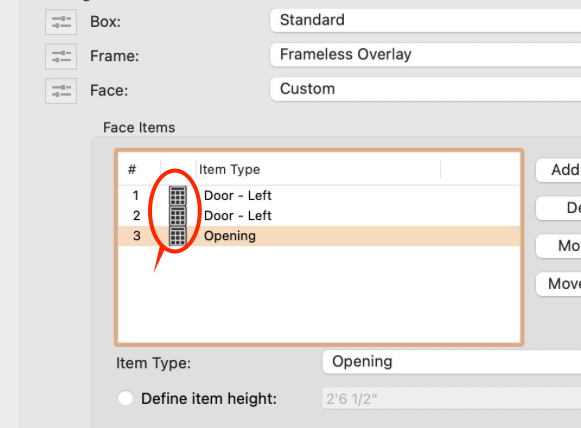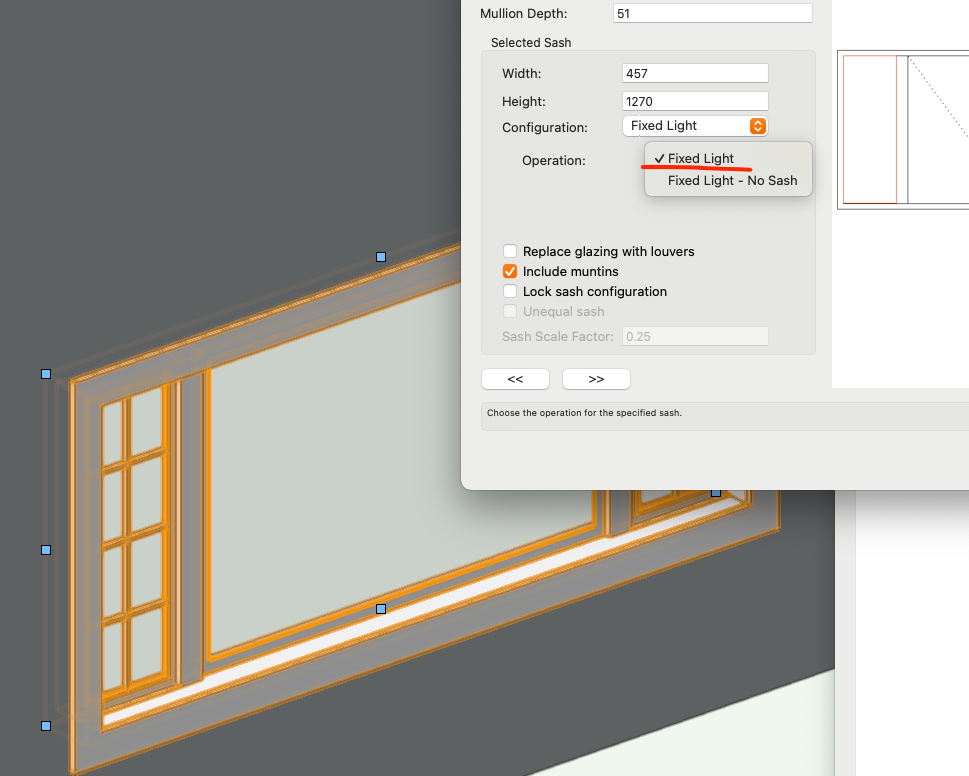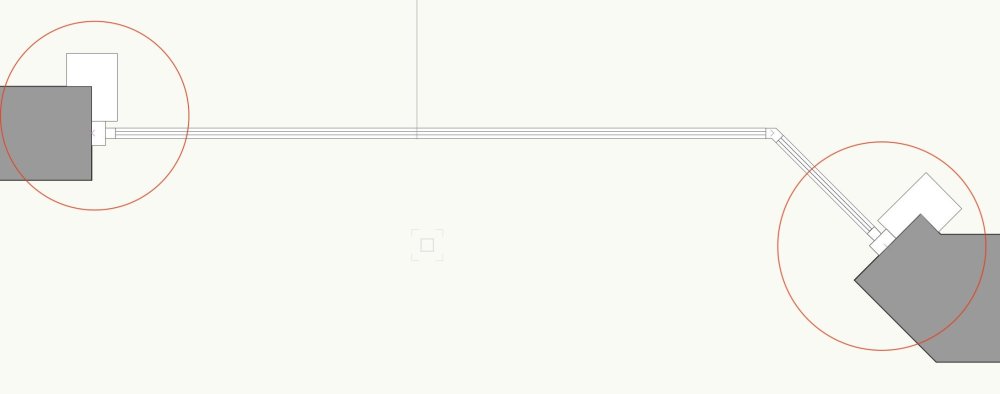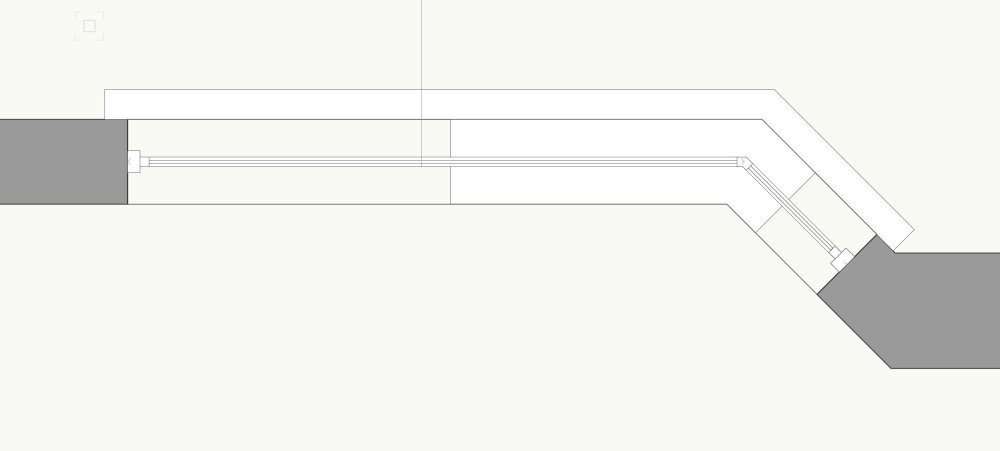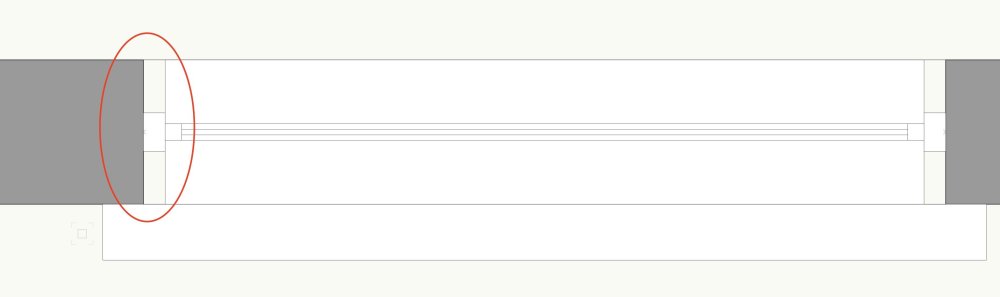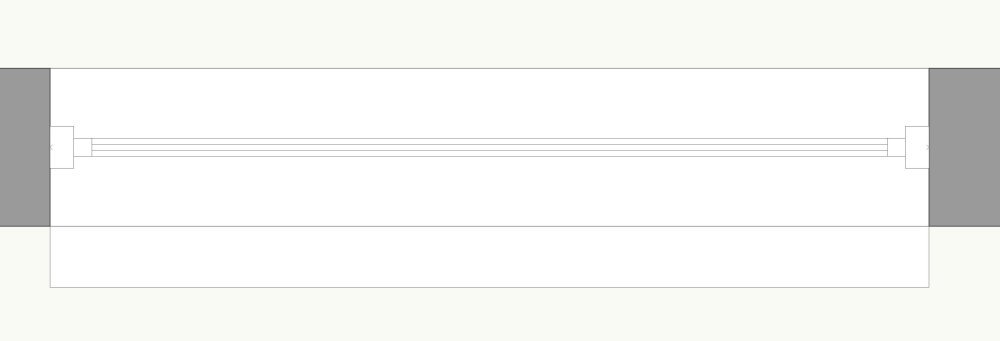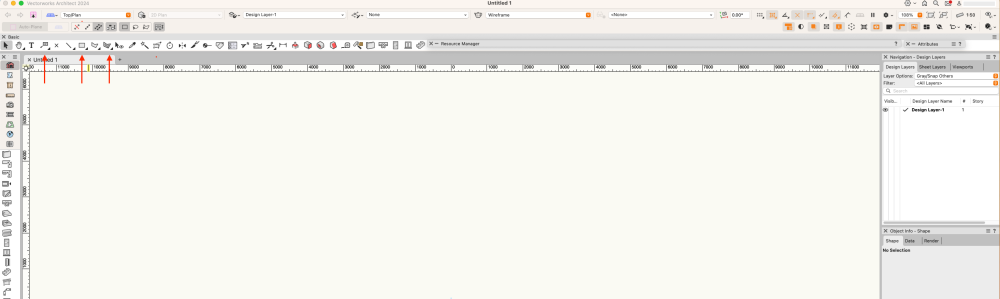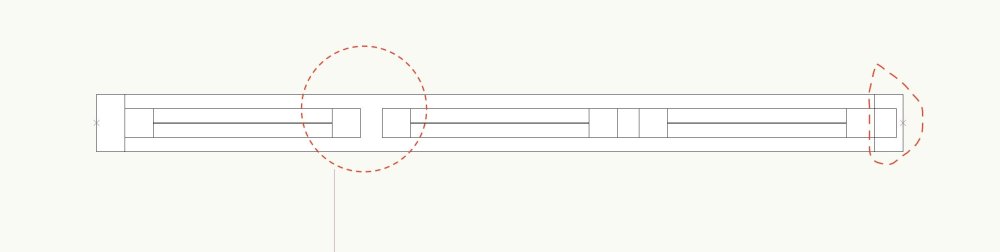fabrica
Member-
Posts
309 -
Joined
-
Last visited
Reputation
162 SpectacularPersonal Information
-
Homepage
www.fabricaarchitects.com
-
Location
Ireland
Recent Profile Visitors
The recent visitors block is disabled and is not being shown to other users.
-
-
-
AI integrated Rendering
fabrica replied to twk's question in Wishlist - Feature and Content Requests
getting the same as @twk - blank screen with saved view? Update: @twk restart vectorworks and it seems to work! -
AI integrated Rendering
fabrica replied to twk's question in Wishlist - Feature and Content Requests
can't install it! UPDATE: I must read the instructions first ! VW2024 , Mac 14.3 -
Representation of Window Sills in Masonry Walls - 2D
fabrica replied to doug shaffer's question in Troubleshooting
if using a corner window and 'use wall closure' then cills are even more messed up! second image is without wall closure.... slightly better ! -
Representation of Window Sills in Masonry Walls - 2D
fabrica replied to doug shaffer's question in Troubleshooting
@Matt Panzer file attached wall.vwx -
Representation of Window Sills in Masonry Walls - 2D
fabrica replied to doug shaffer's question in Troubleshooting
the window cill won't show correctly in plan if you select an extension to the window cill - with and without window cill extension option below? (using update 2 also) -
41 mins for the redshift render is just dreadful.... and so far away from the quality of the corona render its not worth a comparison. (I confess I do use corona also and would only use shaded render in vectorworks for quick early stage views) If you want photorealistic/high end it's off to corona or twinmotion you go....
-
either extrude along path or the wonderful plug-in from AF-Design: https://plugins.andreafacchinello.it/baseboard/
-
yes - all fine so far
-
@Kevin McAllister I put a few similar tools together (long click to open) to shorten the top bar ...
- 99 replies
-
- vectorworks 2024
- new ui
-
(and 1 more)
Tagged with:
-
-
-
draw a polygon around your walls , then AEC Menu -> Convert Objects from Shapes ... choose slab and your done!
-
@Chris Fleming maybe look at twinmotion ?