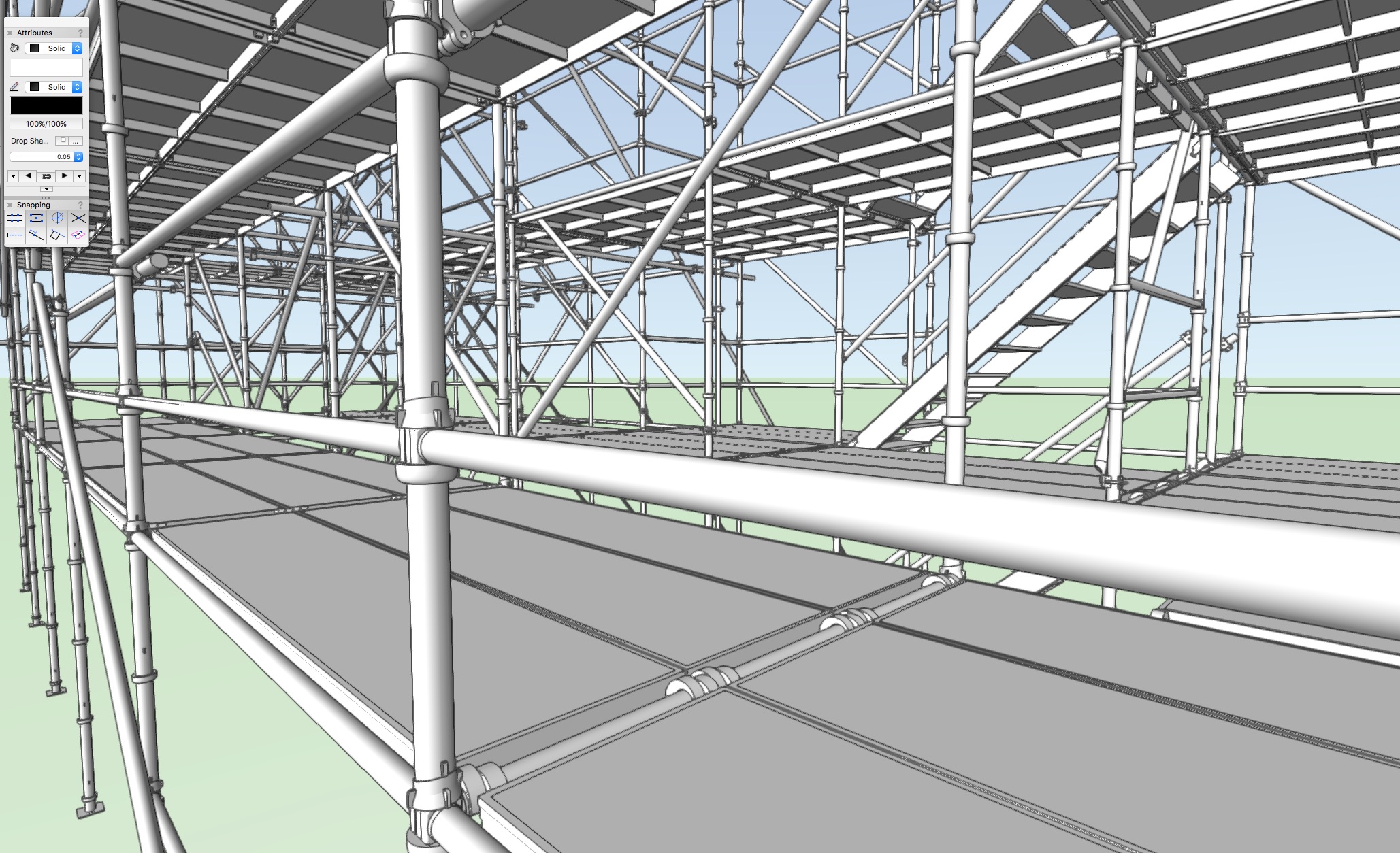-
Posts
542 -
Joined
-
Last visited
Content Type
Profiles
Forums
Events
Articles
Marionette
Store
Everything posted by EAlexander
-
I don't actually use it, but Grant is referring to STAGE for Cinema. https://hantmade.com/stage/ Native Moving light symbols in VW come into Cinema as static Symbols only.
- 160 replies
-
- vray
- twinmotion
-
(and 2 more)
Tagged with:
-
That is actually Corner Vertex mode - not straight line mode. If you only want straight lines either click without dragging the mouse once clicked or use the polygon tool. Clicking and dragging (even a slight amount) puts you into a curve. This is working as designed. More info here:
-
Mark and Bas are correct. However, I would draw this with the polyline tool from the get go instead of nurbs. I think it gives more control and easier to edit, but just my opinion - There is nothing wrong with nurbs. e.
- 5 replies
-
- 1
-

-
- llegal sweeps
- curves
-
(and 1 more)
Tagged with:
-

‘Create Viewport’ from within a Symbol
EAlexander replied to Amorphous - Julian's question in Wishlist - Feature and Content Requests
This would be amazing - especially for those of us working in a 'Hybrid symbol for everything' workflow. -

Section viewport: i can't apply different color fill to the section
EAlexander replied to G.B's question in Troubleshooting
When you make a section viewport - there is a class created called Section Style. This will have the default line weight and fill color for a section cut - adjust this class, and your section should update. Note, you'll have to use the UPDATE button on the Object Info Palette to update the viewport with the changes. -

Best practice for complex solids additions/subtractions
EAlexander replied to line-weight's topic in General Discussion
I don't think it helps with live feedback much, but overall on large projects it can cut down on file size. -

Best practice for complex solids additions/subtractions
EAlexander replied to line-weight's topic in General Discussion
Well curious about this, but I don't think it matters which one. Some of them make editing, say, C easier with less clicks, but I wouldn't think it really matters. Curious what others think. This is definetly a case where I would keep it parametric for the design development phase, but then I would throw a copy onto a hidden layer or separate file in case I need to adjust later, and convert the original to generic solids once it's locked in to save on overhead. -

.vwx File Exporting Nothing to Cinema 4D
EAlexander replied to luxinterior's question in Troubleshooting
You're going to need fill on those objects for them to show up in Cinema. I always use Export to Cinema4d (3d only) and then I merge that file into a clean cinema scene. I find if I just open it, I get too many culling issues. Make sure geometry is checked in both the export and import dialogues. -
In your example, it is really the light falloff that gives the space the vastness. I think you just need to model a huge floor and a grid and keep the lighting focused around the stand so it falls off nicely. Once you build a few basic scenes, you can use them for templates to render out multiple projects.
-
Keep in mind that hybrid symbol and Auto hybrid are two different things. Hybrid, you have to draw the 2D manually. Auto hybrid will draw the 2D for you automatically, but you can only control the appearance/attributes via classes. It's up to you which makes more sense for your workflow.
-

Dublicate Array command Presets
EAlexander replied to markdd's question in Wishlist - Feature and Content Requests
Great idea Mark! -
Just to follow up on @mjms post - yes, when you make Hybrid symbols, you can use opacity on the 2d data without affecting the 3D. I do it all the time.
-
My approach to this issue has always been to use Hybrid Symbols. You can look at AutoHybrids in the Help section as well, but I prefer to control the 2D properties myself. e.
-

Viewports need to be linkable to DL cameras
EAlexander replied to Andy Broomell's question in Wishlist - Feature and Content Requests
Oh God, yes please! -
Hi, The cube and the cylinder are currently two separate objects, so they cannot be filleted. If you Add Solid them together, you can then fillet that edge with no problem. e. Untitled2_EA.vwx
-

How to set an even or smooth gradient on a nurbs curve
EAlexander replied to line-weight's topic in General Discussion
Two ideas come to mind: You could create it as a loft with three profiles: start finish and middle. You can use align distribute to get the middle centered truly between the start and end profiles. Or you could use sweep (assuming a constant radius and adjust the pitch value to get the rise. e. -

Extrude Along Path - missing info from documentation
EAlexander replied to line-weight's topic in General Discussion
My take on it. For beginners, but covers a bunch of what you ask : -
Yes, I stand corrected. I haven't looked at it in a few years. Certainly looks like lots of interior work being down with it now.
-
I hear you - I too am a one man shop. For exhibit design and booths/kiosks - Keyshot is certainly appropriate. Most like Keyshot for ease of use - it does one thing and it does it really well. I find Renderworks cumbersome to work with and limited in ease of use, but everyone is different. I use Cinema4D with Corona render engine for 99% of my work. I think it comes down to personal preference. Can you get similar renders to Keyshot or Cinema out of Renderworks - probably. Will it take you 5 times as long - probably. There are just so many options now for rendering, it really comes down to the artist more then this renderer can do X and this one can only do Y. The only way you will know is to try it for yourself. Keyshot has a free trial - download it and take it for a spin. Maybe it will increase your productivity. With everything, there is a learning curve. Keyshot offers real time ray tracing - so you can see your render in seconds rather then minutes - once you start lighting things this way, there is no going back (hence my apples to Oranges comment). I try to never have conversations about software with my clients - just the goal of the project. Obviously, if they want source files or I'm part of a larger pipeline, it's a different conversation.
-
You're talking apples and oranges really. Keyshot is aimed at product design and small object still rendering - as well as automobile renders with backplate and HDRI lighting. It excels at this and is industry standard for most product designers. It is not really suitable for interior or exterior architecture or entertainment renderings. I'm sure nothing is impossible, but if you look through their gallery, you will see it is mostly product driven. It's fast and easy to use without a lot of fuss, but not really something you can compare to Renderworks.
-
S 🙂 I use: F flyover R rectangle C circle 2 line M mirror Shift+ R rotate Z zoom P push pull Shift + F 3D Fillet D dimension Shift + D Unconstrained Dimension
-
Quoted for agreement. The marketing GUI is very misleading to new users (and us old users too...)
-
I think so - I can't remember what the default key is there. I chose tilde since it is kind of in the same place on my keyboard as it sits in the viewport and I don't use it for anything else and won't accidentally hit it.