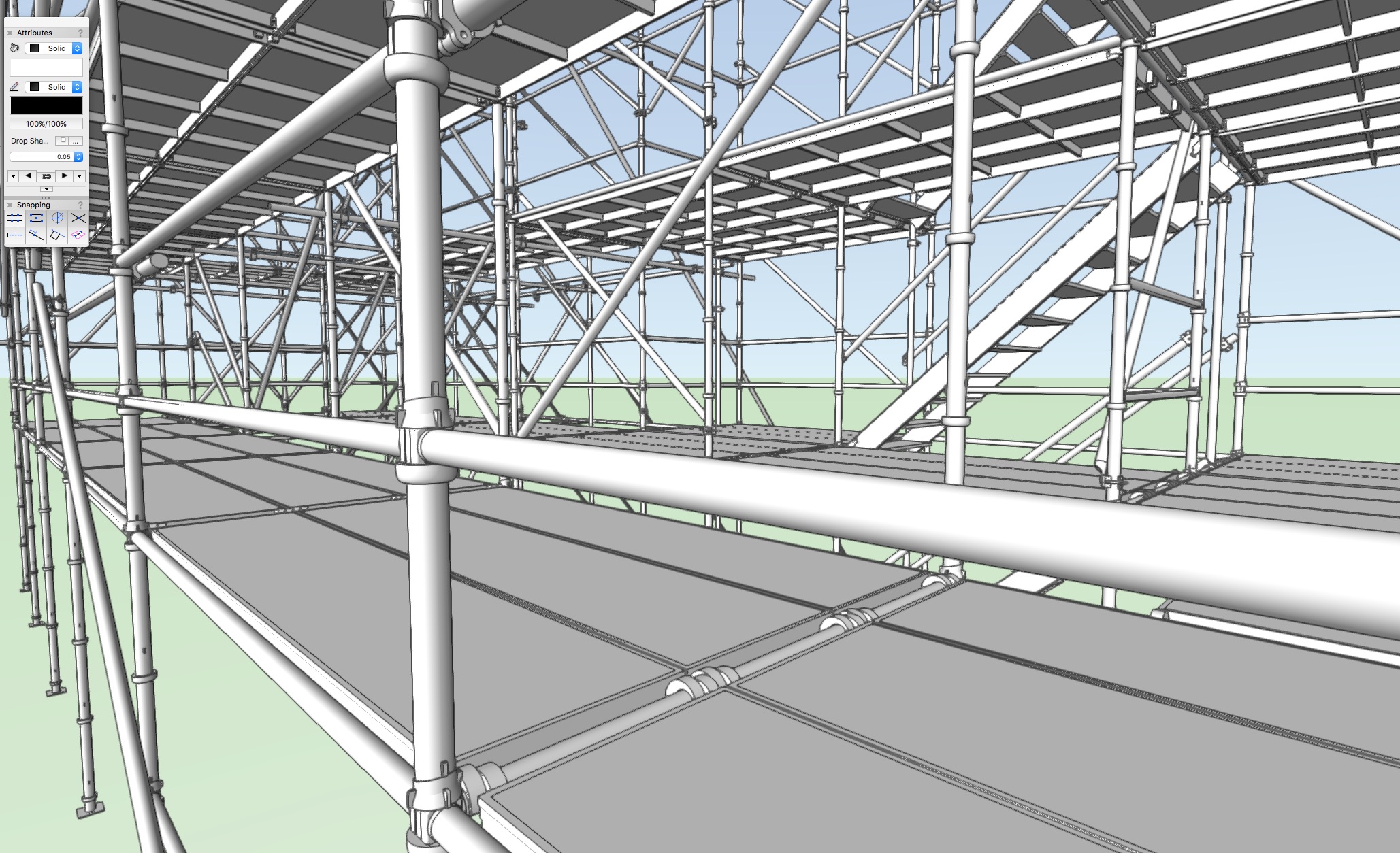-
Posts
542 -
Joined
-
Last visited
Content Type
Profiles
Forums
Events
Articles
Marionette
Store
Everything posted by EAlexander
-

Default 3D Render Mode: Ortho vs Perspective
EAlexander replied to Andy Broomell's question in Wishlist - Feature and Content Requests
Zoomer, that is just a mocked up jpeg to show his idea... -

Default 3D Render Mode: Ortho vs Perspective
EAlexander replied to Andy Broomell's question in Wishlist - Feature and Content Requests
+1 -

Reliability of VW2017 - share your experiences
EAlexander replied to Gilbert Osmond's topic in General Discussion
Mark, What was the fix for this? I submitted this bug and had correspondence with Tech support, but not fix was offered up. Thanks, e. -
Thanks Zoomer - I'm about to head out for the weekend, but I'll share some screen grabs with you next week. e.
-
Yes thanks for the explanation - I'm clear on how it works - I just prefer the older method of organization. What is great about symbols in VW is that you can click on any of them to jump into edit mode and you can do that in the context of the rest of your design (Show other objects while in edit mode). In the older C4D transfer method - while yes, you have to modify the parent - it is listed inline in the object manager with the instances and the organization of the whole drawing is unaffected - not to mention the actual symbol parent is in the correct xyz world space so you can work it in context. How often do we have to modify things completely isolated vs. in relation to the objects around them? You say I can view it in the origin of my model, but I can't view it in the proper context of my design while editing. Mostly it is organizing texture tags and object buffer tags that will be affected. The new methods change that a lot - it was just a surprise to me as I didn't see any deficit to this behavior in the previous versions and don't quite understand the benefits of this new line of thinking. That said - I appreciate that interplay is being addressed overall and I realize it may just me being too set in my ways of working. Time will tell. I'm still grumpy
-
Looking good now - thanks!
-
Hi, I'll start by saying I'm not an architect working on buildings. In 2016 and previous, I build everything as a hybrid symbol. Everything. This lets me build a nice model and get a clean controlled 2D ground plan out of it. I don't do any lighting or texturing in VW, just cinema4D. I export the geometry to cinema and go to work. Duplicated Symbols import as the 'master' and then the instances right below them (I usually group them before export). Then texturing and object buffers are easy to control. In 2017, if I check the Create instances of symbols - every symbol becomes and instance - even things that only appear once and the hidden symbol folder has all the symbols just stacked up on top of them selves out of place. So now, doing texturing - lining up object buffers, minor geometry tweaks happen in blind (since the symbol null is hidden) and out of place. If I uncheck make instance of symbols - then everything is just raw geometry, thus killing the efficiency. I tend to make a lot of symbols inside of symbols (LED video tiles that make up larger walls) I realize the workflow is designed to make transition from VW to Cinema easier if you are doing everything in VW and just rendering in cinema, but not all of us work that way Is there any way to get back to the previous behavior. I'm all for adjusting to a new workflow if it is beneficial, but in my case this seems a step backwards. Does this make sense? Anyone have any ideas on this? Sorry for the long post - not clear how to communicate this best. Thanks in advance, e.
-
No worries - just making sure I'm not losing my mind. Thanks.
-
Thanks - just submitted via the link at the bottom of the forum. Thanks e.
-
Sorry to be dense - send it where exactly? tech@vectorworks.net?
-
Hi, I still have this behavior in Both Chrome and Safari - any word, or is it just me?
-
I can crash VW2017 on my system every time by moving and object from one layer to another via the OIP. This is happening with 3D objects in files picked up from 2016. To test, I made a new 2017 document, made two layers, drew a rectangle on one, and when I change it's layer via OIP, instant crash. So what exactly is the best way to report this with system and OS specs to tech? Thanks, e.
-

VW 2017 Renderworks Improvements are brilliant
EAlexander replied to zoomer's topic in General Discussion
Curious too - does it stay with the object or does it go to 0,0,0 still? Mid projects and can't upgrade yet. -
even weirder - I get the same issue in Safari - so I'm guessing somethings up with my machine Will reboot the whole thing and report back.
-
Hi, Restarted and cleared cache - still no joy. Should have mentioned that I'm on Chrome Version 52.0.2743.116 (64-bit) using El Cap 10.11.6. Didn't change anything major over here - just drafting e.
-
Hi Jim, For some reason the subtext on the forum has disappeared - or rather - looks like it is set to white font color? The info is there if I highlight/select it. Just an FYI -evan
-
Got it now - to be honest - I had the icon backwards. I thought black was off and grey was on. This would explain why my notification settings are going totally crazy
-
...And what if we aren't seeing signatures for anyone? I'm sure I'm missing a checkbox somewhere?
-
For me, the main advantage is just seeing it all at once, unlike the drop down. I think my main brain space when using any graphic computer program is looking for something similar to the Photoshop Layers palette. When I teach, I find that so many problems students run into for missing objects, stacking order, or things "disappearing" has to do with layer and class organization and the Navigation palette keeps it all front and center for you.
-
I love it! Thank you!!
-
Looking good around here! Nice work Jim and Team.
-
I find this easier to do in Post Processing (Photoshop).
-

Good spec for Spotlight Renderworks on a Mac
EAlexander replied to benscrawford's topic in General Discussion
I agree with Jim - Apple's current offerings are not pro work class stations anymore. I'm looking into Windows builds for the first time in 20 years... I don't like it, but the argument is so one sided.... The slight gain you might get in processing power on a new iMac is basically countered with a lesser GPU solution.