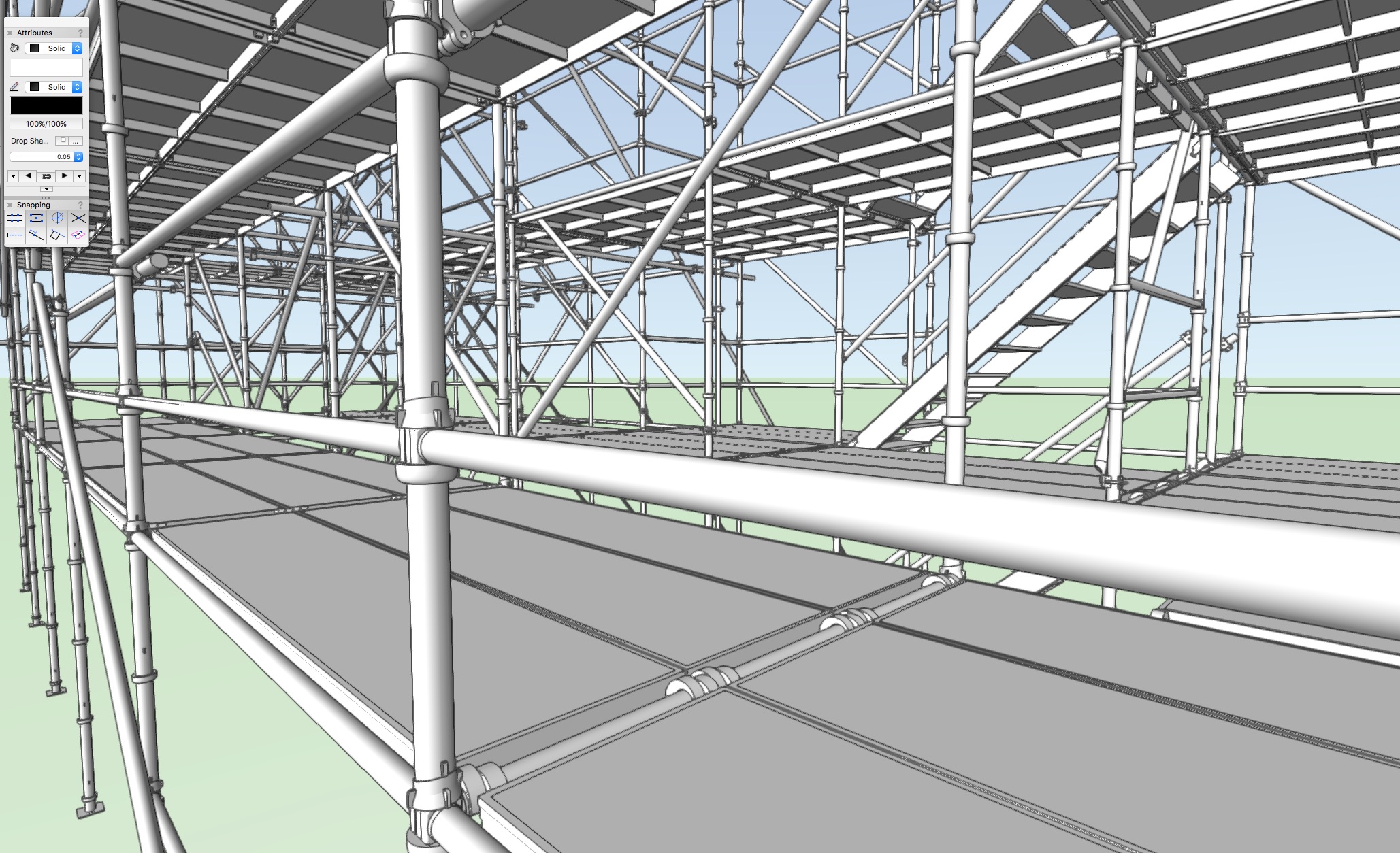-
Posts
541 -
Joined
-
Last visited
Content Type
Profiles
Forums
Events
Articles
Marionette
Store
Everything posted by EAlexander
-
Sean - here's what I do: Go to edit workspace Switch over to the KEYS tab MODE GROUP 1 - I have changed this to the Tilde Key (above tab in the top left of your keyboard, under esc). I image you can put any unused key in there. This lets me cycle through the different modes for all tools with the tilde key - so when I'm in the Selection tool and hit tilde - it tabs me through Interactive scaling off, single, or unrestricted. I wish I could just hot key on and off, but this is an acceptable solution that I've used for years. Most don't know that you can cycle through options while live in the tool and drawing, so if I start a rectangle and I'm in the wrong mode, I can change it on the fly midstream. Play with it. e.
-
I think this is just personal choice and depends on what your final deliverable will be. If you need to provide CAD files and ground plans, sections, etc - you would be better served to do it all inside of Vectorworks. If you just need visuals, and you are are already familiar, comfortable, and faster with Sketchup - that is certainly an option. I wouldn't try to rough it out in Sketchup and then bring it into vectorworks - that transfer is usually messy and doesn't give you clean geometry to work with. Only you can figure out your workflow - but I would encourage you to try Vectorworks for all if you can. A greater learning curve, but worth it for the end results.
-
In transit, so a brief response to a large question, but you should look at the help files and google for some tutorials on the following which are big concepts you should understand for this kind of work: Groups Symbols Hybrid symbols Working with Viewports on sheet layers These are all important. As for the basics of 3D in VW - I have some tutorials here you can look through: http://www.evanalexander.com/training e.
-

Ways to optimise my modelling? Problems rendering in other 3D Software
EAlexander replied to aaronrey's topic in Rendering
But your wigwam object is ONE object - so the texture tag is doing its expected behavior. So you have to either build it as separate pieces (the framing from the fabric) - or if you want/need it to be one piece only, you have to use polygon section tags in conjunction with your texture tags to tell Cinema which part of the model gets what texture (and how to project it). In this case, I would think you would want to model the wigwam in different components, no? Make sense? e. -
I believe you are stuck with making a raw texture from scratch and then adding the image into the correct channel. You could duplicate an existing texture and just swap out the image file, but that time saved is negligible. Texturing in Cinema is miles apart from VW.
-
If the object you are trying to texture is the Pinnacle Hill Climber - then the issue is that it's an instance. When you move from VW to C4D - symbols are turned into instances. There should be a null (folder) called symbols in your import that is hidden from viewport and render - this is your original geometry - and any "instances" of your symbol in the scene are just that - instances. So you would have to retexture the original hidden geometry for this instance to update. Makes sense? That said - Fabricas method is the easiest. e.
-
1. You can set your layer options to Active Only in the navigation palette to just see your current layer. 2. Manually turn on off the layers you want to work with. But, to do what you are asking, you probably need to: 3. Set up saved views. Saves views are a shortcut back to where you were in the drawing when saved, and there is an option to save the current class and layer visibility. So you could set a bunch of saved views to control which layers you see at any given time.
-
You will spend more time troubleshooting this tool then if you just manually plot your chairs.
-

Pin sub folders of Resource Manager
EAlexander posted a question in Wishlist - Feature and Content Requests
I use a lot of Symbol folders in the RM to keep my drawings organized. I usually have big buckets (venue, Scenery, Lighting) and then sub folders within that. When I'm working on a set and making new symbols, importing, etc. it keeps taking me back up to the master drawing level of the RM - so every time I make a new piece of scenery or want to edit it, I have to keep jumping back into the folder or sub folder. I'd like to be able to temporarily lock where I am with a single click and then unlock it again just as easy. A trivial request, I know, but would save on a lot of clicking. e.- 1 reply
-
- 2
-

-
For Cinema 4d, yes, you need to educate yourself on the render engine settings and global illumination to get better results. The default settings are set quite low overall for speed, not quality. You'll want to get up to speed on using the physical Renderer. I suggest looking at the YouTube channel of 3dfluff as well as Greyscale Gorilla's older beginner tuts on their website. If I'm honest, using Cinema 4d opens you to an option of 3rd party render engines. I realize this is above cost of an already pricey piece of software, but you can get dramatically better and/or faster renders. I use Corona and Redshift exclusively and haven't rendered with the default Cinema engines in over three years. Not necessary, but worth mentioning. I only demoed Lumion and while I see the appeal, I find Cinema gets me to a better place, albeit with more work. Just my opinion. Worth looking at Twinmotion too if you like Lumion. e.
-
With nothing selected, go to the text menu at the top and choose a font size from the drop down. New dimensions moving forward will be at this size. To change existing dimensions, select them, then go to that same top menu and change the font size.
- 1 reply
-
- 1
-

-
While mid rotation with the rotation tool - hold the SHIFT key to snap your rotation to major axis before you make the final click.
-
Fall tour season has begun. Good luck everybody!
-
Awesome - thanks!
-
Just bought this today finally - perfect for a new job we started. Thanks for making this. Question - If I wanted to globally kill the textures (don't hate me) - is there an easy way to do that? Does just deleting the tex folder from the RM take care of that or will it just throw up errors? I'm still using my hi poly gear in Cinema 4D for renders, just need these for drafting and open GL, so I want it all white. Any thoughts appreciate. Thanks again! e.
-
Hi Everyone, I've uploaded some beginner tutorials on my YouTube account. These are for entertainment people just starting to try 3D in Vectorworks from 2D. It's angled from the POV of a Production Designer using solid modeling techniques. I have plans for more intermediate and advanced tutorials in the future, but wanted to start simple with the basics in small digestible chunks. Topics covered are: Extude Extrude along Path Sweep If you've ever taken any of my classes at NYU or through the USA Local 829 Union, these subjects are covered there. Future videos will cover general entertainment workflows and build out of Theaters, Ballrooms and Arena/Stadiums for drafting packages and renderings, as well as more beginner concepts. These first videos are for people just starting to try 3D in their art departments and looking for a general understanding of how basic modeling functions in a VW 3D workflow. Comments and feedback welcome at any time. You can find my channel here: https://www.youtube.com/user/evanbrooklyn/videos Thanks, e.
-

SLVP border option
EAlexander replied to livespace josha's question in Wishlist - Feature and Content Requests
This is what I do. -

Copying Symbols to Modify and Save as a New Symbol
EAlexander replied to TSpital's topic in General Discussion
Looks like Pat has you covered - here's a few more thoughts. Symbols = Blocks in AutoCAD. I would make my first table and chair symbol - and name it something descriptive: "72" with 10 Chairs". Then, in the resource browser, right click on the symbol and choose DUPLICATE. When you do this a dialogue will pop up asking you to name this new symbol - so call that "72 with 9 chairs". Now right click on that new symbol in the Resource manager and choose edit - go in and remove a chair and redistribute your 9 chairs. Keep doing this to make all the different symbols you need. You can nest symbols (symbols inside of symbols) - so in the example above - the 72" table could be a symbol - then 10 chair symbols could do around it and all of that can be made into your symbol. This way - if you want to change linen color on the 72" tables, no matter how many chairs - you can update just the table symbol. Symbols inside of symbols - make sense? Say you've laid out your gala with 400 tables and chairs - all 72" with 10 chairs. Now, you need to change half of them to 9 chairs. Select the tables you want to change on your design layer - right click and choose REPLACE - then pick the 9 chair symbol from the list. Vectorworks ideology: Important to know that double clicking/editing on any symbol, be it on a design layer or from the resource manager, will change it globably in all instances. There isn't a parent child relationship with the resource manager. Finally - If you have just one table that you need to have a custom layout for, you can select that table symbol on the design layer and Cntl+K and it will break the symbol into just a standalone group. Then you can edit it. Just know that it is now just a group of objects and not linked to anything anymore. Hope that helps! e. -
I'm guessing that it is lost in your workspace somewhere. I run vanilla Spotlight and it is there in the File menu drop down.
-
I think this is where Image Effects comes in: https://www.vectorworks.net/training/2019/getting-started-guides/rendering-in-vectorworks/viewport-image-effects
-
Yes - you are talking about Progressive rendering as opposed to Bucket rendering. In bucket rendering - the image is divided into squares and each processor core takes a bucket - renders it and then moves onto the next unrendered bucket. Progressive rendering refines the whole image in passes.
- 31 replies
-
- renderworks
- rendering
-
(and 1 more)
Tagged with:
-
Forgot one more - Purging is a big one as well. Any resources in the Resource manager but not on design layers is still contributing to overall file size.
-
Hard to say without seeing the scene, but a few things to make sure: Use Symbols whenever possible - any repeating objects or geometry should be symbols. This will cut down on your overhead. Any parametric objects that you can let go of the parametric history will help i.e. any solid subtractions or Solid additions that you don't need to be parametric anymore - convert to Generic Solids. Good layer and class management - turn off layers you don't need - work in "zones" to reduce the overhead. One fast way to do this is to group things together and jump into that group so you can work on selected objects without everything else in the scene getting in your way (visually and from a CPU load point of view). Anything more specific, we'll need to see a file to help. e.
-
I haven't forgotten about this - just been buried in client work. Summer is coming!