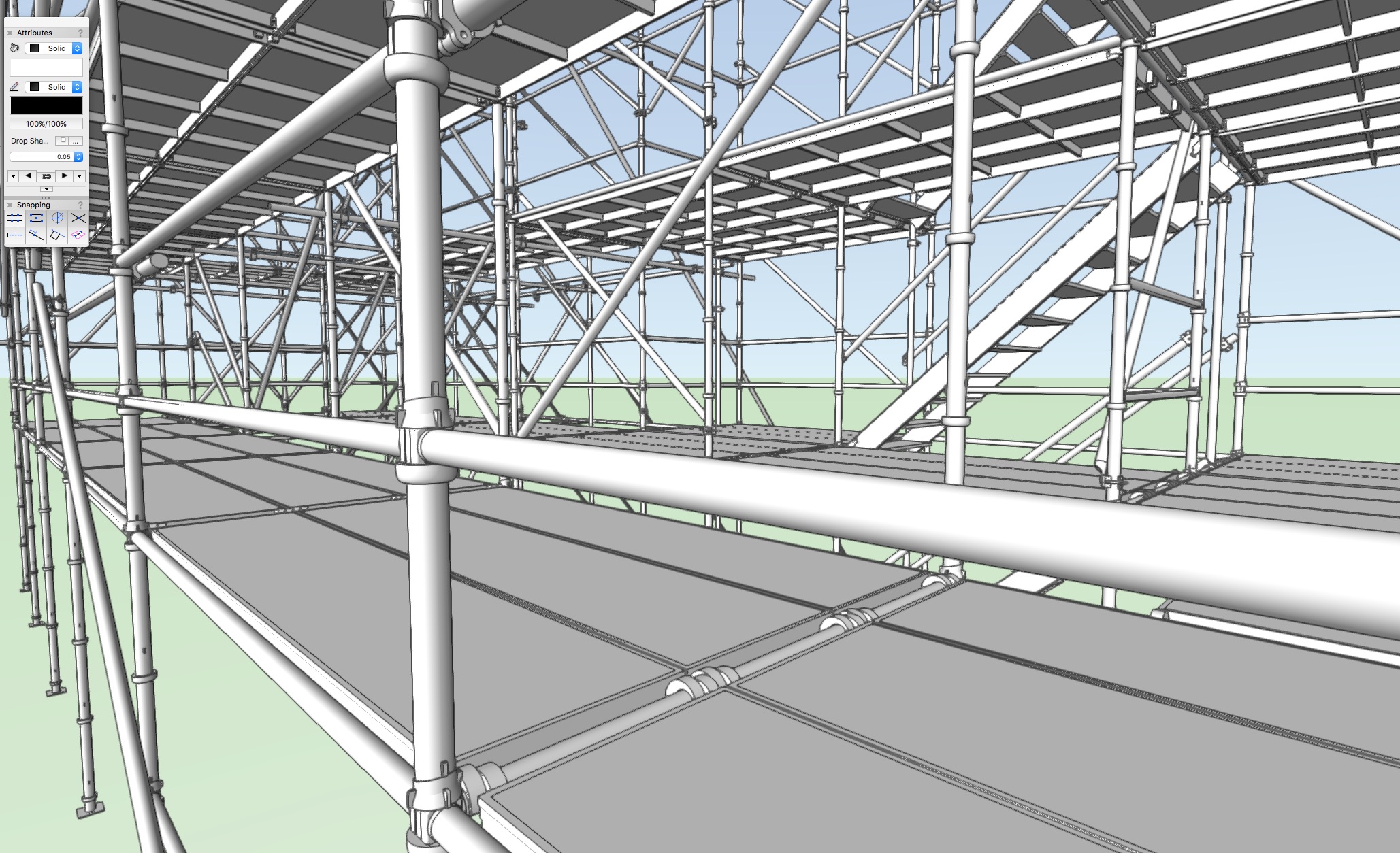-
Posts
542 -
Joined
-
Last visited
Content Type
Profiles
Forums
Events
Articles
Marionette
Store
Everything posted by EAlexander
-
You could also build this as a sweep and that would let you adjust the segment angle, so you can control the "resolution" of the arc. Lower number = smoother curve.
-
Nice to see you @L_M! Miss you. Let's catch up!
-

Best tool to model a wave like shape
EAlexander replied to Bertadesign's topic in General Discussion
A few ways to approach this: You could draw a nurbs curve as the backbone of what you want and then extrude along path with a simple profile. I'd run the profile "long" so it burries into the deck and then trim/slice the bottom flat at deck height. You could also draw a nurbs curve for each side (and maybe even centerline) and then loft them. Again, trim the bottom flat after the fact as well as upstage and downstate edges. With any approach, I would get the mass of the shape correct and then slice it up into stock and custom decks or any way you want. Hope that helps some. e. -
I'm not sure about putting the product into context, but have you looked at Sketchfab?
-
For a quick hack: I would render it out with the texture blowing out to what ever lights the room correctly and then overlay clean artwork on the screen in post (Photoshop).
-
Thinking about this more - some things that may or may not help you (forgive me - I don't know if you use Cinema yourself, so ignore if you know all this): 1. I always name my objects in VW - or at least name the group they are in. Those names will carry over to Cinema so your client can see the names in the Cinema object manager. If not named, they will get 1000 objects named extrude...... 1786 objects named Solid Addition, etc. 2. I try to solid model as much as possible instead of POIs and convert things to generic solids once I'm ready to export final model. Keeps things cleaner - though if you do this, name it AFTER you convert. 3. In Cinema, you have to be careful of complex or PIO objects splitting into dozens of polygons and should be fused back together to keep the file running efficiently (Connect objects + Delete command in Cinema. For example - a stick of truss will come into Cinema as a folder with each chord and each piece of lacing as a separate object. Multiple this by all the truss and your got thousands of objects slowing down the scene when not needed. I go through and connect them for efficiency sake. 4. Layers translate to master folders in Cinema (called Nulls) - so if you have all the truss on it's own layer, your client will automatically get a folder in cinema with all the truss in it (and anything else on that layer) - so use layers with that in mind. I certainly use more layers then I normally would in VW, knowing that this will help me stay organized in Cinema later. 5. I always use "Export to Cinema (3d Only)" and never use Send to Cinema. I found it buggy, but haven't tested in recent versions. I prefer to export and open the generated file in a clean shuttle file and then copy and paste into my master document. 6. Find out what render engine they are using. If native cinema, then you can texture in VW and they will carry over. But if they are using a 3rd party render engine (Redshift, Octane, Arnold, Corona, etc.) they would have to rebuild the textures anyway. So you could still make texture for unique materials (concrete, glass, Iron beams) but those could just be all white with no dialed in properties. Then they come through as white and assigned correctly, and the client can just swap your blank concrete for their, say, Redshift concrete and go. Make sense? No point in using specific materials in VW if they are using 3rd party materials in the end since they will have to rebuild. There are material converters, but honestly, they don't do a great job and get messy fast. 7. If you are adding lighting instruments (as lighting instrument objects instead of just symbols) - do some tests with client. Lighting instruments lose their rotation and focus when you export a lot, so dial this in with some test files first. I realize a lot of this is more on your clients side, but might be useful information. Let us know how you get on.
-
Following with interest. I'd set up a test file with one version of everything you have going into file (PIOs, truss, hybrids, lighting instruments, walls, etc.) and kick that back and forth a few times before starting the actual build out.
-

polyline end point
EAlexander replied to gabrielefx's question in Wishlist - Feature and Content Requests
Also: Delete or Backspace key (can't remember off the top of my head) will undo your last point, and you can keep hitting that and back up point by point. -

polyline end point
EAlexander replied to gabrielefx's question in Wishlist - Feature and Content Requests
...annnnnd, if you miss the end point, you can check the CLOSED box in the object info palette to close the shape (must be closed to extrude correctly if going to 3D.) -

New Hardware - Fall 2020 - NVIDIA or AMD
EAlexander replied to NickSolyom's topic in General Discussion
Hi Nick, If you ever think you want to do any rendering - be it via blender/Cinema 4D or right out of VW with Twinmotion or Lumion - I would go with Nvidia hands down. Modern rendering leans heavy on GPU and it's fastest on CUDA based cards. If you are just using VW, I'm not sure it matters anymore, but I'm not up to date on AMDs latest offerings for GPUs. The question will be when can you actually get your hands on a 3xxx card..... -
Wow - amazing! So which way is north then? *runs
-
I wish, with clip cube, I could create a 3D object and use it like a boolean directly to viewport. I'd be able to move and manipulate that parametric object like any other solid (or add solid/subtract solid/generic solid) and be able to build variation in length, height and depth. Then update viewport.
-
@Charlie Winter any insight on the Stage plug in?
-

Do you manage to work with multiple view panes?
EAlexander replied to line-weight's topic in General Discussion
I tend to make one floating Window on a second monitor and put this into open GL in perspective and then on my main monitor I work in wire frame ortho views. It gets confused sometimes, but in general it's nice to see the perspective while adjusting the model in front or top/plan. Admittedly, I never use saved views, and I could see that making havoc to the system. -
Same. I melt the triangles together and then manually slice the geo to the level of subdivision I need for the task at hand. You have no control over the VW export.
-

From 2D to 3D : In top/plan view how do I keep the 2D hatch
EAlexander replied to Sally yang's topic in General Discussion
Take a look at hybrid symbols and/or auto hybrids in the help files. These will let you have 2d geometry in top/plan view and 3d in all other views. The two are similar in concept, but work a little differently. Quick video on hybrids here: -
Hmmm. Can't see the video, but I'm doing it on win 10 as well. Sorry it's not working for you.
-
Hi Nick! I just tried this (in VW 2019) - I grabbed a PNG that is on a design layer and copied to my clipboard. Opened photoshop and made a new canvas - this defaults to the size of what is on your clipboard - and then pasted and it worked a charm. I can also paste into a new blank layer on an existing file. What steps are you taking for your copy and paste?
-
Double clicking on the polygon/polyline should launch the reshape tool for you automatically. If you are in the first mode - I think corner vertex mode (not in front of a computer) - the control handle should be selectable. I have a video on it here:
-
A mesh is a group of 3D polygons. Usually, you have to remodel these to get them to behave when modifying. You can try going inside the mesh (double click on it), select all and run ADD SOLIDS. You can then try push pull on the parts you want to modify. Might work, might explode depending on complexity. Save before you try this 🙂
-

Texture transparency: semi-transparent pixels darken
EAlexander replied to Andy Broomell's topic in Rendering
Is ambient occlusion coming into play here? I wouldnt think so, but it looks like it. *longshot -

Is there some way to show a 3D object with Dashed lines?
EAlexander replied to Jim Smith's topic in General Discussion
Auto hybrid would take care of the 2d for you (hence the auto)...but I realize this is different then what you're asking for. -

Is there some way to show a 3D object with Dashed lines?
EAlexander replied to Jim Smith's topic in General Discussion
You could make it a hybrid or auto hybrid symbol and control the top plan view.