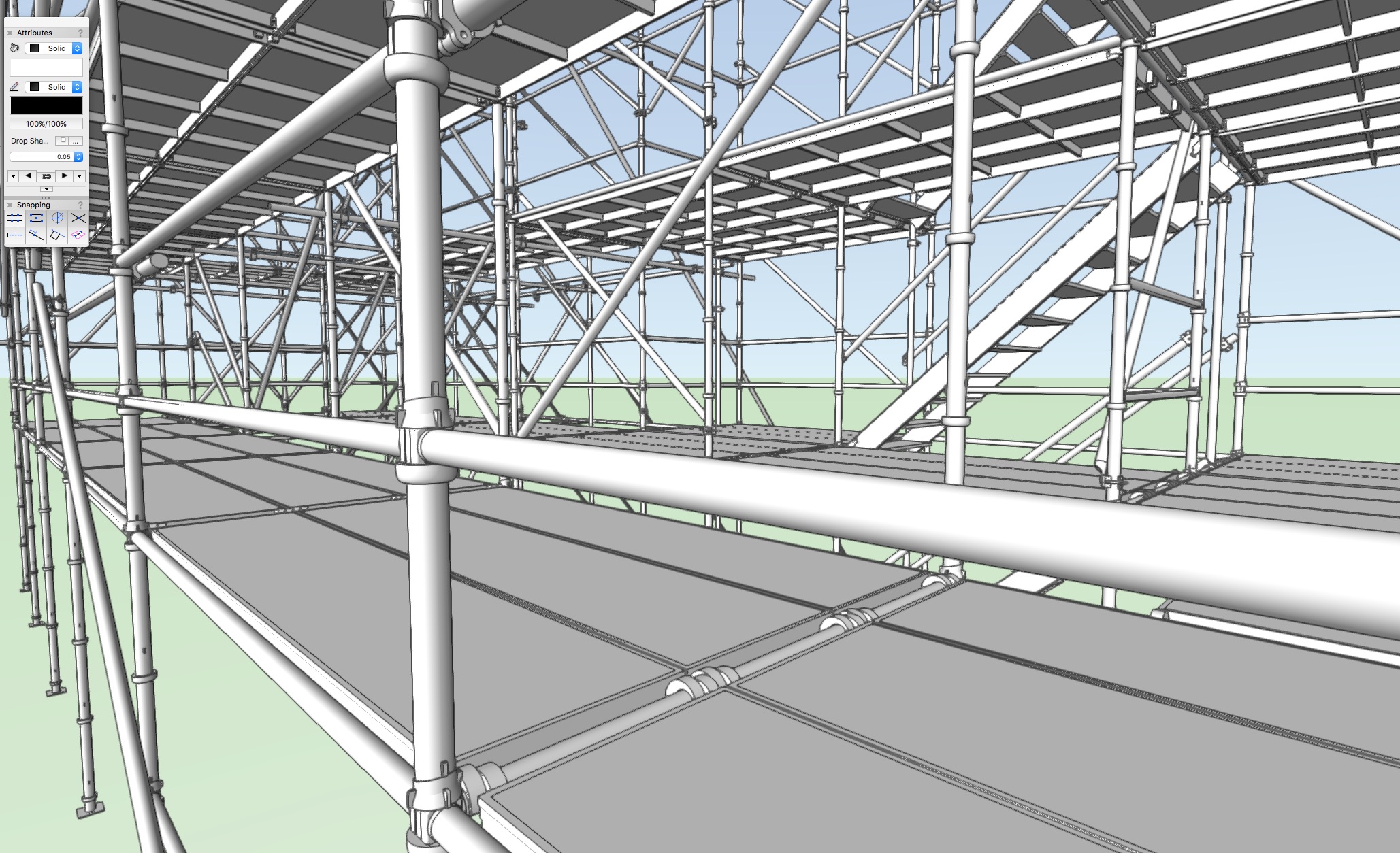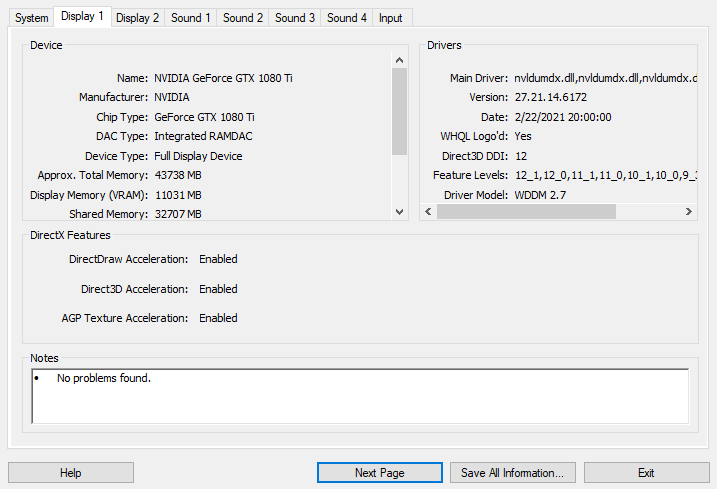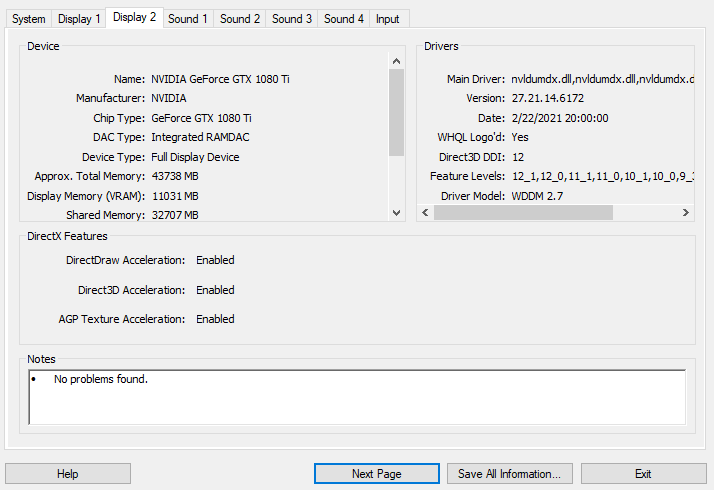-
Posts
541 -
Joined
-
Last visited
Content Type
Profiles
Forums
Events
Articles
Marionette
Store
Everything posted by EAlexander
-
I always do it from an iso view as well. I usually blow apart all my hybrid symbols to just 3d before doing this (in a temporary copy of the file). Do I need to do this still?
-
I don't think you can do this in Shaded view if you are just out and about flying around on a layer. For viewports, you could set the BACKGROUND render mode to Shaded (and turn off draw edges) and then for the FOREGROUND render mode you could use Dashed Hidden Line.
-
Thanks for the kind words! I don't have a ton of hands on experience with Blender, but I know that it is more then capable. My suggestion would be to model in VW but to do all your materials, lighting and camera work inside of Blender - so you are only exporting geometry. .OBJ or .FBX should be the best, but you should test them a bit and see what carries over well. There will be triangulation on the geometry, but that is okay and happens with Cinema 4d too. You can ignore some of it and clean some of it up, depending on what you are doing. Eevee looks promising for volumetric lighting, so I'd be curious to see what can be done with that for entertainment purposes. I haven't worked with Cycles yet myself. Let us know how that goes and feel free to ask questions!
- 10 replies
-
- moving light
- rendering
-
(and 2 more)
Tagged with:
-
@Wesley Burrows Thank you for the kind words! So great to see your work grow and expand over the years. I agree with so much of what you say above. Cinema4D or Blender or XXX 3d software has always been a better solution for lighting for me and my work. There are a lot of options of software and a lot of rendering engines, so you have to try them out and see which on fits and feels right. It takes time and dedication. I have a video on volumetric light in Redshift on my YouTube channel that will show you the basic workflow, but as Wes points out, you'll need the correct GPU setup to really take advantage. I've found Cinema and Redshift to be the fastest and easiest solution for entertainment lighting. And yes - do ask questions! Many here to help you on the journey. e.
- 10 replies
-
- moving light
- rendering
-
(and 2 more)
Tagged with:
-

Vectorworks abandoning perpetual licences
EAlexander replied to line-weight's topic in General Discussion
I wont argue about the pro and cons of subscription as this has been beaten to death on the internet - everyone's situation is different, so there is no one size fits all that makes everyone happy. I've seen it with Cinema 4d, Adobe CC, Substance, and many others. This move will benefit some and not others - it is what it is. The concept of "this lets us get updates into your hands faster" has been used by every single company moving to subscription and sometimes its true (Marvelous Designer, MOI3d, Houdini, etc.) and sometimes it's a train wreck (After Effects anyone?). What it does do is make a more consistent revenue stream and that makes it easier for businesses' to operate and work on annual budgeting and management. What concerns me is QA. Every year VW is released and it's super buggy and not ready for real production. My studio, my direct colleagues and my students all stay a year behind release schedule - we have just moved over to 2021 for our current project. I am not confident that smaller release steps all through the year will be good unless things are truly ready for prime time, and lets face it, how can any feature be ready for prime time without lots of real world testing. So it will be interesting to see where this goes. I'll be watching and continuing to work well behind the bleeding edge. -

Sloped Extrude To Replicate Arena Seating
EAlexander replied to Alex Talbot's topic in General Discussion
Kevin is right - arena seating is stepped with usually a 12-18" rise for sightlines. Take a look at my Extrude along Path video - at the 26:40 mark I demonstrate how to build arena seating with Extrude along Path. -
Oh wow! Thanks Pat - I'll do some testing on a duplicate file and report back!
-
Yeah - that's what it looks like. Bummer. Thanks Pat!
-
So... does Update All Viewports update ALL viewports, or only viewports that need updating throughout the document?
-

Seeking advice: VectorWorks or Sketchup?
EAlexander replied to Snaedis's topic in General Discussion
Hello - there are a lot of different points to consider with this - the main one being: you have to find the workflow that speaks to you and makes the most sense personally. No one can answer this for you and you really have to roll your sleeves up and try them all out. Staying in VW gives you the opportunity to do the 2d and 3d together in sync and this will make changes and revisions more efficient and easier to deal with. There is a leaning curve involved in this, of course, and Renderworks is capable of producing nice renders if you take the time to really learn about materials and lighting. Sketch up is very instinctual and quick to pick up and might be easier and faster to get designs together, at the cost of now needed to maintain and update two separate files for each project. There is also no built in render engine with Sketch up, so if you want to move to more advanced rendering, you are looking at adding and learning a 3rd party add on renderer (which there are some very nice options for Sketch up, but cost, time, and learning need to be taken into account.). I have free tutorials that are meant for making the transition from 2d to 3d, but I will say these are Entertainment design oriented and focus on Solid modeling (i.e. not using the architecture tools like Walls, roofs, slabs, etc., but building everything from scratch and I use Spotlight edition). Still, these might be of use to you for general learning. Just search for Evan Alexander Vectorworks in Youtube. There is no better learning tool then time logged inside of the software, so you really need to try it all out and see what feels most comfortable to you and your work. Good luck! -

Vectorworks crashing in DirectX 11 on some Windows systems
EAlexander commented on JuanP's article in Tech Bulletins
Getting a DirectX 11 crash a lot with 2022 and it tells me the suspect DLL is related to NahimicOSD (which is on the bad list, but when I search for my start up apps - there is nothing like this on the list, so where to find this and clear it out? -
@rather-fishing I realize this post is pretty old, but I have a lot of experience with this. Are you still looking for info? Send me a DM to notify me and I'll post some info here.
-
Wondering if this is possible: Let's say I'm drawing a stage set in 3d and the floor is raked (sloped). I understand how to use the working plane tool to set the top of the raked floor as the working plane. I can then hit the Look at Working Plane button to see that surface head on. What I would like to do is define the working plane on my angled stage and then have the standard front/right/left/right Iso etc. views conform to this new working plane. Is this not possible in VW? After I define a working plane, the num pad navigation seems to take me back to the working plane being the 0 plane and ignores my set working plane. Does this make sense? Any help appreicated. e.
-
Double click on the viewport and choose CROP from the dialogue box. This will let you move and/or rescale your viewport crop.
-
My advice is to look at as much drafting as you can. Everyone has different styles, standards, and graphics. Find stuff you like and take the best bits of it for your own style. Here's mine: http://www.evanalexander.com/drafting-1 I'm not saying do it that way, but study it. I bet other users here can show you their work and you can study that. Practice is the best way forward. You don't need formal training, just a good eye. @grant_PD has good stuff to look at.
-

jagged curves on sheets, document prefs, resolution high
EAlexander replied to Bunjimun's topic in General Discussion
I think you need to go to your Vectorworks Preferences, and under the EDIT tab and see what your 2d Conversion resolution is at. I keep mine at HIGH. There is also 3d conversion resolution in the 3D tab of preferences. This is also set to HIGH on my system. If these are set to low, this might be causing the issue. Not 100% sure on this, but try it out. e. -
I dunno? I just looked inn Windows updates from the start menu and it asked if I wanted to install 🙂
-
No, I'm on a custom built machine. I just updated to 21H1 and updated my gpus drivers, but haven't had a chance today to try the file again. Good to know it's something specific to my setup and not just the software. I'll report back.
-
@mjm weird! Thanks for trying it out. Must be something with windows......
-
I don't think I've ever tried before, but I don't know why it wouldn't work......... I tried opening the file in 2020 and saving, then opening that new file in 2022, but no joy.
-
-
I don't update unless I absolutely have to....