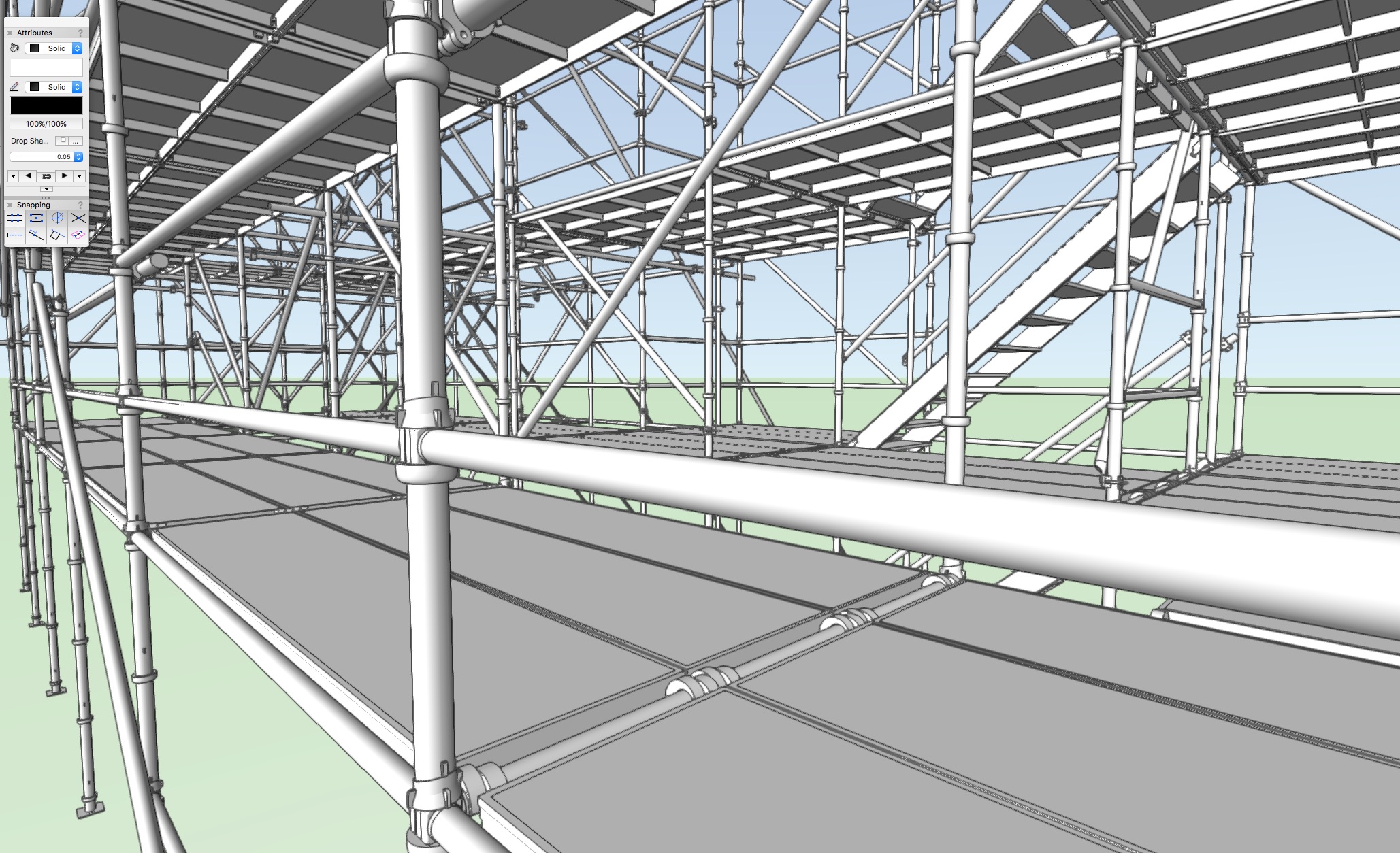-
Posts
542 -
Joined
-
Last visited
Content Type
Profiles
Forums
Events
Articles
Marionette
Store
Everything posted by EAlexander
-
At the top of the Navigation palette, make sure your LAYER OPTIONS are set to: Show Others Show/Snap others or Show/Snap/modify others It is currently set to Grey others or some variation of that by default. e.
-

What sites sell Native Vectorworks 3D models
EAlexander replied to VIRTUALENVIRONS's topic in General Discussion
I don't know of any sites that offer VWX models. The big guns: Turbosquid and CGTrader do not offer native VW options. I have a massive model library of purchases, but those are for Cinema4d. I tend to solid model everything inside of VW. If I have complex furniture (say a carved wood chair)or organics/foliage I make a simple placeholder version for my vectorworks plans, sections and elevations, then swap it out with a high poly version once I move into Cinema. -

Convert from "General Solid" to "Extrude"
EAlexander replied to SanderNOR's topic in General Discussion
I believe the answer to this is No - since you are going from a polygonal modeler (Blender) to a NURBS based program (Vectorworks)....but I'd love to be proven wrong about this. -

Create Viewport and dont activate sheet layer
EAlexander replied to Stefan B.'s topic in General Discussion
You can also just duplicate a viewport, double click on it and EDIT CROP and then reposition it to a different part of your design layer. So you could make one the traditional way, duplicate it multiple times and then edit those crops. Don't think that really saves you a lot of time or clicking, but it can be done. -

Screen recording Vectorworks
EAlexander replied to Cadplan Architecture's topic in General Discussion
On Mac I use: https://shinywhitebox.com/ishowu-studio-2 On windows I use: https://www.techsmith.com/video-editor.html -
I use displacement on VW geometry in Cinema all the time with no issue. Often I use the remapper to clean up and subdivide it into more of a grid layout then triangles everywhere. I can't see why it wouldn't work in Blender as well, but I'm not a power user there. Why not just try some simple tests? Will cost you nothing but your time.
-

WWDC - Worldwide Disappointment Conference 2023
EAlexander replied to Mark Aceto's topic in General Discussion
I'm just bummed they didn't name the headset EYE PHONE. Seems like a missed opportunity. 😁 -
I usually draw this in front elevation using Rectangles and then add surface them together. Then extrude. If I need the steel to be channel, I offset the 2d before I extrude. I think Solid modeling is your best approach here. e.
-

Some of my recent work... All designed using Vectorworks.
EAlexander replied to Bruce Kieffer's topic in Solids Modeling
I'd be happy with just the clamp wall! Beautiful space Bruce! -
Try going to your Shaded View options and set the resolution from low to high. The low setting will facet curves for efficiency no matter how smooth the curves are.
-
I approach this kind of thing with Hybrid Symbols. A hybrid will show 3d when in any perspective or orthogonal view, but 2d when in top/plan view. Kevin's suggestion of Records will help you add additional data to this idea. When you select 3D and 2D at the same time and then make a symbol - it automatically creates a Hybrid. Basic tutorial here:
-

How can I convert multiple lighting device objects back to symbols
EAlexander replied to Kraftworks's topic in Entertainment
Yes, Cinema4D calls this "Current state to Object" and it's brilliant. -

How can I convert multiple lighting device objects back to symbols
EAlexander replied to Kraftworks's topic in Entertainment
@Kevin McAllisterUgh. Every time I bring a lighting rig into Cinema4d I have to either refocus and reposition (hanging angle) every unit, or have them oriented correctly and have each individual light be a unique piece of geometry x 600. It makes me weep. Sorry to hijack the thread. -

How can I convert multiple lighting device objects back to symbols
EAlexander replied to Kraftworks's topic in Entertainment
Command + K will take them back to symbols, but if they were focused as lighting instruments, they will lose that data and go back to how the symbol sits in x, y, z. -
Use symbols as much as possible. Run the Purge command from time to time. Unused resources still contribute to file size. Convert to generic solid what you can and never need to change. Restart machine daily. Basic stuff but it all helps.
-

Colleges and Universities teaching Vectorworks?
EAlexander replied to RandyLee's topic in General Discussion
I adjunct at NYU and we use a Vectorworks and Cinema4D workflow there. I know Princeton does as well, but design is not a major there. -
I don't think I fully understand what you are trying to achieve? Can you mark up a screen grab of this shape to better illustrate the goal?
-

Help removing circular shapes from extrusions
EAlexander replied to Mike_M's topic in General Discussion
When it is displaying incorrectly, are you looking at it in Shaded View? If so, are your shaded view options set to HIGH? I believe it defaults at Low and this only affects how it is displayed, not what the actual Geometry is. If this question is NOT about shaded view then ignore this message 🙂 -
I can't speak for Dave or Vectorworks, but I believe that is working as designed. I think the idea is that you import your model into Twinmotion and then can adjust items, move them, texture/retexture them, etc. When you resync the file, you don't want to lose all that work you did previously, so those items remain untouched. I'm not saying this is good or bad logic, but I believe this is what I read about the workflow earlier when exploring it's possibilities. I'm not a TM user, so forgive me if that isn't correct.
-

Can anyone suggest a reliable method for 3d scans of venues?
EAlexander replied to grant_PD's topic in General Discussion
Sadly, I think we've all worked with Scaffolding like that 🙂 -

Can anyone suggest a reliable method for 3d scans of venues?
EAlexander replied to grant_PD's topic in General Discussion
I like using Productions on Point for this kind of thing - the final product ends up being an AutoCAD file that can easily slip into VW or they can provide a Vectorworks file. I had another company once give me a scanned arena, but the entire thing was one object and inside a 5GB OBJ file... yuck. It certainly pays to find a good company and talk to them about what your end use is - what I like about Kellen and P.O.P. is that they have event production backgrounds, so understand what we are doing. Anytime I see a new scanner add-on for ipad or device for grabbing points in space, I imagine learning the software, buying equipment, doing the clean up and I then need to go lay down and sleep 🙂. Better to farm it out to the correct people. I don't think that helps much but following this thread with interest. -
My studio stays a year/version behind. We have VSS so we can download and play with latest version and new features on tests or personal projects. We are just starting our first client project using 2022. It takes the pain away and doesn't change the frequency of new versions after that initial years wait. Same with Cinema 4d. Everyone is happier and less stressed.
-
Looking cool in here!