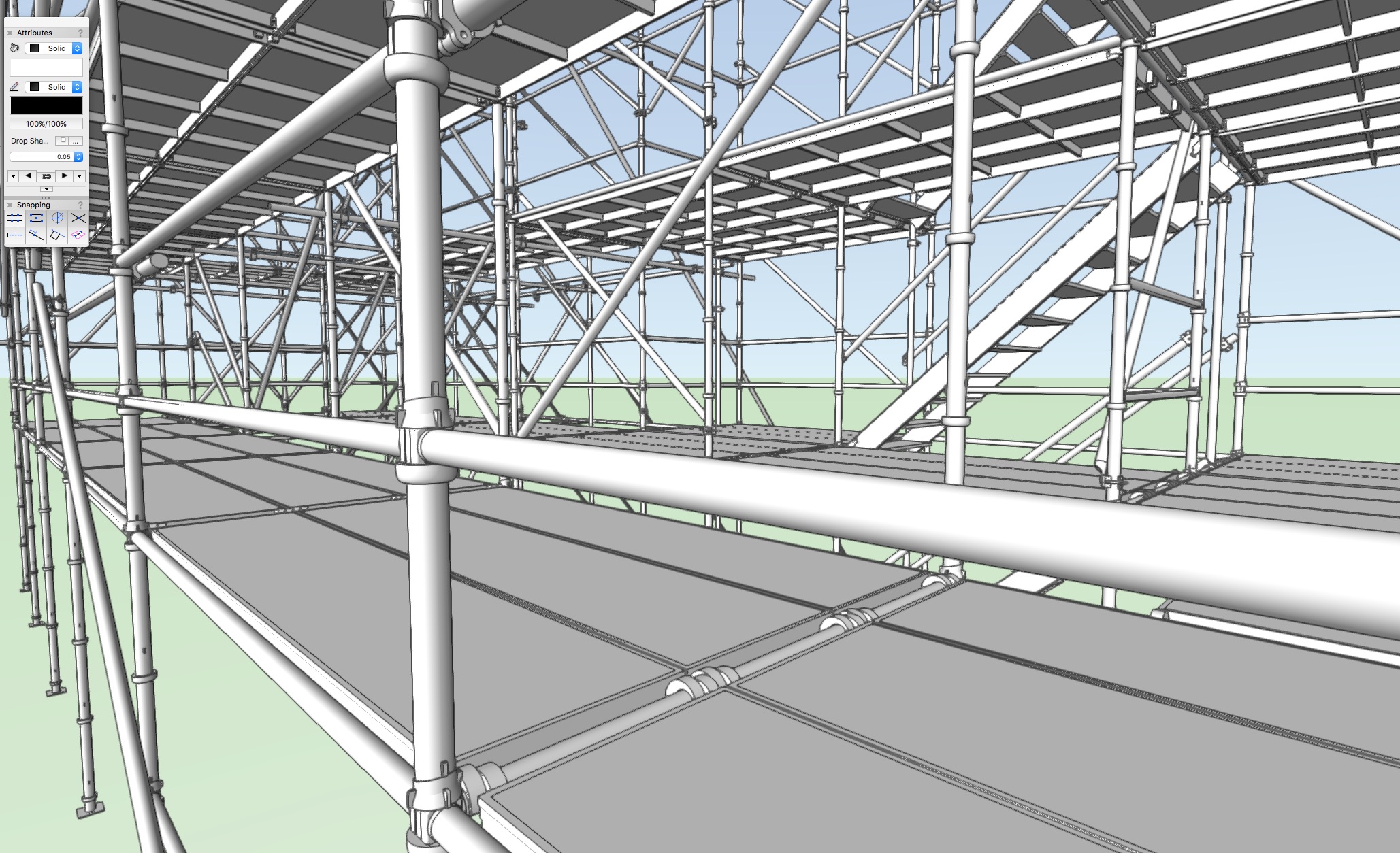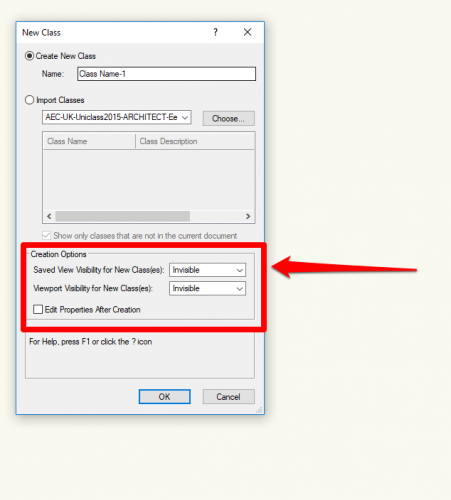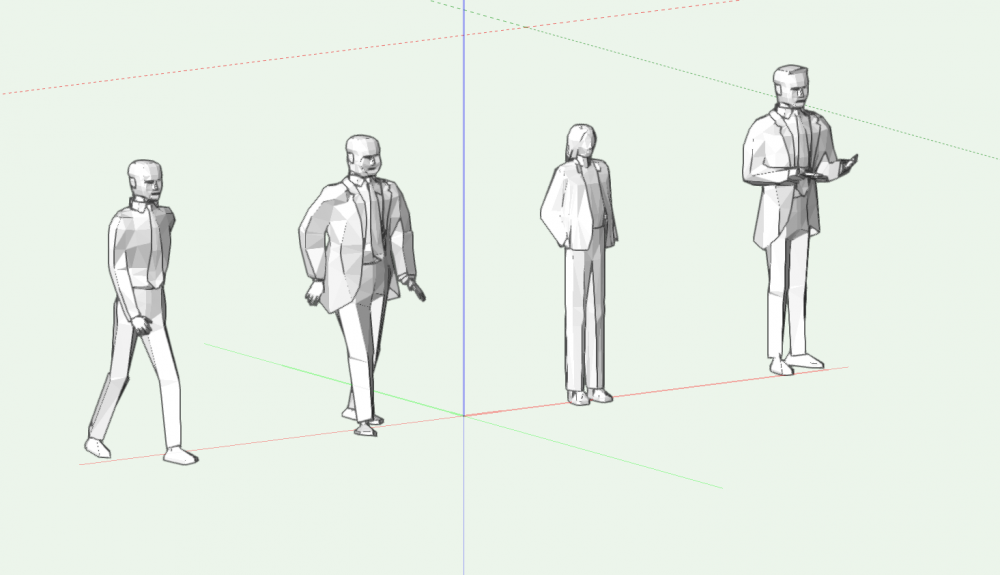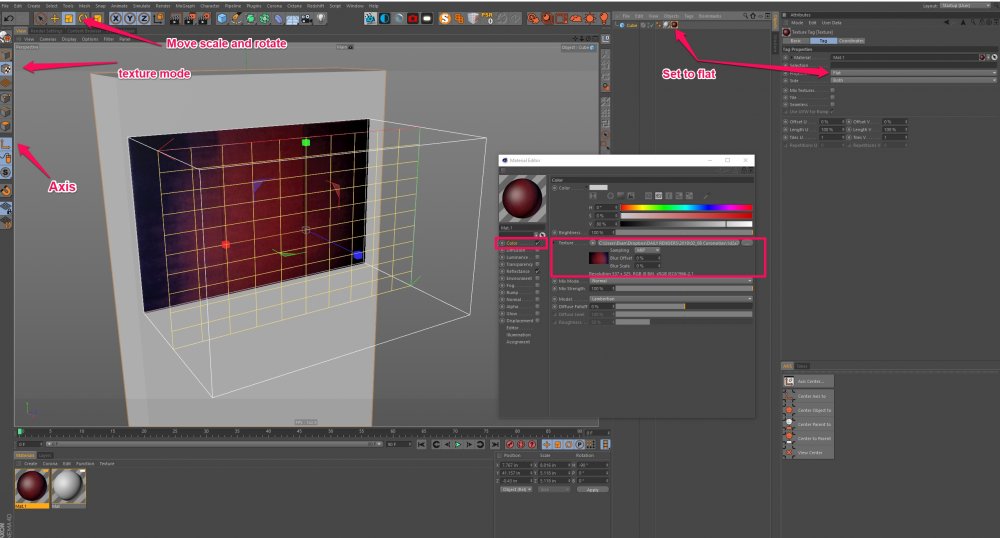-
Posts
542 -
Joined
-
Last visited
Content Type
Profiles
Forums
Events
Articles
Marionette
Store
Everything posted by EAlexander
-
See attached... This assume you already have viewports and/or saved views in the file - otherwise the options are greyed out.
-
Agree. I tend to not harp on software development except when it comes to stability *cough 2018 *cough But I was surprised that UVs got no love in that update.
-
Not totally clear on the language, since I'm not in front of VW, but try making a new RW texture in the Resource browser. In the Color channel drop down for this texture, there is an option for selecting an image and then it will ask you to navigate to your jpeg.
-
I feel your pain - though I must admit I do all my band setups in Cinema 4D. That said - I believe @jimw has stated in the past that a thread in General Discussion does almost nothing to sway the developers and that a WISHLIST item is much more effective. I can think of a lot of us around here that would upvote that. So maybe start a tread there?
-
I think Mark's way above is best, but if you were doing duplicate array, keep in mind that you can do math formulas in the entry fields. So if you wanted 12 lights around your circle, you can enter 360/12 in the duplicate angle field. Change 12 to whatever number you want for fixtures...
-
Or you can use Duplicate array in circular mode as well.
-
You could buy one at Turbosquid.com in .3ds or .obj format and import it as a mesh.
-
Come on Zoomer... Don't fall for and spread the speculation. No one outside the company has real info. Every year the Adobe panic....
-
I get this all the time. VW 2018 sp2 and Cinema R18.
-

Corona Blog Article: 3D in Set Design
EAlexander replied to EAlexander's topic in General Discussion
Thanks everyone! Please try out Corona if you are a Cinema user, it's free right now, including commercial work and such a great engine. I know I sound like a salesman, I'm not... Just an enthusiastic user who wants to see the engine thrive and build their user base. Ask questions, I'm happy to talk about anything: technical or workflow related. I appreciate the kind words very much. e. -
Hi. Some shameless self promotion. I worked with Render Legion recently on an article about my work using 3D in the design process. This focuses on Corona Renderer for Cinema 4d mostly, but there is a healthy dose of Vectorworks talked about in there and some sheet layer viewport screen grabs too. https://corona-renderer.com/blog/evan-alexander-3d-in-the-design-process-for-live-concerts-and-television-events/
- 7 replies
-
- 12
-

-

-
Nice @Kevin McAllister! I do the same as your second approach, but instead of converting to nurbs at the end, I simply shell the canopy to a thickness of 1/8th inch.
-
Are you talking about sloped gables? Can you show an example photo of what you are trying to build?
-

Looking for generic minimal detail 3D people
EAlexander replied to Dubman's topic in General Discussion
Here's some you can have. Not perfect, but they have served me well over the years. Blocky_People_01.vwx.zip -

Crowd / Audience Plugin
EAlexander replied to astavro's question in Wishlist - Feature and Content Requests
I do this in Cinema4D with the Cloner tool that lets you duplicate instances of objects (similar to symbols) without all the geometry overhead. I don't know that VW is up to the task of that much geo without significant slowdown. Even just viewport tumbling. This is where I think you jump off from CAD software into visualization software and while it's nice to think of it all in one package, I find that is rarely the case in reality. I mention Cinema4D since it is very compatible with VW (and even owned by the same company on a higher level). -
I try to never charge based on time - some union contracts require it to be set up as a day rate though. With time - someone is always losing. If I'm really slow...that might not fair to the client. If I'm really fast, that might not be fair to me. I try to assess the value of what I am providing - keeping an internal estimate of time in mind. Project complexity and provided details drive a lot of this as well. That said - I agree with Pat somewhat. If forced to think about time, I estimate what I think and then double it. e.
-
No uv unwrapping needed. In C4D I would do this as two materials: First the grey base color - apply that to your geometry and you can set the Projection type to UV or Cubic - since it is a solid color, it doesn't matter. For the decal, make a separate material with your JPEG as the diffuse channel. Apply it to the geometry and you should get a second tag right next to your base grey. Set the projection type for this tag to FLAT - be sure to uncheck Tile. Then switch from Model mode to Texture mode and enable Axis mode (buttons on the left side of viewport) - you should now be able to scale, rotate and position your decal on your geometry. See attached. e.
-

Red fill and big line weight in Viewports
EAlexander replied to jgmrussell's topic in General Discussion
Edit the SECTION STYLE class that was created when you cut your section - it defaults to a red fill with Very heavy line weight. -
Also - check your Sheet layer DPI - this can affect line weight as well. By default - each sheet is set to 72 DPI - so upping it to 200 or 300 will make for finer lines in Open GL and section viewports. Just right click on the sheet layer name in the navigation palette and choose edit. And - by default - the Section Style class that gets applied to sections cuts has a default line weight of 1.02 which is like drafting with a crayon - so editing that class can help for sections. e.
-

Visibility Tool - Option to Ignore "None" Class
EAlexander replied to Andy Broomell's question in Wishlist - Feature and Content Requests
Yes please! -

Tutorial: Elevations and Sections from 3D for Film & TV
EAlexander replied to EAlexander's topic in Entertainment
@Andy Broomell - Thank you very much for the kind words and the careful and thoughtful post. That ship drafting is amazing - and looks great. I am doing the same kind of thing where the model lives on the master model layers a but hen gets duplicated to "elevation" layers to slice up into the viewports. This seems to work well and lots of times I need to distribute the model without that stuff in there - so it's easy and tidy to purge it out before sending. RE: DPI -my understanding is that section viewports and, of course, viewports with render styles are being "rendered" by the engine - so DPI comes into play there for sure. Thanks again for you insights - really like your drafting style. e. -

Tutorial: Elevations and Sections from 3D for Film & TV
EAlexander replied to EAlexander's topic in Entertainment
Hi Alan - thanks! yes, I work at low DPI and then crank it up for final publishing usually. Thanks for the VR tip too - I'm exploring that soon in Cinema 4D for another project. Currently I push my VWX model to Sketchfab for client review. e. -

Tutorial: Elevations and Sections from 3D for Film & TV
EAlexander replied to EAlexander's topic in Entertainment
Take a look at the video I posted - Convert Copy to Lines is exactly that function you are talking about from Rhino. You can just watch the first few minutes and see what I'm doing there. e. -

Tutorial: Elevations and Sections from 3D for Film & TV
EAlexander replied to EAlexander's topic in Entertainment
Grant - Thank you! That would be great - I would love to take a look at how you set up that file and see how the viewports run on my various computers. I can promise the utmost confidentiality and won't share it with anyone else. design.alexander at g mail dot com How can I return the favor? Maybe we can nerd out over screen share about cinema rendering technique sometime or? Let me know - I know everyones time is a commodity. e.