-
Posts
233 -
Joined
-
Last visited
Content Type
Profiles
Forums
Events
Articles
Marionette
Store
Posts posted by Amanda McDermott
-
-
Not sure I understand the question sorry - we don't often label individual plants in the way you're describing...for individual trees, we'd label them using a data tag as an annotation on the viewport.
Does your plant symbol definition automatically include a particular data tag in the centre of the symbol, is it a 'data tag style' thing? I wonder if you can create a new data tag style and set all of your plants to use that... you can copy graphics from other symbols, but I don't think there's a way to do that as a batch.
I do think @Katarina Ollikainen has told me before how to make batch changes to plant symbols (e.g. change a particular field for a number of them), but can't remember it off the top of my head.
-
 1
1
-
-
We did have the origins carefully set up... the advice was that we needed to isolate the lines and delete them prior to site model creation.
-
On this line - when saving plants and landscape areas to a shared workgroup, we are finding that we end up with two instances of a plant object in the workgroup, if we have individually placed a plant and also used it in a landscape area. The saving of the landscape area automatically creates a nested folder of plants and saves the plants within the area there. Which is sort of helpful, but we'd like to be able to tell it to save them into the 'plants' folder, so that we don't end up with duplicates, and not knowing which is most up to date / having to remember to replace both if we make a change we want to save.
-
 1
1
-
-
Also try Ctrl+R, which toggles it on and off - sometimes it's there but just 'unpinned', so it folds itself down to just a bar that appears when it hovers over it. (Some people like the pin thing, but it drives me mad because I lose it, so I always pin it open and use Ctrl+R to show and hide it)
-
We also struggle to navigate exactly where the plant information is coming from and how to ensure our personalisations will be picked up - aside from using a workgroup and attaching plant info to a symbol in there, which is what we do.
-
I've only scanned this thread, but have you tried different export techniques to compare? I find 'Publish' results in much smaller PDFs than 'Export'. 'Print' to our PDF software comes in somewhere between the two and offers more options for tweaking export quality etc.
-
 1
1
-
-
Put it on the wish list and I'll vote for it too!
-
42 minutes ago, Tom W. said:
Which are the parameters which aren't respecting the changes made to the style + are they definitely set to be by style? For example, if you're talking about text size is 'Edit Tag Layout' set to be by style?
If you do the same thing with the same tag in VW2023 is the behaviour different there? I am not seeing any issues with my tags in VW2024...
Brilliant, thank you, I think this is the answer! We had edited the buttons so that we could change instances if we want, but hadn't realised that would stop them updating if they hadn't ever been changed. Might need to rethink how we set things up...
-
 1
1
-
-
Just now, Amanda McDermott said:
Will follow with interest, but I don't think you can do this, you'd have to use a data tag. I don't know about you, but we often have a number of planting beds with the same landscape area type. It would be a useful addition to the legend to have an option of an accompanying automatic worksheet/data tag that summarised all of the plants in the various planting bed/areas with the same landscape area type (rather than the current faffy way which is to set up a separate worksheet and get your settings right).
p.s. if it can be done, @Marketa Hermova is the person to know?
-
 1
1
-
-
Will follow with interest, but I don't think you can do this, you'd have to use a data tag. I don't know about you, but we often have a number of planting beds with the same landscape area type. It would be a useful addition to the legend to have an option of an accompanying automatic worksheet/data tag that summarised all of the plants in the various planting bed/areas with the same landscape area type (rather than the current faffy way which is to set up a separate worksheet and get your settings right).
-
 1
1
-
-
Hello,
Data tags aren't updating when we make changes to the style, or even when creating a new style e.g. with larger text, and trying to replace them with that. The only way to edit their content or graphics e.g. increase text size, seems to be to re-do all the labels using a new style. This is a real nuisance and defeats the point of styles, please help!
@Marketa Hermova @Katarina Ollikainen @Vlado @Hugues if you aren't the right person can you please help me to refer this to whoever is?
This may have been in update 1, but I've certainly noticed it in update 2, and before I got 2.1. We're using landscape area and planting tags, assume the issue affects other data tags as well.
-
 1
1
-
-
Hello,
I've tweaked a tree symbol and want to apply those 2D graphics to various (but not necessarily all) my different tree species symbols, without having to edit each one. I know I can go into the settings of each and 'copy from symbol', but would like to do that as a batch, there are dozens! Similarly, some of them have e.g. shadows ticked and others don't, also there is inconsistency in some of the data fields which affects reporting e.g. 'Tree' or 'Trees' - I want to make it consistent without having to edit each individually.
I'd like to just shift-select the ones I want in the Resource Manger and be able to edit certain things about them without affecting other settings.
I have a script that @Katarina Ollikainen kindly gave me, to allow batch editing the settings for things like tick size, but doesn't work for editing the 2D graphic. It also does affect every plant, whereas sometimes I want to affect a large group, but not all (e.g. all the trees but not the perennials)
@Marketa Hermova can this be done and I'm missing something?!
-
15 hours ago, Pat Stanford said:
Go to Vectorworks Preferences:User Folders pane and click the Reveal button to locate your user folder in Windows Explorer.
Thanks Pat - is it the whole of this folder that I should delete, seems like a lot of stuff?!
-
Hello,
I feel sure this is possible but I can't see how, can someone remind me please? I've tweaked a tree symbol and want to apply those 2D graphics to all my different tree species symbols, without having to edit each one. I know I can go into the settings of each and 'copy from symbol', but would like to do that as a batch, there are dozens!
I have a script that @Katarina Ollikainen kindly gave me, to allow batch editing the settings for things like tick size, but doesn't seem to work for the whole 2D graphic?
-
Hi @Vlado, Happy New Year! Afraid I'm having issues again following update 2.1... super slow to start and has crashed a couple of times. I've replaced the debug module again, which I think has helped a bit - can you direct me to where to find the user folder to delete (after saving a copy) please, and I'll try your suggestion above?
-
4 hours ago, Luka Stefanovic said:
@Tim Harland I still think it would be possible to do it through Excel Referencing, but I'll need those examples to understand what exactly needs to be done. Let me know when you put it together and I will try to do it.
@Amanda McDermott Can you also send me an example of what you're trying to do along with a Vectorworks and Excel file and I can see if I can put that one together for you. It sounds like it should be possible to do.
Thanks! And happy holidays!
Thank you very much for the offer - I'm about to leave my desk until the new year, but will send something through then. All the best for the festive season!
-
Automatic warning pop ups/clear indicators that something is wrong such as this would be a good addition. So many forum questions are answered by 'you have objects too far from the origin / your origins aren't set up properly'. More and more regular training videos/webinars to explain the importance and how to set up properly would, I think, save a lot of people a lot of trouble!
-
 1
1
-
-
34 minutes ago, Nico_be said:
It doesn't seem to work with geometric patterns, but it does with hatches.
And for plants, I can't see, it doesn't seem to work with parametric objects, it's an old plugin.
Ah, thanks anyway... Maybe someone at Vectorworks can take inspiration and develop from it! @Katarina Ollikainen and @Marketa Hermova can you please show the right person this thread?!
We've been told we're better off using tile fills than hatches generally, some hatches really slow files down. And we do have to work with plants, so will need a solution that includes those. I do still think this legend plug in could be useful sometimes though, and thank you very much for spending time helping me!
-
 2
2
-
-
7 minutes ago, Nico_be said:
Sorry, i'm still with VW203, can you export in this version?
Thanks!
-
-
Hello, I think this must be a bug.
If I create a new data tag style (for tagging landscape areas), I can tag areas with it no problem. But if I want to edit the style of existing data tags and swap them for my new one in the OI palette drop down, it doesn't work.
-
2 hours ago, Nico_be said:
rectangles are filled e, depending on the class settings, which will be noted as the fill color and line.
For symbols, you need to give the scale of each symbol so that it can be adjusted. If you get this message, the symbol is probably too large,
Could you paste here a printscreen?
Thanks @Nico_be - the rectangles are showing the correct background colour, but not the tile fills, which are set as the class definitions (I'm trying to recreate the legend in my other post). I can get the north arrow working, so the symbols should work - but the tree symbol won't show, even though I've set it to the same scale (1:400) as the drawing. I also tried setting it to 1:10,000 in case it wasn't quite fitting in the box, or the scaling was confused by m and mm or something, but that doesn't work either!
This is it 'working' (not showing tile pattern)
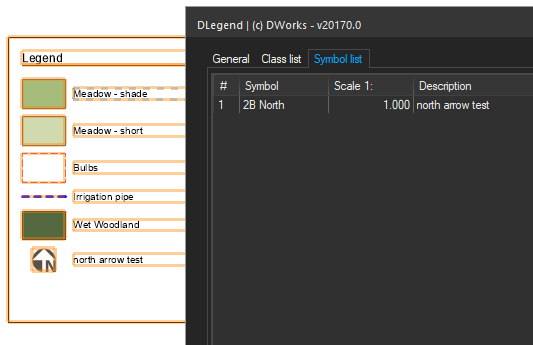
This is what I get when I try to include the tree symbol:
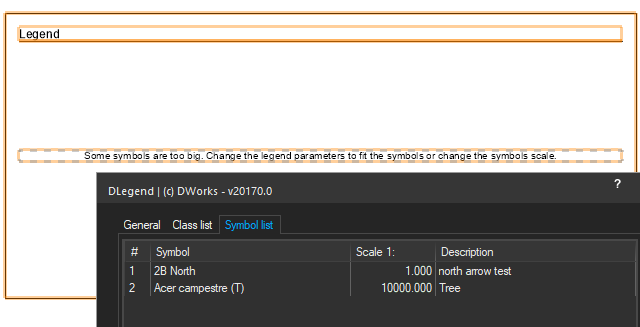
-
Hi @Nico_be - I have managed to install it, thanks. It sort of works, and I think it could be great if I can work out a couple of things, perhaps you can advise please?
1. tile fills are not showing as tiles, I'm just getting the background colour? I've set the scale as per the viewport.
2. If I try to show symbols, I get an error 'Some symbols are too big. Change the legend parameters to fit the symbols or change the symbols scale'. Again, I have the scale set correctly.
-
11 hours ago, aage.langedrag said:
The meaning of the Data Tag is the same in all programs that function as a database, Autodesk Revit, ArchiCAD, Vectorworks. Is there something I have not understood about the fact that you can use a data tag to read information from several objects? Maybe you want something here that has nothing to do with Data Tag. Maybe you have to use other functions. Data Tag is "alive" and reads information from objects. What happens if you or others change one of the objects that was similar to not being the same anymore and these use one and the same Data Tag? Data Tag is not an extended 2D text box where you can put arrows in all directions. Maybe it's me who hasn't seen what this is about.
I see what you mean - but couldn't the tag then just throw up an error (as it does if you delete a tagged object), or perhaps more usefully automatically split in two and label each separately?



Mass change plant tags
in General Discussion
Posted
p.s. sounds related to my q I never had an answer to: