-
Posts
236 -
Joined
-
Last visited
Content Type
Profiles
Forums
Events
Articles
Marionette
Store
Posts posted by jblock
-
-
When you click More Info and the Updater opens, what happens when you click Update? This should Update the Updater so that it can begin downloading Service Pack 1. The Service Packs are no longer stand alone files that are downloaded. They are all installed through the Updater.app.
-
@mjm It is normal for the Updater to update first. Once you update the Updater app, it will download and install the Service Pack update for Vectorworks.
-
 1
1
-
-
It almost seems like the PDF does not have any background at all... Is it being imported as a PDF or is it coming in as an image somehow? Can you try ungrouping the PDF? This should give you the bitmap image background and the vector data. If you are able to send me the PDF, I can take a further look.
-
Thanks, I missed the file in your original post. How did you create these NURBS? Did you create one by converting a Circle? It appears that the circular NURBS is causing the problem. If I redraw that and make it slightly elongated, it seems to work fine...
-
@jbelsky that is an odd one. I haven't been able to get the same thing to happen on my end. Would you mind posting the example file from your screenshots so I can take a close look?
Thanks!
-
@jeremyb could it be some sort of connection issue? Do you have any kind of network delay (the machine not connecting to the internet for a few seconds) on startup? Do you use a firewall or proxy server to connect?
Thanks!
-
Hi Kendra, it usually takes up to 1 business day. I checked your request and it looks like it was approved today. Let me know if you have any other problems.
Thanks!
-
@JonP Yes, please contact us directly with uor serial number so we can get you up and running. You can reach us at tech@vectorworks.net
-
@GLM Can you try undocking the Object Info Palette and then resizing it? Does Vectorworks still crash after you do this?
-
Absolutely frustrating, but we are working on it. Hopefully a fix soon!
-
You can refer to this case number if you are looking for updates on this issue: VB-165189
-
 1
1
-
-
@Daniel B. Chapman thank you for submitting this. We were actually able to replicate this based on a few other reports as well. Our engineering team is aware and working on a fix.
Thanks again!
-
 1
1
-
-
no worries!
-
@Markvl You have an auto display option for detail levels in the Document Preferences.
-
 1
1
-
-
Hi @LMorga Thanks for submitting this. I have sent it over to our Content team to fix!
-
 1
1
-
-
@mjm Thank you for mentioning this. Our engineering team has found the issue and released a fix. This should no longer appear in SP5.2.
Thanks!
-
 4
4
-
-
It may also be caused by geometry that is far away from the rest of the drawing. If your model is located near 0,0 but you have a stray object that is thousands of feet away, it will cause similar graphical issues.
-
On 8/29/2019 at 9:44 PM, mgebel said:
I am also very interested to know how this will affect working with point cloud data. I have been working with Faro Scene, and it seems to handle very large (243 million) clouds without much trouble - very snappy. Taking for granted that VW handles pointclouds in a different way than Scene, it still seems crazy to me that after reducing the point cloud to 1/100th the number of points, it is still maxing out the ram on my machine and nearly crashing VW (and this with a fairly powerful gaming computer)
I recently switched over to VW in part because of the integrate point cloud capability, as Laser scanning is becoming a core part of my workflow, but without improvements to performance when handling point clouds, the feature will be severely lacking.
On a positive note, I discovered a great workaround, which is to use clipping cubes in Faro Scene to export smaller blocks of the full project point cloud, which break up at specific planes on the VW project - eg. "top of slab" levels. This way, the smaller sectioned point clouds can be associated with the story layers, and toggle on and off when needed. Saves a lot on performance, and makes them easier to visualize, as well.
Good point! I also like your workaround with the Clip Cube. However, I don't know how much improvement you will see with just Point Cloud data and the VGM imrpovements in 2020. I think you will see some benefit with less RAM usage, but for overall performance with point cloud data, I would expect it to be similar to 2019. This task was more focused on simplifying geometry.
-
 1
1
-
-
On 8/29/2019 at 7:27 PM, Amorphous - Julian said:
@JuanP looks fantastic! Will this improve the Performance of 'Multiple Pane Views' as well?
I find that when I use 'Multiple Pane Views' with say one OpenGL perspective and one plan view window, the graphic performance of VW is drastically slower than just using one View Pane.
I currently use a RX580 (8GB) graphics card and thinking of upgrading to a Vega 56.
Questions:
(1) Would the above VGM improve the Multiple Pane View performance?
(2) Would the performance of Multiple Pane View improve with my said upgrade of GPU? Is Multiple Pane View performance GPU-bound?Yes, these VGM Improvements could help with Multiple View Panes. However, it is probably going to depend more on what type of geometry you have. A lot of the improvements that we have seen are with native VW objects, especially curved geometry like Truss and Lighting Devices. If you have a bunch of that type of stuff in your file, you will probably see a bigger improvement, even with Multiple View Panes.
-
 1
1
-
-
-
 1
1
-
-
@Randy12 Can you try undocking and resizing your Object Info Palette? After you do this, is it still just as slow when placing the Dimensions?
Thanks!
-
 1
1
-
-
Due to the introduction of Multiple View Panes, it may be a little harder to get to that "sweet spot" where VW will scroll. This is something we are aware of and working on. We are trying to find the perfect balance in order to allow users to move between View Panes but also move the cursor out of the drawing area to scroll. Hopefully we can fix this for you!
-
 2
2
-
-
@paulg Can you try resetting the "Always do selected action" choices in the VW preferences (Session>Reset Saved Settings>Always do the selected action...)?
-
 1
1
-
-
@LarryO Can you move your cursor to the left side of the column headers and click-drag to the right? It looks like the columns were all "collapsed" or hidden. Each column can be resized horizontally using this method.
-
 1
1
-




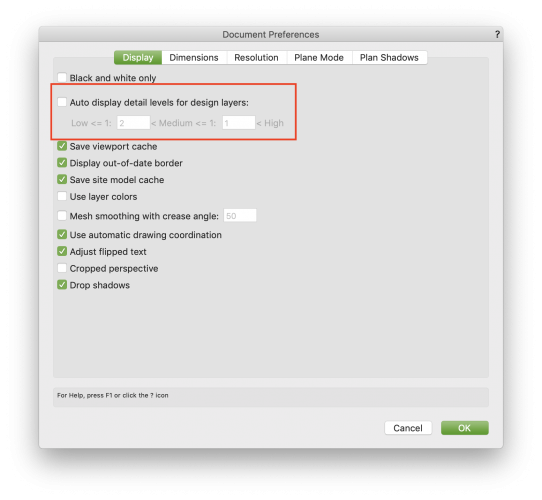
Is there a rogue updater out and about?
in General Discussion
Posted
Also, I will check with our web team to update the Downloads page to reflect that SP1 has been released.