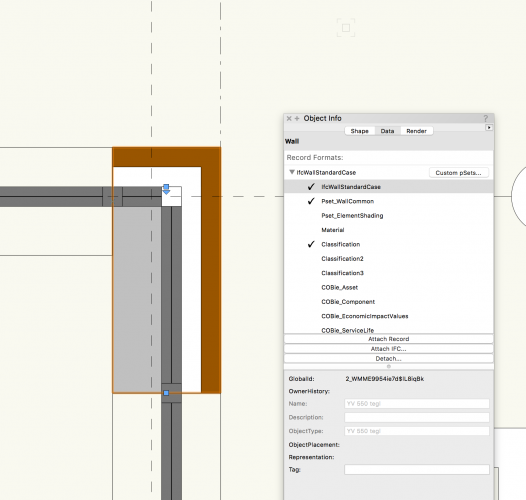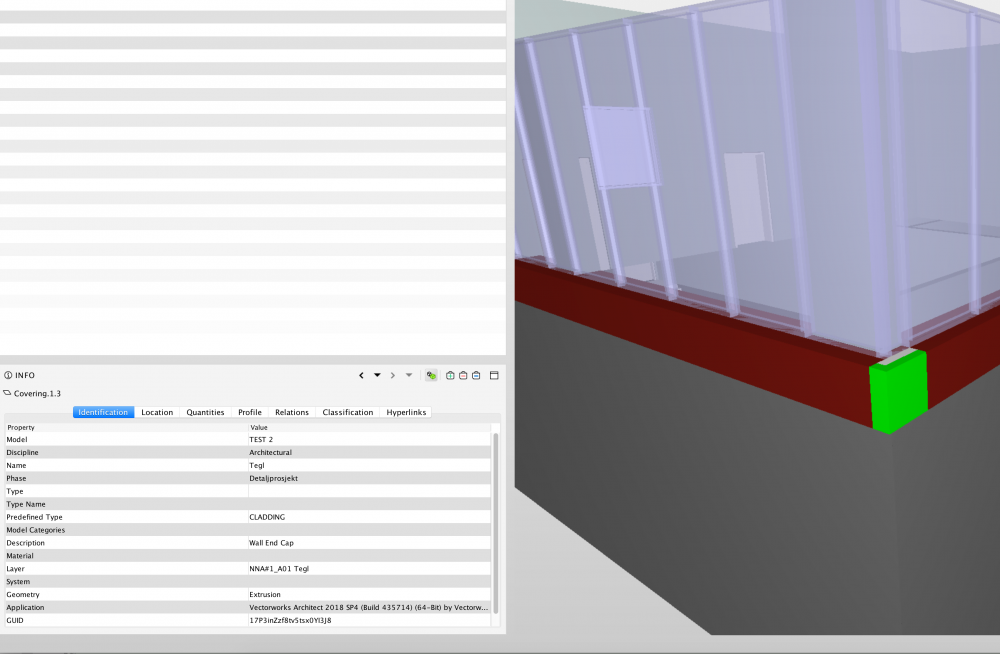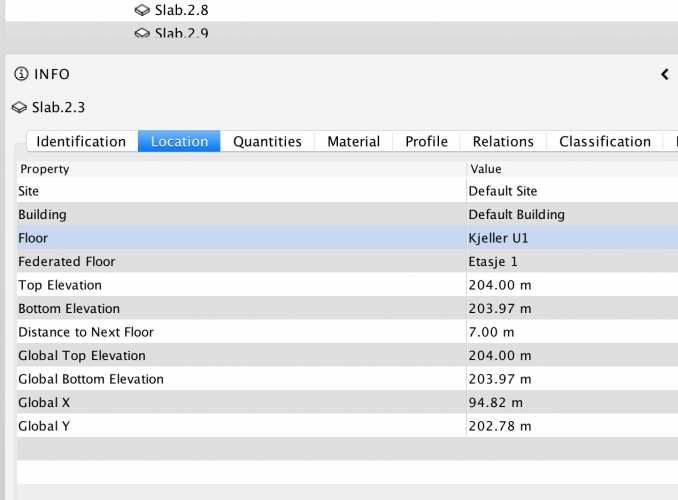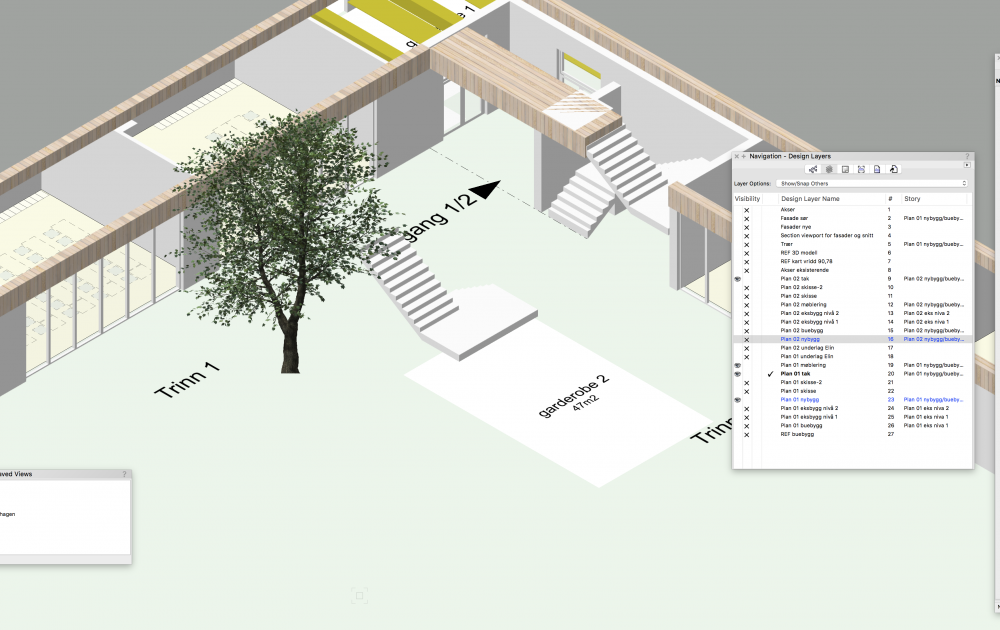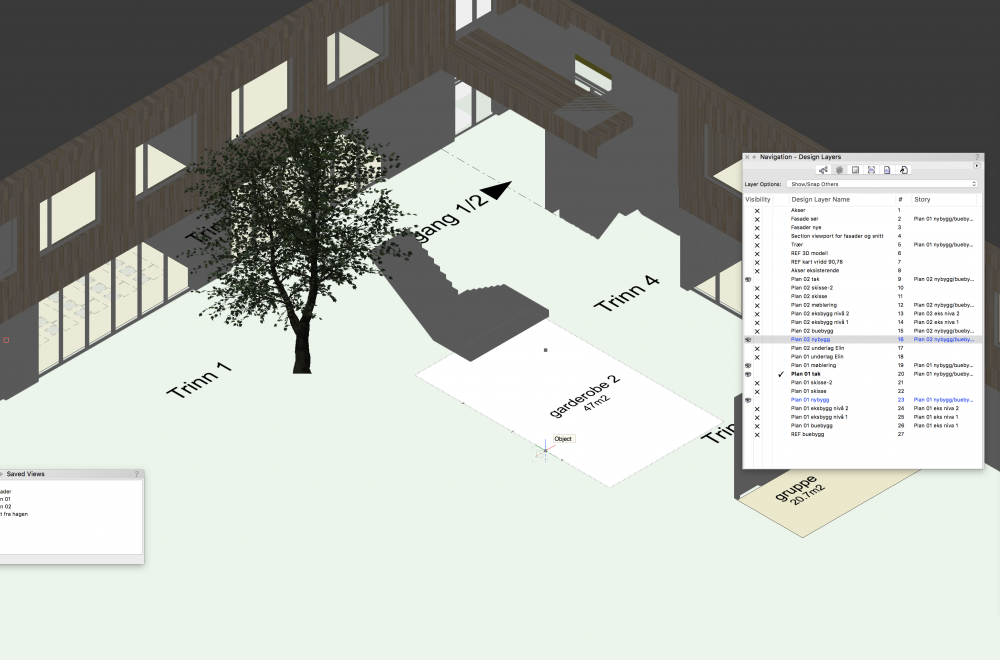-
Posts
109 -
Joined
-
Last visited
Content Type
Profiles
Forums
Events
Articles
Marionette
Store
Everything posted by ida
-
Hi Mihail, The second one is the most important for our work. The first one we can achieve with workarounds. But I have stressed this issue, to our Norwegian distributer, Jim W, at the summit in Chicago and other VW people on several ocations. As I understood it the ceiling grid tool is an old tool that will probably not be developed further. As you see I started asking for this in 2015. It is something one can do in Revit and Archicad and its a really important feature for us. Since IFC is the main exchange for files and checking of instalations. If the ceiling grid could export like below to IFC that is what we are looking for.
-
It seems to me when you use wall end cap on a wall it is still a wall in VW but becomes covering in Solibri.
-
Yes, we use stories and assign them to layers. Location "Floor" is correct and shows the different stories right. Its only "federation floor" that is not logic. The issue might be that we are exporting from a reference file, since the contractor wants the building 1,52 degrees tilted and in the correct geo location. Everything else seems correct and there is no problems with hights or location. I just don't understand the feature "federation floor" and where in VW it comes from.
-
The random is that in one export the federated floor was"Etasje 1" for all floors and in the next it was "Kjeller U1" for all floors without me changing any settings. Just trying to understand what Federation floor is connected to in the VW file. As I understood when I read about it its suppose to show native stories form Vectorworks, that is not the case now.
-
This is good for grid lines, but not for a ceiling grid. Way to much workaround and to complicated, for our process 🙂 What we are looking for is to be abel to get the ceiling grid tool to go directly into IFC with a 600x600 or 1200x600 panels. To be able to control the placement of HVAC and electrical installations.
-
Hi, Before we have had issues with the wall end cap to IFC. It has exported as "open sheets and not a solide wall into IFC. Then we did a work around to make it solide. In 2018 SP4 it export as solide, but its not a wall it export as covering not wall that is an issue for us. Is this fixed in 2019 or will there be another service pack on 2018?
-
Hi, There is a new feature in Solibri in the INFO Location pallet called Federated Floor. I have done a couple of exports and don't understand how I can control this from Vectorworks to IFC. Seems like its random. Does anybody know how to control this from VW?
-
Could you point me in the right direction in the document, at first glance I don't see what you are referring to. Our problem is that we would like to bring in the 600x600 pattern in a ceiling into IFC to check the placements of light fixtures, vent and other building equipment.
-
Yes, the parameter as a 2D polygon and the text and a symbol
-
Hi, We have a bit of an intricate wish for an export option. When we make finished documents for our client they would like our spaces to be exported as polygons and the text as a symbol (we also have to be able to decide the class of the text) In Revit there is an export option that supports this, but we do not have that in VW. Does anyone know if its possible or maybe a feature for 2019? Would make our workflow much easier... Ida
-
Any news on the grid lines following in to IFC, on the ceiling grid tool! And also adjusting the thickness?
-
Hi, Have made several concrete stairs. (The solid stair seems not to have the same problem) When I export to IFC the landing disappears. U-stair double landing and U-stair singel landing. Anyone with the same issue? Bug? Vectorworks 2018 SP2 Ida
-
Hi, The issue was solved by the Norwegian distributer Scott. Thanks Scott! As simpel as a "light" was left on the layer that turned dark and over rides the Open GL render. So no bug Just user fault Zoomer: a) layer is blue because of project sharing. It means I have the layer checked out. It also on Mac. c) its standard open GL quick render that as I understood gives a general light to the whole model Ida
-
I use open GL and wireframe to have a quick look on how the project is in 3D. The model turns dark when I turn on one of the layesr and turns light again if I turn it off. Is there a setting I am missing? There is a heliodon in the file, but not on any layers turned on. If I turn it on it makes the model light again. Its 2018 SP2. Ida Open GL Open GL with layer that makes it dark Open GL with "dark" and heliodon layer turned on
-
If you dont use project sharing and just a regular vwx file it works fine And now we hope no more problems with partial committing.
-
Have updated to SP2 and we still have problems with changes not being committed properly. Some changes are committed like updating saved views, but adding a new layer are not committed. We have now changed the settings in the working file that was the problem in the project sharing menu on "Settings" to have ticked on "Safe Save" It now seems to work. If others have the same problem this can be the issue. Anybody else using project sharing in 2018? The unstable issue on object based check out seems to continue......
-
Hi, I am using a section viewport in a layer to use as a backdrop to sketch on facades. I use the "Display hidden line in wireframe" option, when I zoom in the section viewport just disappears. I had to change the Navigation Graphics to "Best performance" in the VW preferences, Display. But this results in every operation taking a couple of seconds, witch makes it very time consuming to draw. The section viewport seems to work better in a sheet, but thought it was better to work on the facades in a layer, so that you are more flexible with scale. Anybody else with this issue? I have a new pretty fast Mac so it should be more than capable to run the program. VW2018 SP1 Hope its better in SP2..... Ida
-
Hi, I am using a section viewport in a layer to use as a backdrop to sketch on facades. I use the "Display hidden line in wireframe" option, when I zoom in the section viewport just disappears. I had to change the Navigation Graphics to "Best performance" in the VW preferences, Display. But this results in every operation taking a couple of seconds, witch makes it very time consuming to draw. The section viewport seems to work better in a sheet, but thought it was better to work on the facades in a layer, so that you are more flexible with scale. Anybody else with this issue? I have a new pretty fast Mac so it should be more than capable to run the program. Ida
-
Hi, Anybody using VW 2018 project sharing? We have had quite a lot of problems using it. 1. The object base checkout seems not to work properly and we had to be very strict on only using layer checkout. Often we could do changes to objects another person had checked out. 2. One person in committing but the changes are not saved to the project file. The person doing the changes do a commit and it even comes up as a change in the other persons working file, both as an update on the refresh button and in the history of the project sharing menu. But the change is just not there. We had to do a projectile from the person that had done the plan changes and the changes done by the other person on the facades just had to be discharged. This is a very annoying problem. It seems that the connection to the project file is suddenly just lost, or is working half way. Some stuff is committed other things not. We are updating to SP 2 today and hope that these issues will be improved. Any others having the same problem?
-
Hi, The colour on walls you can controll with the "edit wall style" and edit wall attributes. The colour you choose for the fill here will follow the walls into IFC. Class colours (fill) also seem to follow different objects to IFC. Ida
-
Hi, We have used the vectorworks tool "seating layout" and "tabels and chairs", when it exports to IFC it makes the file huge. With chairs/tables 150MB without 10MB. Would think that the built in tools that automaticaly has IFC entity should be sutable for exporting, whitout sky rocketing the file size. Improvements on the way? This is with VW2016 Ida
-
Hi Tom, Been very busy so not so active on the forum, hence the late reply. In Norway the open format (.ifc) is really pushed, and here I think vectorworks is getting there. The user interface is much easier than Revit, so if you are using vectorworks and good at it I don't see the reason to change. Revit is not an open file format so to use .ifc and then solibri as the checker and viewer program is the norm here. On our current school 8500m2 school project we are using ifc exchange with revit and its not a problem. I also think in 2017 you can import revit files, so that makes it easier for you. To give your work to so somebody else to draw up in a format that is not open, sounds a bit scary. There are some issues with VW and IFC, but i think you will meet that in every program. In Norway architects work mostly in archicad and revit, but we are currently sticking to Vectorworks. And it's working well on a large complex project at the moment. Hope this was helpful Ida
-
Hi, Any news on this? At the moment this is critical and time consuming for us not to be able to do it in the program. CEILING GRID TO IFC IN 2017!!!!!
-
Hi, I am probably not working as complex as you are. But we have had instances were generic solids that are filled (fill is important otherwise it does not export) in symbols have "lost" there IFC tag. I have to retag within the symbol and outside of the symbol. It seem to be a bit unstabel, but generic solids are definatly better than extrudes. Ida