
danifoo
-
Posts
8 -
Joined
-
Last visited
Content Type
Profiles
Forums
Events
Articles
Marionette
Store
Posts posted by danifoo
-
-
I’m having a problem with Room Name Simple labels scaling to tiny sizes.
I have about 50 doors & windows in my building, and have a symbol for each tag. The only thing inside the symbol is a Room Name Simple label, which shows a Number and the Width and Height. The symbols live in the sheet layer annotations for plan, elevation, window schedule, and more.
Recently I opened my drawing and all the tags were 1/48th of the size. (I use 1/4”=1’0 scale.) It seems like the symbol itself isn’t scaled, but the Room Name label inside each symbol was scaled.
To try to fix it, I opened an older file with correct symbols and attempted to copy/paste/replace the tiny symbols in my current file. This worked! For a handful of the symbols, but the others seemed to think the old-file symbol was identical to the current-file symbol, and so didn’t import/replace it at all. Now I have a couple normal-sized tags, with mostly tiny-sized tags. I can’t see any reason for some returning to normal size and others not.
Is this a glitch? Is this a world-based vs. page-based scaling issue? Is there a scale setting for the labels? Is it because the symbols exist only in SLVP annotations, and no longer in a design layer?
Please help, thank you!
-
Cris, If you are able to get into the master file, you can create one big symbol with all your seats and bring it into your file as a referenced symbol. A worksheet in your file should be able to access the data this way.
-
I'm now using VWX 2017 SP5
-
Any update on the disappearing sheet border issue? I've had the same problem as dancraig off and on since VWX 2015 (now using VWX 2017 SP5)
For sure this happens when the name of the title block symbol is changed, because the sheet border can no longer find it. It can reappear after the symbol name is changed back to exactly match with the sheet border.
But, sheet borders sometimes disappear even when the name matches.
Seems to be related to a VWX cross-file preference setting, since the problem will start or stop happening in whatever files are open at the moment.
Conversely, when the problem magically goes away, files that were affected before are suddenly healed! Nothing like the unpredictability of a major technical glitch to keep you on your toes.
Please help!
-
Great idea! Thanks =)
-
How do I send the text of a chain dimension to the front of the dimension lines?
In chain dimensions each click of the next dimension produces a line & hashtag that is in front of my text. Photo is attached.
Thanks
-
Is it possible to manipulate the viewport visibility of a class within a specific layer?
For example, if my viewport is showing layers site plan and main floor plan, is it possible to turn on the dimension class for the site plan but not the main floor?
I'd like to do this without changing any class names, if possible.
Thanks!

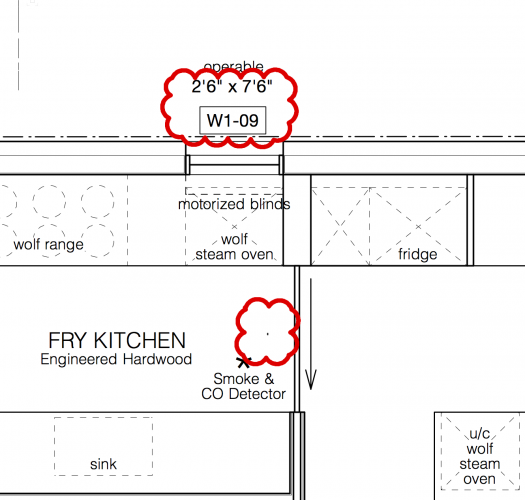
Custom Title Block import Issues
in Troubleshooting
Posted
Hi fyrefly925,
Did you figure out this issue? I am getting the same error message: "An Error occurred while converting a Text Link Using the format named “Title Block” (Probably out of memory). The text link has been deleted from the document."
It happens when I mess around with sheet border records in the parent file I am referencing. Any idea how to fix it?
P.S. I am also using VXW 2017 SP5.
Thanks