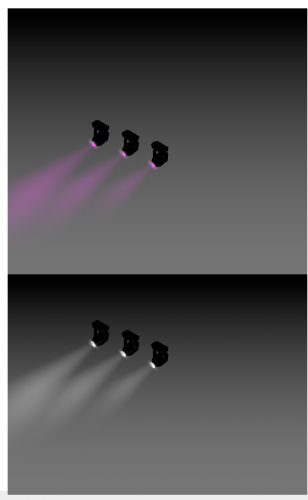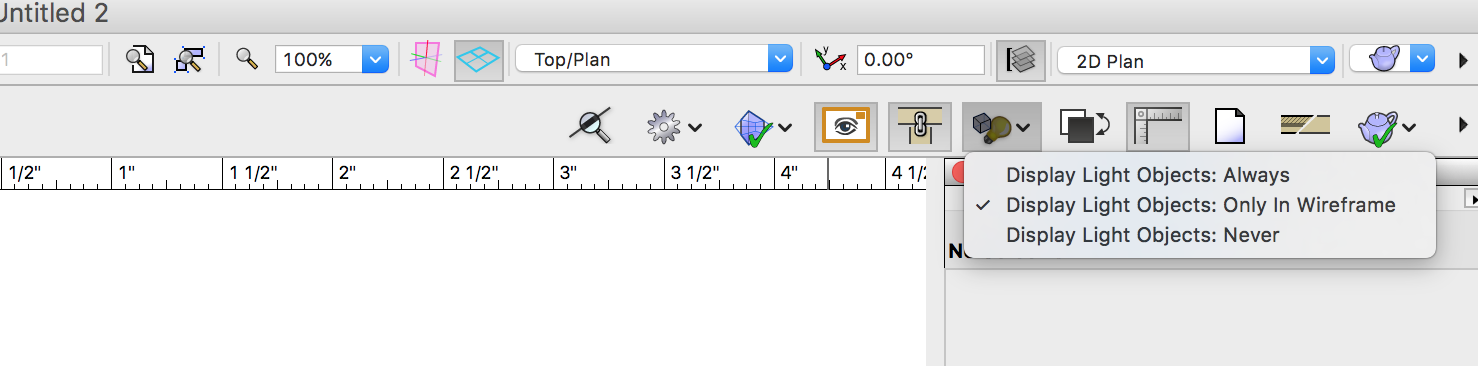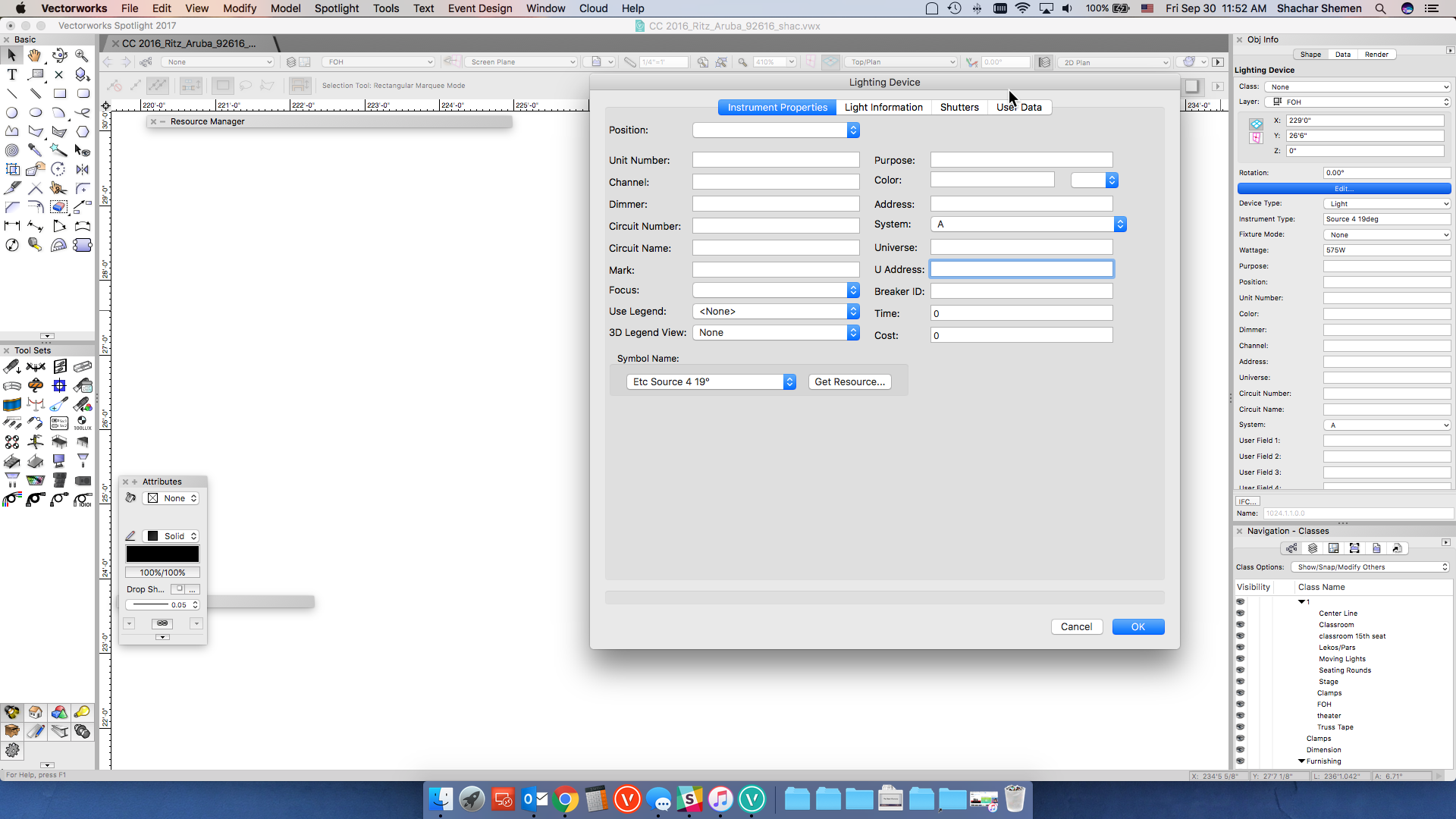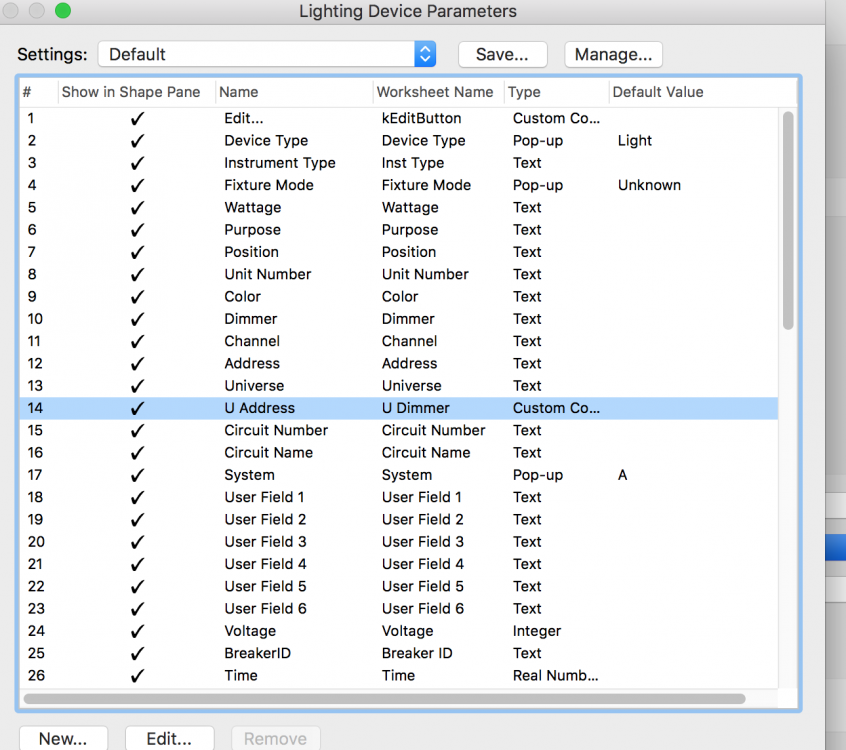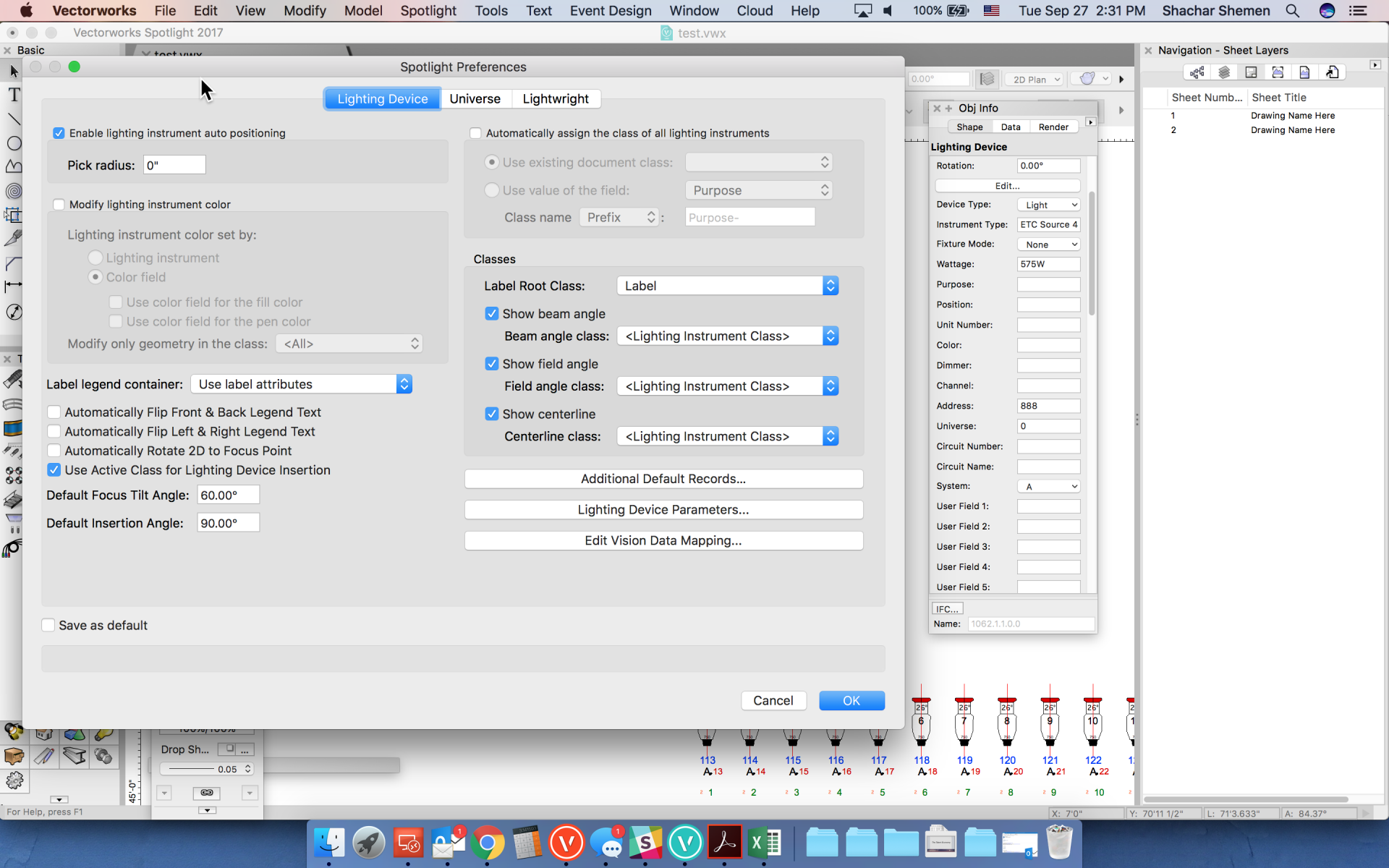Shac
Member-
Posts
24 -
Joined
-
Last visited
Content Type
Profiles
Forums
Events
Articles
Marionette
Store
Everything posted by Shac
-
@Pat Stanford I can’t believe that I just found this. This is huge!!! will this all work on VWX 2020 on a Mac? do you all have any other cool scripts that you are willing to share? This will save so much time. been looking for this for a while now. THANK YOU!!!!
-
@scottmoore Great Symbol. Simple and good. @rseybert I tested it as well and it did not work for me. Here is what I did to fix this issue and be able to change the color of the light in the viewport. Edit the symbol - assign the lens and light beam to a new class light beam 1 - copy the lens and beam and past in place - create class Light beam 2. Light beam 1 class is yellow, Light beam 2 class is white. in the view port you just pick which class to be on... now to edit the color of the light you need to change that in the navigation class pallete and not in the viewport class pallete. The only issue is that now the body of the fixture in 2d view will not have the correct color as the beam... but i can live with that... By doing this you can create 2 viewports on a sheet one with yellow lights and one with white lights
-
Hello, first post here in the Marionette forum. I work in the entertainment industry and I create AV plans and seating plans d for corporate meetings. Current method for seating layout is to select a symbol and duplicate array it. What I would like to do is drop a marionette symbol in a drawing and duplicate it via marionette tool. does any one have a symbole that I can take a look at or guides? I don’t have any experience with the marionette tool. hopfulyy will be able to learn it during the down time.
-
My lighting symbols are classes as follows : Any unit that goes to a dimmer is assigned to class "1 - Light", moving light "1-moving light" Led par/strip "1-led" All units that are hung are on lighting flown later All ground floor units are on lighting floor layer. I also break up the truss to sub classes. All of my truss is by default black truss when in render, but when I look at it at top plan I like to see different color for each length so I created a rectangular for each truss length and assign it to 1- truss color.
-
Importing a 3D object from Vectorworks Spotlight to GrandMA 3D
Shac replied to Colby Buskirk's topic in Entertainment
http://www.actlighting.com/support/grandma2/ this might help? -
Take it to photoshop add a glow/ lens flare to the image?
- 5 replies
-
- renderworks
- textures
-
(and 1 more)
Tagged with:
-
A few ways. Copy it from resource manager of the file x you want to copy it from and paste it to file Y. Or have both drawings open. In the resource Manager of file X lable legend right click on the lable legend choose import. You should see it now in the resource Manager of file Y
-
Screen tool and Renderworks Cameras
Shac replied to Keylight Design's question in Wishlist - Feature and Content Requests
You can create a new texture and change the Image on the screen to your image. After you render the I-mag shot click on the viewport - copy it- past on to your show folder on hardrive. create new render texture from image - choose the I mag image, give it glow and hit ok. choose the screen - click on the edit screen image button- choose your new Image image. You might need to change the scale of the image a bit depending on the aspect ratio of the image you apply to the screen and the screen size. -
Thank you for sharing the link from LW6. Here is where it gets confusing (for me..) please read the bold underline. "When you choose Manually assign the Dimmer and Universe, all three address fields are available for editing in the Object Info Palette and you can enter anything you want into them. Vectorworks does not validate or sync the content of these fields between each other. As a result, the contents of these fields may not agree with each other. For instance, you can enter 2284 as the Address, 1 as the universe number, and 789 as the U Address, and Vectorworks will not alert you to the conflicts or try to correct them. what I`m trying to ask (not complain) is why we don't see the U address in the OIP but we see it and can edit it when I edit the light? It will be extremely helpful to see the u Address in the OIP.
-
Instrument Light Object showing in Design Layer viewport (2016)
Shac replied to Mickey's topic in Entertainment
-
Hi Jim - yes Im aware that you do not develop LW . My only request is to be able and adjust the U address with in the OIP of vector works. the U address does show and is editable when I edit the unit so its strange why it will not show on the OIP?
-
I called service Select and there is no option currently to add it to the OIP. So it looks like we will have to use the address to show uni/dmx (which I don't like) I guess I will stick with VW16 due to bugs in 17 that are driving me crazy and I really don't have the time to take the risk with finding them as I plot. Sorry for the rant but I`m not a beta tester. I pushed the company I work for to continue the service Select for 8 seats. And now I`m telling my guys not to use VW 17 because We are running into issues? Quote "so why did we upgrade" I will stick with LW 5 just because it's all set up how I like it. Unless there is a way to show the u adreess in the OI and I will rebuild my legends to u adreess? Not having good vibe about 17. @JimW???? Sounds do like simple code??
-
Now that LW6 is using universe = universe in LW. U Address=DMX in LW6. I would like to see the U address in the object info of a lighting device. I see the U address in the label legend and when i edit the lighting device and Im able to change the address but I don`t see it in the object info? I like to set universe and address separately. I know I can set it up that it will show 2/114... but i dont like that. That is why i want my label legend to show universe separately from unit dmx address.
-
I don't see it in edit mode but it's not just the symbol I don't see. There is a blank screen. After I hit refresh I see all of legend info ( check, dimmer,......
-
Coming? So we just wait and wait.....? When 2018? Or an itbepart of a build ?
-
When I`m editing a label legend layout (which is from 2016) I don't see the lable legend layout displaying the layout until I hit refresh instruments. Anyone else have that issue. I tried it with two different label legends
-
@JimWcan you please share the fix with all of us. This is major bug and if there is a fix that is already working it will be great if we can all have it because we need it. Thx!
-
One way to do it is to render the camera view save that image as JPG or PNG. Even if you save it as PDF I think you can copy the picture and save it on your desktop. Then create a new texture in Vectorworks import the image to that texture and assign that texture to your screen. I hope this helps.
-
Thank you!
-
Paste in place is a workaround but messing up with my Flow and with the flow of other team members which I trained . I told them to hold off on 17 for now because they will drive my nuts with other issues that they will find.
-
It also happens when i assign it to a layer via object info.... staying on 16 for now
-
When i assign a symbole to a layer vw2017 crash
-
I have LW 6 had some issues with universe assignment. For some reason when I add the uni number on LW 6 or spotlight they do not talk to each other and the uni number changes to uni 1 on all my units. Last time I tried it was about a month maybe got fixed since. Really didn't get a chance to check again. Staying with LW 5 for now. Another strange thing is that every time I start LW6 it is trying to access my work hardrive that is on our Remote Desktop (Vpn). Very strange. I emailed John about it but got no response.
-
You can use the find and modify command. Under the spotlight menu. Another tool is autoplotvw which is a plug in with lots of commands for $35