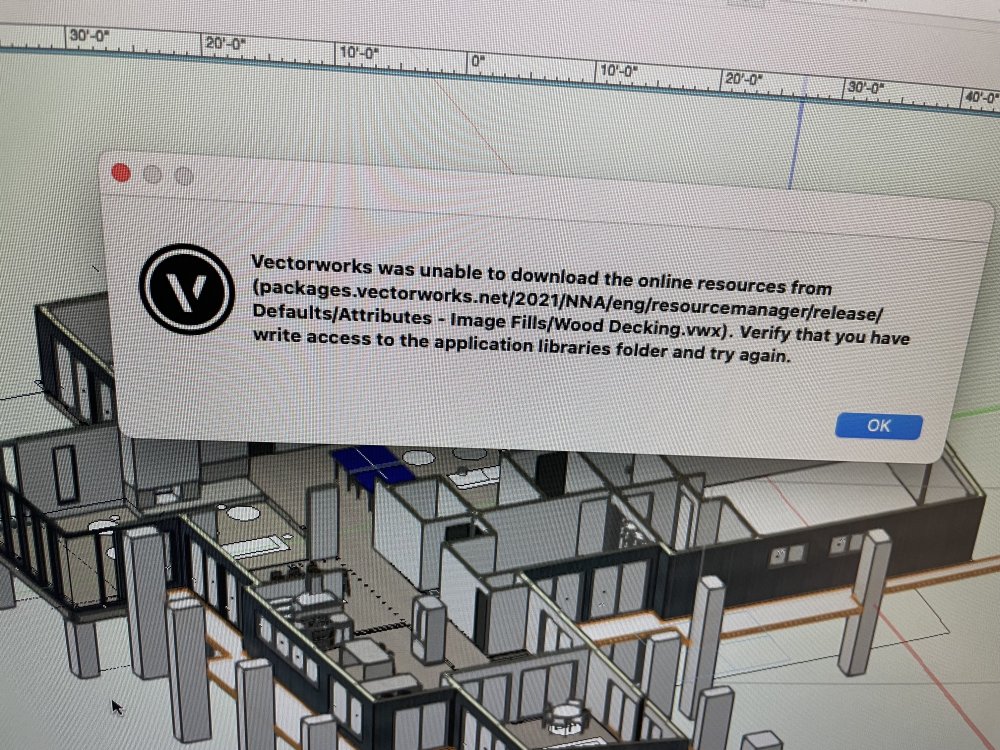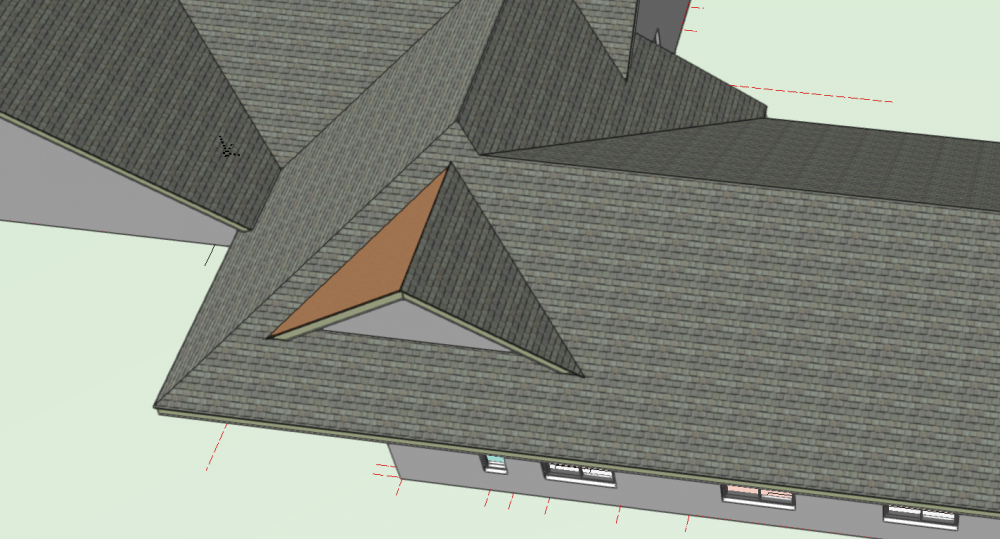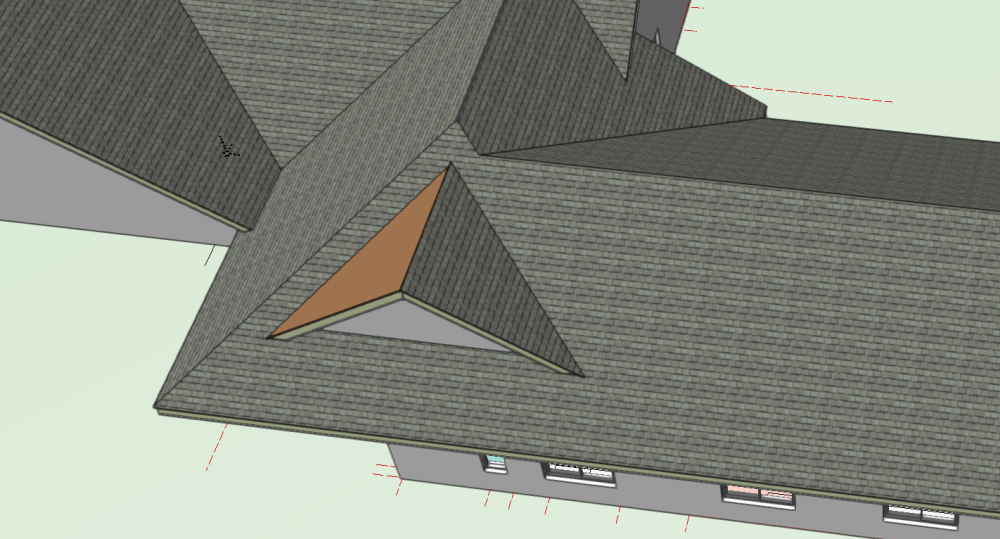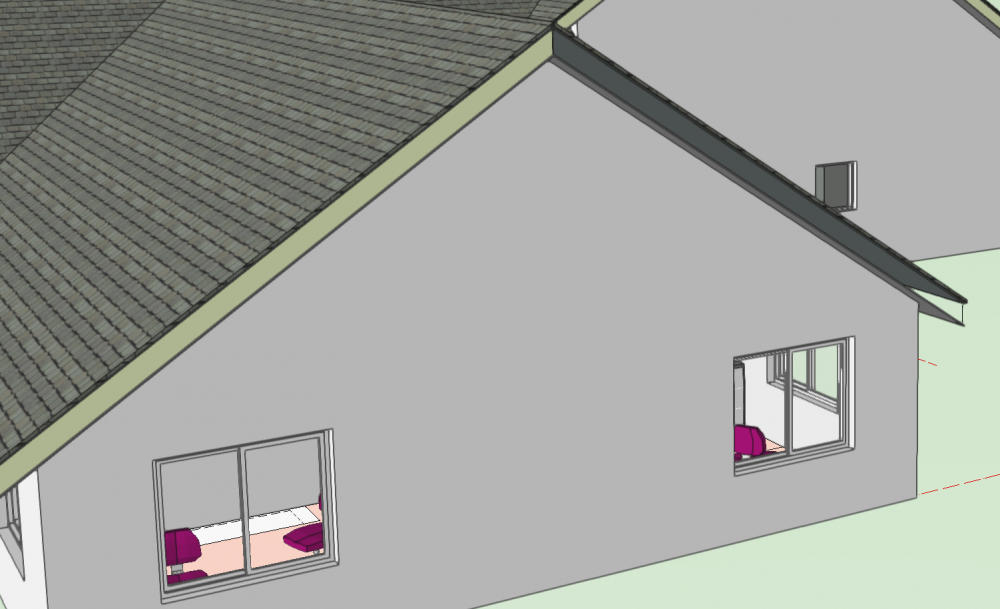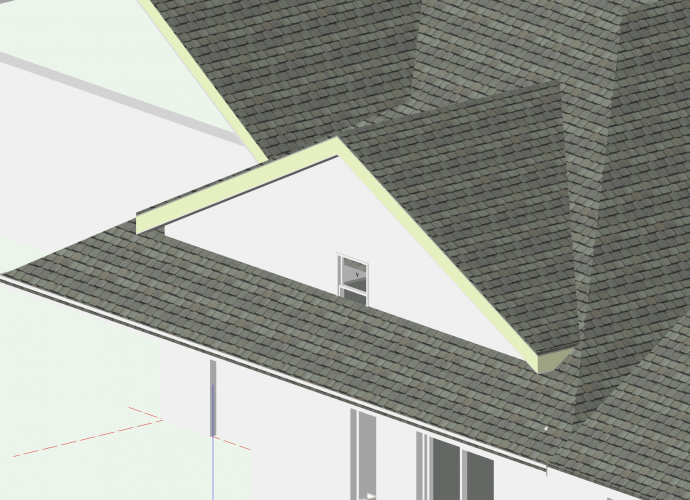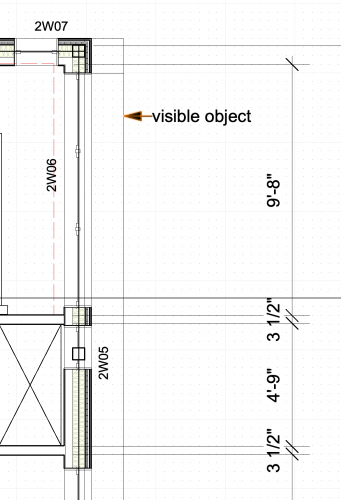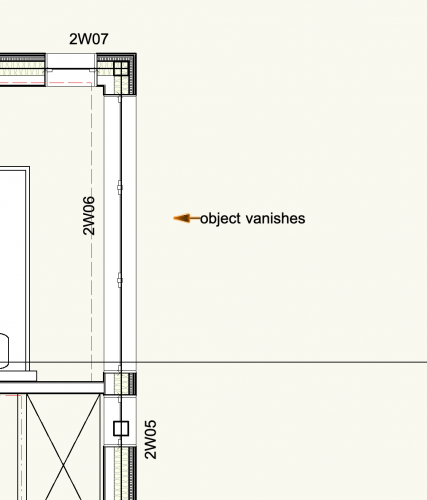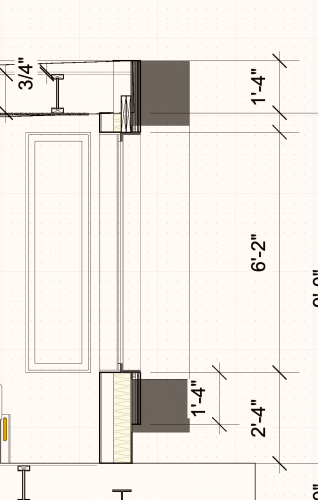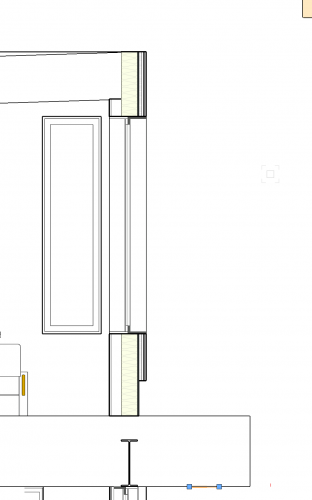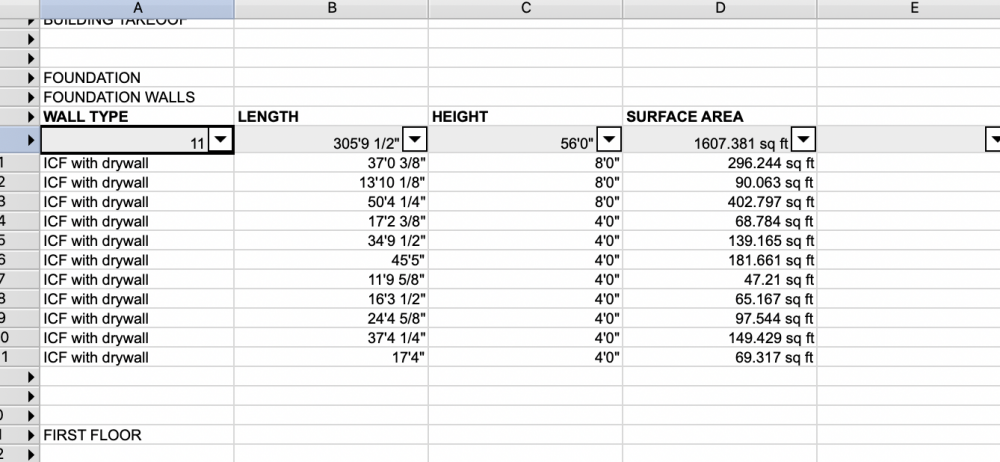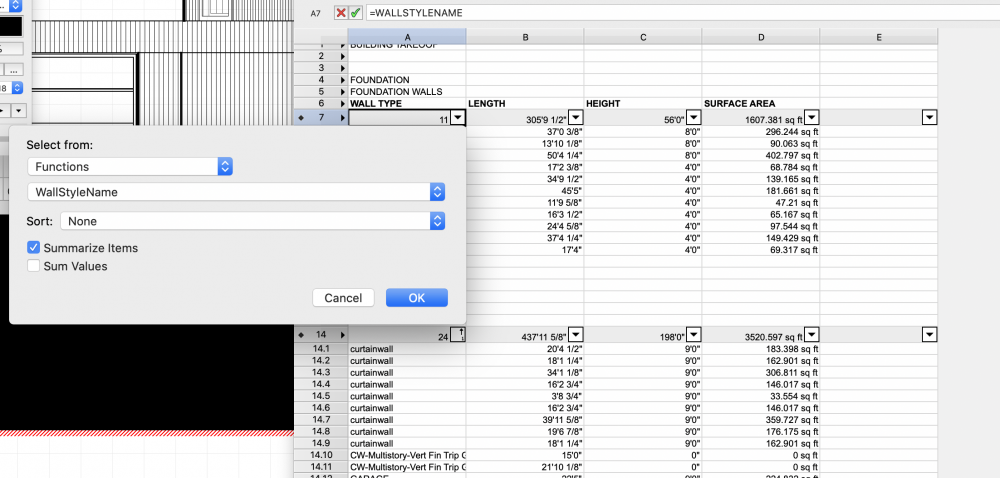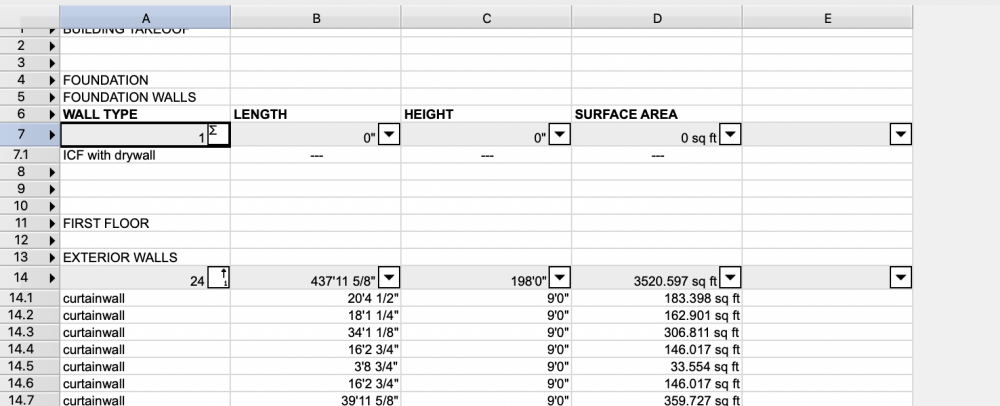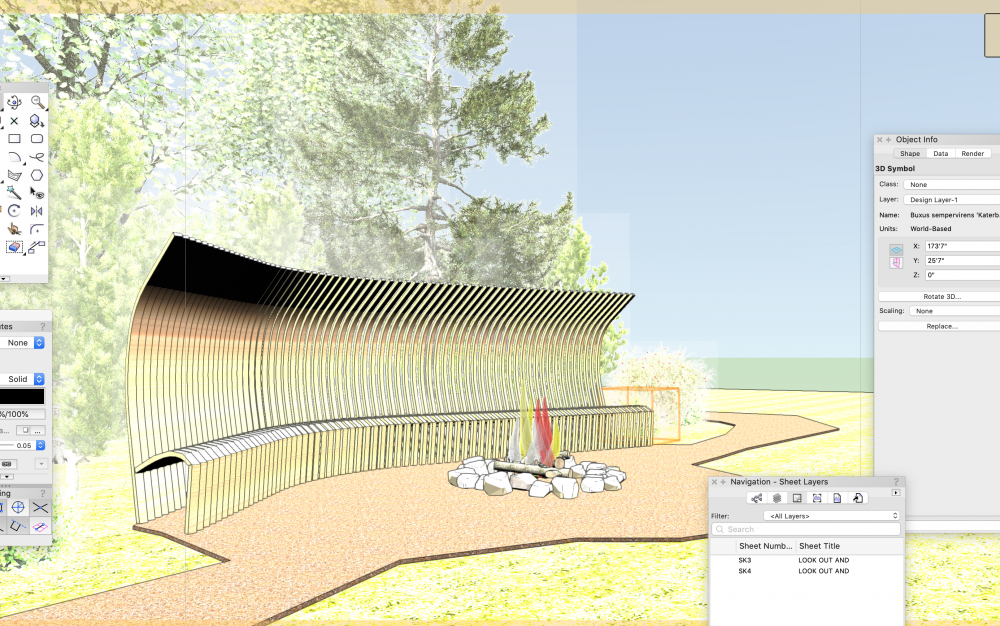mattryan
Member-
Posts
148 -
Joined
-
Last visited
Content Type
Profiles
Forums
Events
Articles
Marionette
Store
Everything posted by mattryan
-
Good morning, I seem to be having this problem accessing resource libraries on one of my stations. I get the attached error message. I am working on a M1 Mac mini. Does anyone have any ideas how to resolve this? Thank you!
-
Follow up question, I want to tag my curtain walls with incremental numbers, so CW1, CW2 etc. I see where I can define the tag field but so far I can only get the tag to read CW11 CW12. Its as if the CW1 is the designation of the curtain wall type and I've just added an incremental value to it. Does anyone have any ideas? Thank you
-
Hello all I am just getting started on using the Data Tag tool. Is it possible to have the data tag that I apply to an object in plan view appear as well in elevation or section automatically? Thank you!
-
We are a small architectural firm located in Parry Sound, Ontario that have a variety of residential and commercial projects. We are in need of a someone to help produce construction documents and permit sets. You must be proficient in Vectorworks 2020, with great modelling skills and detailing. Send me a message with your email address and contact info. Thank you!
- 1 reply
-
- 2
-

-
Great thank you Michael and Pat!
-
Hello All I have a long window schedule that I need to break into smaller sections so it will fit on the sheet. I have figured out how to limit the windows on the schedule to their respective floor layer, ( all of the ground floor windows for example) But I can't figure out is how to duplicate that schedule then edit the criteria to be the next floor level. When I duplicate it and then edit the copy it changes both schedules to the same criteria. Does anyone have any ideas? Thank you!
-
Hello all, I am working on a project who's file has suddenly become incredibly slow. I have a previous file that would seem to function just fine, the new file has some minor wall changes but that's all. previous file size is 71 mb and the new file has jumped to 95.6mb. Has anyone encountered anything like this? Update this file has jumped to 256mb with nothing added to it. I have other files at 117mb that I can work with with no issue, no issue with flyover or render . This file I can’t even rotate it or change my view Does anyone have any ideas? Thank you
-
OK so I have found a work around since I can't seem to delete the window out of the dormer. I simply created a second independent roof to mimic what's happening on site
-
HI all I have a file that has some textures that seem to disappear in my roof. Im sure its not a class thing as parts of the same roof are visible. This is the first encounter with something like this. I am using Vectorworks 2020 on a 2018 Mac book pro with 2.6GHZ 6core intel core I7, I have done many projects and this is the first time I have encountered this. The file is particularly large and the shapes not all that complex. Any ideas?
-
HI all Can anyone tel me if there is a way to create a dormer without a window? I am trying to model an existing building (see photo) and it has a gable dormer with no window. I have tried just using the dutch hip in the roof modelling dialogue but it won't let be do an"inset" dutch hip Any help would be greatly appreciated Thank you Matt
-
Thank You Pat
-
Hi All Is there a way to universally change all windows and doors to be on schedule instead of having to go through and individually click this box for each one? Thank you!
-
Hi Peter yes I was definitely missing something. This was a class visibility problem, class was visible in the viewport but was not visible when switching to the design layer. In the design layer I turned on all classes and found the object. Thank you for your assistance
-
Thanks Peter Everything seems to be the same as this settings.
-
HI Peter, Im not sure what that would be?
-
Thanks Mark tried that but doesn't seem to have any effect
-
Hi All I have a file that seems to have a phantom object. Its visible on the sheet layer see photo 1. But when I navigate to the design layer it disappears. I have checked the annotation layer to see if it was located there but same thing, it disappears. Does anyone have any idea? It is showing up in my section as well as a solid grey shape. if anyone has any ideas what to do I would really appreciate it, I just need to delete whatever this object is Thank you
-
GREAT! thank you!
-
Hello all I am new to worksheets and have been following a tutorial to set one up for building takeoffs of my project. I have started with the walls and have been able to create the worksheet with no issue except when I try to summarize the walls based on wall type. When hit summarize all of the data no longer shows, so it doesn't provide a Toal wall length or area for the summarized wall type. See the attached images below Does anyone have any idea what step I am missing? Thank you
-
Great thanks Pat
-
Hello all I have a project with a large number of doors, so the generated schedule will not fit on the page. Is there an easy way to break this into two parts? Thank you! Matt
-
Follow up, I discovered the source! Frank you were on the right track, I had a lawn chair symbol that had a light within the symbol definition, so when I increased the number of chairs it increased the lighting levels each copy.
-
thank you for the assistance, I could not find the reason for this lighting wash out so I copied everything into a new file and it resolved the issue.
-
Hello All I was working on a project and using Open GL for rendering, the lighting was at default settings and the quality of the lighting was good. I imported some tree symbols for background and suddenly the light levels are way up and everything is somewhat washed out. I checked the lighting settings but nothing has changed and I cannot figure out why things would suddenly become so bright. Does anyone have any ideas? Thank you
-
Hello all Is there a way to deactivate the license on a computer? I have installed on a new computer and its says Ive reached my limit for activation. Thank you