-
Posts
2,816 -
Joined
-
Last visited
Content Type
Profiles
Forums
Events
Articles
Marionette
Store
Posts posted by Bruce Kieffer
-
-
I want to use section viewports to isolate cabinet components to dimension them. Here is a a side of an upper cabinet. Problem is I can't find a section VP wire frame render option. Those black rectangles are cabinet dividers where the VP is cut. I need those to be transparent so I see and dimension the biscuit grooves I need for assembly. Is there some setting I can change to make those black rectangles wireframe?
This is how the design layer looks:
-
12 minutes ago, Pat Stanford said:
Where the counterbores in a different class that got deleted?
Not that I remember, but that might be a good reason why they are gone. I rebuilt the sides and they are good now.
-
 1
1
-
-
-
Here's a file with the bad solid subtraction. Ungroup it and see if you can figure out what happened to the counterbores.
-
-
-
-
I did some more experimenting with the Attach Record... command. As I said above, it works to attach records to referenced symbols when the command is used in the destination file, but I can't edit the record value in the Attach Record... command, I can edit the value in the worksheet. I can use the Attach Record... command in the RM to symbols in the current drawing and that works, and I can edit the value either in the Attach Record... dialog box or the OIP. I cannot delete a record from a symbol using the Attach Record... command. I wish this worked with referenced symbols.
-
This is what I'm having trouble with. When I use the Attach Record... command to a symbol in the RM I get this dialog box. That's really what I want, but it seems it does not work with referenced symbols. If I go to the RM referenced symbol in the destination file and use the Attach Record... command there, it will attach the record but I cannot edit the value. To edit the value I have to edit that field in the worksheet. I wish this was simpler. I spent hours last night trying to figure out how it works.
-
2 hours ago, Pat Stanford said:
It doesn't.
A when a Symbol Instance is created, it inherits the records and fields that are attached to the Symbol Definition. But there is not a permanent link between the Instance and the Definition. Changes to the Records/Fields attached to the Definition do not impact the already exisitng Symbol Instances.
You should be able to use the Custom Modification command in the Tools menu to change the field values of all the instances at once.
Or duplicate the symbol under a new name, attach the record and then Replace all the existing Symbol Instances with the "new' symbol. I think the Record should follow with the replace.
I don't think I have been very clear. If I have not, ask again and I will try to give a better explanation.
I completely understand. Thanks @Pat Stanford
-
I'm having trouble making this work. How is it done?
-
-
44 minutes ago, Tom W. said:
That's exactly what I'm looking to know. Now I need to mess around with it a bit. Thanks @Tom W.
-
 1
1
-
-
But what is the result? What does that do to the entire criteria?
-
1 hour ago, Tom W. said:
So you might add to the criteria above + say 'search for either this symbol or that symbol [any criteria] on this layer + in this class [all criteria]'.
I'm referring to adding the any or all to item #3 How does that work?
-
-
3 minutes ago, markdd said:
I convert a Dimension with a Custom Standard to a Symbol. Just importing the Symbol into a new file as a Resource will import the Dimension Standard as well. It would be much more consistent if Dimension Standards were shareable resources though.
That's a good idea. I will give it a try. Thanks.
-
Is there a way to make a Custom Dimension Standard as a resource? Two workarounds I've use so far are copy/paste the dimension formatted with my custom standard from one drawing to another. That brings the dimension standard to the other file. The other workaround is to draw dimensions in one of my library drawings and apply my custom dimension standards to each and then use that drawing as the source to import my custom dimension standards to another drawing. These workarounds seem counter intuitive to the purpose of the resource manager. I want to save my custom dimension standards in the resource manager. Is there a good way to do that?
-
9 hours ago, Pat Stanford said:
How about when the referenced file is 2Gig in size and you know that the changes to the referenced file are not big enough to care about right now and you don't want to have a 5+ minute delay while the reference is brought in? 😉
That's never been a problem for me. So what this might mean is that the auto-update from the referenced file could be optional in a setting.
-
4 minutes ago, Matt Overton said:
That could optionally trigger Reference updates for files.
Absolutely. For a long time now I've been trying to imagine a time when I would not want to updated a referenced file, and I could come up with none.
-
23 minutes ago, VIRTUALENVIRONS said:
This may be the way the company sets the models. Some do this to prevent the models from being used for other purposes, resale, reengineering, etc.
I would like to look at a file you are having trouble with. Can you post one VW 22 or older. Just curious. Or the site you are downloading from.
I'm not having trouble. I was just curious which format might be best. I'm downloading for the Blum Hardware site. I don't suggest you try there. I have been pulling my hair out for the past day trying to figure out how to get to the CAD files. It's too bad that these companies don't test there sites with users to find out how frustrating it can be.
-
 2
2
-
-
37 minutes ago, VIRTUALENVIRONS said:
If I have this correctly, you are going to a Company download page and not an individual you are working with? If this is correct then you are probably up the "preverbal creek" without a paddle.
True. I'm downloading CAD files of drawer slides from Blum.
-
I went back to the CAD file download page and tried some of the other file formats. All the results are the same. Everything imports to Vectorworks as a generic solid.
-
I'm importing a drawer slide CAD drawing. Which of these options might be best for Vectorworks?
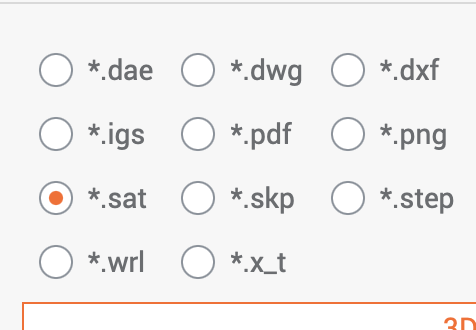



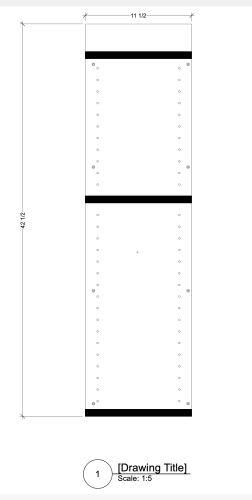
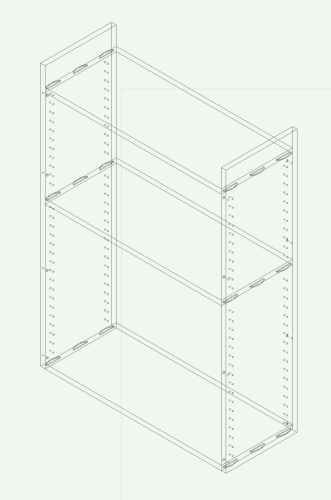

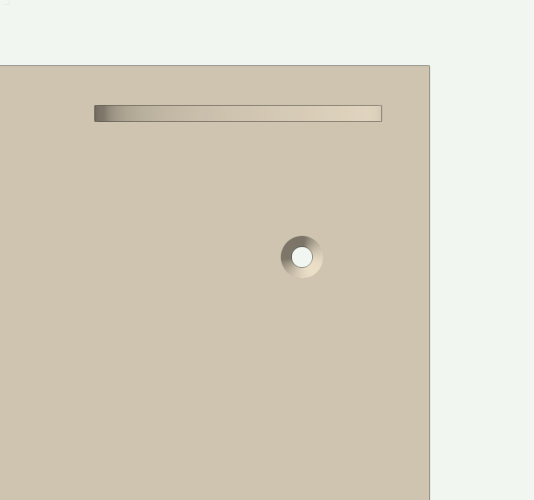
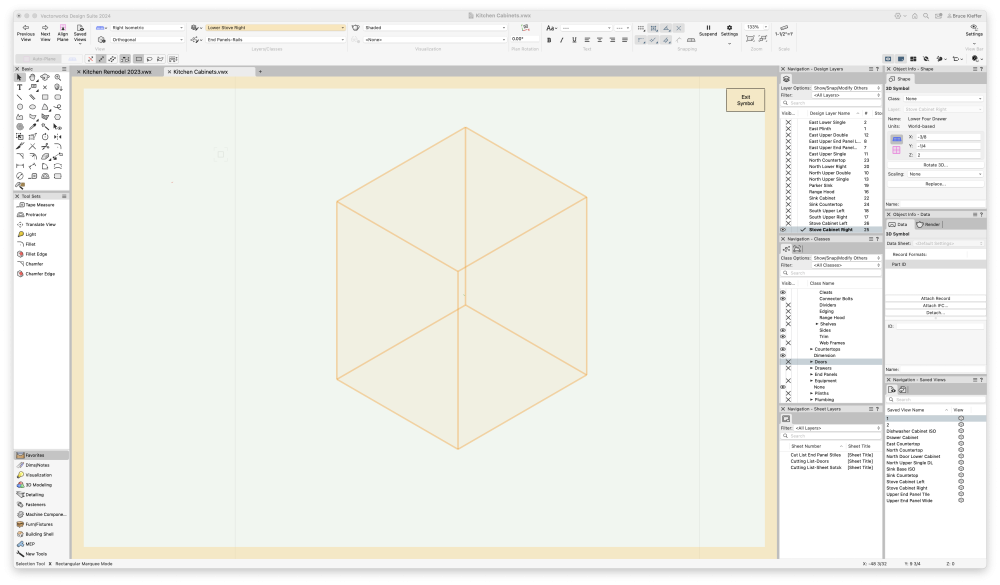
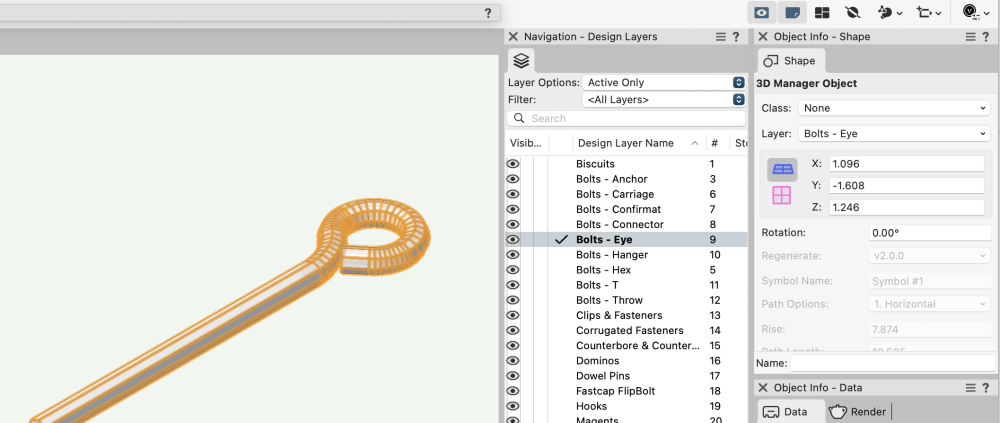
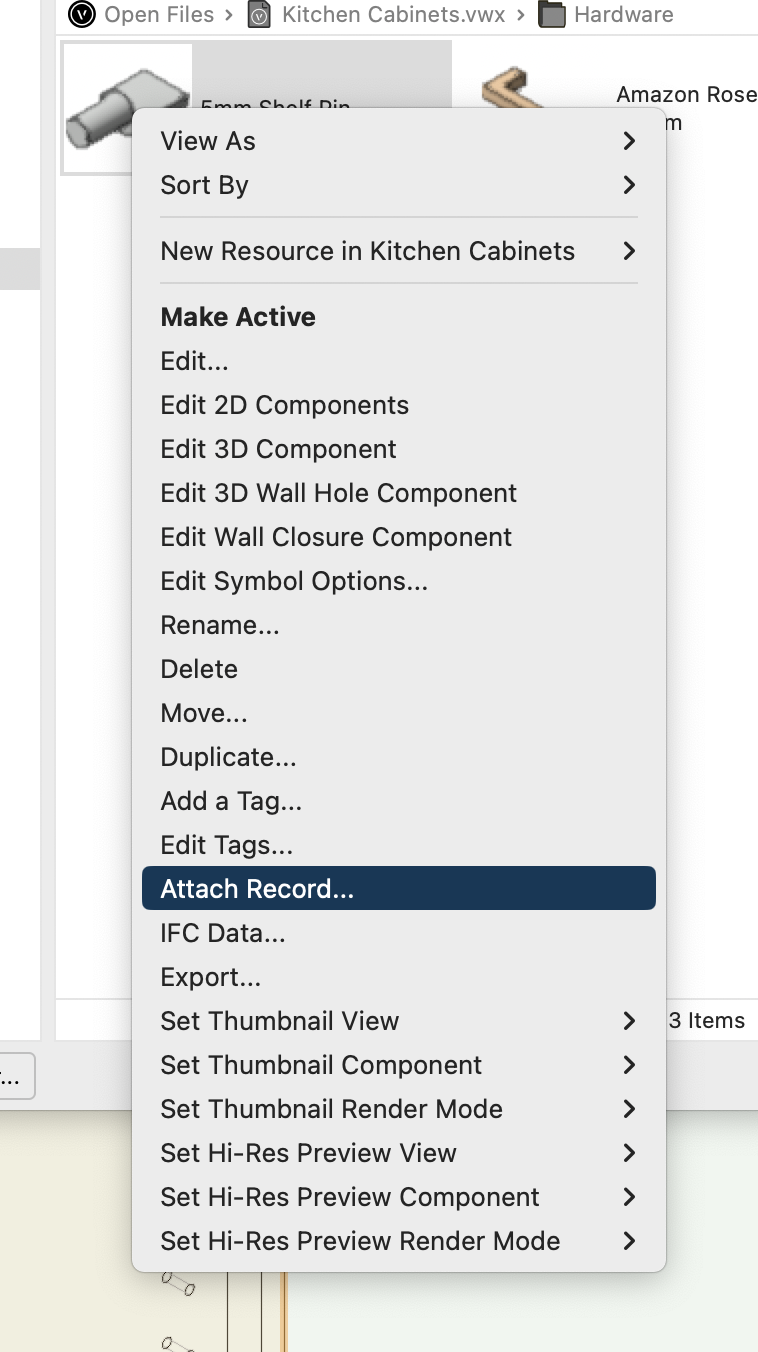
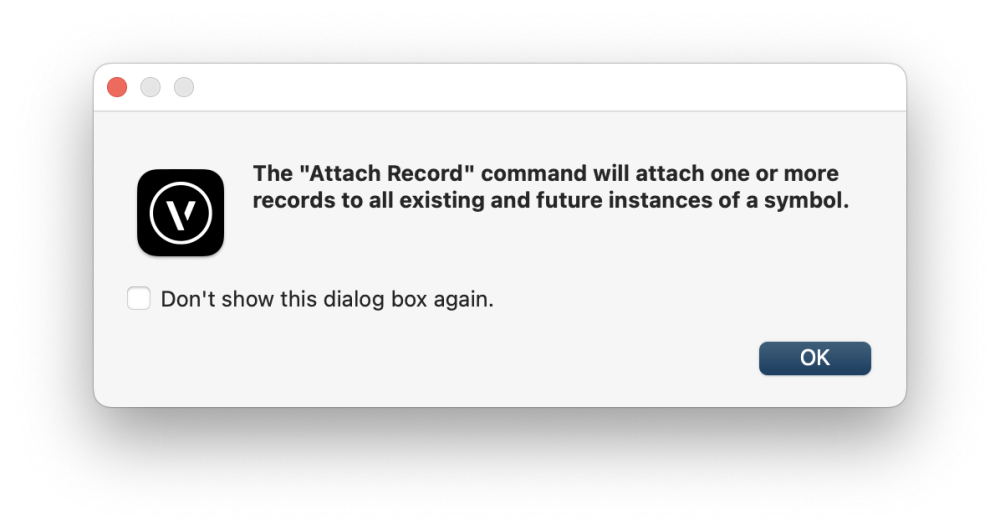
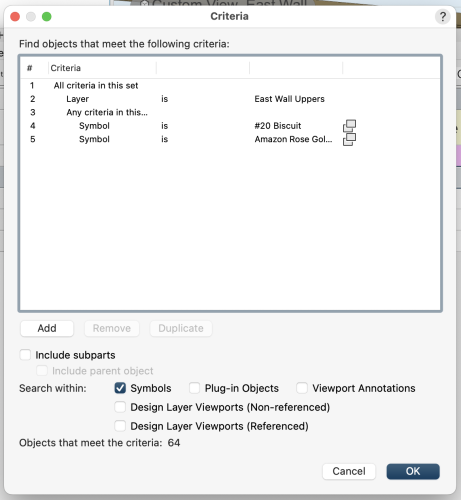
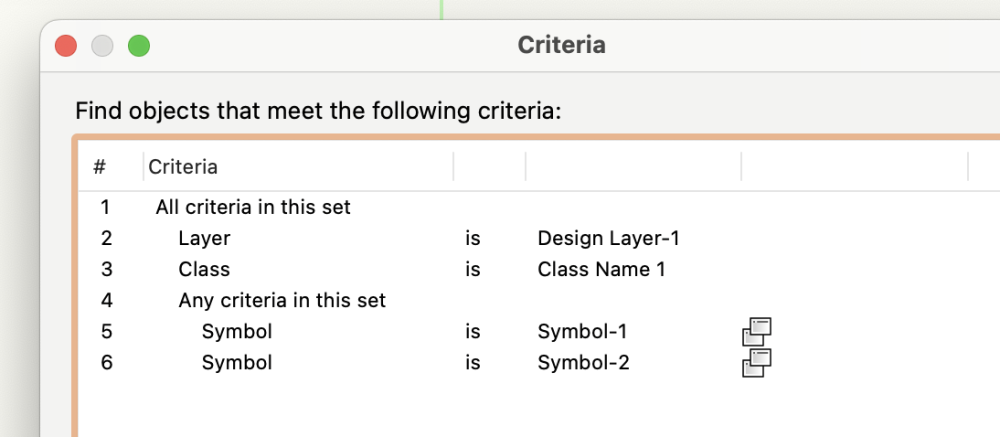

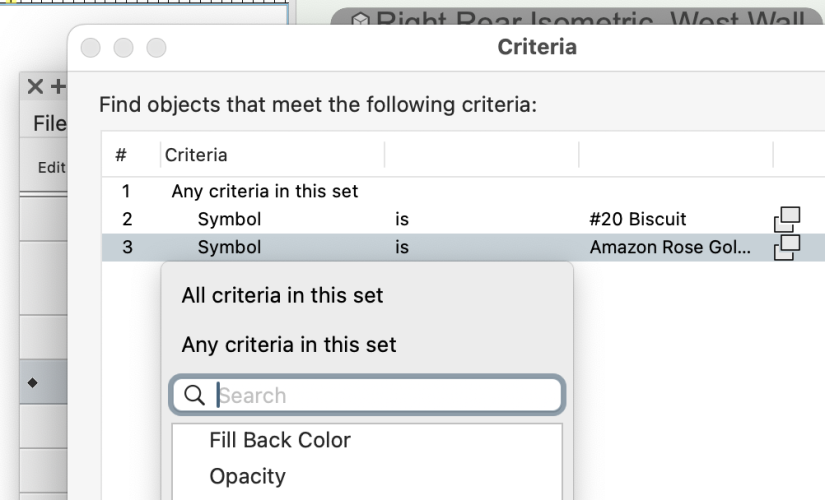
Subtracting Object Disappears when the Subtraction is Ungrouped?
in Troubleshooting
Posted
I can't reproduce it now since I fixed the problems and moved on. But what you are saying makes me wonder if when I made those subtractions originally I may have used a symbol that got replaced at a later time. My files use similar resources, and sometimes I pick a resource from another open file. I've been trying to be more careful about that.