-
Posts
2,816 -
Joined
-
Last visited
Content Type
Profiles
Forums
Events
Articles
Marionette
Store
Posts posted by Bruce Kieffer
-
-
Works perfect. Thanks @Tom W.. I added a class Door-Data Tags. I assigned that class to the Tag definition, so the class is assigned when the tag is associated.
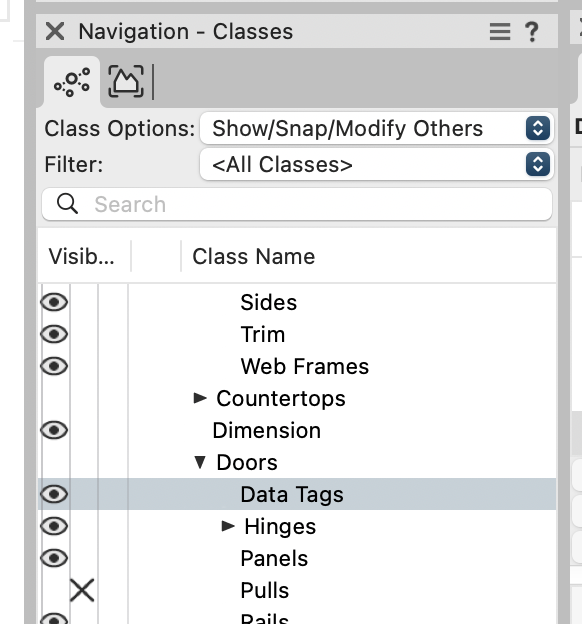
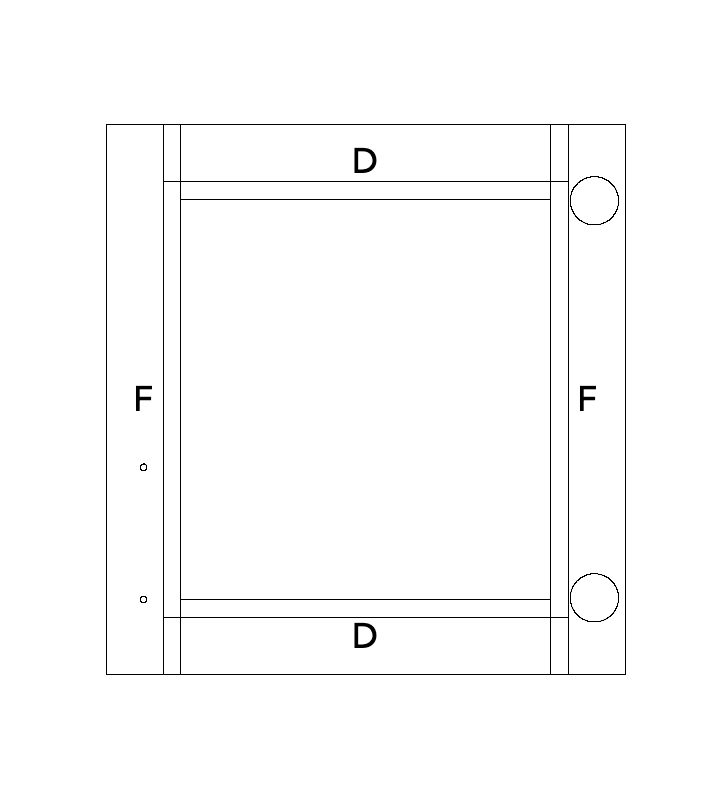
-
 1
1
-
-
4 minutes ago, Tom W. said:
You know what to do from your other post: class the geometry/text inside the tag + turn it on + off as needed in the VPs. Added benefit: you can override attributes as well if desired.
Yep, that's what I'm going to try.
-
 1
1
-
-
I see I am not alone with this request. I tried adding Data Tags to the components inside the symbol, that works but then the Tags show on all the instances. I have an idea I will try next.
-
Is there a way to apply Data Tags to individual objects inside symbols? Here's a VP layout of doors I'm going to build for our kitchen. Part ID records are attached to the individual parts of the stiles, rails, and center panels. Each different door is a symbol. My worksheets do pick up the individual parts and their part IDs, but the Data Tag tool only works on the individual parts if they are not in a symbol. I converted the top left door from a symbol to a group and that way the individual objects can be tagged with the Data Tag tool. Needing to convert the symbols to groups defeats the purpose of a symbol's ability to be modified and then update all of its instances in the drawing.
-
Good call @Pat Stanford. There it was inside the "Text in Tag Layout". I set it to None and it works as I expect now. Thanks.
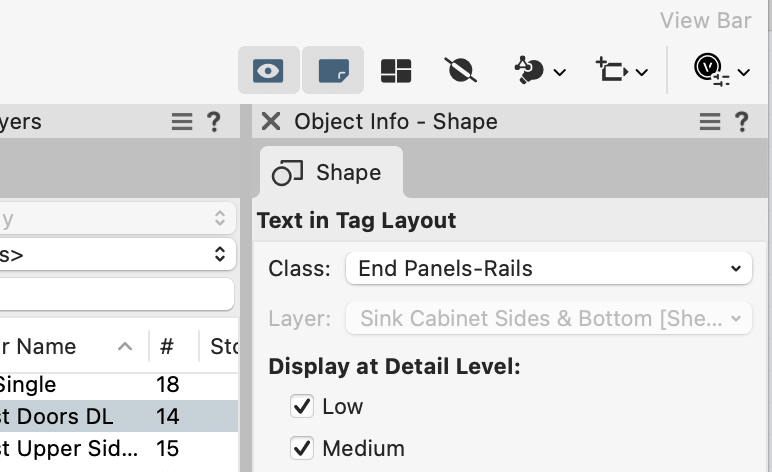
-
I place a Data Tag on an object in the annotations of a Viewport. I think I have the default class for the Data Tag set to None, but it will only show if a completely irrelevant class is turned on in the VP classes. Am I missing some setting?
Maple is the Data Tag. The object it tags is in the Cabinet Bottoms class. The Data Tag only shows if my End Panels-Rails class is turned on in the VP classes. It makes no sense.
I just added a rectangle with Red Oak Material on the page with the VP. Both the rectangle and Data Tag show they are in the None Class. If I turn off the End Panels-Rails class the Tag disappears.
-
Is there a setting to auto-center a view? Vectorworks has started doing this auto-center business and I'm not use to it.
-
18 minutes ago, line-weight said:
I don't think they are really "too limited" - I think you were trying to use a section viewport when what you wanted wasn't really a section.
Section viewports are critical for architectural documentation. 99% of all orthogonal viewports I create for architectural projects are section viewports.
They are what you use to show the detail of internal buildups of walls, roofs and so on.
They are also what you use to explain the relative levels of the interior of a building and the relationship to adjacent buildings, site levels etc.
In practice they are also what you use for external elevations (or at least I do) because buildings aren't free floating objects - they are always embedded in a context. So a building elevation is really a section through the landscape parallel to the face of the building you are looking at.
@line-weight This info is helpful. I figured there must be good uses for them, and as you noted my needs are better served another way. Thanks.
-
I spoke with Bryan Goff yesterday. He's a Vectorworks trainer and a member of our local Vectorworks community group. There are numerous ways for me to create viewports that show the cabinet components I need to see so I can dimension them. That's not the point. I saw section viewports as a possible simple way. Unfortunately they are too limited and that leads me to ask these questions...
What are section viewports used for, and why use them if they are so limited?
-
1 hour ago, Tom W. said:
@Bruce Kieffer did you consider getting a trial version of Interiorcad? 🙂
It would be perfect for what you're doing.
I wouldn't get enough use from it at this point since I am retired.
-
51 minutes ago, EAlexander said:
I set up the clip cube where I want it - Right click on the Clip cube and choose Create section viewport and then the viewport is just like any other Section viewport i.e. I can set any viewport render modes I want - are you not seeing that behavior? I do this all day long on 3d models when I'm drafting.
That works, but there is no Wireframe render option for the section VP, although Unshaded Polygon does show the biscuit grooves. Even so, I cannot snap to the drilled hole centers, and that is the main problem I have with the section VP.
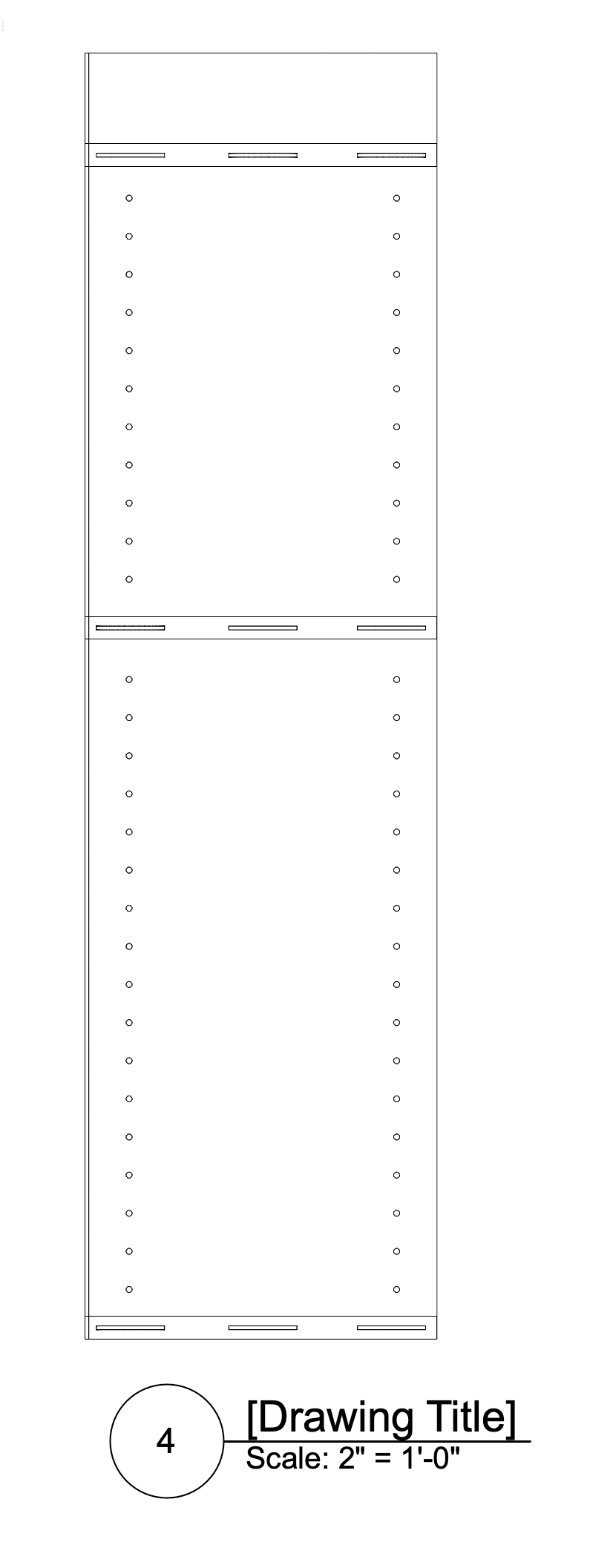
-
-
-
-
3 minutes ago, Tom W. said:
Correct. So presumably when it worked on the Design Layer you weren't tagging a symbol...?
Yes.
3 minutes ago, Tom W. said:You can tag objects inside Groups but not inside symbols...
Good to know.
3 minutes ago, Tom W. said:Another option in your case would be to place the tag inside the symbol + control its visibility by class i.e. turn it on in VPs as required.
That's a good workaround. I will give it a try. Thanks.
-
 2
2
-
-
2 hours ago, Tom W. said:
Yes it should work in a VP too. Not sure why it's not working for you.
You can use the object function #MATERIAL# or the worksheet function #WS_MATERIALNAME#: they will both do the same thing.
I did some testing and I think I can't data tag the material because the VP is of a symbol, and Vectorworks does not see the individual components of the symbol in the VP. I added another VP with a cube with Red Oak material to my sheet. The data tag works on that.
-
 1
1
-
-
I tried the MaterialName() function with a Data Tag. I can make it work on a design layer, but not in a viewport as an annotation. Is there a way to do that? It would be nice for me to be able to "tag" the objects in the VP to show what Material they have associated.
-
Thanks @Jonathan Pickup and @Pat Stanford. The movie was very helpful, and I think Pat is correct that the only available tags are those in the Dynamic Text editor.
-
Is there somewhere that shows the available functions that can be used with a data tag?
-
-
@Pat Stanford, Thanks. I got it working. I will watch the movies. I may need to ask for a bit more explanation after watching.
-
14 hours ago, Pat Stanford said:
You can generate this from the Data Tag Worksheet functions - Layer.
I need help with this. I have not used data tags before.
-
Got it working! I'm not sure how, but I did make a few changes that you @line-weight suggested. Even so... It's a mystery to me!
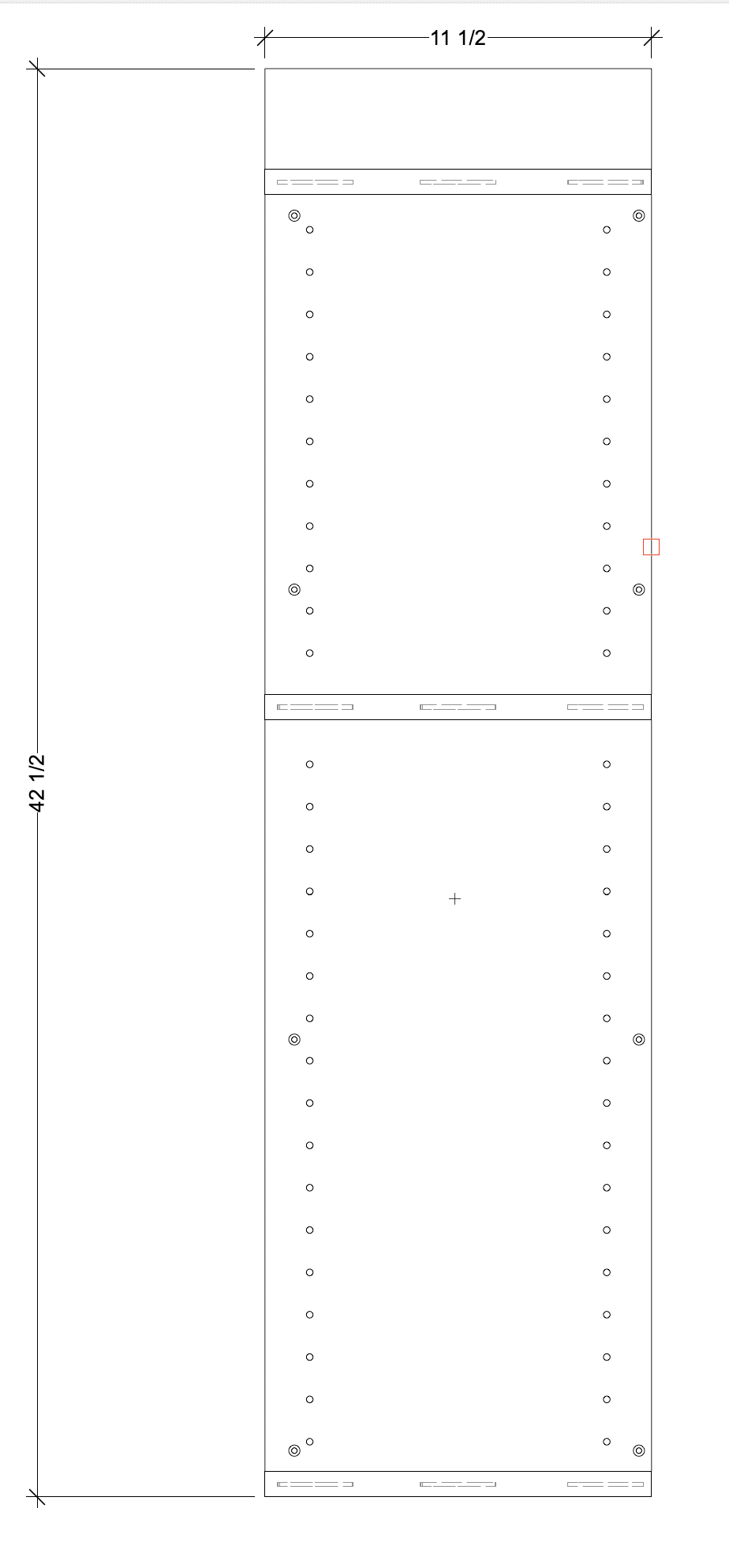
-
 1
1
-
-
I cannot get the outline of the cabinet dividers to show along with the biscuit grooves, and that's what I need.
I either get this with the divider class turned on:
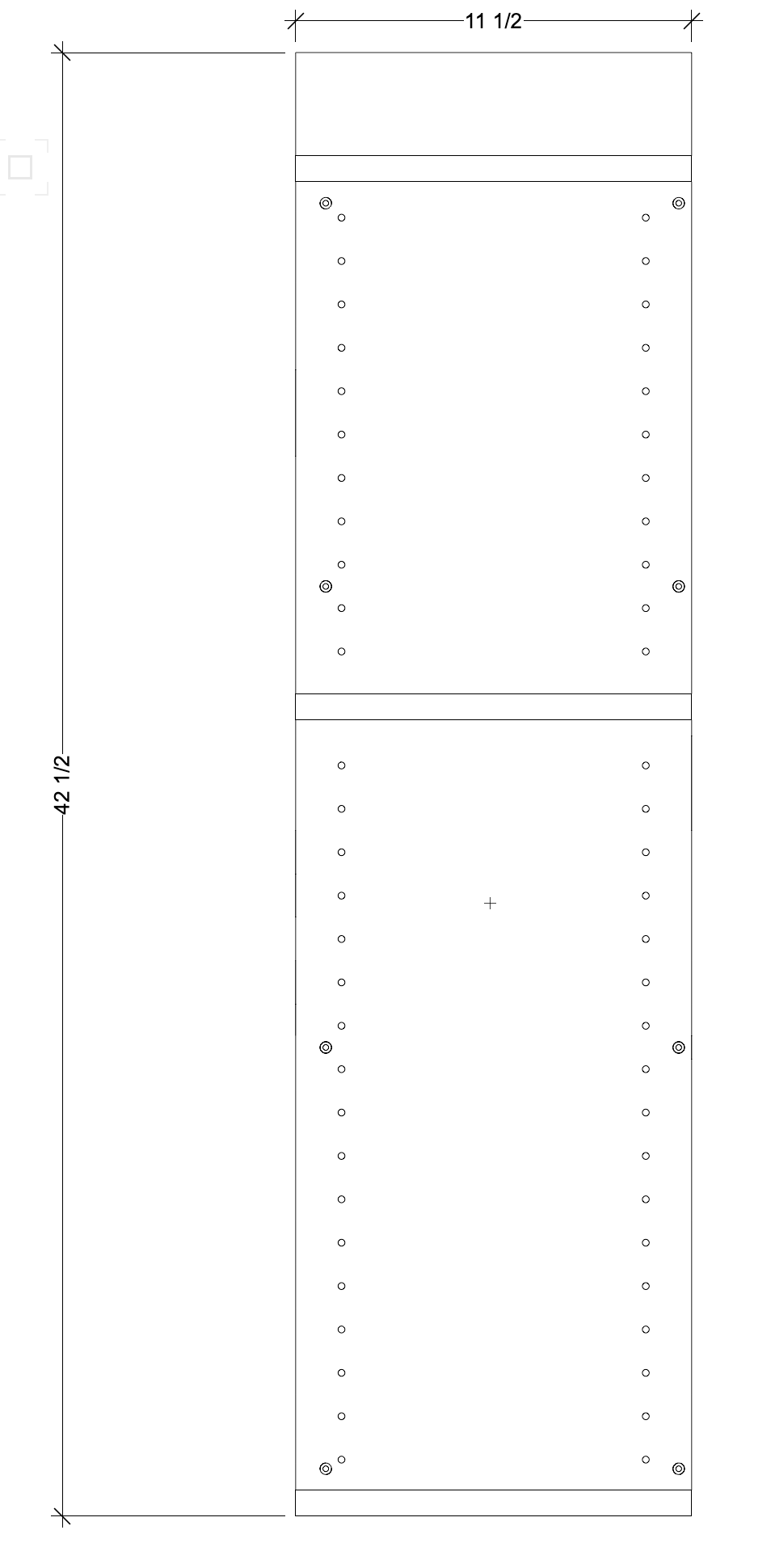
Or this with the divider class turned off:
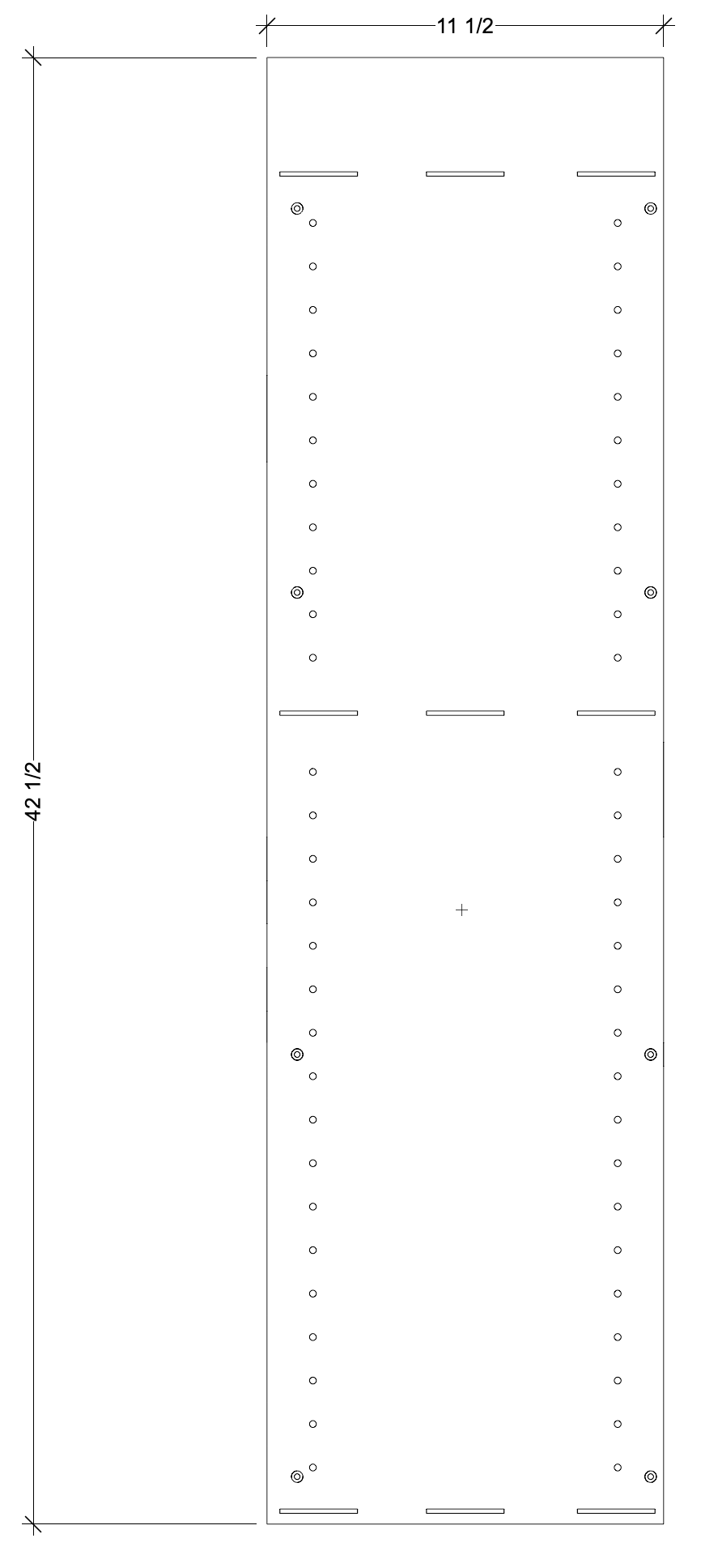



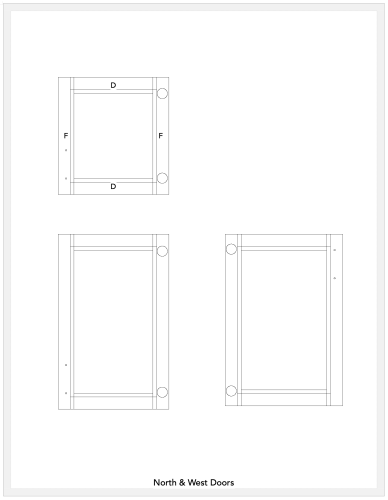
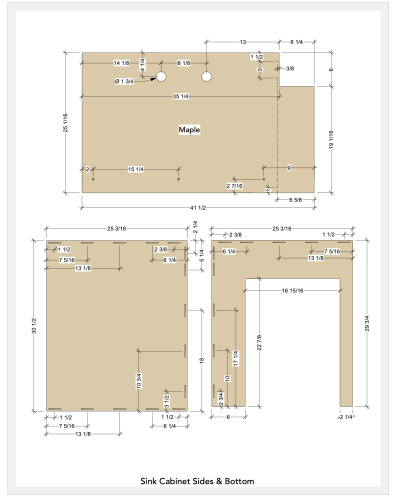
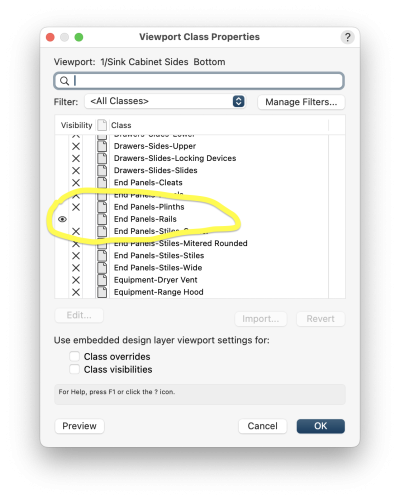
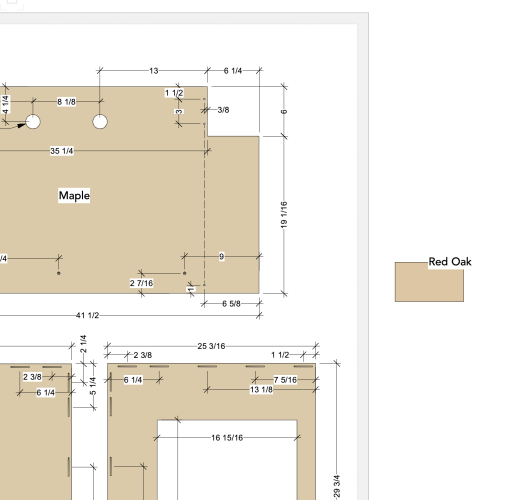
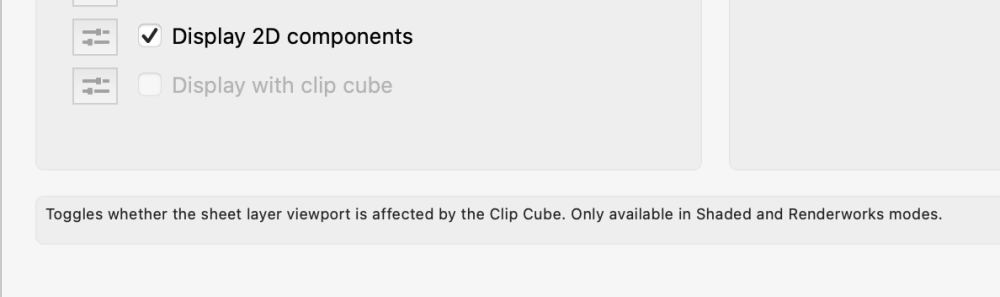
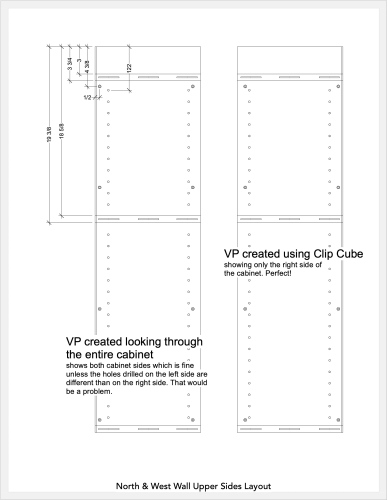
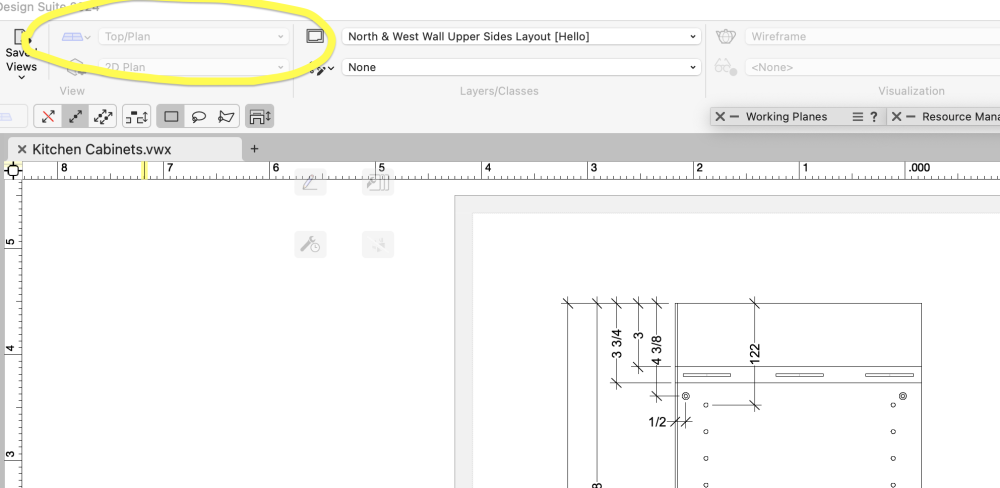
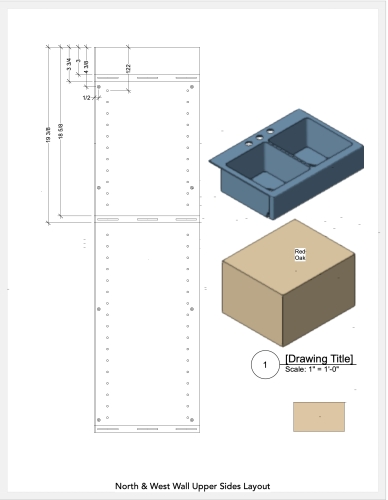
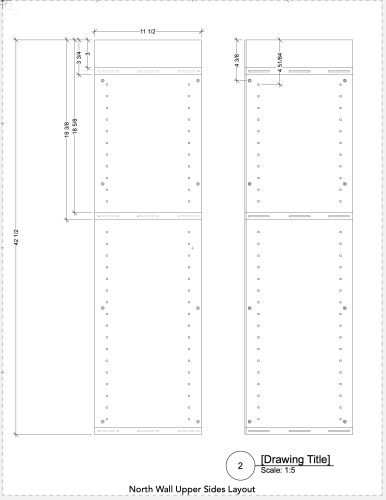
Data Tag If/Then formula?
in General Discussion
Posted
Is it possible to use an if/then formula in a data tag definition? I'm tagging a Material I named PB, and I want to tag that as Particle Board. Alternatively I could change the Material to Particle Board and use an if/then formula in my worksheets that count the Particle Board Material, and make them display PB.