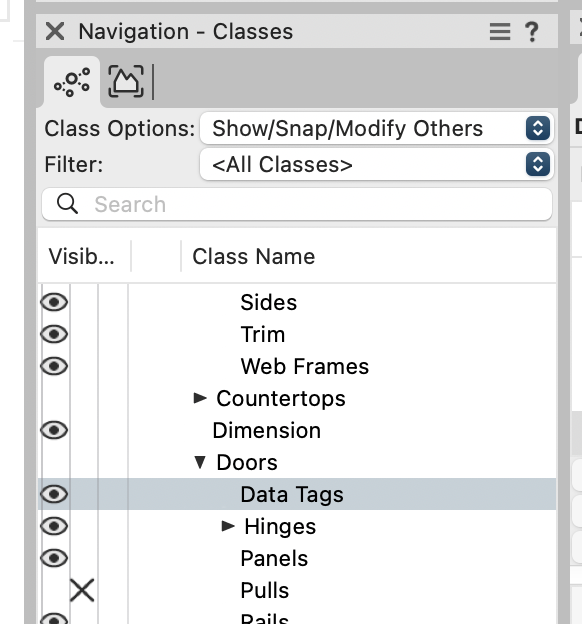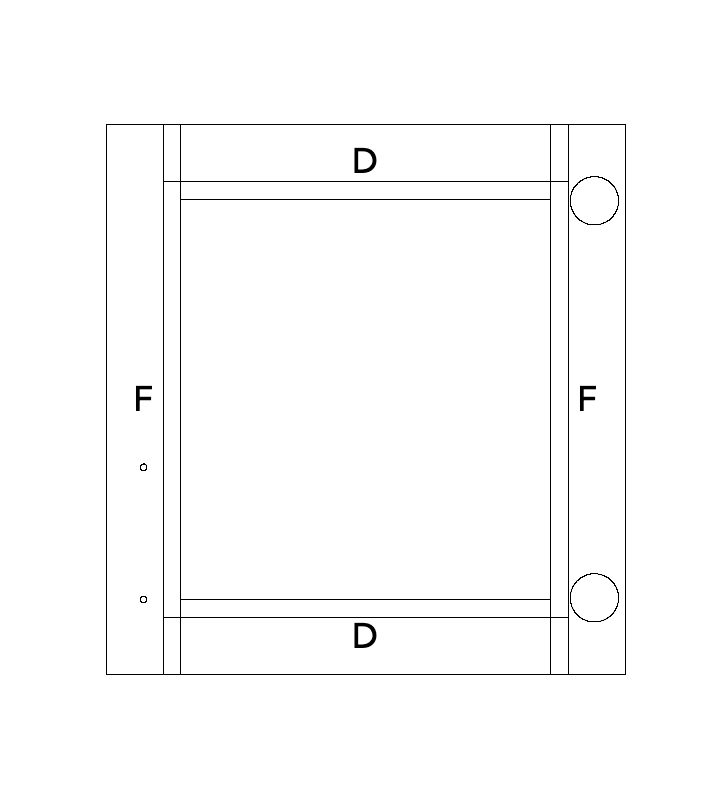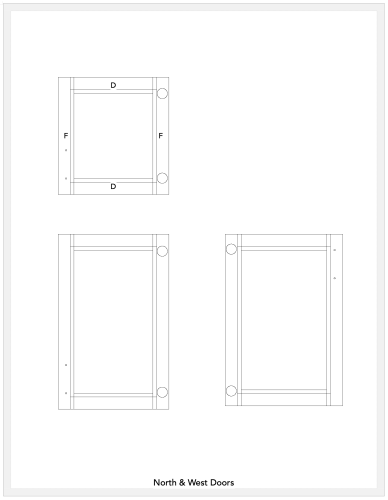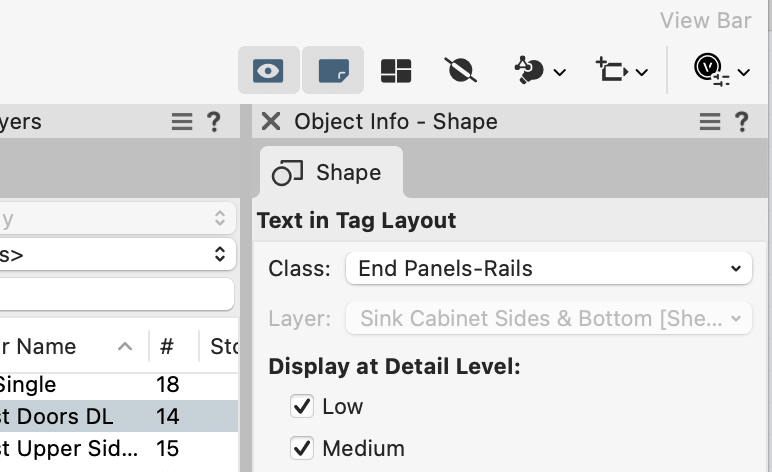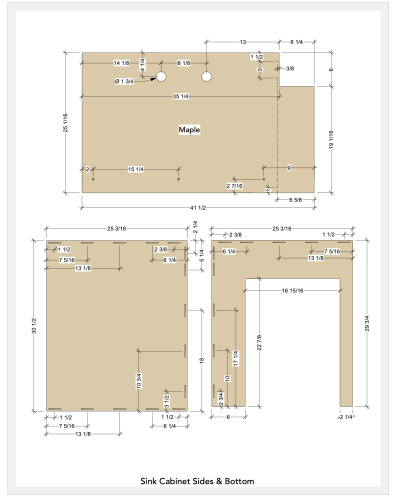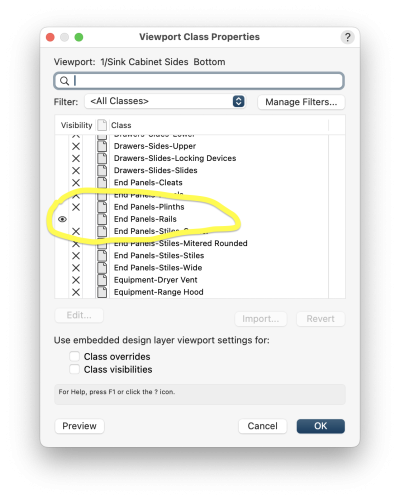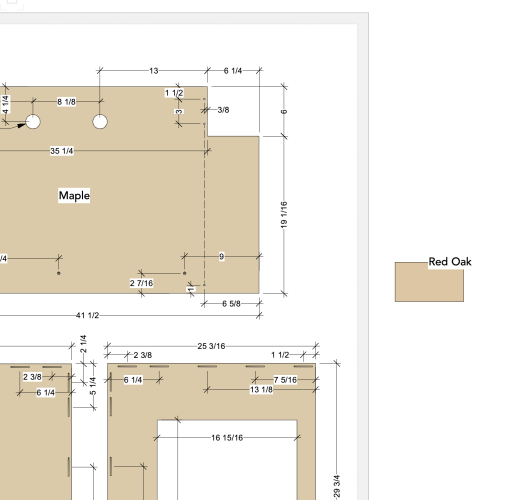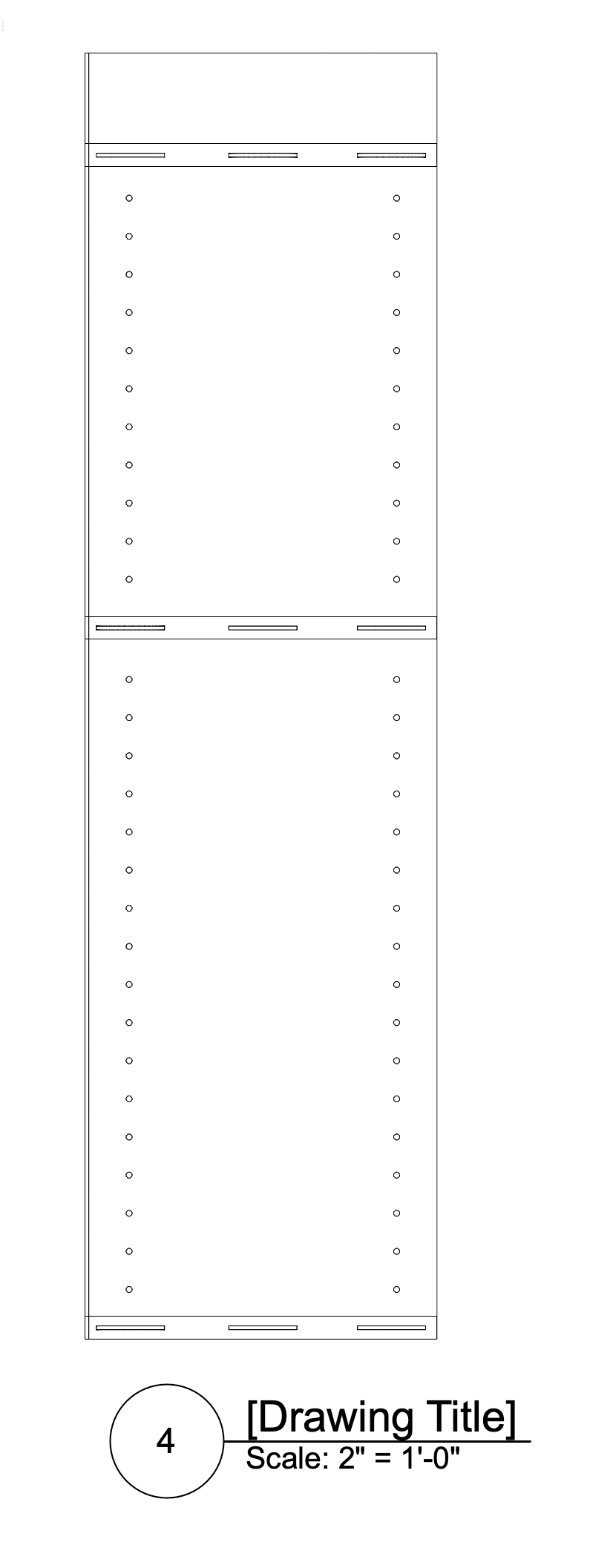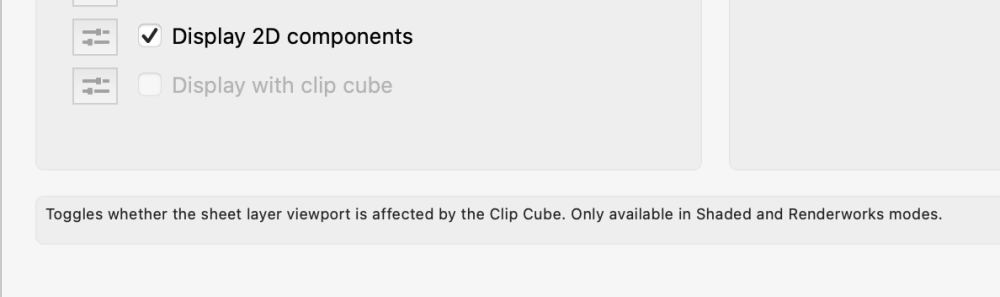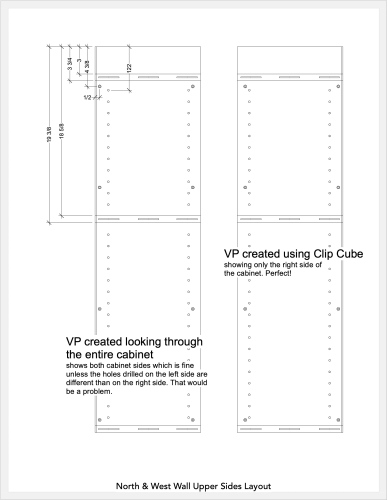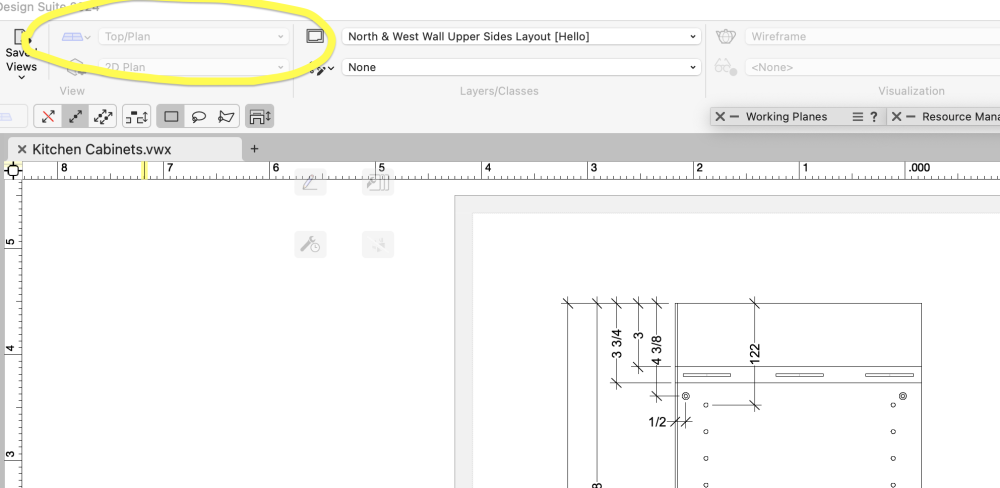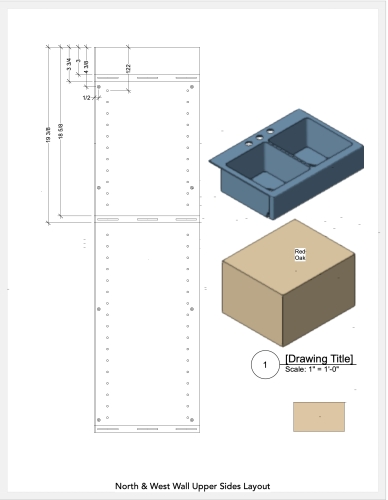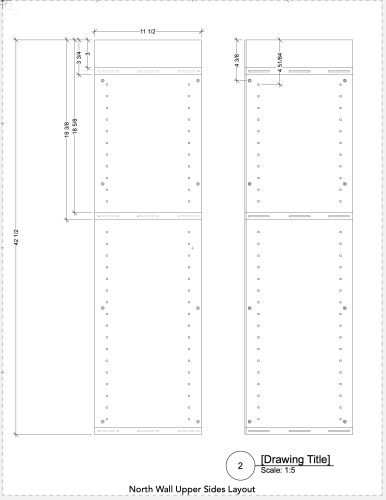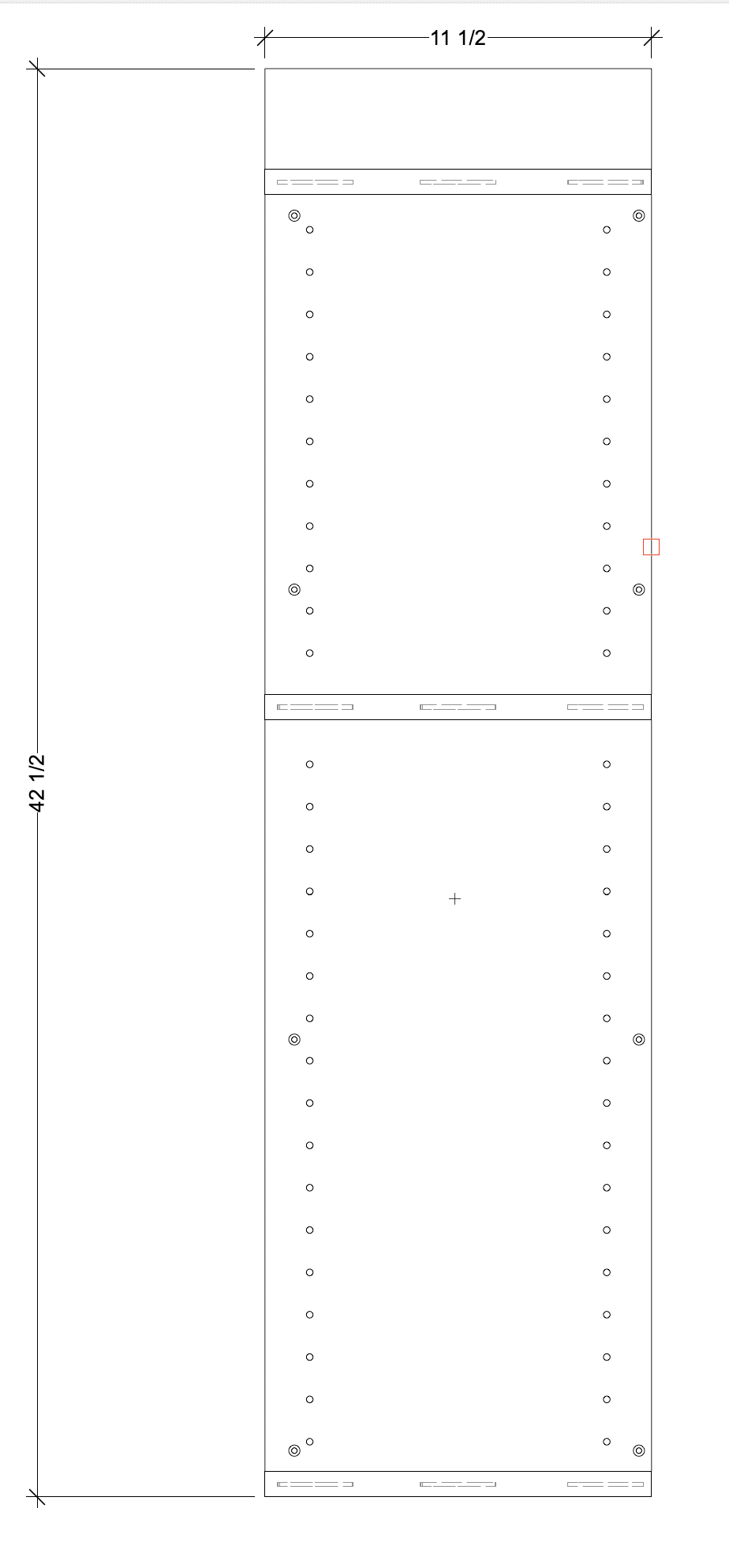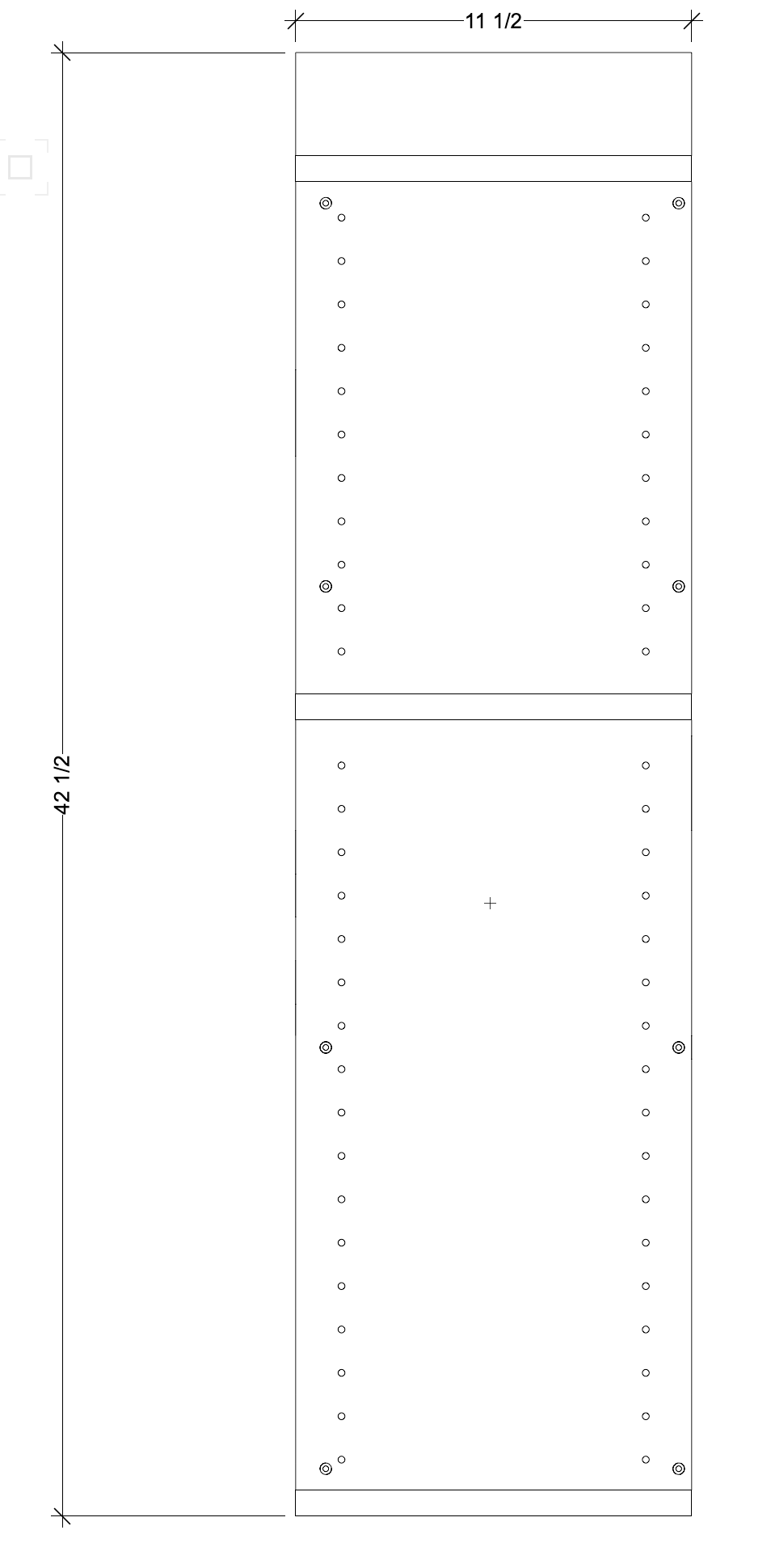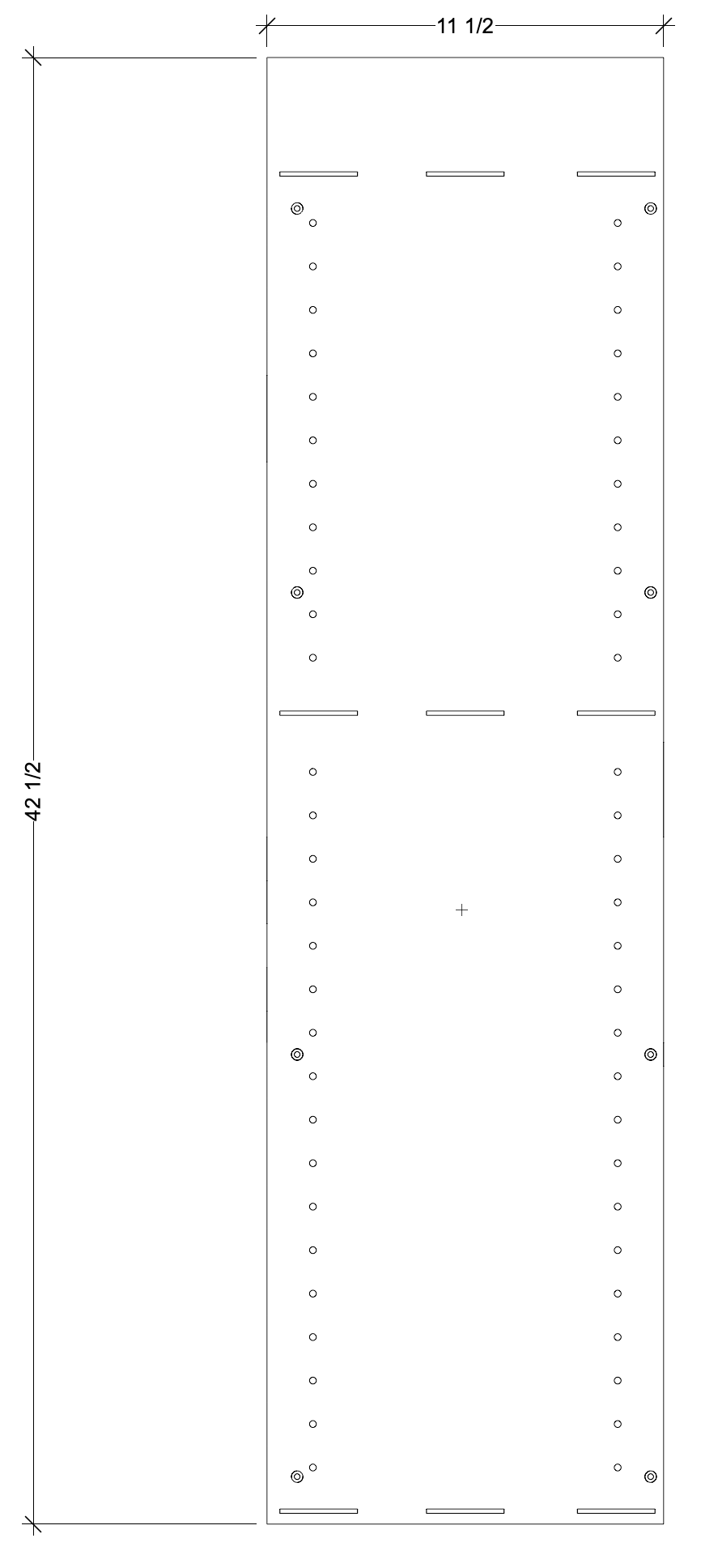-
Posts
2,816 -
Joined
-
Last visited
Content Type
Profiles
Forums
Events
Articles
Marionette
Store
Everything posted by Bruce Kieffer
-
Is it possible to use an if/then formula in a data tag definition? I'm tagging a Material I named PB, and I want to tag that as Particle Board. Alternatively I could change the Material to Particle Board and use an if/then formula in my worksheets that count the Particle Board Material, and make them display PB.
-

Apply Data Tags to objects inside symbols?
Bruce Kieffer replied to Bruce Kieffer's topic in General Discussion
Works perfect. Thanks @Tom W.. I added a class Door-Data Tags. I assigned that class to the Tag definition, so the class is assigned when the tag is associated. -

Apply Data Tags to objects inside symbols?
Bruce Kieffer replied to Bruce Kieffer's topic in General Discussion
Yep, that's what I'm going to try. -

Apply Data Tags to objects inside symbols?
Bruce Kieffer replied to Bruce Kieffer's topic in General Discussion
I see I am not alone with this request. I tried adding Data Tags to the components inside the symbol, that works but then the Tags show on all the instances. I have an idea I will try next. -
Is there a way to apply Data Tags to individual objects inside symbols? Here's a VP layout of doors I'm going to build for our kitchen. Part ID records are attached to the individual parts of the stiles, rails, and center panels. Each different door is a symbol. My worksheets do pick up the individual parts and their part IDs, but the Data Tag tool only works on the individual parts if they are not in a symbol. I converted the top left door from a symbol to a group and that way the individual objects can be tagged with the Data Tag tool. Needing to convert the symbols to groups defeats the purpose of a symbol's ability to be modified and then update all of its instances in the drawing.
-
Good call @Pat Stanford. There it was inside the "Text in Tag Layout". I set it to None and it works as I expect now. Thanks.
-
I place a Data Tag on an object in the annotations of a Viewport. I think I have the default class for the Data Tag set to None, but it will only show if a completely irrelevant class is turned on in the VP classes. Am I missing some setting? Maple is the Data Tag. The object it tags is in the Cabinet Bottoms class. The Data Tag only shows if my End Panels-Rails class is turned on in the VP classes. It makes no sense. I just added a rectangle with Red Oak Material on the page with the VP. Both the rectangle and Data Tag show they are in the None Class. If I turn off the End Panels-Rails class the Tag disappears.
-
Is there a setting to auto-center a view? Vectorworks has started doing this auto-center business and I'm not use to it.
-
@line-weight This info is helpful. I figured there must be good uses for them, and as you noted my needs are better served another way. Thanks.
-
I spoke with Bryan Goff yesterday. He's a Vectorworks trainer and a member of our local Vectorworks community group. There are numerous ways for me to create viewports that show the cabinet components I need to see so I can dimension them. That's not the point. I saw section viewports as a possible simple way. Unfortunately they are too limited and that leads me to ask these questions... What are section viewports used for, and why use them if they are so limited?
-
I wouldn't get enough use from it at this point since I am retired.
-
That works, but there is no Wireframe render option for the section VP, although Unshaded Polygon does show the biscuit grooves. Even so, I cannot snap to the drilled hole centers, and that is the main problem I have with the section VP.
-
Darn it, Vectorworks fooled me! The clip cube can only be shown in the VP with Shaded or RW rendering. I'm told there's a way to do what I need. I'll report back if I find out how.
-
I found a solution that works and I can snap to the hole centers to add dimensions. Clip cube! Biscuit grooves, cabinet dividers, and cabinet edgings show, Just what I need.
-

Edit Symbol 3D Component while looking at a sheet layer?
Bruce Kieffer posted a question in Troubleshooting
The toolbar's view dropdown is greyed out when I try to edit a RM symbol's 3D component. Is this expected behavior? -
Yes. Good to know. That's a good workaround. I will give it a try. Thanks.
-
I did some testing and I think I can't data tag the material because the VP is of a symbol, and Vectorworks does not see the individual components of the symbol in the VP. I added another VP with a cube with Red Oak material to my sheet. The data tag works on that.
-
I tried the MaterialName() function with a Data Tag. I can make it work on a design layer, but not in a viewport as an annotation. Is there a way to do that? It would be nice for me to be able to "tag" the objects in the VP to show what Material they have associated.
-
Thanks @Jonathan Pickup and @Pat Stanford. The movie was very helpful, and I think Pat is correct that the only available tags are those in the Dynamic Text editor.
-
Is there somewhere that shows the available functions that can be used with a data tag?
-
Thanks everyone for the help. Sadly, I cannot snap to the hole centers in the section viewport (on the left). I added a "standard" VP (right), and I can snap to those circle centers. Am I missing something?
-

Simple way to display sheet layer title?
Bruce Kieffer replied to Bruce Kieffer's topic in General Discussion
@Pat Stanford, Thanks. I got it working. I will watch the movies. I may need to ask for a bit more explanation after watching. -

Simple way to display sheet layer title?
Bruce Kieffer replied to Bruce Kieffer's topic in General Discussion
I need help with this. I have not used data tags before. -
Got it working! I'm not sure how, but I did make a few changes that you @line-weight suggested. Even so... It's a mystery to me!
-
I cannot get the outline of the cabinet dividers to show along with the biscuit grooves, and that's what I need. I either get this with the divider class turned on: Or this with the divider class turned off: