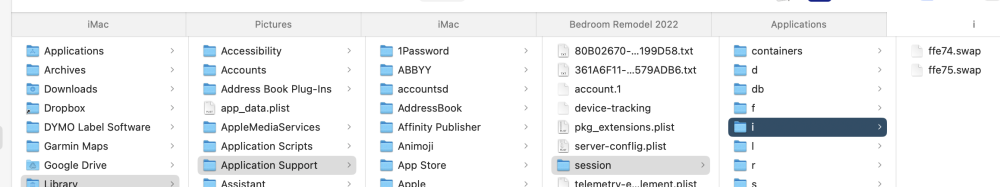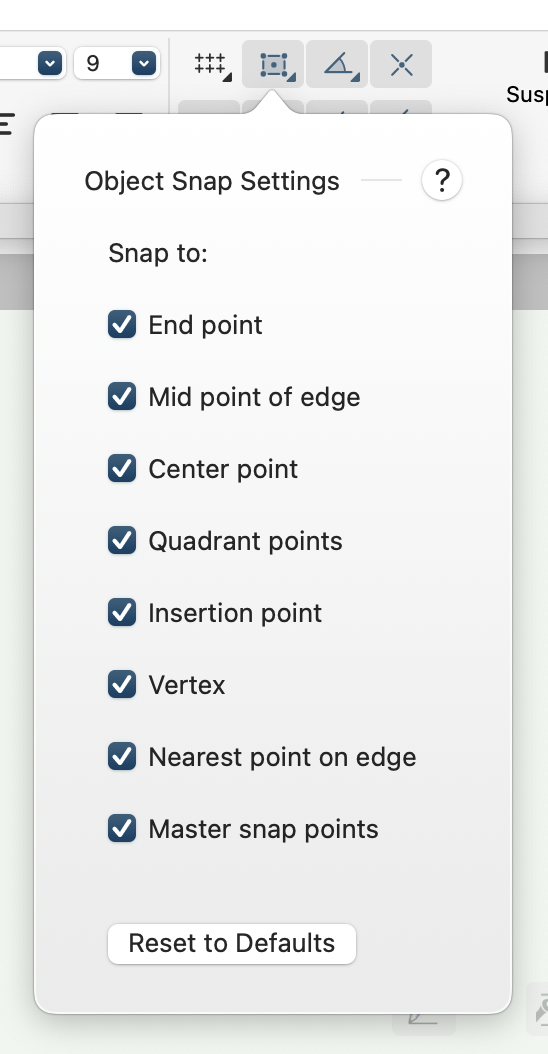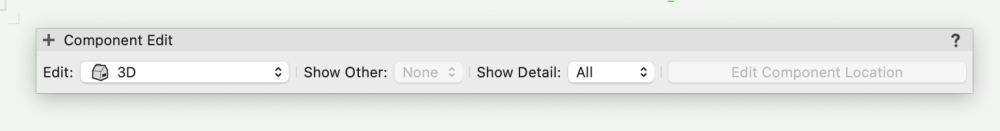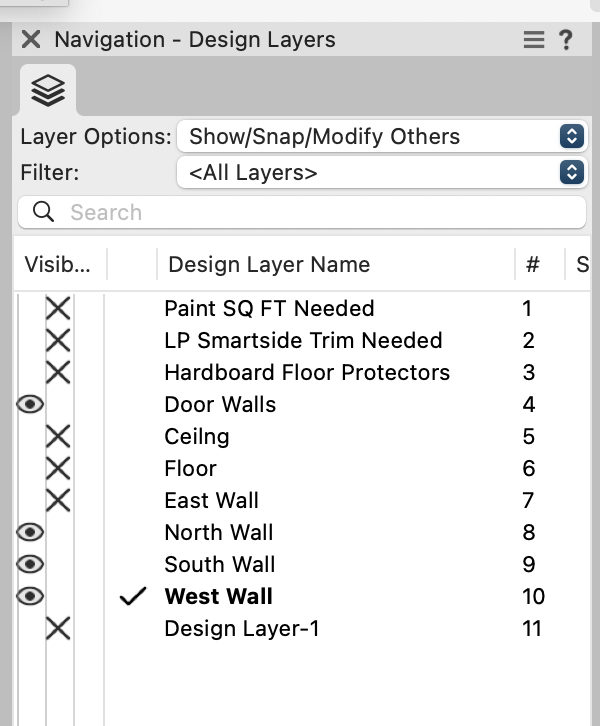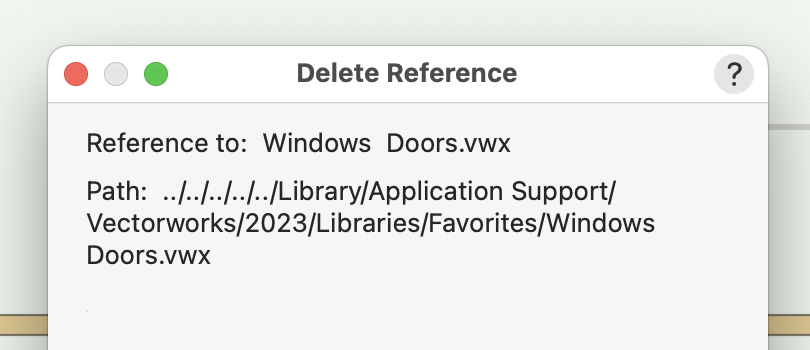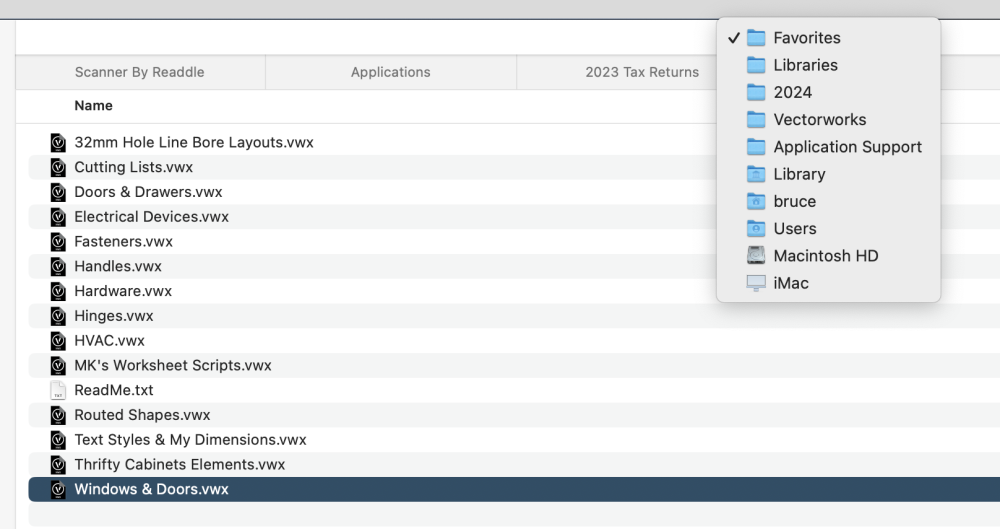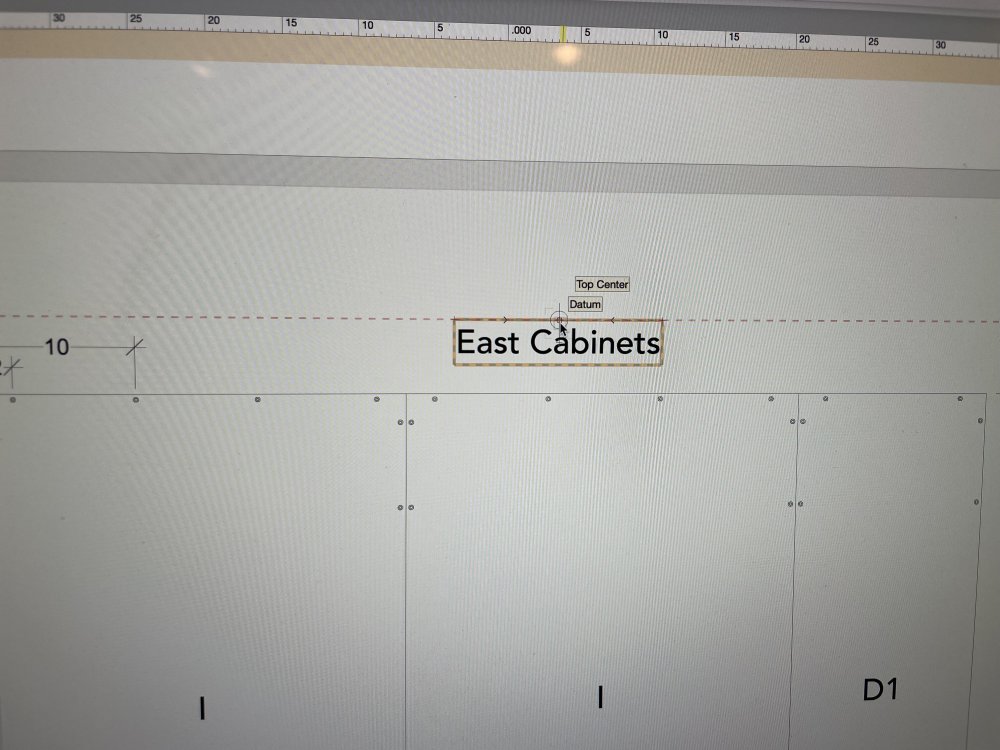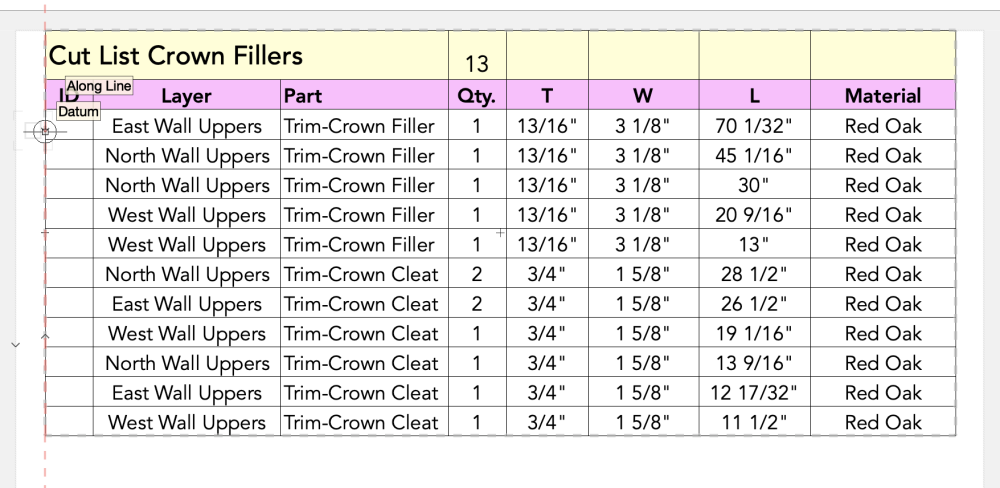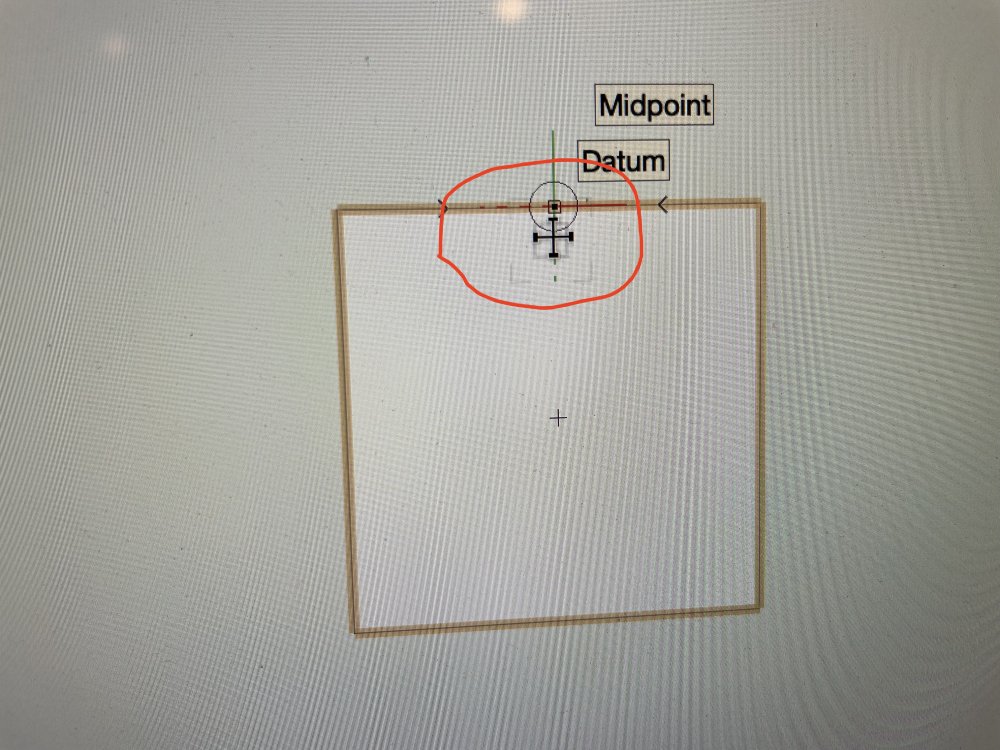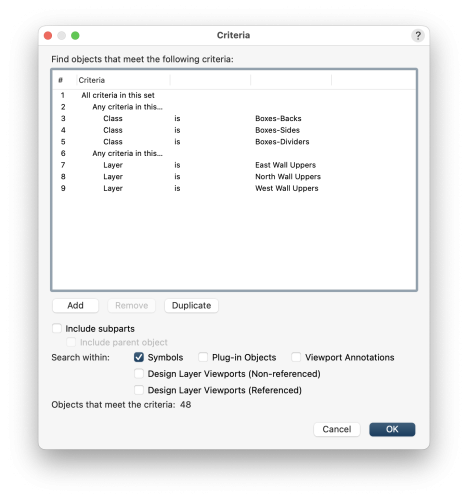-
Posts
2,816 -
Joined
-
Last visited
Content Type
Profiles
Forums
Events
Articles
Marionette
Store
Everything posted by Bruce Kieffer
-
I found this morning that my 1TB HD was full. I knew I had close to 600GB of data and system, so I started search for what was consuming the rest of the drive. I found a fold inside my library folder that had 443GB. Yikes. It is titled "I", you can see the path in the screenshot. It was full of very old .vwx files and Vectorworks swap files. I deleted the entire contents. Now I'm watching the I folder, and when I save my Vectorworks file another .swap file is created. From what I had read on the internet, these files should disappear after a system reboot. I plan to test that. Anyway, what are swap files, do I need them. and is there a way to limited their creation?
-
Yes. 14.2.1
-
I agree, and I will try those things. Support is working on this with me too.
-
I did try that every time, and again the last time. They do not reappear.
-
@Claes Lundstrom I don't have Photoshop. @Pat Stanford I have them all checked like you do. Keep in mind snapping works for a while, maybe a day or two, then it stops.
-
Uploaded here too for others to see. I cannot grab the corners or other snap points. Screen Recording 2024-01-03 at 10.17.56 PM.mov
-
It just happened again. I'll try to get a screen movie. OK, screen movie saved. I'm sending it to you @Josh Loy.
-
I think everyone will agree Vectorworks should remember where it's placed, and there should be a way to hide it for those of us who don't use it.
-
I will if it happens again. I spoke this with support on Monday and they suggested "repairing" Vectorworks using the updater and going to the Advanced settings. I did that, and so far the snapping issue and a few other issues I was seeing have not reappeared.
-

Change Layers and Sheets Sort Order Default.
Bruce Kieffer replied to Bruce Kieffer's question in Wishlist - Feature and Content Requests
Thanks @Pat Stanford. I do know that. I want to change the default sort to alphabetical so they are alphabetical when I open Vectorworks. And that is why I wish for this. -
Love the GIF. Exactly how I feel!
-
I never use this. I've switched it a few times, but it seems to do nothing helpful for my work. Is there a way to stop it from appearing when I edit an object?
-

Change Layers and Sheets Sort Order Default?
Bruce Kieffer replied to Bruce Kieffer's topic in General Discussion
That will work, but that is not changing the default sort, which is what I want. -
Layers and sheets default sort by stacking #. Is there a way to change the default to alphabetical? I change it manually when I boot Vectorworks, but Vectorworks reverts every time I quit and restart Vectorworks.
-
It appears that when I migrated from 2023 to 2024 Vectorworks did not update the locations of my referenced files. You see in these screenshots that Vectorworks is looking to the file in my old user folder. The updated file is in my 2024 user folder. How do I update the reference?
-
I had to restart Vectorworks 3 times last night to bring back my ability to grab an object by snapping to a point. There's a problem and so far I cannot determine what the cause is.
-
That is an option. I assume it would work to be able to snap to the center. Even so, not being able to see the outline of the dividers on the cabinet sides is still a problem. I've moved on and I have given up the idea of using section VPs to do what I need to do.
-
Look back at the original post. I explained the need there.
-
It would be nice is there was a simple formula to place the name of the worksheet into a cell of the worksheet. See this thread on the community board: The name of this worksheet, and the sheet layer, is Cut List Crown Fillers. I typed that into the cell, but I would like that to display using a formula.
-
I ran into this "wish" today. I'll add it to the wish list.
-
I went down that wrong road too! Sad. The solution is easy. Give us wire frame in the section VP.
-
I may have stated the problem wrong since when I disable the cues it looks different than my issue, which is, I can see the mid points and end points, but I don't see the pointer cues (the cross shown in the screenshot) to snap to those points.
-
This has been happening to me a lot lately. I have no idea why. I have to restart Vectorworks to bring them back. Also, lots of odd screen redraw issues.
-

Worksheet Criteria Help Needed.
Bruce Kieffer replied to Bruce Kieffer's question in Troubleshooting
Perfect @Pat Stanford. Yea, classes selected are not important until I get the count correct, and I have that good now. This info will be helpful now that I am doing the cabinet construction. I'm cutting parts today.