-
Posts
2,816 -
Joined
-
Last visited
Content Type
Profiles
Forums
Events
Articles
Marionette
Store
Posts posted by Bruce Kieffer
-
-
4 hours ago, Tom W. said:
I think the Data Tag Style dialog. All the settings would be disabled + there'd be no text in the Tag Layout so it would be a really quick + easy way to start a new tag from a completely blank slate, which I think is what @Bruce Kieffer was after.
Yep, exactly. And I agree that constancy with tools would make working with Vectorworks easier.
-
7 hours ago, Nikolay Zhelyazkov said:
Hello @Bruce Kieffer,
You need to have an object selected because create data tag style dialog is filled with information from that object. If you have no object selected you would end up with an empty dialog with no data in it -> an empty data tag style would be created. Not really sure if this would be useful.
Best Regards,
Nikolay Zhelyazkov
Thanks @Nikolay Zhelyazkov I understand that is how the Create Data Tag command works, but I am making Data Tags to name Sheet Layers and file names. Those are not objects. Like this where the file name data tag is at the top left, the sheet name is bottom center. I created those tags by modifying an existing data tag (style).
-
 1
1
-
-
Another of the great Vectorworks mysteries. It does not work last night, I do nothing, it works this morning.
-
I've had this happen before and I can't remember the fix. When I set a symbol's thumbnail render mode to Shaded I see nothing. That does not happen on all of my symbols. What is the fix?
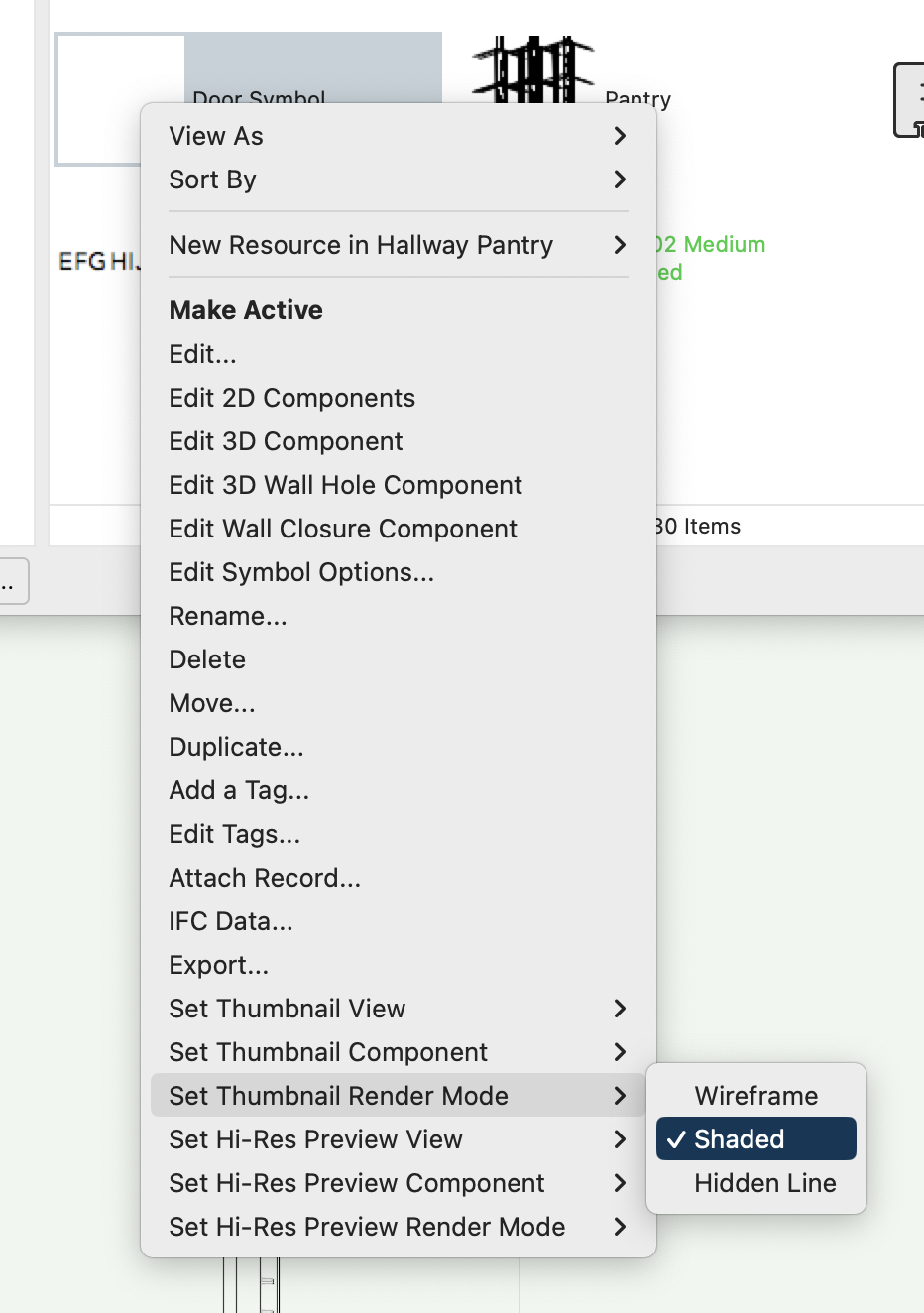
-
I just encountered this again in another file. OK, I'm not changing the name of the None class. Something else is going on.
-
What is the method to create a new data tag style without selecting an object? I can create a data tag style by selecting a ram object, aiming the data tag style, then modify the style to meet my needs. That seems like an odd way to do it. I'm wondering if there is another way.
-
@Pat Stanford I attached a file, but I think @Tom W. and @Elite Exhibits are correct that this type of dimensioning has to be done in the design layer.
-
 1
1
-
-
This is contradictory to what we are tough as the correct way to dimension objects, being done in VP annotations. The correct dimensions of 24-1/2", 3-1/4", and 1-1/4" were added on the design layer. The other wrong dimensions are the three added in the VP annotations. Is there a way to get the dimensions correct in the VP annotation?
-
I turned off Apple iCloud Documents and Desktop. Using that as a backup for my files is not worth all the other troubles, which I think are Sonoma related. I do have three rotating Time Machine backups. Anyway, so far so good without my VW files in iCloud.
-
 1
1
-
-
I'm testing with 2024 update 3. I had it happen the other day, and yes, a restart always brings the cues back.
-
 2
2
-
-
@Kevin K I'll give that a try. Thanks.
-
I'm now thinking this is not a Vectorworks issue but instead a iCloud issue. I saw some files created in the "I" folder that definitely were not Vectorworks. I continue to test, but so far the easiest solution for me will be to every so often empty that folder and hope that Apple fixes it soon.
-
I do have autosave now set to my local drive. I still have files I'm working on in iCloud. Really this should not be a problem. I continue to test.
-
Fingers crossed! I moved my .VWX autosave location out of iCloud and now the "I" folder is empty and staying empty. I might have been too happy! More .swap file are being created. It is for a referenced file. I will do more testing.
-
3 hours ago, Pat Stanford said:
@Bruce Kieffer For anyone but you I would recommend just faking it. 😉
=Truncate(Min(Height+.005, Length+.005, Width+.005), 2)Adding the extra 5 thousandths of an inch before truncating will make the Truncate act more like a Round. Anything with a digit in the thousandths place of 0, 1, 2, 3, 4 will end up with a value of 9 or less and will be ignored during the truncation. A digit tin the thousandths place of 5, 6, 7, 8, 9 will exceed 10 and will carry into the hundredths place and will truncate to the higher value.
It would be interesting to see what all those values are without the Truncate and see just how far off they are.
LOL! @Pat Stanford you know me too well. Sure I know they are 3/4" thick, but I want to understand what Vectorworks is doing, and you know that too!. I fixed all the pieces so there's no need for modification to the formula anymore. I do appreciate learning about the truncate formula, which I may use if the future.
-
 1
1
-
-
-
-
I asked something similar to this about 6 months ago. @Pat Stanford explained to me that the thicknesses in my worksheet that I think to be 3/4" are actually slightly different than 3/4", and that is the case here. Instead of being exactly 3/4" some are .750000000000001, so when I summarize a column in my worksheet, those not exact and those that are exact appear as ---. How do I round them so they all appear as 3/4" in the worksheet? Without any luck, I tried all the worksheet cell number formatting options, and I tried changing the Units settings and using Dimension as the numbering format for those cells.
Column E is the thickness. When column A is not summarized, then they all appear as 3/4".
When column A (or column G) are summarized, then the thicknesses (column E) are all ---.
-
I use Keyboard Maestro which can make macros. I use it in Vectorworks. It's a Mac app, but maybe there's something similar for Windows.
-
1 hour ago, rDesign said:
@Bruce Kieffer like Zoomer suggested, are you using iCloud for either your working .VWX files or backup .VWX files?
A brief web search makes it sound like that Clouddocs folder is related to iCloud.It is possible. I will look, and if I am, I will excludes those files if I can.
-
I reinstalled Sonoma. The old .swap files are still there, but I need to test if new ones get deleted after a restart.
-
I restarted my iMac and the recently created .swap files are still in the "I" folder. This is not good. I see it ballooning again and filling my hard drive. I'm going to try reinstalling Sonoma.
-
4 minutes ago, zoomer said:
OK,
my whole CloudDocs Folder has only 10,8 MB.
Looks like my whole iCloud drive also has only 11,8 MB.
Do you use iCloud heavily and have upgraded storage.
(I think my default free account has only 5 GB)
And if, what could be the issue,
do you have VW cloud linked to iCloud or such things ?
I have a 200 GB iCloud storage account. I'm using about 90 GB of that. I researched ( a bit) what .swap files are; they are files used to supplement computer memory. The .swap files that Vectorworks is generating are huge compared to the apps.
-
5 hours ago, zoomer said:
Unfortunately I can't read the exact path from the screenshot.
@zoomer Here's the path, and the second screen shot shows the files that have been saved in the "I" folder since I deleted all the "I" folder contents yesterday. I have not yet quit Vectorworks, or restarted my computer to see if those files go away as they are suppose to. What I will say is that my computer is back to "normal" now that my HD is not full.
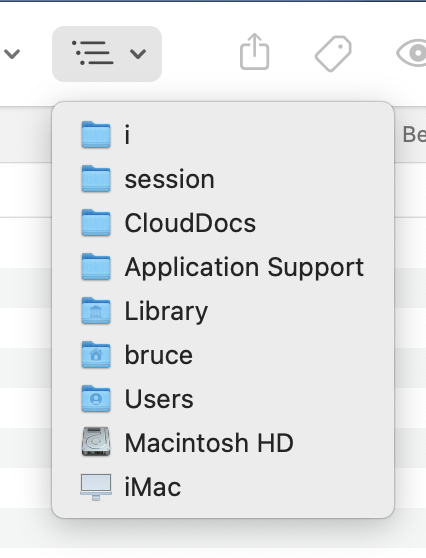
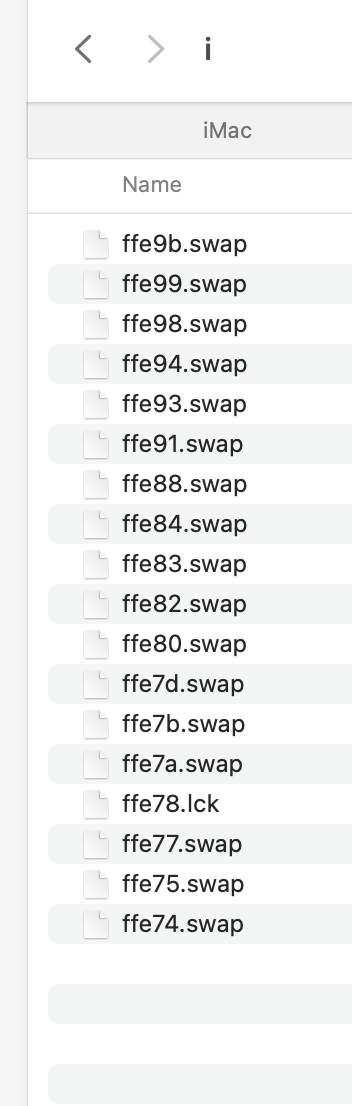




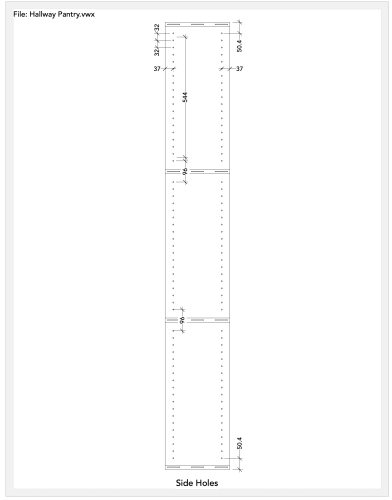
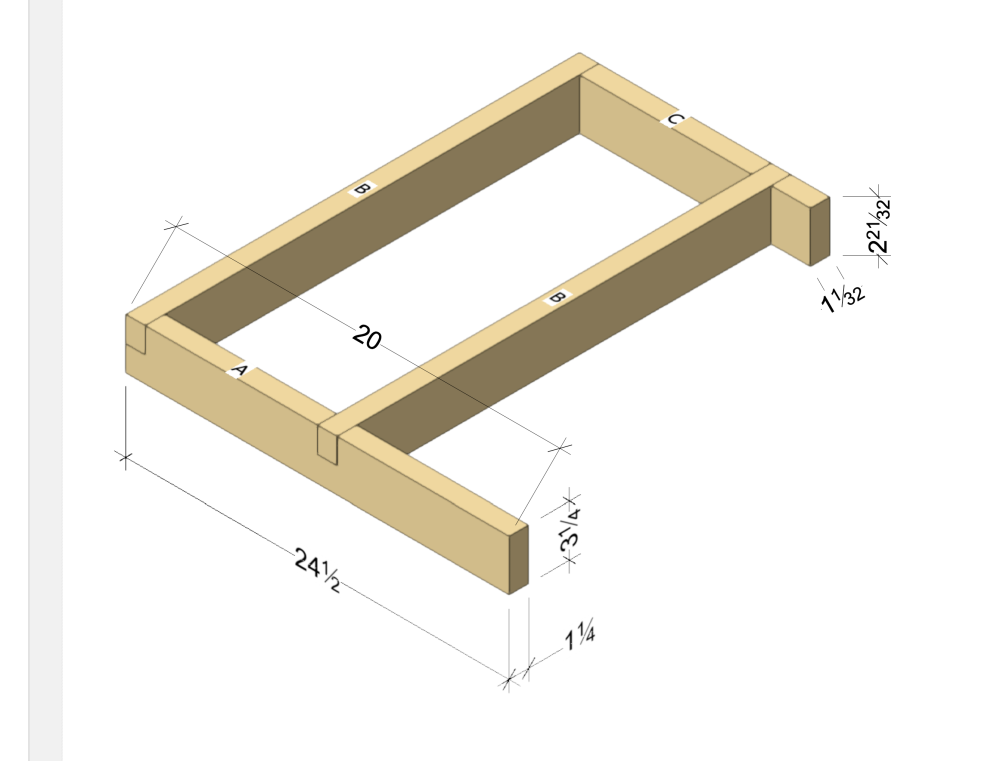
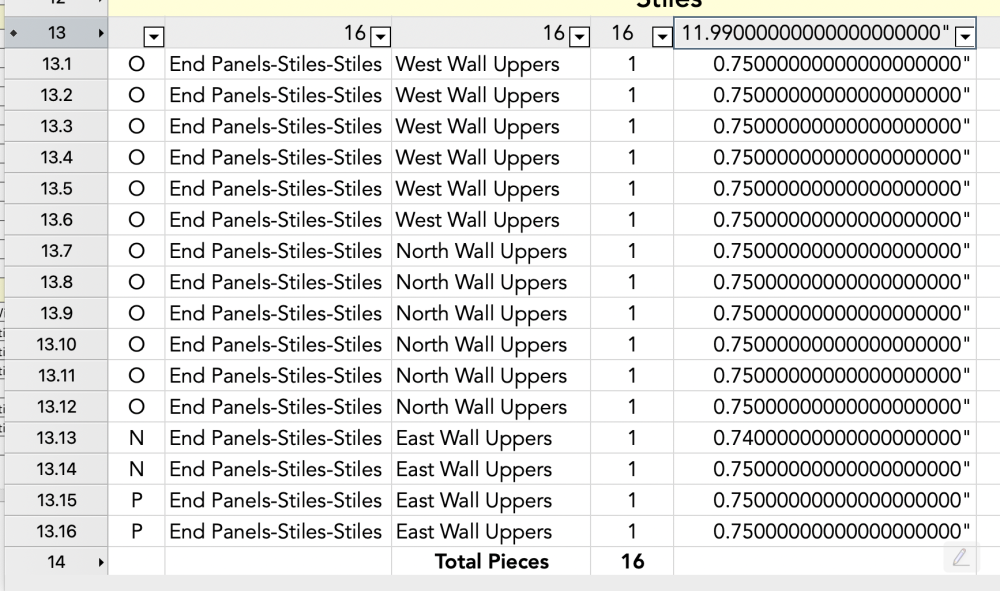
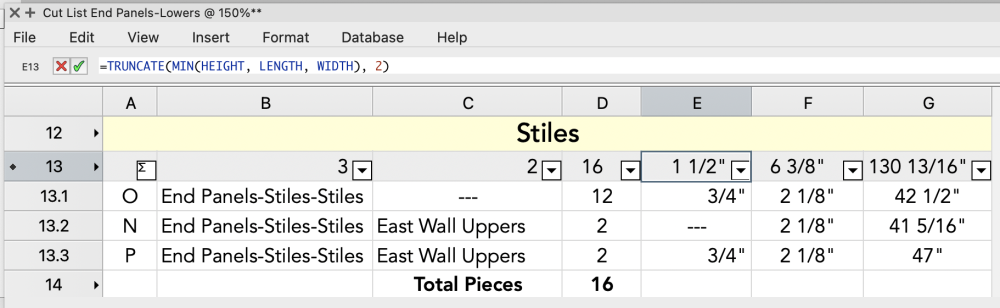
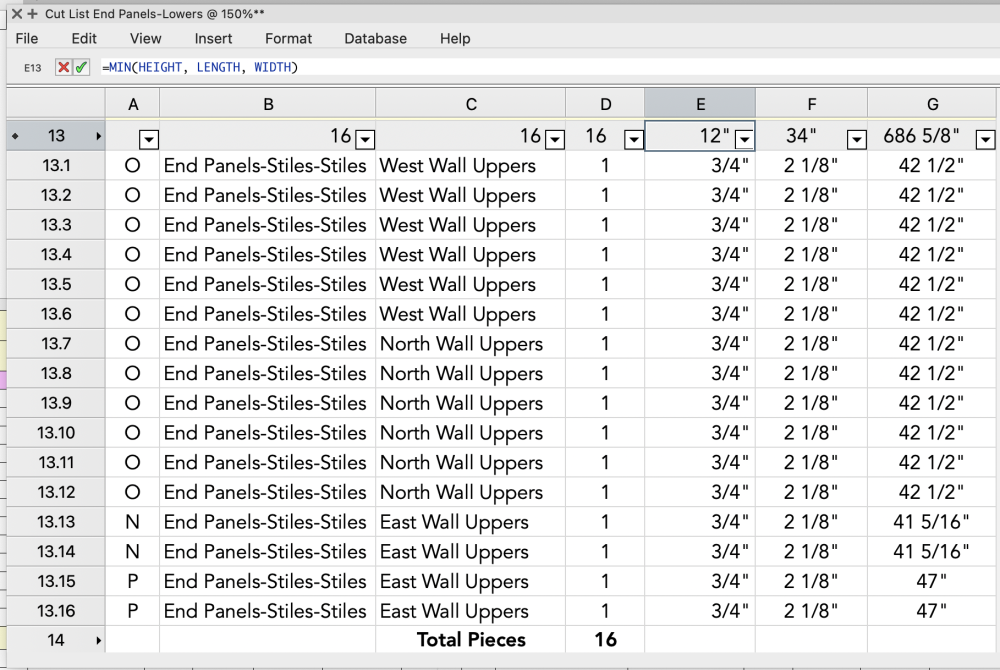
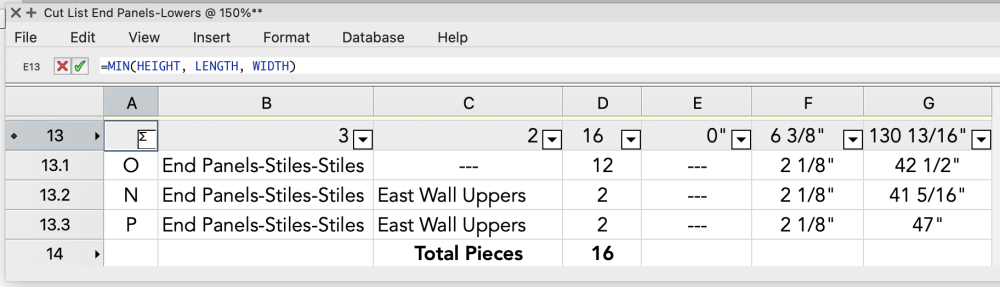
What are .swap files? Mac OS 14.2.1
in Troubleshooting
Posted
.swap files are suppose to be temporary. That was not true for me. When I turned off iCloud Documents & Desktop they stopped being created.