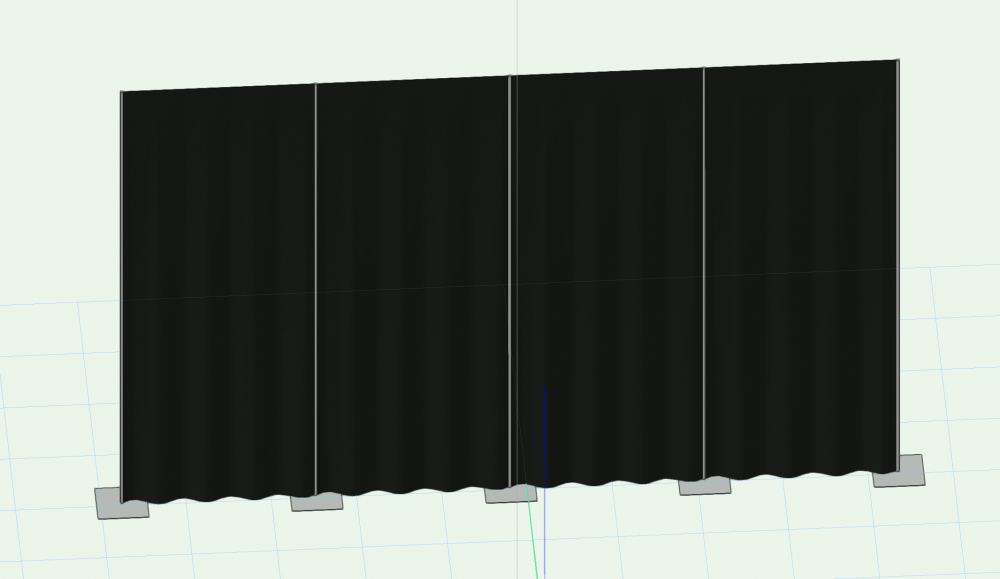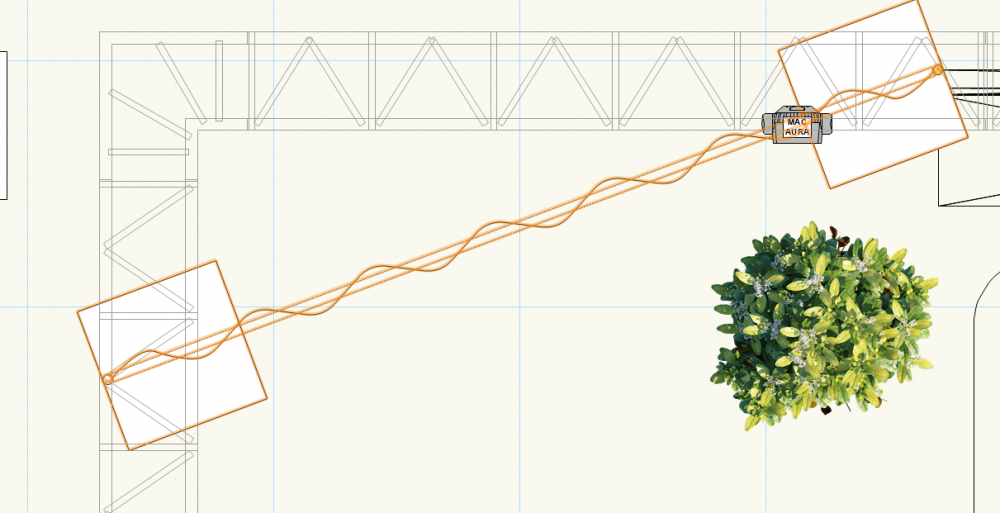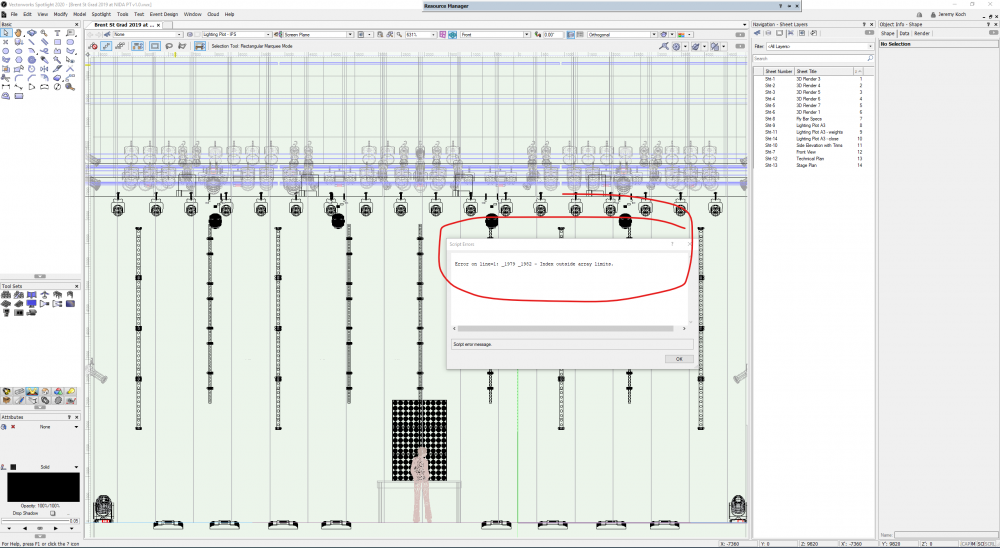-
Posts
49 -
Joined
-
Last visited
Content Type
Profiles
Forums
Events
Articles
Marionette
Store
Everything posted by frozenwaffles
-
Hi VW peeps, does anyone know why pipe-and-drape still draws these drapes that magically penetrate the poles, both horizontally and vertically!?!?!? It's so annoying to get these silver uprights in your drape renders. Clients ask...'we aren't going to see the drape poles like this are we?' and as much as I feel like saying 'no dickhead', their question is perfectly acceptable because the visualisation shows the drape poles!!!
-
.thumb.jpg.feea8b1705682ccde057043878915d2d.jpg)
Vectorworks and OneDrive (or Dropbox) - multiple users?
frozenwaffles replied to frozenwaffles's topic in General Discussion
This is really exciting news Inikolova! Thankyou 🙂 @Haydenovative -
it sure did! 🙂
-
.thumb.jpg.feea8b1705682ccde057043878915d2d.jpg)
Fastener Tool update please
frozenwaffles replied to Benson Shaw's question in Wishlist - Feature and Content Requests
yes i concur on this. please update! -
.thumb.jpg.feea8b1705682ccde057043878915d2d.jpg)
Vectorworks and OneDrive (or Dropbox) - multiple users?
frozenwaffles replied to frozenwaffles's topic in General Discussion
oh an project sharing needs to work with onedrive file sharing with multiple users all accessing the file at the same time.... -
.thumb.jpg.feea8b1705682ccde057043878915d2d.jpg)
Vectorworks and OneDrive (or Dropbox) - multiple users?
frozenwaffles replied to frozenwaffles's topic in General Discussion
yes we need vectorworks to support auto checkout, so VW checks the file out when you open it. the other problem is when someone goes to edit a file whiel someone else is in it. then you get two versions, not a warning! as good as the 'the cloud' is, it still does not work like a good old file server system. developers all need to support these file systems and cloud systems so this stuff can really get off the ground 🙂 -
Hi peep, i'm trying to make a 3D Label Legend. i keep getting the following error....(see attached) Any ideas? I have started from scratch too with a new label. Still no joy.
-
.thumb.jpg.feea8b1705682ccde057043878915d2d.jpg)
Open Recent Menu Popouts
frozenwaffles replied to Haydenovative's question in Wishlist - Feature and Content Requests
i really hope this gets addressed in SP2 for VW2020 and not 2021.... :)- 12 replies
-
- open recent
- menu popouts
-
(and 1 more)
Tagged with:
-
.thumb.jpg.feea8b1705682ccde057043878915d2d.jpg)
Open Recent Menu Popouts
frozenwaffles replied to Haydenovative's question in Wishlist - Feature and Content Requests
@Bruce Ferguson thankyou!- 12 replies
-
- open recent
- menu popouts
-
(and 1 more)
Tagged with:
-
.thumb.jpg.feea8b1705682ccde057043878915d2d.jpg)
Open Recent Menu Popouts
frozenwaffles replied to Haydenovative's question in Wishlist - Feature and Content Requests
@Bruce Ferguson this does not help with choosing which file to open....but it is good you can click on the link to the location! 🙂- 12 replies
-
- open recent
- menu popouts
-
(and 1 more)
Tagged with:
-
.thumb.jpg.feea8b1705682ccde057043878915d2d.jpg)
Callouts in Fundamental does not work in 2020.
frozenwaffles replied to mauritz-vw's question in Troubleshooting
same for me, no working in Spotlight. I can make the callout, but no leader line with arrow ever appears... 😞 -
.thumb.jpg.feea8b1705682ccde057043878915d2d.jpg)
Open Recent Menu Popouts
frozenwaffles replied to Haydenovative's question in Wishlist - Feature and Content Requests
@JimW why is this not fixed in VW 2020??? atleast make the full name show as a 'tool tip' when you mouse over the file name in the recent files list?!?!?!?- 12 replies
-
- open recent
- menu popouts
-
(and 1 more)
Tagged with:
-
.thumb.jpg.feea8b1705682ccde057043878915d2d.jpg)
Lens of lights not lighting up??? [Friday Rant]
frozenwaffles replied to frozenwaffles's topic in Rendering
@Kevin Allen this is awesome info! Thankyou so much 🙂 @Haydenovative, we need to try this... -
Hi, so how is it that there is no easy way to have a lens in a light fixture that takes the appropriate colour of the light and makes the lens that colour and also pays homage to the intensity of the light and what level it has been set to?!?!?!?!? Happy for someone to show me how this is possible in a few easy steps, but i don't want to be told there is some 'work around' with 50,000,000,000 steps....
-
@jcogdell this is great news!!! we don't have it yet in australia, but i'm sure we will have it in a few weeks.
-
no i really don't. i need to be able to indicate to crew if the lights are on the front or back chord. this really makes a big difference. i'm not asking to create multiple lighting positions or whatever. i just want the 'red line' that fixtures snap to, to be on both the front and back rails of the truss. its actually incredibly simple and should have been done from the very beginning.
-
i just want to be able to put lights on the front chord or the back chord....
-
If i select multiple seating sections, why XXX VW not count ALL THE CHAIRS!?!?!?!?!?! i mean seriously???? do we need to go back to kindergarten....?
-
@scottmoore can you explain your second thought about workflows? is this something i have to decide or the software developer???
-
Hi fellow VW experts. Soi have been using the new truss tool that allows you to snap lights to the truss. this concept seems great! but it seems you can only snap lights to the middle of the truss, regardless wether its tri truss or box truss or whatever else. i thought you would be able to snap to the chords of the truss, so if its tri point down, then there is one centre rail that you can snap too. if its tri point up or box truss you have a front chord or back chord that you can snap too... thoughts?
-
ok so after uninstalling vectorworks completely and also uninstalling the NVIDIA drivers completely and it still not working, we nailed it down to a Displaylink driver being the issue. Updated this and re-installed everything once again and all is working. my user had a 24" LCD connected to his laptop for main view but also a USB displaylink LCD for pallets and other misc items to show on his workstation.
-
thanks for these suggestions adam, will try these.
-
no this is not it. this license is only being used on one machine with one install.