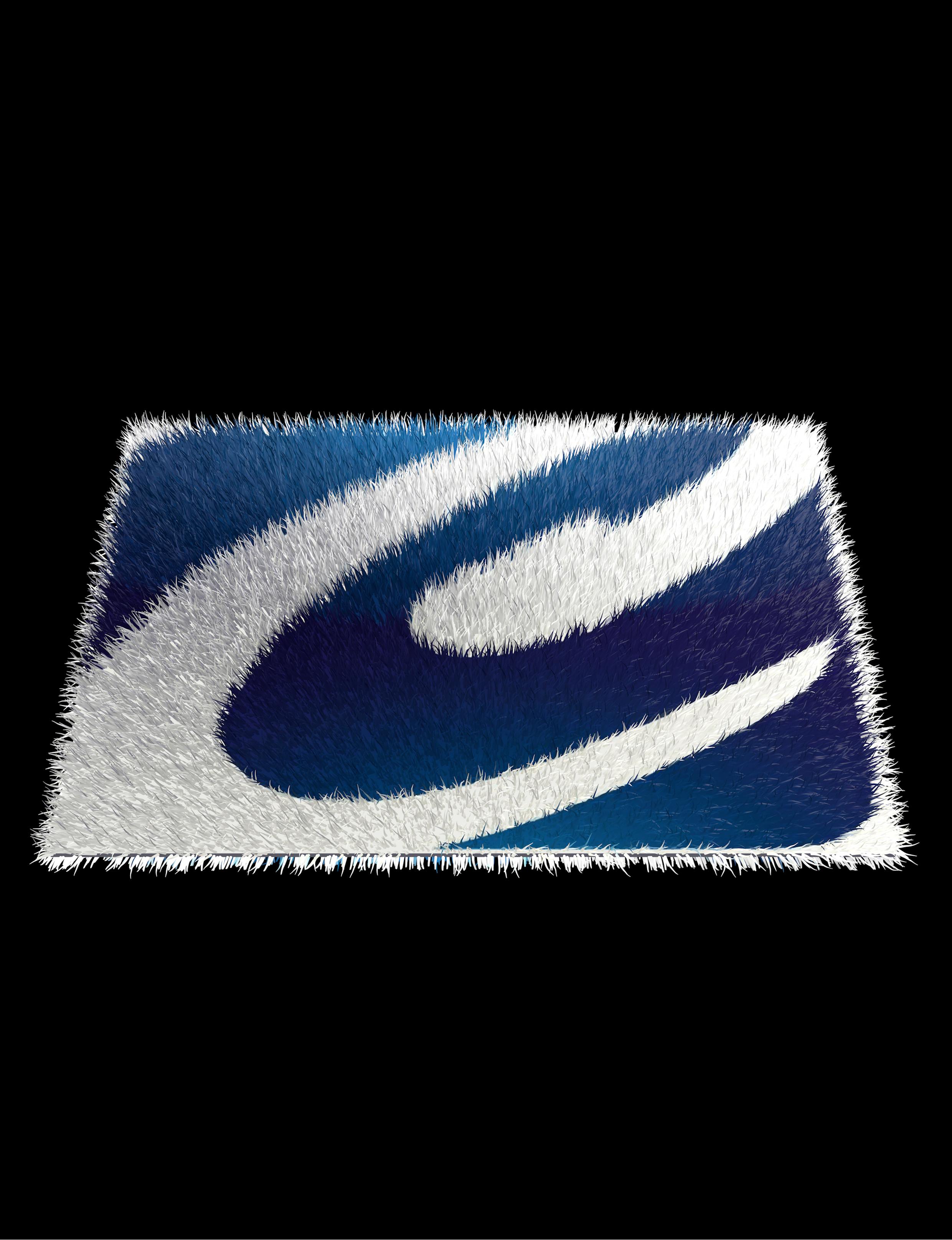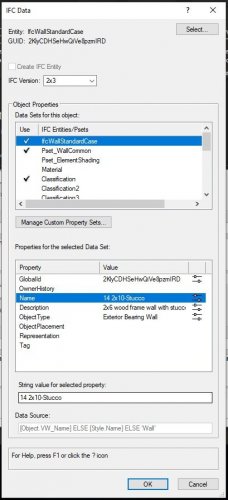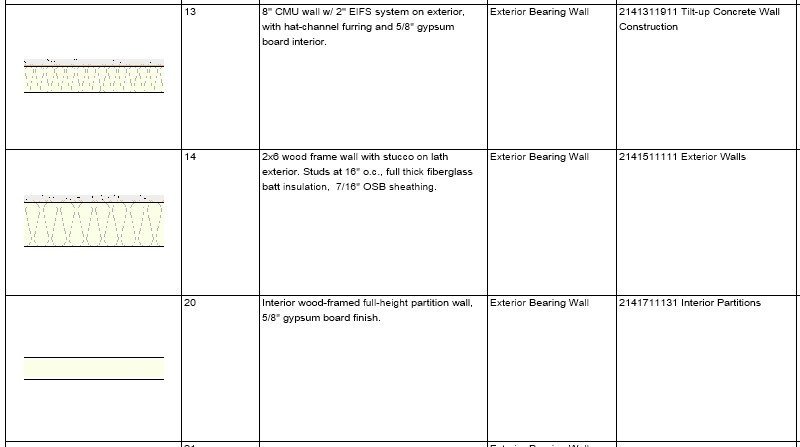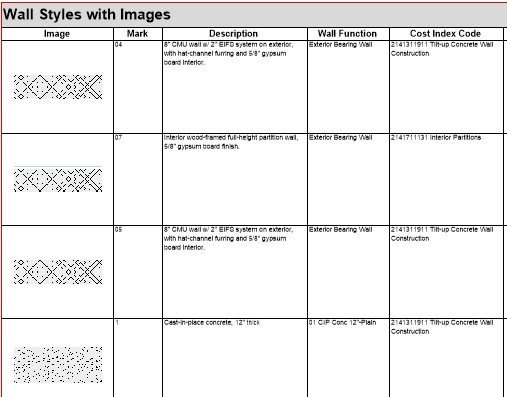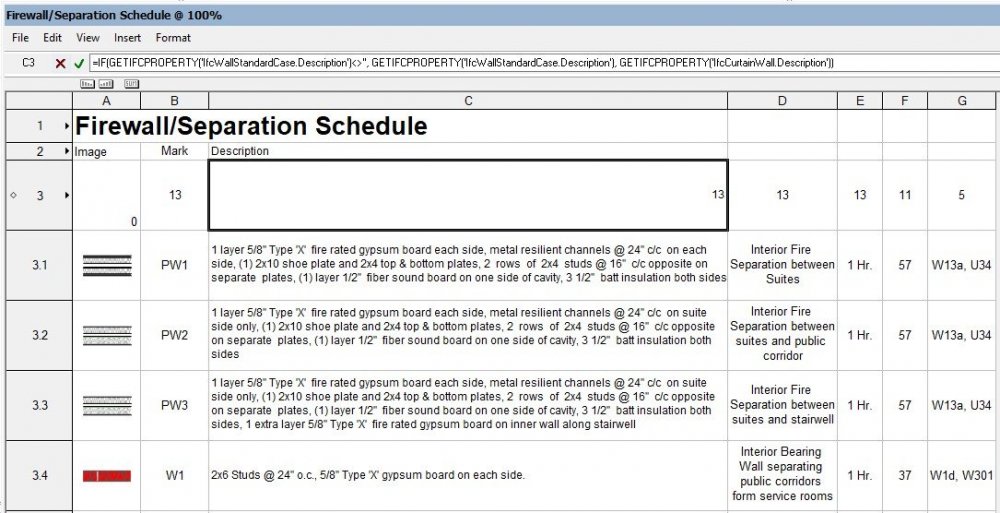-
Posts
875 -
Joined
-
Last visited
Content Type
Profiles
Forums
Events
Articles
Marionette
Store
Everything posted by Markvl
-

Twinmotion plugin/livesync
Markvl replied to hans@mnpro.no's question in Wishlist - Feature and Content Requests
Refer to this thread for voting it up. -
Wow at first glance this looks great @Andy Broomell. I'll dig into it when I got some time. Thanks.
-
Does anyone know of a good comprehensive tutorial on making custom titleblocks in 2019? Especially when it comes to custom fields. I find that small part to be very un-intuitive. I've done some custom titleblocks but upon wanting to go back and tweak a few things to make things work more seamlessly I'm forgetting what I did in the first place.
-
Now that is a fantastic offer. I will definitely latch onto that and use it to wow the boss. Thanks for sharing @Hans-Olav
- 160 replies
-
- vray
- twinmotion
-
(and 2 more)
Tagged with:
-
Man... coming in late. Where have I been to not have seen this? I am sad to see you go @Jim W but I wish you all the best with your new endeavors. Family is so important and it makes me glad to see that you see it as important as well, as well as many others. Kind feels like a big hole has been left wide open. Who will fill it? (Rhetorical) I appreciated the grace, wit, enthusiasm and professionalism that you brought here to the forum as well as a good handle on the product that is VW and guiding us all through the inner workings to get the most out of it. Cheers!
-

a "Real" 3D Polygon
Markvl replied to Jim Smith's question in Wishlist - Feature and Content Requests
Is the subdivision tool then perhaps a bit of an overkill? I do think though that a simplified version may be helpful. I haven't used the subdivision tool myself simply because it starts from an organic point of view. -
@Bruce KiefferI haven't tried this but it's the only thing I can think of is that you could try making a custom leaf with a false gap at the bottom. Perhaps by adding a 1"+/- tall object without a fill or pen. Otherwise I don't think it's possible with the typical door parameters because the leaf (custom or otherwise) fills (stretches) in the space allotted for the leaf. But maybe there is a way. Anybody else know?
-

Railing Fence Tool - Corner Posts
Markvl replied to ericjhberg's question in Wishlist - Feature and Content Requests
No doubt it would happen. -
Well...that would explain why we haven't heard a peep. Understandable as to going to an every 18 months or so. It is a lot of work. Just gotta wait a little longer then. Thanks for the heads up.
-
Soooo....It's almost the end of March...Any word on location for this years Summit? I do plan to go. @Jim Wilson and company?
-
@Sky it is weird but I remembered that I also had this problem the first time I used a wall section for my fire rated walls and so what I ended up finding out it has to do with IFC settings. When you edit the style of your wall and click on the Data tab you'll notice an IFC button on the bottom left. Select this and the pic attached is what you'll see. I went into each "Object Properties" that was checked and unclicked all the items that had a style lock on it. (Swishy arrow) I then went back to the schedule and recalculated it and the info showed up. Bonkers! But now all my walls show the info I want to see.
-
@Sky Sorry something goofy went on there. See this pic. Hmmm... something else I noticed is that some walls are showing a description and others not.
-
Odd. I simply started a new worksheet and the data cells are all the same accept your original worksheet just doesn't seem generate the "answers". Have you tried just putting in a new worksheet?
-
Now is there a particular way you want the info to show up?
-
@Sky I've just downloaded and opened it up. Having a look. One thing I've done right of the top is Create a new wall schedule w/image. See pic attached. I checked the Style info for your 12 conc. shown last in the pic and all the info lines up with what is shown in the worksheet.
-
@Skystill having issues? Send along the file to me if you can and I'll have a look.
-

Railing/Fence Tool
Markvl replied to Mike Borean's question in Wishlist - Feature and Content Requests
WHAT? REALLY? 😲 -
Perhaps I'm being misunderstood. I've figured out how this works in v2019. In v2017 the data stamp only shows the file name not the file path. Yes I understand how I can turn of all other info except the file name. Its the file path that I'm interested in for v2017. If there is a way how do I do it?
-
Well got it figured out on v2019 and ya I know about the "Data Stamp" but is there anyway to get a long version as shown in the pic attached in v2017? Can I in some way change (customize) the output of that Data Stamp? @rDesign, @JuanCarlos
-
@JuanCarlos is this for v2019? If so what about v2017?
-
I guess I may be looking for the same thing or not. I'd simply like to have a piece of text that upon inserting it will show the current file path or that it is part of a custom titleblock. I've been digging but not finding anything. Is it attained by some kind of text string in a Record other than P_File Name?
-

Renderworks texture preview different from actual result
Markvl replied to iaincognito's topic in Rendering
Wondering if maybe you'd be able to use the grass shader?- 10 replies
-
- 1
-

-
- renderworks
- texture
-
(and 1 more)
Tagged with:
-
I noticed this as well which suggests to me that you won't be left in the lurch. They are coming up with something "better"?
-

TILED WALL COMPONENTS
Markvl replied to Donald G. Martin's question in Wishlist - Feature and Content Requests
Stacked walls was one of my first wishes when I started working with VW. No answers yet. Just work arounds. -
Hi @Sky, Pat is the best at this. Might I add...use this to get your description...=IF(GETIFCPROPERTY('IfcWallStandardCase.Description')<>'', GETIFCPROPERTY('IfcWallStandardCase.Description'), GETIFCPROPERTY('IfcCurtainWall.Description')) This is what I get when choosing TOOLS - REPORTS - CHOOSE SCHEDULE - WALL STYLE REPORT W/IMAGES