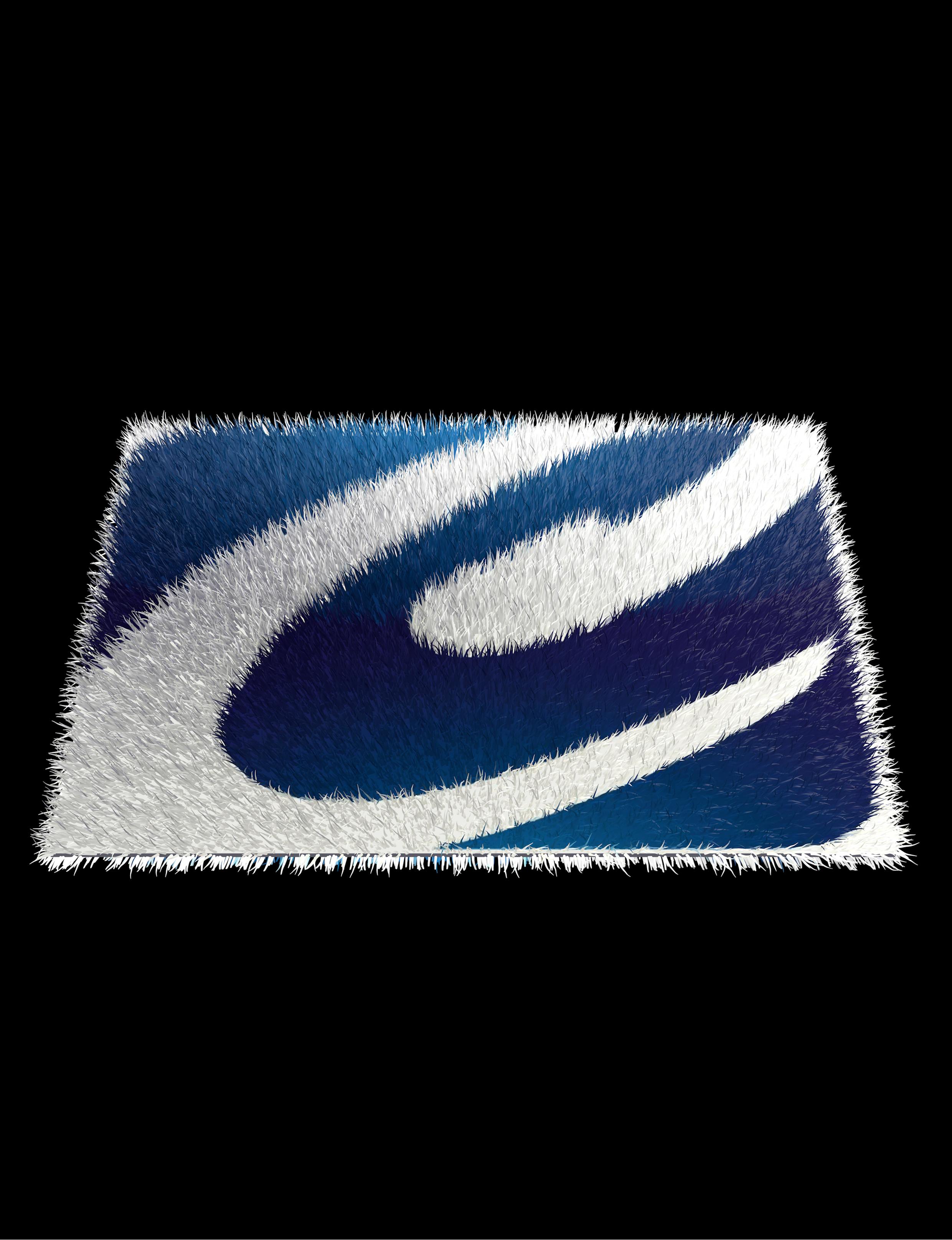-
Posts
875 -
Joined
-
Last visited
Content Type
Profiles
Forums
Events
Articles
Marionette
Store
Everything posted by Markvl
-

X- Y- Z-axes of groups
Markvl replied to Bas Vellekoop's question in Wishlist - Feature and Content Requests
+1 I Was thinking about this very thing yesterday. Excellent wish. -

Mode bar as heads-up
Markvl replied to VincentCuclair's question in Wishlist - Feature and Content Requests
Great Wish. I think we'd all be astonished at the amount of time spent finding/picking functions to do our work. Especially in a multi-screen (monitor) environment. The HUD idea I think would help alleviate the searching for functions and keep you focused on the work at hand. +1 -
Oh yes please. +1
-
Amelia you are on the right track as Peter has illustrated. I would have done the same thing. It's not pretty technically but it's the end result that we're looking for. Those reading the drawings will never know. VW just doesn't have that much control, but it would probably be something easy to do. Wish List it.
-
Don't know if this has ever been brought up or if there is a solution. Using linetypes is an easy exercise. But what I find unacceptable is the way VW appears to position a given linetype pattern depending on the lines position in the x and y. For instance in the pic attached you will see an arch that I'm showing a header line in with a "center" linetype, but it's showing the pattern set to the right vs the center of the "line" The linetype is behaving like a hatch with a fixed origin point. Is there a fix/setting for this or is this something for the wish list?
-
Very cool and right inside VW. Well done.
-

change arc's attributes by start/end/middle
Markvl replied to grant_PD's question in Wishlist - Feature and Content Requests
Mmmmm Steaks! Happy belated birthday JimW. -

change arc's attributes by start/end/middle
Markvl replied to grant_PD's question in Wishlist - Feature and Content Requests
+1 Yes please. This is a function (or lack of it) that is very annoying. -
Here we are a little over six years later and this is the answer I needed. Thanks.
-
Not that I've seen jc4d. But that would be a good request on the wishlist.
-
Excellent video Matt. Learned something new. Thanks to domer1322 for the original post.
-
Is there a way to change the text style and size for the slope dimension tool?
-
The Tile feature makes it easy to do just about anything.
-
I don't think I saw this in the discussion here but another note to even begin to make this tool work is you need to set in your "Document Preferences" something other than "Screen Plane Only" other wise the tool is not available and "Automatic Working Plane" doesn't work. I hadn't used this tool either before now but it works like a charm. Keep checking out the new posts on this forum. You'll often learn something new. I make a habit during the work week first thing in the morning at my desk to check the forum and see whats up. Great help everybody!
-
I'd like to see Doors further upgraded to include custom sidelights and transoms like we have for door leaves. I'd also would love if we could control the muntin configuration for each panel in a custom sash setup or the ability to subdivide a transom into any number of sections. Right now if I were to make a custom 3 sash window and selected the transom buttom I'd get one long single transom. Don't want that. I would want 3 transoms to match the 3 sashes I put together. You'll see in the pic attached that the 3 transoms on the window on the left are part of essentially a 6 panel custom sash window. If I were to allow muntin bars in those top 3 panels as well I'd get 1 vertical and 3 horizontals. I would only need 1 vertical. See what you can do.
-
Hey everyone, Can anyone recommend good 3D plants to use in Vectorworks other than those offered by VB Visuals in the Render Mall? I find that collection very limited in its North American varieties. I know that there are lots of 3D plants out there but would like to get some feed back on what others have found to work well with Vectorworks.
-

Ability to make any Class or Layer be Non-Plot
Markvl replied to rDesign's question in Wishlist - Feature and Content Requests
Nonplot has always been kind of a funny class since it does still plot whatever is in it, provided it is on. There needs to be a function within a class like a check box that is typically always on unless you uncheck it or vice versa that will allow you to continue to see something on screen but will not come out on paper. +1 to that. -
Grant is correct. This is a texture image issue not a Vectorworks problem. It will take a little finessing as there also appears to be some inconsistent lighting from one side to the other on the texture image. There are good tutorials on the web to help with that too. All the best.
-

Vectorworks Summit 2015, I was there. It was pure adrenalin.
Markvl replied to _c_'s topic in General Discussion
Indeed a great show that was beyond expectations. Learned a few things, met some wonderful people and simply had a great time. Some pretty cool features coming too for 2016. Great meeting you Jim W. -
The Vectorworks Design Summit was a great show, met many great people, had some fun, learned a few things and got a first hand look at the crazy new tools for 2016. Subdivision tool by far got my heart pumping. Again it was great meeting you Jim at the show. For all those who didn't go...they plan to do this next year. GO!
-
I've had similar trouble as well daithid, but what has worked for me is a "viewport reference". This may be a way to approach it.
-
+1
-

What is wrong with those story levels?!
Markvl replied to Dieter @ DWorks's question in Wishlist - Feature and Content Requests
I agree with Benson on his last post. I'm only about 8 months now into vectorworks but there is plenty of stuff I'd like to know more about but find difficult to navigate thru. Stories has been one of them. I tried it at one point but gave up due to time constraints and stuck to layers which is much simpler, but...I have already had situations where the binding of components in wall styles would make updating a model very easy, hence the argument for stories. A good example would be changing for instance the size and type of floor joist for a given floor. Going from a 2x10 joist to an engineered 11.875" joist isn't just about a height difference but also a component(material) extension change like sheathing and siding that needs to cover the header joist whether its a 2x10 or an 11.875" joist. Bindings in stories help alleviate having to go back to the wall style and adjust for these minor differences in height. I'd like to use the program better too and use what it's got, cause from what I read it does work. Cheers. I'm going to the Design Summit in Philadelphia at the end of the month and would be cool to meet up with any of you who are going too. -
I'll see if I'm any help here. Possible locations of files. c:/program files/vectorworks 2015/libraries/defaults/sheet border-titlblocks or for versions 2014 and older: c:/program files (x86)/vectorworks 2010/libraries/default/sheet border-titleblocks Now in your initial thread Mark, it looks like you put your title block together correctly. At this point you want to make it a symbol. Where you put it and access it is up to you. I have a company *.vwx file that I keep many symbols in that I use everyday and titleblocks is a folder I have my titleblocks in. I placed this file in the favourites folder so when I go to the resource browser the *.vwx file shows up under favourites and I simply select this file and cycle through my folders to get what I'm looking for. You can also keep your titleblock symbols in a separate *.vwx file and store it in the sheet border-titleblocks folder I mentioned above so when you put in sheet border and select the titleblock button it will reference the said *.vwx file and show all your titleblocks. From there you simply select the titleblock you want. Cheers,
-

American Standard objects Modeled
Markvl posted a question in Wishlist - Feature and Content Requests
I'd like to see all of the remaining 2D symbols for the American Standard symbols turned into models.