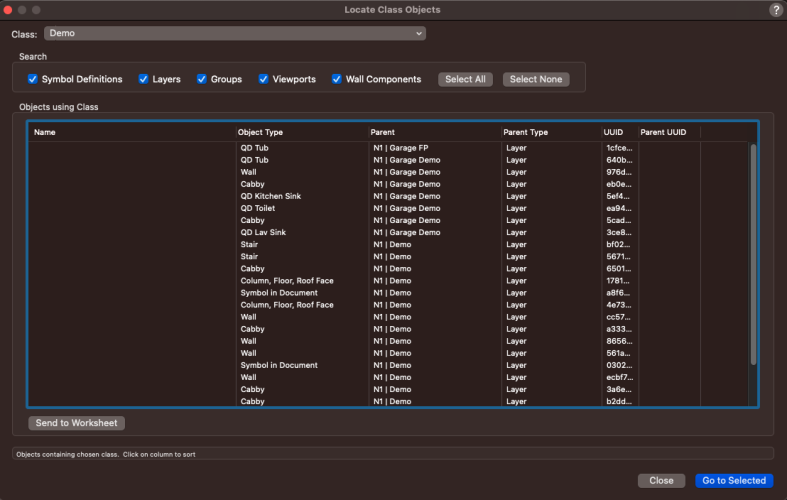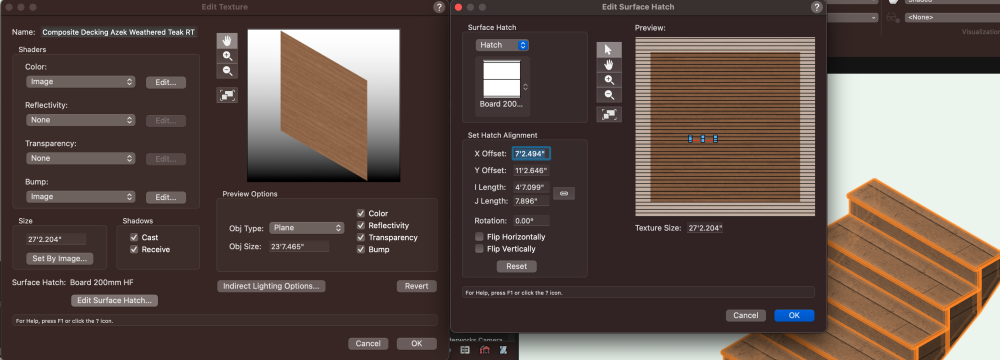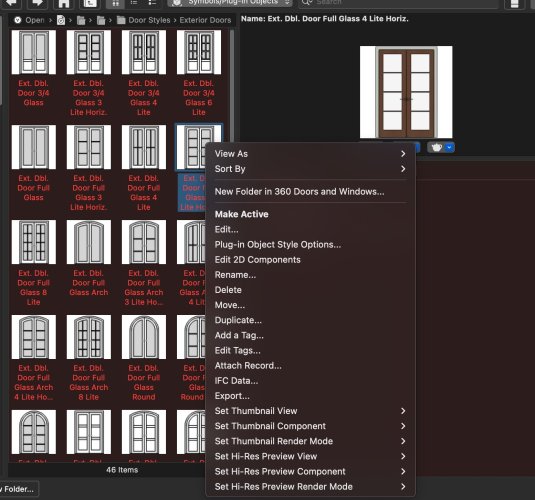michaelk
Moderator-
Posts
6,379 -
Joined
-
Last visited
Content Type
Profiles
Forums
Events
Articles
Marionette
Store
Everything posted by michaelk
-
Top/Plan view staying when switching to 3D
michaelk replied to BillyMan2021's question in Troubleshooting
Hi @Josh Loy I think I may have already submitted this into JIRA, but I don't remember if I had a sample file. Next time it happens you'll get a file! PS. If I remember - to give credit where credit is due - it was @Jesse Cogswell who pointed out the navigation from Sheet Layer to Design Layer cause to me. -
I really hesitate to tell you this, but…. The slight offset in the column headers in the header row and in the body between Object Type and # in drawing that you see in Windows is more offset in Mac. I can see the R in Record. This is just going to make me go back over all your other menu commands and try to move columns around.
-
@Jesse Cogswell btw, in 2024 I'm getting a error when running this menu command. It's just a warning on Line 67, 68, 69 where you have GOTO 99. The error is Warning: GOTO into a FOR or CASE structure is usually an error. It still runs and works as expected. Maybe it only displays that when running in developer mode?
-
I was just having a conversation about this recently. I wrote this script for someone else. It creates/updates classes AND their descriptions in a VW drawing. If you hover over a class in the Nav Palette and the class has a description, that description will pop up. So you can have a description of a class that says "This class is for plumbing fixtures only. NOT windows. NOT lobby furniture!" Run this script and it will create classes and create/update their descriptions. It will NOT delete existing classes. I think it will NOT make anyone check the descriptions, but you will know that you tried. PS. I've always wanted an option to have the screen flash red whenever creating objects while NOT in the None class. And an option to define classes, like the None class, that the Visibility Tool Ignores when the mode is set to invisible. Create Classes From Worksheet v2024.vwx
-
I was pointing out the menu commend that Jesse wrote. For example. Using Jesse's menu command, here's a list of all the objects - including objects inside wall comments and symbol definitions! - in the drawing I'm working on now that are in the Demo class. You can go to an object straight from the list or create a worksheet. I'm not as good as Jesse at creating cool dialog boxes. So in the past I've just made my own worksheets and changed the criteria manually to discover how many walls got put into the class Site-DTM-Modifier.
-
Top/Plan view staying when switching to 3D
michaelk replied to BillyMan2021's question in Troubleshooting
I'm seeing this issue as well. It gets triggered when using a script to navigate from a sheet layer to a design layer or when editing a viewport and choosing to edit the design layer. Sometimes that causes Unified View to get turned off. -
Like @Tom W. I try to keep everything in the None class on sheet layers with a few exceptions: Graphic division lines that divide the page for clarity. Those are in their own class to make controlling the graphic attributes simpler. Revision Clouds are in their own classes by revision number. I used to class title blocks by phases of the project for sheet index organization. But now I usually just attach a record format to each title block. And avoid projects with phases.
-
In VW 2024 SP2 is anyone else having a problem with the B key not invoking X-Ray Select Mode? I'm seeing it flash on for a quick instant and then turn off. 16" MBP M2 Max 96GB OS 13.2
-
Just tested it. It works fine until the wall is about 4991 meters from the origin. At about 4991 meters from the origin it vanishes in 3D view and reappears about 1 cm further out without the 3D edits showing.
-
Check out the alert at the bottom of the image you posted. "A component of this wall is using a story bound that does not exist". If the wall is styled, edit the components of the style. If it's not styled you can edit the components right from the OIP. Check each component to see what the bounds are. If that makes zero sense, post a file with the wall in it. 🙂
-
The stairs are using the texture Composite Decking Azek Weathered Teak RT. That texture has the hatch Board 200mm HF imbedded in it. The lines you are seeing in hidden line view are that hatch. You can either edit the renderworks texture and remove the imbedded hatch or just delete the hatch from the resource manager and that will get rid of those lines in hidden line view.
-
Random positioning of symbol within a defined area/volume
michaelk replied to StudioVerma's question in Troubleshooting
Jesse That's really fun. -
But not always. I'm able to get it to fail when pasting it into a new drawing at the origin. Sometimes.
-
I tried all those too. Have you tried opening a blank file drawing a curved wall, then pasting in the "bad" wall? That worked for me.
-
-
It's probably not it, but the only difference I can see under the hood in a wall that works and a wall that doesn't is an undocumented real number setting. 606. But I can't find a listing for 606 in the Object Selectors Appendix. Must be a SDK thing? SetObjectVariableReal(LNewObj,606,141841.394834864971926);
-
Very strange. I'm seeing the same issue you see. More data: Take your misbehaving wall and copy it into a blank file. Same problem. Draw a new curved wall. Same problem. Start a new file. Draw a curved wall. All good. Copy misbehaving wall into this file. All good. Wall is fixed. Copy same wall - now working - back to your file. Problem returns. I suspected for a while that it could be a distance from origin problem. But now I think not.
-
No. I still have the Attach Record in the contextual menu when right clicking on symbols, including red symbols.