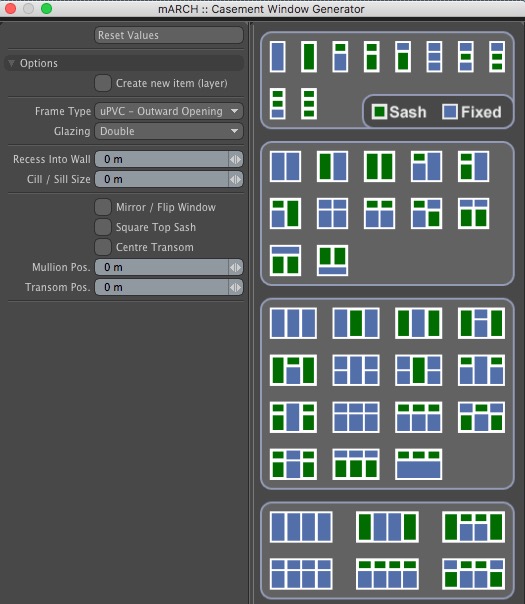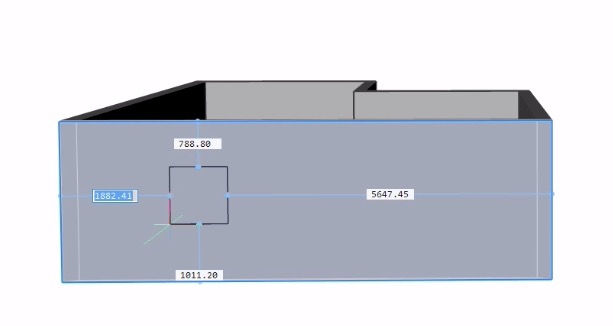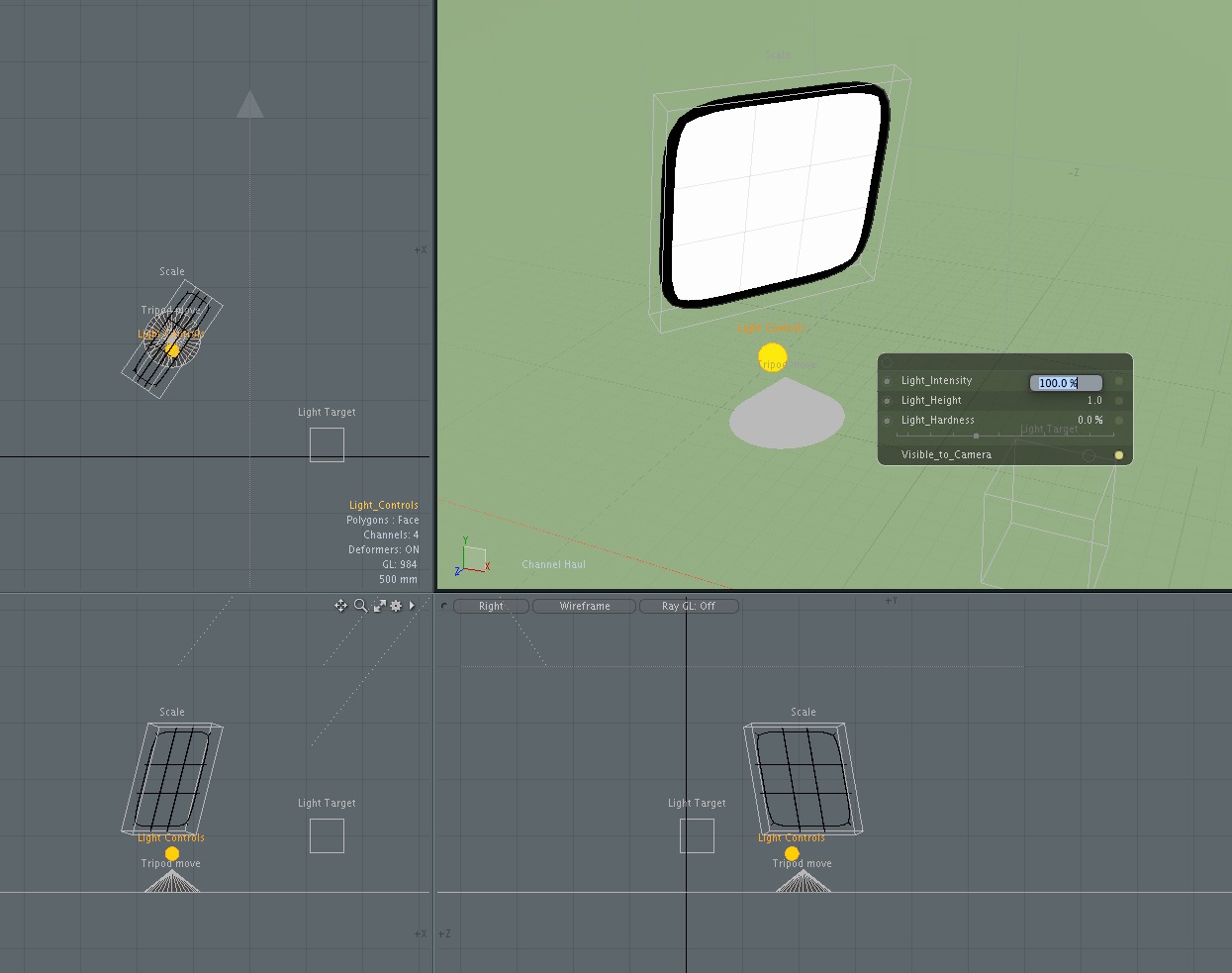-
Posts
8,880 -
Joined
-
Last visited
Content Type
Profiles
Forums
Events
Articles
Marionette
Store
Everything posted by zoomer
-
Thanks Jim. I, and my glass ball, read this (and previous statements and things happend in the past) as a, Yes, we are working on a unique VW package but we may not finish at the time of the release of VW 2018 for several reasons. Yes, you may suffer from financial disadvantages if you can't hold back the temptation to switch now and nearly double your service contract costs because it means starting from scratch with current conditions and you won't get rid of it again, like with your RW purchase included in service contract. I think that is a good base to make decisions about if I can or will afford new toys for my BIM hobby. Tempting. I see exciting and thrilling weeks and nights in front of me until the deadline ends
-
^ Not true. There were Problems with disappearing geometry (in Extrude edit mode and such) at SP0. But maybe not with SP1 in between (?) Nevertheless disappearing geometry happens quite seldom for me in SP2.
-
While I have no answer so far, I played quite a bit to examine differences between EN and DE versions of VW. And I see quite a large difference between the two. It is not only the localized + extended Presets and PlugIn Objects Tools like Door and Window that have a better UI and far more (useful) options. There are little changes at all corners, like some more new Furniture Tools available and a lot of little helpers I miss so hard in VW EN. Like Search and Replace to edit Class/Layer Names in one go, Auto Dimensioning and much more. So a lot of additional value which makes me thinking about maybe spending some money. As I generally prefer an international version of (all) my software. (Not sure if I would have survived another 7 weeks until I get my hands on VW 2017) Will VW continue with these large differences in functionality between international and localized versions in the long run ? Or are there any plans to balance and synchronize between VW versions to a single united VW package, where I can set any System Language and decide which Presets and Libraries I currently need ? And if, could that happen in a timeframe that I likely would survive ?
-
This is something that started with SP2 for me too from time to time. With SP1 it was a also problem of not showing geometry updates after editing, when in Best Performance OpenGL Mode. This was fixed with SP2.
-
Hear my voice : Extrudes are the most underestimated and most important 3D Tool in VW's Toolkit. If these get a fill in top plan view - please as an option. - Extrudes are used everywhere, internally in plugin objects. - Extrudes can have multiple Materials Top/Bottom/Sides - multiple Extrudes can be edited at one time by OIP - Extrudes can have a Z Base Height - Extrudes can contain more than one 2D Object (I call these complex Extrudes) - such a complex Extrude will export as a single Mesh Object by C4D or FBX and keeps complexity down. - Extrudes are easy to create in 3D views by their Push/Pull Option (Unfortunately you need CMD+E when in a top view) - Extrudes can be edited graphically by Drag Tool (Why not by 3D Modify ???) All what you miss for true Solids. As there is no real "Box" Tool anyway beside the legacy Tools which don't do what you need. Only hick ups are the wrong face orientation of the original 2D Face when exported. (So also all Windows/Doors/Stairs/Slabs/... infected) and, problems from these having own internal coordinate systems like Symbols. (Which prevent from proper Paste-in-Place options or Clip Cube Usage when moved or rotated) As an example, if you use "complex" Extrudes, to create one single Extrude from all your Columns 2D geometry of one Story : - You can easily edit their Z-Height graphically by Drag Tool, or multiple by OIP to adapt to Story height changes. - You can go into Extrudes Edit Mode and have the whole comfortable 2D Modifying Options to adapt all Profiles at one time, including the 2D Center Options to control from which Origin to expand/shrink from. - Beside the Problem with Extrudes internal Origin, most time you can adapt 2D Geometry in one Extrude of one Story and exchange /refresh the geometry of all other Stories similar Extrudes fast by copy+paste i.P. Beside potential File Size Issues, these complex Extrudes are even more comfortable and powerful than Symbol usage.
-
I am also very interested in getting back some haptic, like we had with ink pens and paper long ago. Moving large distances by hand may not look very comfortable and I am not sure if that would work for me, but watching your hands like in the past while working sounds interesting. That is why I tried 3DConnexion Enterprise to get some command haptic. It doesn't work for me. Would like to test a surface studio or wacom screen. I think I would like the new Mac Book screen bar. Unfortunately not CAD, but I was impressed from : http://www.loupedeck.com and https://www.daniel-hertrich.photo/lightroom-workflow-optimieren-bildentwicklung-mit-einem-midi-controller/ or https://www.slrlounge.com/3-modular-lightroom-controllers-suit-post-processing-needs/ and am thinking if there couldn't be any knob and slider devices useful with VW in any way ?
-
It is still a real problem for me. It is not just a lag. It is that I can scroll and it often gets completely ignored when VW is busy with highlighting or similar. Not that it would scroll 5 minutes later or so. Just ignored.
-
Triangulation: A work in progress
zoomer replied to Marissa Farrell's topic in Resource Share - Marionette
This is really cool ! 5 thumbs up on the 3 thumbs scale. -
I also don't understand. I never use "screenplane" by free will and am always irritated where I am forced to. But could screenplane be the unwanted option to make the very important tape measure tool finally working in any other view mode than top plane view ?
-
Yes, I am a strict onboard tools user, so safari + flash-less. But I see now the most part is now accessible for me too. And I finally saw Luis webinar. It is awesome ! The Entertainment value of all VW videos posted the last time is priceless. And I think webinars are the best format of all. (The : I want to do this, did it this way and not that way because ... factor)
-
Or this one is corrupt ? : http://www.vectorworks.net/boc/the-business-of-creativity Maybe all on that site ? http://www.vectorworks.net/inspiration/business_of_creativity Maybe they are still working on it.
-
Flash, for example this here : http://www.vectorworks.net/inspiration/aia/post-preapocalyptic-architecture-1965-1985 All Links below direct to : "http://www.vectorworks.net/inspiration/undefined" like Atomic Architecture in America: 1945-1965
-
The video mentioned above finally works ! That is great. But I notice other videos still (at the moment) need Flash or some links being corrupt.
-
Thanks Jim, will do ....
-
There are Options to upgrade from international VW to a localized version of VW. While I am interested in - localized Plugin Objects (WinDoor and such) - localized Presets I am not fully convinced by having - localized App language and terms - localized Libraries and Service Select Content only - later Release Dates (6-8 weeks) Is there a way to have access to both Versions ? (Beside buying another License and Select Contract)
-
I don't think that it* will work. * You have a DLVP and can set the Classes. The DLVP itself is on a single Class. When you create a SLVP including that DLVP, you create a "photo" of that DLVP in its current (Class) state. I think you can't access that DLVP's Class Settings from SLVP to show other states. You can just switch the whole DLVP on or off. I think you would need to switch that DLVP off for SLVP and add again a duplicate of it as an SLVP over your main SLVP to get desired control over other Class states.
-
I think SketchUp works with meshes only, not solids. Not something you will want in a CAD environment but an approach that makes their toolset and ease of use possible. It is a ... Sketch App. If Meshes are ok, no overlapping, double faces or holes, you can "convert" them to Generic Solids by Push Pull Tool (middle mode, pull Face out and back in).
-
Thanks a lot Benson, until now I thought I would be the only one having problems. I was happy that the problems occur in that simple example, helped by the Curtain Walls being quite "unique". I have that in normal working files complexity all the time when hovering over any element. No matter which OpenGL performance setting. I think it did not have that for SP 0-1 (?) Deactivating ALL selection highlighting does not help for me.
-
Am I the only one who has problems with mouse scroll wheel zooming, when I hover the cursor over that curtain wall. (+ long lag when de/selecting) BUG_ZOOMING.vwx.zip
-
That is what I want to write too. Before I chime in songs of praise. Since the newsletter came I was looking forward the whole day to watch these in bed on my iPad this night. Flash. That seems to be the simple reason why I couldn't see any webinar so far. Happy that iOS has no Flash at all and my Mac Pro will get no Flash. Will prefer to wait until available in flash free.
-
The problem with parametric objects
zoomer replied to P Retondo's question in Wishlist - Feature and Content Requests
Well beside that you will use Window Tool in Settings Mode for you selection or OIP as always, I think when you click on a Jamb, something like this will open beside your cursor : You should of course still be able to throw in your complete detailed Manufacturer Style Presets Windows from resource manager or apply Stiles directly. My main points are : a) the intuitive graphical editability of Plugin Objects b) workflow starts by a reduced essence of objects with useful presets and add data and information details later. (Means no more need to draw some dead 2D or SketchUp Sketches as it is as easy and fast, but these are already intelligent objects that will give full reports from the beginning and can grow over time in detail) c) some intelligence in interaction that will bring your designed proportions back into the Presets for this project. (Like I think my adjusted upper and lower Window boundaries are cool now, please make these my new Window Default Level Presets) -
The problem with parametric objects
zoomer replied to P Retondo's question in Wishlist - Feature and Content Requests
Pat, Yes, yes, yes, ..., to all above. It is just that I got totally excited about what developed in this thread starting with the idea of a new workflow by P Retondo. Can't stop thinking further about such graphical interface, without caring about any technical constraints. As I think that would be something that would fit perfectly into a VW as I understand it. There are a lot other options outside that are about ahead in case of their BIM workflow in a technical way. VW had strengths in 2D and design approach with will more and more lose importance nowadays. Such a graphical workflow could be again a unique selling proposition for VW and a great value for the users. Not realistic in the short term but at least a clear vision. And I also thought about the Curtain Wall Tool and take it as an example. "It is better to tell them what you want to be able to do rather than how you want to do it. Usually, they have better ideas." Yes, I often heard this and all developers say that. I think that is absolutely true in 97%. There are a few rare cases where I insist on not asking for a solution for a needed result only or an even "better" workflow, but ask exactly for a special workflow as a function itself. -
The problem with parametric objects
zoomer replied to P Retondo's question in Wishlist - Feature and Content Requests
I meant that there is also always displayed the numeric numbers too, that you can edit directly, or just drag on handles if you prefer. (If you activated that editing mode and zoomed in far enough into your drawing, setting details shown dependent of zoom level) This is an example how you could edit your plugins in a visual way or numerical way : That is just a UI Layer above that feeds the Plugin Tool with data and more details. At the end it is finally the existing "Stair Tool" that creates the geometry. Like you would "rig" an Assembly in Modo. For example a character designer adds constraints and options to a character that the animator will use all these preset sliders or input fields given directly via the object, and just concentrate on the animation. Like Richard Yot was kind enough to rig all kinds of photo studio lighting devices and give it to the community download section (like Marionette assemblyies in VW), for example such a softbox with some controls for the users that you reach by pressing the yellow dot : Of course there can be access to the full feature Stair Tool or OIP if you prefer to access all numbers at once. But currently it kind of forces us a bit to put in all numbers at this time. To make decisions at a point we are not ready for. I don't want to edit the floor height of a Stair at all (in 95%) as it has to go from this Story finish floor to the one above automatically. And if you open a clean file VW will have already set of useful presets, for Stories or Stairs or Windows. That let a Window start as a reduced "framed glazing" type that you move and drag very easily until you are pleased. And at one point decide that is quite good and it is ready to get some more details and save that as a Style. -
VW Forum Home page
zoomer replied to J. Wallace's question in Wishlist - Feature and Content Requests
Good idea ! I would also like to see the number of unread posts in front of the Sub Forum title. Even if I do not use the Forum List option very often. I set and use my custom "Unread Content" as Forum home page. This works somehow. However I either do not find the right settings or it doesn't work 100% reliable. Like I went through all unread Threads until nothing displayed as unread after a refresh. But 2 hours later I will get a new List that again contains unread content from "last week". Or I will get one unread Thread and Posting, but 5 additional Postings marked as read, even the Thread itself contains only 3 Posts. Even for larger Threads I don't think that really so many posts will have been re-edited. And if so, why not marke these Threads also blue as unread. -
Solid Subtracted Slab Error on Section Viewport
zoomer replied to martinfdc's question in Troubleshooting
I also noticed that my finish floor packages (Slabs) tend to bite into Walls, although only touching these. Not a big issue in VW, but not nice for geometry when exported. Thanks, now I know it has to do with the Structural options- 2 replies
-
- section viewport
- slab
- (and 2 more)