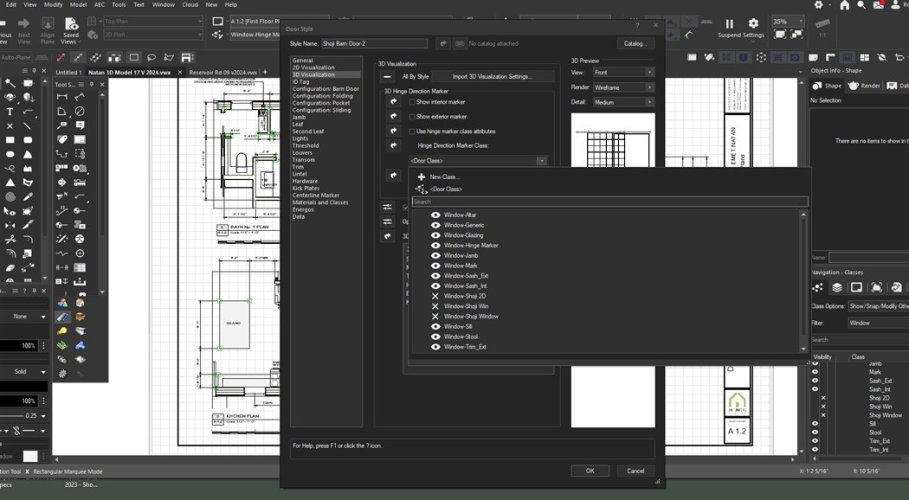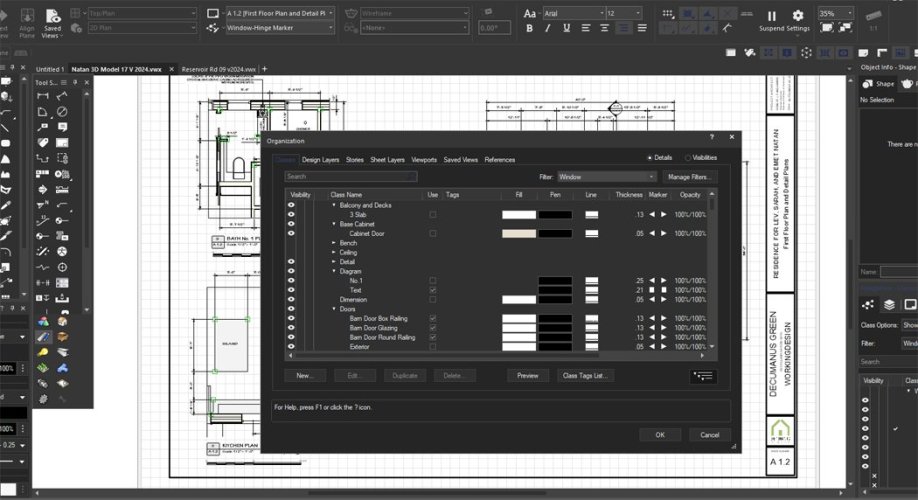-
Posts
16 -
Joined
-
Last visited
Content Type
Profiles
Forums
Events
Articles
Marionette
Store
Everything posted by Robert Fakelmann
-
Since I have switched to VW2024 I have encountered 2 problems regarding classes and filters. First problem: I am unable to access the hierarchical display which normally appears below the class pulldown list when editing plug-in objects like windows and doors. There is no icon to click on and, as a result, I am unable to change classes when editing. For example: (see screenshot 01) I am wanting to edit a door style and the window classes, or some other set of classes shows in the pull-down list. The search is to no avail nor are the filters available. Second problem: When I wish to edit classes in the organization palette the filters do not match the classes as originally set up. (see screenshot 02) Everything seems to be in sync in the object info palette, but outside of that the class editing is not functioning properly. It occurs in all files. I backdated a few files and the class editing works fine in 2023. If I am missing something simple, some setting I’ve overlooked, or any other obvious solution, I would welcome any comments. I would prefer not to do a reinstall as I have so many files, data, etc. updated. Thank you, VW 2024 ASUS ROG ZEPHYSYRUS/ Core i9 - 11900H @ 2.50 GHz/ 16 GB RAM/ NVidia GeForce RTX 3060 Windows 11 Home/ Dell - S2718HN 27" IPS LED FHD Monitor
-
Oddly enough, I discovered the problem. I didn't think to look, but for some reason the background in my text styles was switched to black. Thanks for the response, all's well.
-
Thank you for your reply, However, that was the first thing I tried when the problem arose. Nothing happened. I also went through the classification settings to see if anything was set incorrectly there, and everything seemed ok there as well.
-
Can anyone tell me why my database notes turn black? (See attached image) I know it must be something simple that I've overlooked but can't seem to determine the problem. Any help appreciated. Thanks, Robert
-
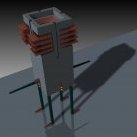
Sash Detail Not Showing in Top/Plan View
Robert Fakelmann replied to Robert Fakelmann's topic in Architecture
Thank you Tom, That worked. An oversight on my part. -
I know that I might be missing something simple, but I cannot seem to get the detail showing on my Top/Plan. As the image below shows, I have set the detail to "High" in the 2D visualization window settings and everywhere else that I can think of with no result. This has always worked for me in the past. It shows clearly in the preview, but not in the actual Top/Plan view. If anyone has any advice please post a response. Thanks, Robert
-
For some reason my help menu is not loading. All I get is a blank page as seen below. I have VW2021 SP2. Is there anything I might have missed on the install? I rely on the help menu quite a bit. Thanks, Robert
-
Thanks for your prompt reply. Worked perfectly.
-
When I attempt to use the Renderworks camera I get the following message: The plug-in tool "Renderworks Camera" could not be used. It is missing the necessary resources or the file is damaged." Am I missing something simple; any suggestions how to resolve? Robert
-
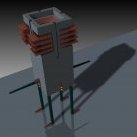
Wireframe Display in VW 2015
Robert Fakelmann replied to Robert Fakelmann's topic in General Discussion
I've done all of the above to no avail. I sent my images to Tech Support. They said they have recreated the problem and are sending it to engineering. I'll wait and see. If anyone else has any ideas please post. -
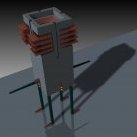
Wireframe Display in VW 2015
Robert Fakelmann replied to Robert Fakelmann's topic in General Discussion
I opened the new file in VW 2015, inserted a door and window, selected the colors and they remained. However, the issue is not with the colors per se, but with the level override. I can change colors through the attributes palette, but cannot use the layer color setting which I set in the layers organization palette. I am also still wondering about the line quality issue that I am having between 2015 and 2014. I have included two additional images: 1.) I back saved the new 2015 file as a 2014 version and opened both 2015 and 2014 at the same time in order to compare the difference in line quality between the two applications. http://postimg.org/image/77mxad15n/ Please view images @ 100%. 2.) In the second image I opened the back saved file from 2015 in VW 2014. The individual colors are rendered in isometric, and once the layer colors are toggled on the entire layer changes to the single color which is set in the organization palette. http://postimg.org/image/91v6ecysb/ I cannot get this to work in my 2015 application but, it works as it should in 2014 even with the back saved file and identical settings. I can?t help but think that the line quality and lack of color control might be somehow interrelated; maybe not??? Thank you, -
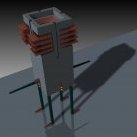
Wireframe Display in VW 2015
Robert Fakelmann replied to Robert Fakelmann's topic in General Discussion
Jim, I reloaded VW 2014 in order to provide you with comparative screen shots. The first two are wireframe only comparing 2015 with 2014 (same settings, same screen shot). The second and third show the 2014 version with either line weights or colors turned on, neither of which I can do in VW 2015. I hope these provide a clearer picture of the problem that I am trying to address. http://postimg.org/image/p72pyspaz/ http://postimg.org/image/bspn2rimz/ http://postimg.org/image/ace4kmfq3/ http://postimg.org/image/ebbc3g4d7/ Thank you. Robert -
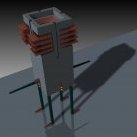
Wireframe Display in VW 2015
Robert Fakelmann replied to Robert Fakelmann's topic in General Discussion
Jim, Thank you for your prompt feedback. I wanted to load one more image that is shot somewhat closer. I saved it as a GIF which seems closer to the actual screen appearance. I just don't remember the lines looking quite like this. However, the problem might be in my graphics card although the device manager indicates it is working properly and that the driver is up to date. That withstanding, I still am unable to get my layer colors to toggle on. I double checked my settings in the document preferences and they seem to be OK. (Use color layers is checked;black and white only is unchecked) Is there a setting that I am missing or could I have made a mistake during installation and not installed the 64bit version? Any suggestions will be helpful. http://postimg.org/image/vs5c4bsij/ Thank you Robert -
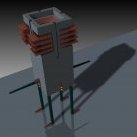
Wireframe Display in VW 2015
Robert Fakelmann replied to Robert Fakelmann's topic in General Discussion
Jim, I've uploaded a screenshot taken from the 2015, unfortunately I don't have 2014 on my computer anymore. I mistakenly deleted the 2014 folder. I cleaned out the specific keys in the registry as described in the knowledge base and afterwards I reinstalled 2015 from scratch. The lines look as though they are 0 thickness. My computer info should now be attached to my signature. http://postimg.org/image/uj89r7lsr/ -
Wireframe display in VW 2015: After downloading, installing, and activating VW 2015 from Service Select, I have encountered difficulty with the wireframe attributes. The lines are super fine and dithered on all angles, and the line weights and layer colors (in wireframe only)do not work. In the Document Preferences, I have checked the ?Use Layer Colors? and made sure not to check ?Black and White Only? in order to avoid an override. I have also tried the ?Zoom Line Thickness? and the ?Color Layer? buttons to no avail. The line weights and layer colors work normally in the ?Top Plan? and ?Hidden Lines? rendering. I have all the layer colors set, however, but not being able to use these attributes in wireframe poses some workflow difficulties. I am relatively new to VW coming from Microstation and Form-Z and have had about 3-4 months experience with VW 2014. All the above were working well in wireframe in VW 2014. Is anyone else encountering this problem or am I missing something simple.