-
Posts
878 -
Joined
Content Type
Profiles
Forums
Events
Articles
Marionette
Store
Posts posted by TomWhiteLight
-
-
In that situation it would only check out the parent (container) class.
Unless you are editing symbols. Then you would need to check them all out.
It needs some thought but could it be a solution?-
 1
1
-
-
The other thing to consider is if Project sharing could be developed to all check out objects by class. Wondering if you all think that would be better?
-
You don't have to, but I find it faster and prefer it.
-
-
3 hours ago, _James said:
It's certainly possible that i've missed it, but I have never seen this method of working with project sharing described in any official Vectorworks help articles or project literature and it seems that i'm not alone. Therefore the method you describe seems to be a workaround to give better performance than the standard way of working with Project Sharing which has some issues, hence my fragility comment. If it wasn't susceptible to error, no workaround would be required.
Nonetheless I appreciate you engaging and trying to improve people's experience. We will give it a try in the office, although the first reaction from colleagues was "that seems a lot of effort".
If this is the "official" way to do it then I hope in future we just get rid of working files altogether and everyone opens the project file daily. Perhaps a working file is created in the background but there's no need for a user to manually back it up and delete it each time.
Thanks James.
I would be interested to hear your feedback on project sharing in 2024. -
1 hour ago, bcd said:
This is a terrible idea, and a seismic regression of Vectorworks' Class & Layer foundations.
It's akin to telling VW Landscape users that the Site Model & Plants & Site Modifiers should be all on the same Layer, or VW Architect users that the Roof & Upper Story walls should be on the same Layer.
I agree, this wasn't a legitimate suggestion but merely to explain the desired workflow without being restricted by layers.
-
Just circling back on your comment regarding which industry this works better for.
Yes, you are correct, Entertainment can be a little more complex.
I think its probably worth re-visiting layer structure. Putting all connected objects (lights and truss) on the same layer would make this more reliable but then you remove the ability for users to check out multiple layers and instead check out objects which makes the process a bit of a 'bun fight' as users try and check out unavailable objects. So this is tricky. One customer I knew worked on a project sharing file where everyone had their own 'temporary/their name' design layer. As they each updated their layer. They would then re-assign their objects to the 'proper' layers. Allowing an admin user to run Braceworks calcs on the connected objects. This worked well but editing and updating still required checking out.
We recently had a customer feature request categories of layers (not filters) So for example all of the rigging layers can be selected and worked on as a set, Any layers that have flown equipment could be categorised and edited together.
This enhancement could enable easier workflows for connected objects in project sharing.
My colleague Nikolay might also have some thoughts on this.-
 1
1
-
-
I will suggest adding these tips to our home page. I think the other issue is that alot of our project sharing training content is done by external users and might not always be representative of our intended workflow.
-
 2
2
-
-
Hi @Stefan B.
I only work with entertainment customers so that does restrict the background of my users. In terms of my recommendation this is how I was taught this feature internally at Vectorworks.
Some of the common issues I have resolved over the past couple of years include...
Sync issues caused by poor broadband upload speed (below 25mb), External reference syncing issues caused by multiple origins, Lightwright Data XML sync issues. failed master sync due to multiple working files (this happens alot and is usually user error).
I had one ConnectCAD customer who was receiving the Metadata is too large error. This was resolved by updating the file to 2024.
-
1 hour ago, _James said:
Interesting - I have never heard/read anyone recommending this before.
Unfortunately I think this shows the fragility of project sharing in 2023 and previous versions if this is what's required. I hope 2024 is more stable but I haven't tried it yet.
Hi James.
This is how we teach the project sharing workflow at Vectorworks, I don't think it exposes fragility in anyway, its faster and also you have the added benefit that when you open a new master file you can see that the file is syncing.
There are many ways to use Vectorworks but nothing beats actually asking us what the best workflow is.-
 1
1
-
-
Hey Stefan,
Nikolay is the best person for this, I would also recommend opening a case with premium tech support. The forum is useful but Vectorworks staff respond as and when they have time, however there is a good chance a Beta tester or other user might also help out which is great. Remember as a Vectorworks Customer you qualify for tech support.
Of all of my customers that are using project sharing there are only a handful (in fact currently only 1) with issues. So we need to get to the bottom of whats causing your problem.
Is this in 2023? We changed the project sharing engine in 2024, I think we resolved all large syncing issues with this change. Let tech support know which version you are using and if this is still happening in VW 2024
"Refresh the working file (my gosh why is this not done during the 1min and 30sec of opening the file???)"
OK this is a workflow issue, you should not be using the same working file on a day to day basis, creating a new working file while opening the master will avoid this from happening.
I recommend the following....
1. Arrive at work and open the master file
2. It creates a new working file which I spend the day working in, saving and committing when required.
3. End of day backup file, File Save a copy as (Save as .VWX) Then DELETE THE WORKING FILE (Please ensure that there are no other .VXW files from this project on your machine at the end of the day).
4. Next morning open a new master file and repeat the process.
-
 1
1
-
 1
1
-
-
Can you post the file?
-
You can also use this on WiFi without the need for a physical loopback.
Best thing to do is to ‘ping’ (flash) Address 1 Thru 512 from the ETC Nomad and then check the DMX viewer. -
I think it looks like the ‘use layout’ symbol that the label legend manager utilises was missing. It should however have still let you continue. If it happens again, I would contact tech support.
-
Hi Clint.
Have you downloaded the file further up the thread?
coloured lens and more.
Open that one and take a look.-
 1
1
-
-
Hello, I have been out of office, just catching up.
I think this is an enhancement request.
I considered being able to set up a data map in the data manager to auto populate the position name from the HP field to the Truss object.
Knowing that you probably wanted to break down which truss lengths you can utilise the location field of the Equip Universal Record and break down truss record by location in the inventory dialogue.
Either way this is currently a manual process, I will make a feature request to map this data from the HP position name. -
Also, can you update the light info record from the defaults folder to rule out a legacy LIR. It would be worth doing a refresh instruments command prior to running the numbering dialogue. Then save and try again.
-
Hmmm,
I tend to create a camera, class it, choose my favourite settings (16:9 etc, 2d/3d and Name).
Then I make it a symbol with convert to plugin object checked. Then insert it as needed.
Then I don’t need to assign classes retrospectively.-
 4
4
-
-
Are those lights attached to a hanging position?
I cannot replicate this issue in 2024, can you post a file?
-
Just had a look at this, I believe it looks at the current document. When I added new truss items into the design layer they then appeared as an option to replace with.
When Symbol was in RM it couldn't see it.
When Symbol was inserted as a truss object it was then visible. -
-
I would try deleting the XML and setting up a new exchange
-
What happens when you run a refresh instruments command? (In Vectorworks)
-
@Dave Donley
The only drawback here is the lens is glowing even when the light is set to 'Off'. That would be important to rectify.-
 2
2
-



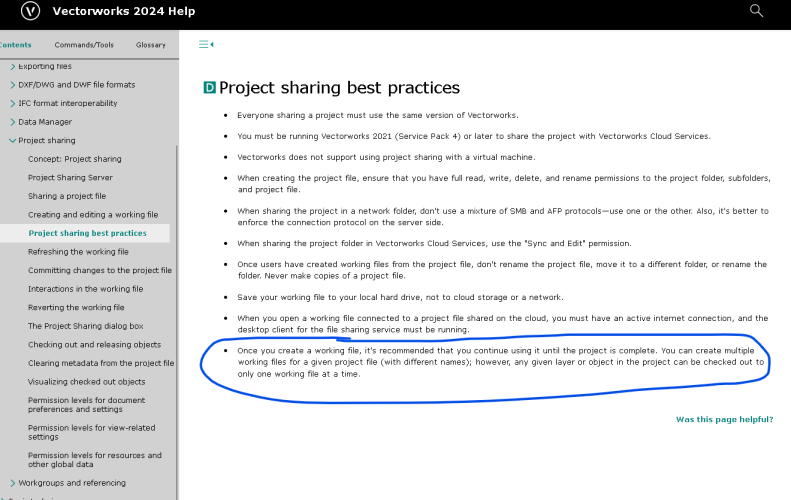
Option to Project Sharing users to check out full layers
in Wishlist - Feature and Content Requests
Posted
"This requires Vectorworks to solve how stuff is bind together. A single 3m truss with fixtures and hoists, only one can work on any of those three at a time."
Sounds like a kinematic chain organisational structure, this has been requested before but would require a lot of work but certainly food for thought.