-
Posts
879 -
Joined
Content Type
Profiles
Forums
Events
Articles
Marionette
Store
Posts posted by TomWhiteLight
-
-
Thanks Johnathan.
I was referring to Erik @Sam Jones
Move by points was the only 'tool' I could think of. -
This is a good question. I think the last time I looked into this I created a flatfish (invisible Truss Symbol).
So I could use 'Change Trim Height Of System'
It's not the best solution but it works. -
Align and Distribute will only align what's already there.
I think you mean 'Move by Points' -
I am taking about choosing between Auto plane or Layer plane.
" (Front Elevation POV),"
If Mike is drawing in a front view for the first time its likely that he still has layer plane toggled.-
 1
1
-
-
Be sure to specify the working plane before drawing, There is also a set working plane tool.
Or draw It all in top/plan, extrude and rotate.-
 1
1
-
-
The only way to do this would be to remove the fill from the other 2d components that you don't want Data vis to fill and leave the fill of the objects that you want coloured.
And then set Data Vis to apply a fill.
it does not apply fill to classes. -
Hi Chris, it does not shorten the list only what objects get selected.
We are working on Data Vis, there is an existing enhancement request to update the list using criteria.
All the bestTom W
-
11 hours ago, Rick Berge said:
You can also pick individual colors in the DV dialog, and then export that as a palette to make it easier to reuse your chosen colors in a future DV scheme.
"You can also pick individual colors in the DV dialog, and then export that as a palette to make it easier to reuse your chosen colors in a future DV scheme."
Thanks Rick, was not aware of that. -
In terms of a long list of symbols I also add additional criteria such as class and/or Record Format is present or even 'Field Value' is. Or even Symbol name 'Contains'.
Providing you have setup your file and workflow diligently then extra criteria can be applied which can help you filter further.
-
I will see if I can append this request to the current Data Vis developments.
-
Yes this should be resolved with a new feature. I can't go into details but it is mentioned on the Vectorworks Road map page.
-
 1
1
-
-
@line-weight Label Legends still show up?
There is an additional new feature in development that will resolve this workaround. -
Because Pink is close to Red it goes through the spectrum of all of the other colours in between. Red and Green are too close together to be discernible.
-
-
Its an enhancement request, to make an improvement to the product.
-
I recently made a VE for this.
-
Hi Tom W. I don't know but can ask my colleagues for an update? If anyone on the Spotlight team can comment?
-
 1
1
-
-
Do you have the MA VizKey? I don't think you need it for sACN but am not 100%.
If Vision can see it, then it should respond.
So long as the input is set to sACN. -
Can you post the file?
I am wondering if its related to 2d components.
-
3d - power pack - Drape surface (Over other geometry not a symbol).
-
 1
1
-
-
Hi @jgulbrandsen
I was unsuccessful as the the hanging position is a 'container' object and cannot write data to the objects within it.
I have feature requested this and its on the list!-
 1
1
-
-
Hi @ashot Please can you notify tech support as they are looking into memory leaks.
-
Its old but explains the concept. -
You can create and edit custom 2d components for front views, this can take awhile.
You could always just apply a data visualisation to the front viewport to colour code by fixture type.-
 1
1
-


.jpg.e02708a0ac3476a629fa03225becad92.jpg)

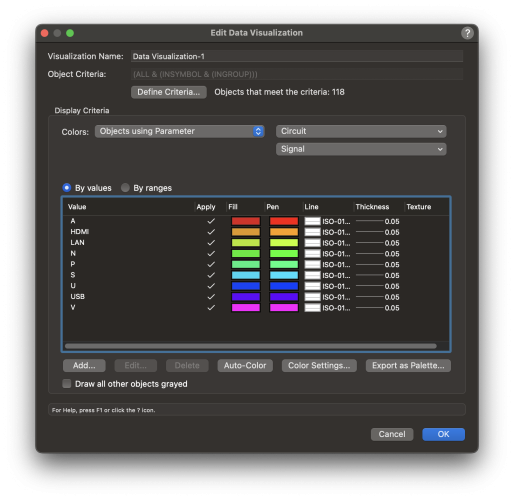
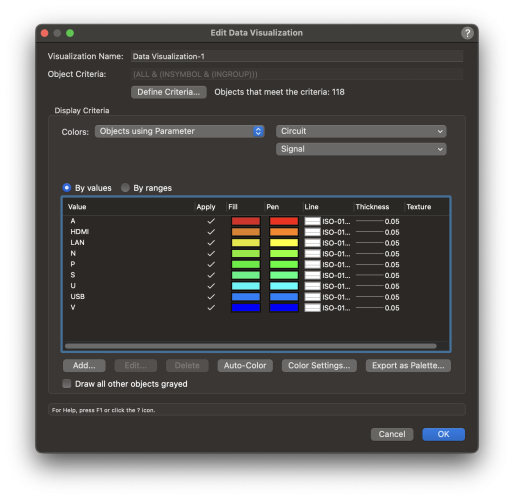
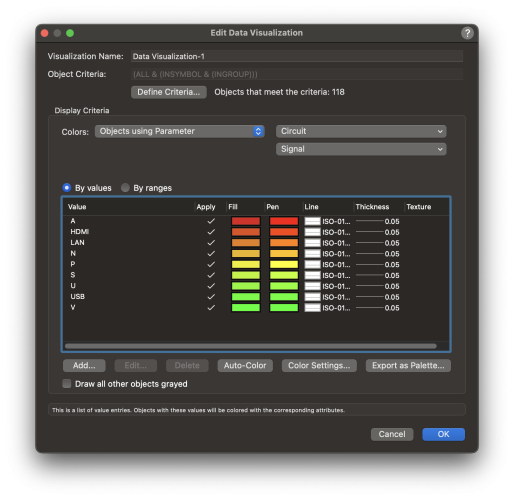
Create Hanging Position Tool Moves 2D Geometry
in Entertainment
Posted
Hi Martin, Can you post a file?