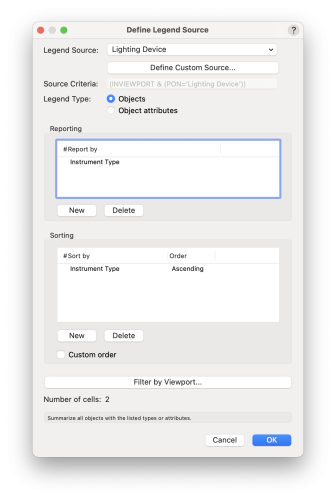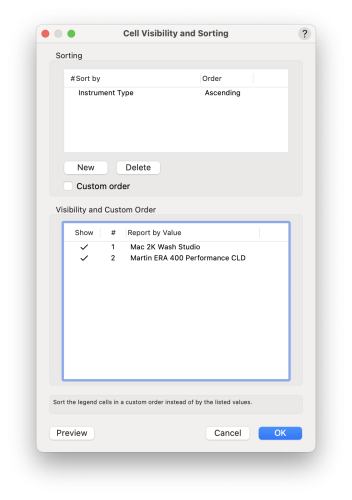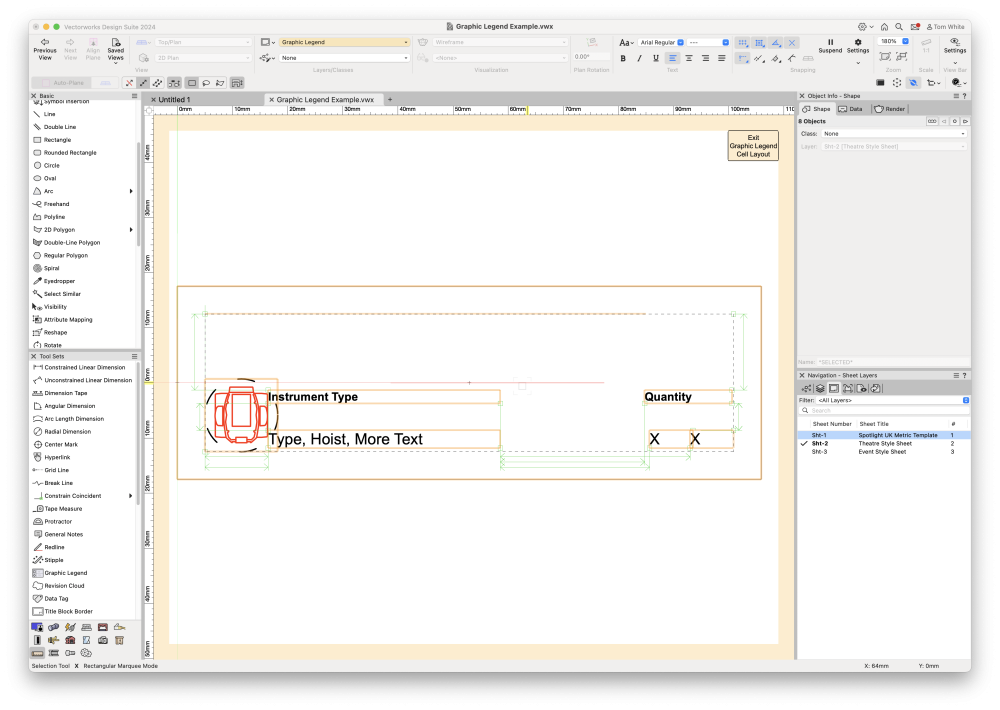-
Posts
879 -
Joined
Content Type
Profiles
Forums
Events
Articles
Marionette
Store
Everything posted by TomWhiteLight
-
You can save it in the open files section. I would also recommend getting in touch with one of our trainers.
-
You can also filter by what devices are in a specific viewport which is a fantastic feature.
-
You can specify any legend source (you might need to convert to unstyled first). Re-sort and even edit the cell layout to suit your needs.
-
You can also use graphic legends which come shipped with the product. In a graphic legend you can use any criteria you wish. I will post an example here. Any questions let me know. Graphic Legend Example.vwx
-
Oh, I don't think this functionality is available with the legend set to single label. Is there a reason you need to set to single label? Data Tags may work better in this instance
-
If you are using a label legend then you should select 'Right Reading' Are you using a label legend? However, that looks like it could be a data tag. Let us know.
-

Go away – Component Edit palette!
TomWhiteLight replied to Kaare Baekgaard's question in Wishlist - Feature and Content Requests
I use the pallet often, I use it to customise the 2d components of a front view of a lighting device. Then I can specify different 2d appearances in section viewports which for lightplots is pretty useful. " I use this palette often, but always have to move it about." There is a current feature request for palates and windows to be pixel aware, improving the graphical appearance of the UI and also negating the need for users to constantly have to move palates and windows. To say we don't care is simply untrue, in terms of the product and the UX we care a great deal. -

VW 2024 Find and Modify Value Change for GDTF Issue
TomWhiteLight replied to ALHP's topic in Entertainment
The Find and Modify Cannot view the contents of the RM beyond symbol name, so this is not possible. However, There will be improvements coming to this workflow. I can feature request the find and modify command integration. All the best Tom W -

Referenced file/view port symbols in wrong position
TomWhiteLight replied to DBLD's topic in Entertainment
I was initially thinking along a similar line but the scaled instances should still be selectable? -

Referenced file/view port symbols in wrong position
TomWhiteLight replied to DBLD's topic in Entertainment
Hi, That looks odd! So just to confirm you have one reference not two? As the symbols aren't selectable I wonder if this could be a redraw issue, I am wondering if you could try restarting Vectorworks? Is this reference far from the internal origin? Or more importantly is the referenced files internal origin far from the objects within the file. If the symbols are part of the viewport then they wouldn't normally be selectable but you should be able to select the viewport by clicking on the symbols. -

DMX Patch Window - Universe bars not working properly
TomWhiteLight replied to ReMatsu's topic in Entertainment
OK, thanks! I am going to report this, we will start working on a fix. -

DMX Patch Window - Universe bars not working properly
TomWhiteLight replied to ReMatsu's topic in Entertainment
Hmm, not seen this, can you post or DM me the file? -
Hi Kate. You need to try a repair first.. in your applications folder you will find the Vectorworks 2024 folder, inside here is an app called Vectorworks Updater, open this app and click on advanced options, click repair. Once finished, click launch. The current silicon macbook air M1 or M2 will run Vectorworks, they are at the small to medium end of our tech specs, providing you are working on small/medium projects this should work. The M2 should be fine, M1 will be slow. The previous Intel Macbook Air whilst its ram meets the minimum system requirements the integrated graphics cards do not and Vectorworks is not supported. You may be able to run the app by keeping the settings to low and just working in wire frame but I would not reccomend running Vectorworks on this machine. Let us know which machine you have, All the best.
-
You should be able to delete the viewport. If you cannot select, check your class settings or right click/force select on the viewport. Alternatively if you know what you viewports are called you should be able to delete any viewport you dont recognise from the tools - Organisation dialogue or Navigation Pallatte.
-
Hello, Save is a single core process, Can you DM me the file to see if there could be any other anomalies that might be causing issues?
-
If you have correctly assigned a fixture mode to the conventional then this does work in terms of lens size. If you have manually edited the beam and spread value of a device there is no way to ship this into Vision.
-
+1 for graphic legends
-
Right Click - Edit Path. Select Path (Copy) Exit Path Edit 'Paste in Place' Right Click on newly created polyline 'Create Objects from Shapes' 'Softgoods' Click OK Done! A few clicks but not impossible!
-
I cannot speak as to how many cores are used in the save process but I will ask my colleagues to comment. Your specs are 'OK' and should run the program well. is your RTX3060 the 12gb model?
-

How to connect to a device in a referenced drawing.
TomWhiteLight replied to kevin.hayward's topic in Entertainment
Would be very interested if this is just internal or which other companies you are collaborating with on this, You'l have to dm me.- 7 replies
-
- cables
- cable tool
-
(and 2 more)
Tagged with:
-

How to connect to a device in a referenced drawing.
TomWhiteLight replied to kevin.hayward's topic in Entertainment
WOW Holy crap!- 7 replies
-
- 1
-

-
- cables
- cable tool
-
(and 2 more)
Tagged with:
-

How to connect to a device in a referenced drawing.
TomWhiteLight replied to kevin.hayward's topic in Entertainment
Thats good that you have a workaround. If it is a project sharing file I would recommend not X-refing files into that. If other prople need to add and take away stuff then they should have access to the VWXP file to create their own vwxw file. In terms of referencing a vwxp file into a vwx file, I have never done this (did not know it was possible) and would be concerned that with multiple users updating the file that it would always be out of date.- 7 replies
-
- cables
- cable tool
-
(and 2 more)
Tagged with:
-

How to connect to a device in a referenced drawing.
TomWhiteLight replied to kevin.hayward's topic in Entertainment
Hi Kevin, Anything data dependent or connections dependant should ideal be in the same file, just geometry can be xreferenced in. is it all Vectorworks? Any of the XRef's Acad? Do multiple users need access to the same drawing?- 7 replies
-
- cables
- cable tool
-
(and 2 more)
Tagged with:
-
Hi DK5. This mostly depends on the model and your hardware, so to rule out your hardware, would you mind posting your specs?


.jpg.e02708a0ac3476a629fa03225becad92.jpg)