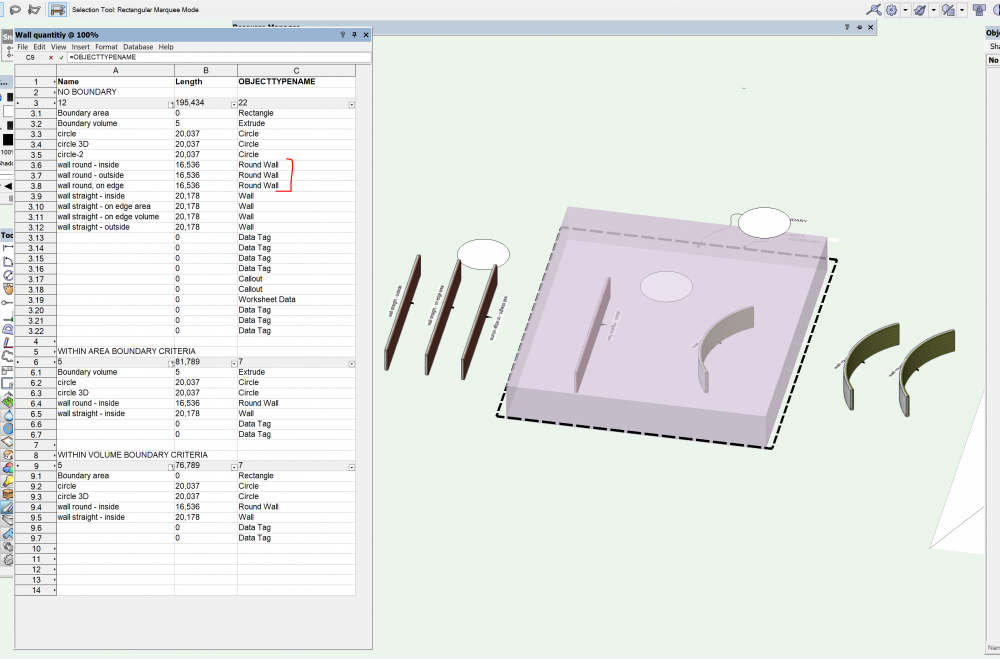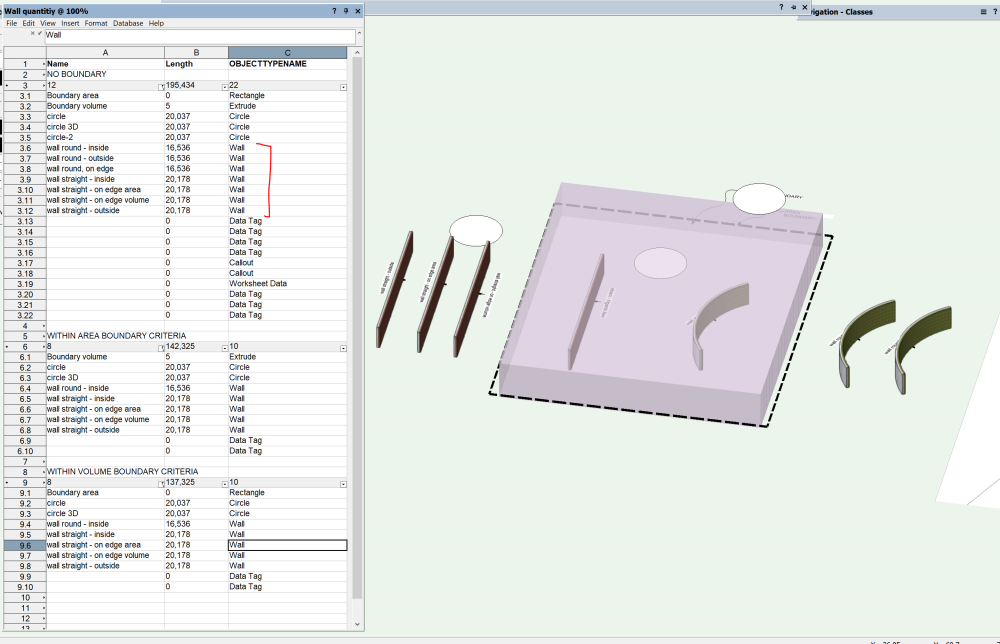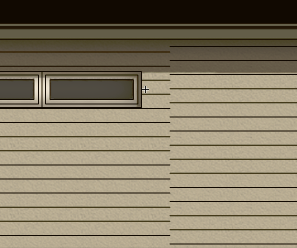-
Posts
589 -
Joined
-
Last visited
Content Type
Profiles
Forums
Events
Articles
Marionette
Store
Everything posted by JMR
-
About the pricing... Since VW market share in the architecture business is rather small, at least in the US and EU, one would think the new pricing/subscription scheme would reflect this. That is, I would expect the pricing would be set so that the market share of VW would GROW in the future. I would like to see this and in general it would be healthy for the Archicad-Revit duopoly situation. I don't think this will happen now. The annual price is way too high compared to Archicad, it's actually about one third MORE if you already own an Archicad license. Graphisoft also has the small-office Start edition, which sells for under 3000e, a perpetual license with the option to upgrade for a fee. Of course not all the bells and whistles are included. Considering the cost of training a new VW user versus buying an Archicad perpetual license with subscription and bypassing the difficulty of finding someone who dares to go down the VW career road (employees very much consider this, since software proficiency is their intellectual capital), it's not clear at all which path is most viable. IMHO the annual price should be set somewhere around 5-600e/usd at maximum...in order to attract new customers. While there is no initial license fee any longer, it has to be remembered that one has to keep on paying no matter what, in order to be able to use the software. It's a very different situation from having a perpetual license. I guess now the important question is what will Graphisoft do...will they keep their perpetual licenses or not. I'm afraid the amount of VW users is not going to grow due to this pricing change, rather the opposite. Hopefully I'll be proved wrong. As a side note, despite the pricey subscription model, some Revit using companies (large practices mostly) published an open letter complaining about the lack of development, I think a few years back. High price and constant cash flow do not guarantee anything as such. Of course they are/were in a market dominating position.
-
...Until I have to hire more people?
-
Jumping in a bit late but...am I getting it right, for us VSS customers the annual subscription price will almost TRIPLE ?!!! If so, this will KILL Vectorworks in the architecture business, at least in countries where VW is the minority software. Archicad subscription is about 1000e + VAT annually, Vectorworks will be €1495 + VAT annually. One initially has to buy an Archicad license for 6400e + VAT though, but when one factors in that almost no-one knows how to use Vectorworks and has to be trained from scratch, the costs cancel each other out very quickly. It's already a risk for an architect's practice to use a non-mainstream software since potential employees take this into consideration when thinking about their careers. Some have actually left because of Vectorworks and eg. project sharing bugs, back in 2017 and 2018. Now THAT is expensive. It's really a no-brainer then. Too bad.
-
Usually this error occurs if the DWG file being exported is open in some DWG viewer application or other CAD application. Might be worth trying a simpler export path on your local computer (if possible) too.
-
Is there a keyboard shortcut that would cancel Redshift render? Now that the rendering started I can see it will take 10 hours, but too late now apparently...thanks.
-
I just found out that the exact opposite can help, too 🙂 The file size went down from 3MB to 300KB...after checking the box.
-
We have developed a certain workflow that suits us well and has proven to be reliable, when it comes to exported DWG size and integrity with custom records and many other things like the LTS in Autocad. We export DWG's from saved views. Those saved views are also the views we mainly work in. We also create sheet layer viewports from saved views mainly. Only some elevation annotation etc. is added in the annotation space of the sheets. I'm sure there are other good methods as well but this is the one that works well for us. Some related discussion can be found here: I haven't encountered the beforementioned draw order issue for a long time, it seems something might have changed under the hood.
-
Reducing exported DWG files size
JMR replied to erminio's question in Wishlist - Feature and Content Requests
I haven't had an in-depth look at the settings for a while, but generally we still export DWG's from the file export menu and not via publish. With the exception of elevations which have a lot of annotation graphics, those we export via sheet publish. The custom records and LTS seem to export fine at least with 2021. 2022 I can't say yet.- 36 replies
-
- dwg
- export dwg
-
(and 2 more)
Tagged with:
-
It's the creeping dementia I guess...GETSPACENAMEFOROBJ is the one that recognizes the z value, but that can't be used as search criteria, I think. I can be listed in the worksheet though and works also in 2022.
-
I can get the area boundary to work with VW 2021. A bug in 2022? For some reason, 2022 doesn't recognize the boundary properly? Also, it regards straight and round walls as same type of objects. A screenshot from 2021: A screenshot from 2022, as you can see, wall locations are not recognized: I adjusted the worksheets so that the object type criteria was removed in order to see everything that is inside a boundary. Also added the objecttypename. Enclosed are the files as well. As to the LOC search criteria being able to recognize the Z value, I think I was wrong as Pat explains the LOC here in detail: Boundary trial test 2022 v2021.vwx Boundary trial test 2022.vwx
-
This could also be an issue with the 3D nature of the walls...that is, if the named polyline sits at a certain Z and the bottom(?) of the wall doesn't, the LOC function might not find it. I have ran into this with some doors and symbols not exactly at the DL elevation. Also try extruding the property polyline so that you can be sure everything sits within it, or use a space object that has height. It's worth trying at least. As to why only the rounded walls, that indeed is a bit weird. Do they have the same elevations/heights that the non-picked up walls have?
-
You're most welcome Anders (och hälsningar från Åbo (greetings from Turku))!
-
Not sure if it's applicable in this situation, but at least for "ordinary" drawing objects, you could give a name to the property polyline (or draw a separate closed helper polyline) at the bottom of the OIP and then use that as a criteria for each worksheet (LOC or location function if I recall correctly). I've used this method to separate different building phases, bids etc. An extrusion (=an object with a volume) might also work, using the same principle, if you have stuff at multiple elevations. Or a space object that has height.
-
You are correct, I misunderstood...
-
This is very interesting and welcome news indeed. One question though, will Windoor be the "permanent solution" for advanced door functionality within VW? There has been discussion on this forum, regarding the roadmap, about the upcoming under-the-hood changes to the walls and thus to doors and windows as well. It's been said that the observed delays in updating the door and window tools to a more professional level have been delayed since the changes to walls and the way they work have to be implemented first. In other words, will Windoor be a temporary fix for international users, or a permanent one? I'd like to know before updating all subscriptions from Architect to Designer. A related thought regarding the economics of this: It seems a long-awaited improvement in architectural functionality (doors and windows) hops to the Designer side of things. This means that even though an architect's practice (mostly) has no use for the Spotlight or Landscape functionalities, they would have to pay for the Design series to access a decent door tool, which should be basic architectural functionality. Maybe I'm thinking about this completely backwards but still...however I'm glad that at least an improvement to the current situation is available, at all.
-
A Component library / components as a resource would be a huge improvement. It has actually been wished for in 2019. It's rather silly to have to do all the components again and again. There is no logical reason for it. As a workaround, we have a "master" wall style which includes almost every imaginable wall component. To create a new wall style, we duplicated it and edit that. It's a rather clumsy method though but faster than starting from scratch.
-
Surface Hatches not aligning with Renderworks Textures
JMR replied to Markus Barrera-Kolb's topic in General Discussion
These mysterious surface hatch misalignments are still happening in VW 2021...if someone figured this out I would be most interested in the solution. Both walls are set to world zero for texture origin, both walls are same height, no component overrides etc. The texture controls actually don't have any effect on the problematic wall (on the right). The settings are the same on both walls as far as I can tell.- 19 replies
-
- renderworks
- hatches
-
(and 1 more)
Tagged with:
-
Worksheet sorting order / editable stack
JMR posted a question in Wishlist - Feature and Content Requests
For a large worksheet, changing the sorting order is difficult. There is no way to reorganise the order other than removing sorting and then doing it again. Some kind of editable stack would be great, think of what one can do with sheet layers, for example. Also the ability so remove/add sorting/summing etc. from several columns at once would be great. -
The publish command always wants to publish to the last used directory, no matter which project is open or active. However, the projects always reside in their own directories, and switching to another project means the publishing directory has to be manually changed. This causes rather much unnecessary navigation. I'm not aware of any setting in this regard.
- 1 reply
-
- 1
-

-
Thanks for the feedback to you both. Indeed it seems the 5900x and 5950x are no shows at the stores...one can order them but they don't give any info as to when it will arrive. I guess I have to wait a few months and see if the situation improves.
-
Change Worksheet Multiple Column Sort Order?
JMR replied to Bruce Kieffer's topic in General Discussion
Some kind of stack that could be sorted manually would be great. Something like you can do with sheets and layers in the navigation palette. A separate window where you could change the sorting order by dragging. The same goes for worksheet criteria, actually. If you have a large worksheet with many sorting columns, it's a pain to change something in the middle, everything has to be removed first. Also the sorting sequence number is unreadable on a 4K display, and doesn't zoom. -
Hi all, Time to replace the old workhorse at the home office. Any reason NOT to go with a Ryzen? Works fine with VW? Does anyone know what is the current status with promised multi-threading improvements in VW? Any views much appreciated, thanks.
-
We are still in 2020 sp6...since last May we haven't run across this issue. Maybe something that crawled back to 2021?
-
GetSpaceNameForObj does that, no? Only one has to be very careful with z values of objects and spaces, so that everything is included.
-
The file link still works, at least for me? If not let me know.