
Sebastiaan
-
Posts
338 -
Joined
-
Last visited
Content Type
Profiles
Forums
Events
Articles
Marionette
Store
Posts posted by Sebastiaan
-
-
3 hours ago, Sam Jones said:
Let's start there.
Nobody said it should work automagically without any setup of some kind. I do believe that once set up there would be a major benefit, especially in making updates to the data.
The initial import and export isn’t the biggest issue. the having to do it again to update both excel and drawing is where it gets annoying and where mistakes are easily made.
I totally understand the way you look at possible problems in creating such a link to excel. And I very much appreciate how much in dept knowledge you have on the developer side of this. So please look at my comments as a user wish and not me trying to be a smart ass.
I would believe you straight away if you said there are too many problems in creating such a link. But just a quick google learned me that in AutoCAD there is a function called ‘Data Linking’ they actually say this about it on their own website: “AutoCAD tables are great — however, in some cases, using Excel is just the better way to edit spreadsheet-like information. That’s where data linking comes in.”
I admit to have no AutoCAD knowledge at all. So maybe I am pointing at something that is not working in the way that we are discussing here. But at first glance it looks like they found a way to work around that long list of reasons you where referring to?
Would that really not work in VW?
-
I wonder why this would not happen for a very long time? I am certain many users would happily benefit from this. I would understand the argument that one must be careful about compromising data in a VW file. But if the function is off by default an a user is warned when turned on. Then why not?
So what did Lightwright do to get it’s own very special data connection? Did he write it himself? Would an other developer be able or be allowed to use the same xml for data exchange? I mean the function already exists. Why not open it or even expand it to other record formats? Or give users the option to make it a csv. Excel is better at handeling that.
-
It would be great if some sort of open gateway to excel or others would exist. Easier than obcd that is.
lots of people have their own custom rack and patch sheets in excell. Lots of people don’t like to use Lightwright.
My excel rack sheets are filled with numerous excell macros that I could never be able to reproduce in a VW worksheet.
I’d be so happy if I wouldn’t have to import and export anymore, but live update either of both ways.
-
10 hours ago, SamIWas said:
Well, I hope that service pack comes soon. I'm in a different file now, and started creating label legends from scratch. Once I got past that "about ten" limit, the new ones started failing. 2020 isn't going to be very useful if I can't put legends on my fixtures.
hi @SamIWasI wonder if this is a workaround:
try to make the extra legends that you need in a blank file. Less than ten at a time.
And then import those into the file you are working on.
maybe that will keep them from breaking.
-
12 minutes ago, Jim Smith said:
I was told years ago that using the clip board between one file & another may introduce minor errors that can lead to file corruptions. The analogy I was given was that using the clip board between files is like a "photo copy of a photo copy". So as an abundance of caution I use either Reference information from another file, or import a symbol as these techniques are designed specifically to import info from one file to another.
interesting theory. I wonder if that is actually the way it works? Who would be able to tell us if that is so?
I copy and paste in place all the time.
-
 1
1
-
-
1 hour ago, Jim Smith said:
I'm always nervous about Copy/Paste from the clipboard from one document to another. If I want to copy information from one file to another I always make the info I want copied into a symbol, then import the symbol to the new document & then change the symbol to a group & ungroup & delete the symbol.
what does that prevent? -
8 minutes ago, SamIWas said:
I have done it both ways. The resource manager is where I duplicated them first, and found them broken. So I tried from within the manager. That also did not work.
Ok that sucks, did you also report it to tech support? They can file the bug for you.
I heared more people with this issue where duplicating from the recourse manager did work. So your issue might be different?
-
I think in the meanwhile a workaround could be to duplicate them in the recourse manager in stead of in the legend manager. Could you try that?
-
Wow this is a useful workaround to being able to copy viewports within files!
just tried is and I found that after coping all classes and layers where turned of in the copied viewport. After turning them on I got the same view as in the original file. I will probably use this in the future!
however I do agree that this should be a more workable function within the software. For instance being able to have a viewport import just like a layer import. So I upvoted the request.
-
1 hour ago, Nikolay Zhelyazkov said:
Hello @Sebastiaan,
- Yes, Data Visualization could be applied to Data Tags.
Best Regards,
Nikolay Zhelyazkov
that’s very interesting! I am going to try this out!
@Cookie_NZ that might be your answer to get what you want.
-
23 minutes ago, Cookie_NZ said:
Hi Sebastiaan,
It would certainly expand the functionality for me massively.
yeah me too! Would be useful in worksheets too!
Thinking out load. I wonder if one could apply a data visualization to a data tag? Never tried that.
-
I believe it can not. It would be super mega awesome if it was possible though!
-
10 hours ago, michaelk said:
But to return to the topic of this thread: Streamdeck is awesome!
it is! If only we had full VWX integration with the streamdeck. There are only so many keyboards shortcuts that one can use in vw.
-
To bad non of these issues made it to SP2.1.
Last years SP3 release was in march. Are we going to have to wait until spring for these issues to be fixed?
-
1 hour ago, Yordan Kostadinov said:
Hello @LenLindhout,
For now you can use the Number of units per increment field. In your example, if Circuit Number restarts at 6 and increments by 1, you have to enter 6 in Number of units per increment for the Circuit name field.
In Vectorworks 2020 we have improved address numbering, that is related with the DMX Patch command.
We will consider your proposal for Numbering improvements in future versions.
Thank you,
Yordan
hi Yordan,we are aware of the “restart at function”.
the request is that for instance the Circuit name can Increment at the moment of restart at of the Circuit Number. So we don’t have to manually enter the next circuit name.
this could be useful in other fields that have a close relation just as Circuit number and circuit name.
-
-
4 minutes ago, zoomer said:
Me too.
For me that Move/Copy by Points combo is the most embarrassing Tool in VW.
I switch so often between Move or Copy Mode and each time I am forced to
reset the number to 1 for moving.
Also there are lots of other solutions for the amount of copies outside of VW.
E.g. in Bricscad's Copy, I input my distance once and just drag the cursor further
to increase my number of copies in a graphical way, before I finally finish
with a click.
I always have it set to copy and I never change it. I just set the number of copy’s to 0 if I want to just move.
Double tap your hotkey. Set number and click away.
-
You can also set the number of duplicates to 0. Then it is only one button to turn of duplicates.
Also if you press you hotkey for move by points twice fast. Then you get a pop up where you can fill in the number of duplicates. I often do this by default when using this tool.
-
Maybe you can explain more about what output you want exactly.
You can give multiple instruments the same channel number if that is what you would like to do?
-
If you want to change the name of a fixture in the instrument summary, then you should go to Lighting Symbol Maintenance and change the Model Name field.
be careful about changing other fields in there.
-
2 hours ago, Yordan Kostadinov said:
Hi @Sebastiaan,
It was considered merging or replacing the Label Legend with Data Tag. But the Label Legend is designed especially for the entertainment industry and provides greater layout flexibility, that is lacking in the Data Tag for now. We will reconsider this as the Data Tag evolves.
It's technically possible to add "Use Dynamic Text / Define Tag Field" when selecting text in the Legend Layout, but I'm afraid it may conflict with the exciting Manage Label Legend workflow.
For now you can group text-blocks with the created Label texts for static texts. If the Label Legend is missing something available in the Data Tag, you can create your own custom Data Tag styles for Lighting Devices, or for any other object in Vectorwroks.
Regards,
Yordan
Interesting thoughts @Yordan Kostadinov.
What if in the "edit fields" window of the label legend manager, one could select a "Dynamic text field' amongst the other standard Spotlight fields. That special text field would then apear in the layout editor of the Label Legend. That way only the "special" text fields would have the "Use Dynamic Text / Define Tag Field" in the OIP when editing the Label legend 2D or 3D layout, the other standard field would not have this function. Both worlds could then co exist and not interfere with each other.
The main advantage of this is the text alignment of multiple fields next to each other, making the label legends just that bit nicer!
Would be an amazing addition in the future ;-). But one step at a time i know.
-
1 hour ago, Yordan Kostadinov said:
Hi @Sebastiaan,
The Custom Plan Rotation field is the replacement of the VW2019 field Enable Z Rotation. Once fixed, we will make sure to test that all the mentioned workflows are working correctly with Custom Plan Rotation.
About single label attributes - by design it's a single text object and is assigned to one class. If the Single label class Use attributes at creation, the text will use these attributes, otherwise the Lighting Device attributes are used. But as you correctly guessed, in VW2020 SP2 the Single Label is assigned to wrong class, because the default Single Label class is not created. If the chosen single label class already exists in the document, it will be assigned correctly.
We are working on the problems and I'll inform you when fixed.
Thanks for your feedback and testing, I highly appreciate it.
Hi Jordan,
Thank you I appreciate you taking the feedback seriously. The grouping of label legend fields is a huge step in improvement of label legends and I am looking forward to this working correctly.
I understand what you say about single lable legends. I didn't really like them, however they where a good workaround to the lack of 3D layout before 2019.
While we are discussing label legends may I add one more feature idea to this?
It would be so nice if the data tags: "Use Dynamic Text / Define Tag Field" functionality would be merged into label legends ;-). Is any merging of label legends and data tags on the road map?
Regards,
Sebastiaan ten Broek
-
Thank you for the bug listing and clear answers.
I have a few more questions / remarks:
Regarding issue 01:
I noticed that in vw2020 sp2 the 2D label also gets messed up by the custom plan rotation. This is new to the issue in 2020. in 2019 only the 3D label was affected. see screenshot below.
Regearding issue 03 / 04. Great that the 3D label class is not created anymore. But when I tried the single label 3D label, all of the fields got the same class attributes as the channel field class. In this case white fill and blue pen color. I guess this is an issue too? Can the individual fields in the single label each listen to their class attributes?
Great if the eyedropper tool will work on the 3D label position even better than the assign properties! But at the moment we don't have either and making a layout for all the 3D labels in a big drawing is times consuming. Can we expect this function for sp3? Or sp2.1?
-
Hi All,
Since the changes made to label legends in 2019, I am having issues on being able to do want was able to do in 3d Labels before version 2019.
In 2D labels in 2019 there was a big wish of mine granted. For a long time I wished to be able to move all of the fields of a label legend at once. In 2019
we where now able to group the fields and thus move the label at once. However when the fields are grouped this creates some issues that I
would like to discus in this topic. (by the way issue nr 07 is that in vw2020 sp2 I can not move the grouped label legends in 2d anymore ;-(.....
Below are the issues I've been experiencing. I added the VWX with each issue on a seperate layer and each issue has it's own label legend created in VW 2020sp2
01-3D Legend flips by plan rotation
02-3D Legend leader lines
03-3D Legend assign atribute properties
04-3D Legend 3D label class forced on fields
05-2D Non rotating Grouped rotate
07-2D Grouped Labels do not move anymore
Below are screenshots from the testfile with explanations. VWX Label Issues.vwx
01-3D Legend flips by plan rotation
02-3D Legend leader lines
03-3D Legend assign atribute properties
03-3D Legend assign atribute properties
06-2D label container shifts-2
07-2D Grouped Labels do not move anymore

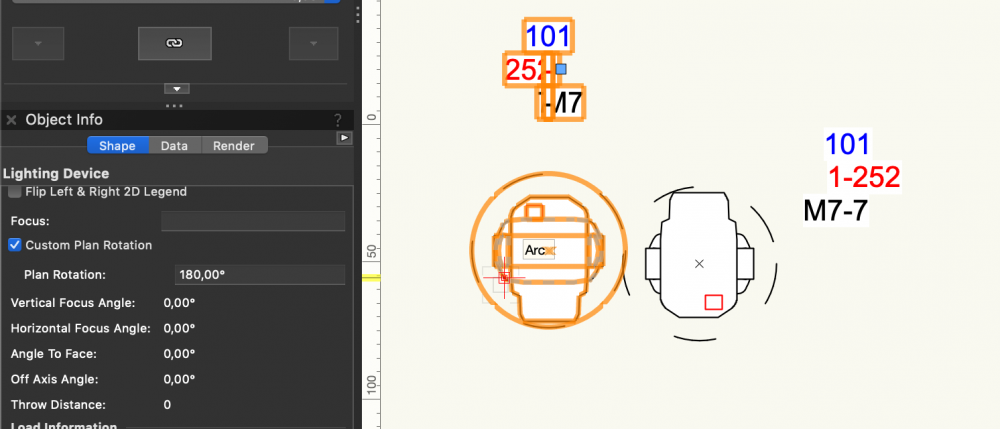
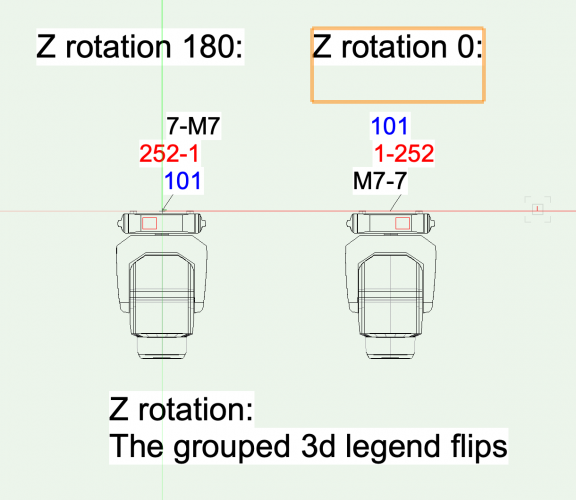
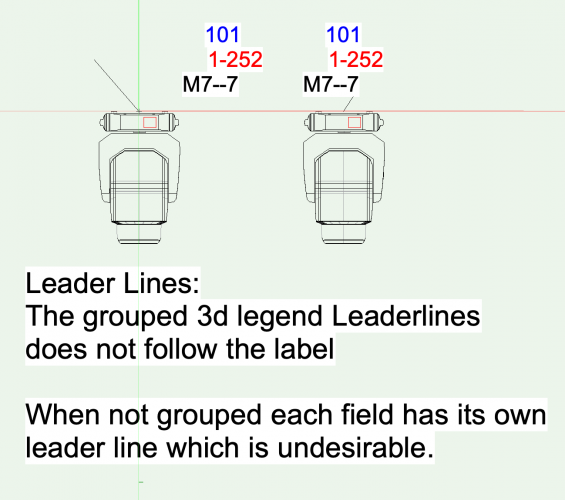
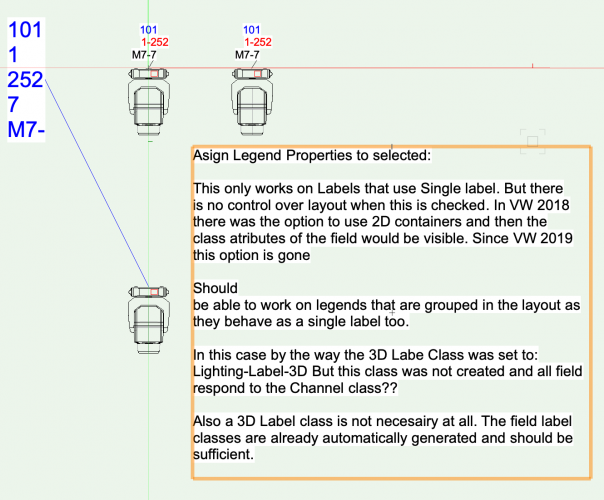
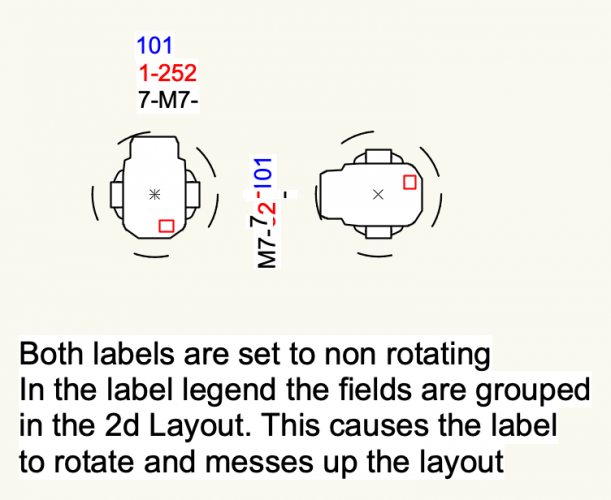
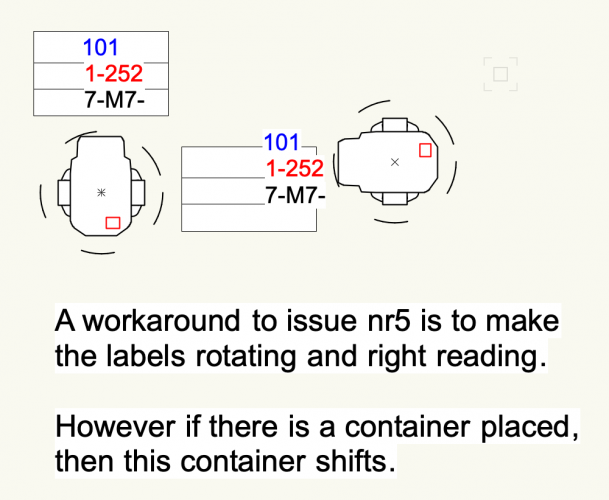
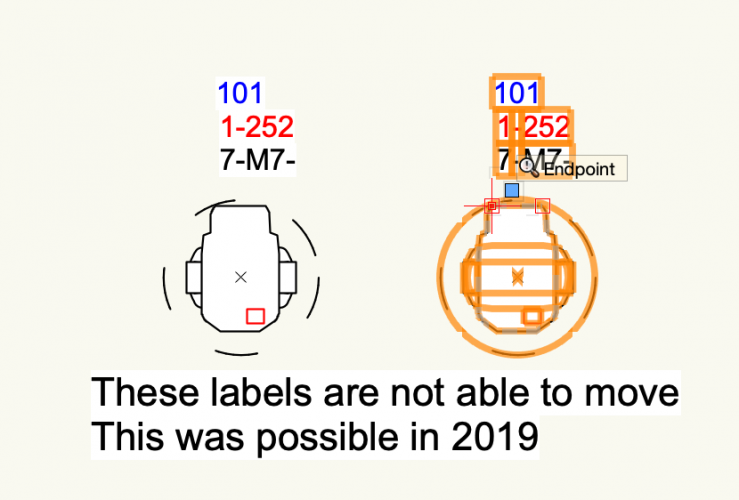
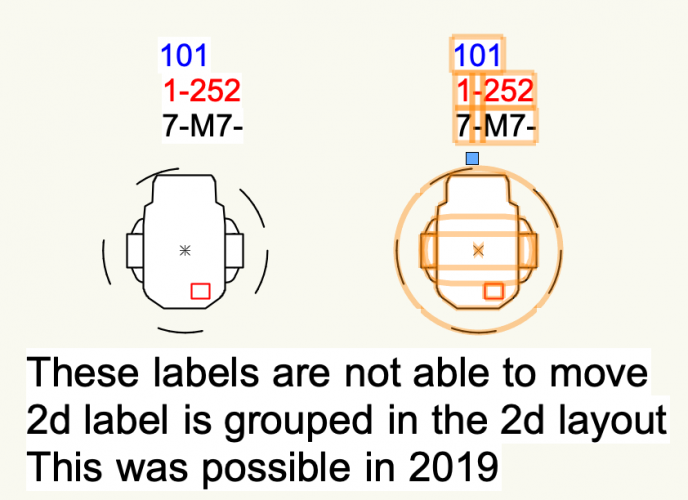
Plot and Model View
in Entertainment
Posted
I still like to use 3D labels or data tags in 3D.
And then just show a front or side view or what you like from your ladder on your sheet layers.
maybe use hidden line or OpenGL to make the views more clear on the plot.