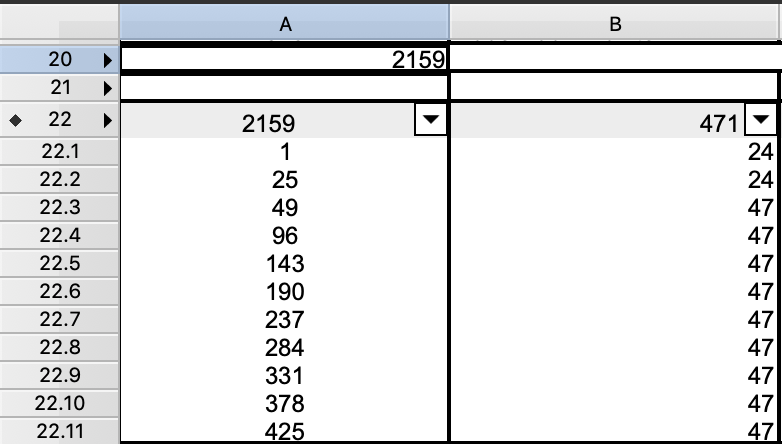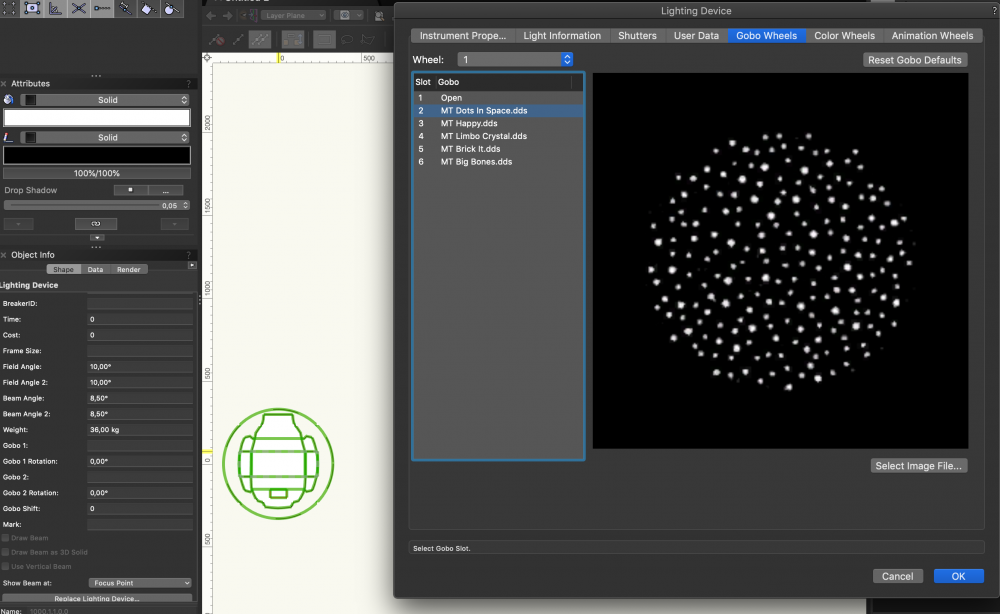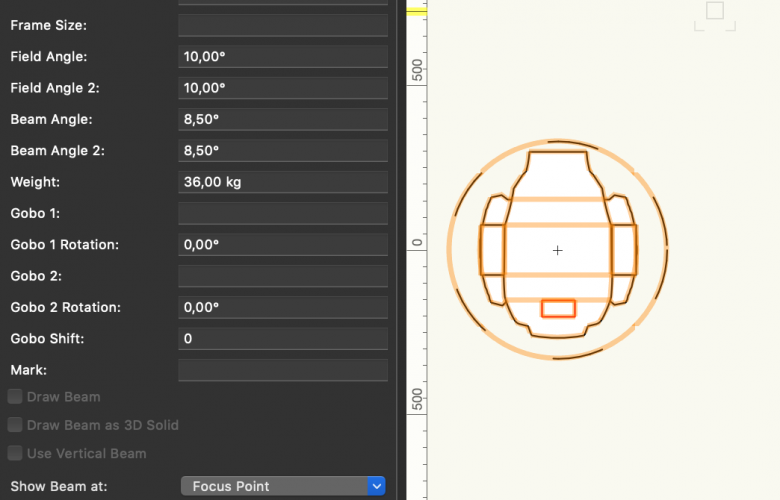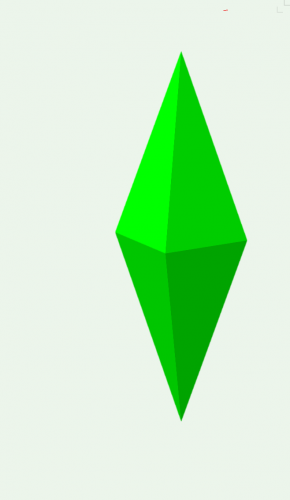Sebastiaan
Member-
Posts
338 -
Joined
-
Last visited
Content Type
Profiles
Forums
Events
Articles
Marionette
Store
Everything posted by Sebastiaan
-
I would be apprehensive to change the user folder to the same location as the workgroup folder. The user folder also holds the licensing information files etc. I's rather have that hidden somewhere in the application folder. My workaround was to place an 'alias' quicklink from my personal workgroup library folder and I put that quicklink in one of the VW specified folders. That way I can now always acces my own folder structure in the Resource Selector (with one extra click). But I believe that difference between the RM and the RS should not exist.
-
Worksheet Question using MAX function on a database range.
Sebastiaan replied to Sebastiaan's topic in General Discussion
mine too so a copy and paste of your example was a good starting point 🙂 -
Worksheet Question using MAX function on a database range.
Sebastiaan replied to Sebastiaan's topic in General Discussion
Thank you so much! I now have what I want. With this highest value with criteria I am now able to make a helper database row. Where I use the cell with the returned value by your custom function in the database formula as field value criteria for the DMX Address field. This gives me a single row with just the highest DMX adress in the desired Universe. I can then just add up the DMX Footprint column with the DMX address column giving me the last free DMX adress of the Universe. I know have a fully dynamical DMX patch sheet that I used to make in Excel where I needed to do lots of manual thing and now it comes straight out of VW. And I learned a lot from worksheets. Thank you very very much. -
Worksheet Question using MAX function on a database range.
Sebastiaan replied to Sebastiaan's topic in General Discussion
Got it! Semi colon in between record and field too I now get 498 as return value which is the highest value of all the lighting devices. -
Worksheet Question using MAX function on a database range.
Sebastiaan replied to Sebastiaan's topic in General Discussion
If I use a comma between the record and field then the formula reverts it back to period automatically. Could that be a mac vs windows thing? But still see the -9 value. What I would like to know is the highest DMX Address in a used Universe. For instance the highest value of lighting devices that have '1' in the Universe field could be 450. the highest value of lighting devices that have '2' in the Universe field could be 475. I would like to be able to return 450 by adding the criteria "1" to the universe field. -
Worksheet Question using MAX function on a database range.
Sebastiaan replied to Sebastiaan's topic in General Discussion
I'm pretty sure I got the capitals right. i copied them from an existing formula generated by the create report wizard =RUNSCRIPT(MaxForField; 'Lighting Device'.'DMX Address') Would be amazing to be able to use a variable to this function. I'll PM you the file i'm practicing in. Thank you! -
Worksheet Question using MAX function on a database range.
Sebastiaan replied to Sebastiaan's topic in General Discussion
Thank you @Pat Stanford for your effort. Will try the value function in the database formula. I tried to use the custom function. It runs without errors. But it returns a valua of -9 in stead of 450 which is the highest value in this database row. Also when I think about is. I think function returns the highest value of a field of all the lighting devices in the document. Where I would only want the highest value of the database row that I created with the the criteria on the universe field. Not of all the lighting devices in total. So only the highest value with the extra criteria, would that be possible? Do you think in the future they will make more worksheet functions available?this could be so useful. Also does the value function also work in a conjunction with a database formula? Tried the value function both in the database formula as in the row formula, but it does not chance the outcome. I am trying to use a nummeric criteria for a record field that is text. Could that criteria ever work then? the database formula looks at the record field? -
Hi all, I have been trying to increase my worksheet skills and came across the following challenge. So this question is about learning more about worksheets. Not about finding alternatives outside of Vectorworks worksheets. I have a data base row that has a range of values that are sorted ascending. They are actually the accumulative values of the column next to it. They represent the DMX Addresses and DMX Footprint of lighting devices. The database row is filtered based on the value of the universe field of the lighting device record.. I would like to learn if it is possible to create a sort of last free DMX address value. This would be the highest value in the DMX Address field plus the corresponding DMX Footprint value. In this case 425 + 47 = 472. I tried to use the MAX function, but that returns 2159 the sum of all fields in the address column. See picture below. Is there a possible way of returning the desired values with a worksheet function? BTW you would say that my value would be the sum of the DMX Footprint field +1. But if there is a open gap in the DMX addressing that would return a faulty value. I have a second question too. I tried to make a list based on the lighting device channel numbers too. I wanted to create a database for each range of 100 channel numbers; 1 - 100, 101 - 200, 201 - 300 etcetera. I was not able to use the < > = characters to create this criteria on the channel field. I think this is caused by the fact that the channel field is a text type field and this can not be changed in the spotlight preferences. Is there an 'ISNUMBER' sort of function or other workaround to do this in the channel field? BTW i did manage to get what i want using a combination of excel an a texteditor to create the following database formula. It works, but is a little crude to say the least :-): =DATABASE((NOTINREFDLVP & NOTINDLVP & (PON='Lighting Device') & (R IN ['Lighting Device']) & (('Lighting Device'.'Channel'='101') | ('Lighting Device'.'Channel'='102') | ('Lighting Device'.'Channel'='103') | ('Lighting Device'.'Channel'='104') | ('Lighting Device'.'Channel'='105') | ('Lighting Device'.'Channel'='106') | ('Lighting Device'.'Channel'='107') | ('Lighting Device'.'Channel'='108') | ('Lighting Device'.'Channel'='109') | ('Lighting Device'.'Channel'='110') | ('Lighting Device'.'Channel'='111') | ('Lighting Device'.'Channel'='112') | ('Lighting Device'.'Channel'='113') | ('Lighting Device'.'Channel'='114') | ('Lighting Device'.'Channel'='115') | ('Lighting Device'.'Channel'='116') | ('Lighting Device'.'Channel'='117') | ('Lighting Device'.'Channel'='118') | ('Lighting Device'.'Channel'='119') | ('Lighting Device'.'Channel'='120') | ('Lighting Device'.'Channel'='121') | ('Lighting Device'.'Channel'='122') | ('Lighting Device'.'Channel'='123') | ('Lighting Device'.'Channel'='124') | ('Lighting Device'.'Channel'='125') | ('Lighting Device'.'Channel'='126') | ('Lighting Device'.'Channel'='127') | ('Lighting Device'.'Channel'='128') | ('Lighting Device'.'Channel'='129') | ('Lighting Device'.'Channel'='130') | ('Lighting Device'.'Channel'='131') | ('Lighting Device'.'Channel'='132') | ('Lighting Device'.'Channel'='133') | ('Lighting Device'.'Channel'='134') | ('Lighting Device'.'Channel'='135') | ('Lighting Device'.'Channel'='136') | ('Lighting Device'.'Channel'='137') | ('Lighting Device'.'Channel'='138') | ('Lighting Device'.'Channel'='139') | ('Lighting Device'.'Channel'='140') | ('Lighting Device'.'Channel'='141') | ('Lighting Device'.'Channel'='142') | ('Lighting Device'.'Channel'='143') | ('Lighting Device'.'Channel'='144') | ('Lighting Device'.'Channel'='145') | ('Lighting Device'.'Channel'='146') | ('Lighting Device'.'Channel'='147') | ('Lighting Device'.'Channel'='148') | ('Lighting Device'.'Channel'='149') | ('Lighting Device'.'Channel'='150') | ('Lighting Device'.'Channel'='151') | ('Lighting Device'.'Channel'='152') | ('Lighting Device'.'Channel'='153') | ('Lighting Device'.'Channel'='154') | ('Lighting Device'.'Channel'='155') | ('Lighting Device'.'Channel'='156') | ('Lighting Device'.'Channel'='157') | ('Lighting Device'.'Channel'='158') | ('Lighting Device'.'Channel'='159') | ('Lighting Device'.'Channel'='160') | ('Lighting Device'.'Channel'='161') | ('Lighting Device'.'Channel'='162') | ('Lighting Device'.'Channel'='163') | ('Lighting Device'.'Channel'='164') | ('Lighting Device'.'Channel'='165') | ('Lighting Device'.'Channel'='166') | ('Lighting Device'.'Channel'='167') | ('Lighting Device'.'Channel'='168') | ('Lighting Device'.'Channel'='169') | ('Lighting Device'.'Channel'='170') | ('Lighting Device'.'Channel'='171') | ('Lighting Device'.'Channel'='172') | ('Lighting Device'.'Channel'='173') | ('Lighting Device'.'Channel'='174') | ('Lighting Device'.'Channel'='175') | ('Lighting Device'.'Channel'='176') | ('Lighting Device'.'Channel'='177') | ('Lighting Device'.'Channel'='178') | ('Lighting Device'.'Channel'='179') | ('Lighting Device'.'Channel'='180') | ('Lighting Device'.'Channel'='181') | ('Lighting Device'.'Channel'='182') | ('Lighting Device'.'Channel'='183') | ('Lighting Device'.'Channel'='184') | ('Lighting Device'.'Channel'='185') | ('Lighting Device'.'Channel'='186') | ('Lighting Device'.'Channel'='187') | ('Lighting Device'.'Channel'='188') | ('Lighting Device'.'Channel'='189') | ('Lighting Device'.'Channel'='190') | ('Lighting Device'.'Channel'='191') | ('Lighting Device'.'Channel'='192') | ('Lighting Device'.'Channel'='193') | ('Lighting Device'.'Channel'='194') | ('Lighting Device'.'Channel'='195') | ('Lighting Device'.'Channel'='196') | ('Lighting Device'.'Channel'='197') | ('Lighting Device'.'Channel'='198') | ('Lighting Device'.'Channel'='199') | ('Lighting Device'.'Channel'='200')))) @Pat Stanford Would you know this?
-
Lighting device Gobo's not applying VW2020
Sebastiaan replied to Sebastiaan's question in Troubleshooting
I see now, the old style gobo insertion is still in the 'light information' tab of the edit light window, thank you for pointing my error, I guess I should change this topic to a wishlist request for us to be able to use the provided vision gobo? Notice now it was the same in 2019 too. Feels slight shame for having had this blind spot 🙂 -
Hi, I noticed a change in the way gobo's are to be applied in VW 2020 Spotlight. Previously we had to make our own gobo textures. Know I noticed that gobo's are a parts of the Lighting Instrument symbol. But no matter how hard I try, I can not get the gobo to apply to any light. I can select the desired gobo, click apply, but nothing happens with the lighting device and the gobo field in the OIP remains empty. Also when re entering the edit light menu, the gobo has defaulted to open again. I also tried manually entering the gobo name in the gobo field but that also does not result in a working gobo. Please see attached screenshots and test file. gobo issue.vwx
-
Is it possible for the "Stage Deck Tool" to use custom symbols?
Sebastiaan replied to Eaglerulez's topic in Entertainment
There is a replace with stock symbols command. It’s not something that’s in my workflow. So can’t give you details on how it works. but I believe that might do the trick for you. -
Streamdeck integration.
Sebastiaan replied to Matster's question in Wishlist - Feature and Content Requests
When I made my profile I remember there where a couple odd ones that I could not find either. I made those with a screenshot from the icon in the application. These odd icons must be hidden somewhere else in the program -
Streamdeck integration.
Sebastiaan replied to Matster's question in Wishlist - Feature and Content Requests
This wishlist request has one of the highest upvotes around. @JuanP is a real vwx plugin on the scope for the streamdeck? We would love to be able to use it in a similar way to the 3D Connexion products. Or maybe even better if it worked dynamically like the Mac pro’s Touch Bar This gizmo is widely used by AV professionals around the world. Streamdeck has provided An SDK that can be used to write the plugins. https://help.elgato.com/hc/en-us/articles/360028243711-Elgato-Stream-Deck-SDK-Use-Software-Version-4-0-and-Above Would love to hear the Vectorworks view about this. -
Hi Sam, of course more pars could be in one channel. It’s very common to put two or more conventionals in one dimmer circuit. But in that case in my paperwork they would share the same channel number. And I want them to be in one line in my patch lists in stead of split. the topic starter said that LW treats conventional fixtures with the same channel number as one fixture and that is logical to me if they are on the same dimmer circuit. Edit: Sorry didn’t really read your post wel, yes indeed one could apply the same adress to multiple dimmer channels. Might be a rare case where one would need the parameters very badly. But in my years that has not occurred yet so I would not mis that feature in the software.
-
Sounds logical to me actually. If the 6-bar takes up 6 dimmer channels then in the desk it would be 6 channel numbers also.
-
In this topic you can find a tutorial made by @markdd on how to make a multi circuit fixture. Not shure if that solves you Lightwright question as I do not use that.
-
6 issues with 3D and 2d Label Legends
Sebastiaan replied to Sebastiaan's question in Troubleshooting
hi @Yordan Kostadinov, thank you for your response. I would be very happy if the “assign legend properties to selected” would work on grouped 2d and 3D legends. so I would say go for that one! It would be the most flexible solution. Also in that case I would ask you to take the 3D label position away from the eyedropper again so this will only work on 2D labels again. Then this tool will also be usable again. I am aware of the create label legend from selected. But that solution requires more clicks then the eye dropper or the legend properties command. Therefore it is not my preferred workflow. regards, Sebastiaan -
Streamdeck integration.
Sebastiaan replied to Matster's question in Wishlist - Feature and Content Requests
1 that is in Mac computers. You can right click on the vectorworks application and then click show package content en browse to the image file. There is a .wvr file inside the application that you can also show package contents. also throughout the installation in the plugins folder for instance there are a couple more .wvr files you can explore also. but someone in e vectorworks & spotlight user group on Facebook recently shared a Dropbox link that has the 2020 icons. That might be even easier. -
6 issues with 3D and 2d Label Legends
Sebastiaan replied to Sebastiaan's question in Troubleshooting
Hi @Yordan Kostadinov & @klinzey, I was wondering what is your opinion about the eyedropper tool and label positions. Do you agree the 2D and 3D label positions should each be transferred separately an not simultaneously? hope you are ok and healthy. -
6 issues with 3D and 2d Label Legends
Sebastiaan replied to Sebastiaan's question in Troubleshooting
Just tested 2020 SP3 and very happy to see that all of the issues in this topic where solved! For me, as of now, Label Legends are officially amazing! Thank you @Yordan Kostadinov and your team for listening. There is one significant thing that I found. Using the eye dropper to transfer "Label Position" transfers both the 2D and the 3D label position at the same time. This is undesirable, they should not be moved at the same time by one action. The eydropper tool should have a separate check box for 2D and 3D label postions. For festival stages I always present crews with both a front view and a top / plan view of the plan. And then my top/plan labels would become messed up when using the eyedropper to move 3D labels and vice versa. Also still hoping for Dynamic text / Define Tag fields in Spotlight label legends 😉, that would make them ultimate! -
A real iPad app, please 🙇
Sebastiaan replied to PenChiselCamera's question in Wishlist - Feature and Content Requests
Also being able to select which sheet layers you want to cloud render in stead of all of them. Would be very useful -
Workspace Editor tools
Sebastiaan replied to MediaArtsDad's question in Wishlist - Feature and Content Requests
Besides that I think that some of your requests are useful. One thing you can already do now. you can put your workspace in a workgroup folder that you sync with Dropbox or other cloud service. Then your updated workspace wille be available on all of your machines. -
yup time to learn new things. Sit it out, make the most of it, and try to come out stronger 💪
-
How to assign legacy classes to new ones?
Sebastiaan replied to Taproot's topic in General Discussion
There is a wishlist topic about smartpaste in the request section. Maybe best upvote and up reply that one. -
You can also extrude a square half the height of your diamond. Then use the split tool to slice it into a triangle. Do this from front and side. that creates a piramid. Mirror it downward and add solids and theres your diamond