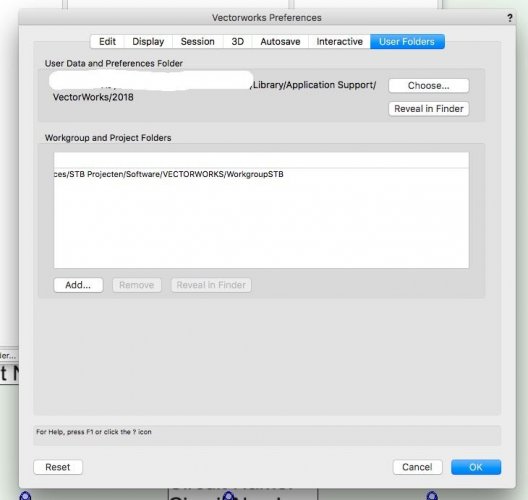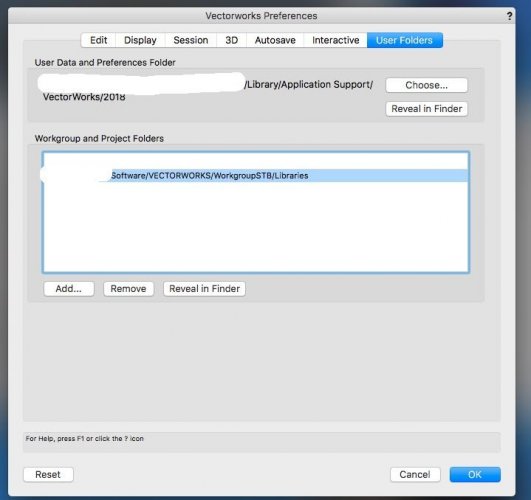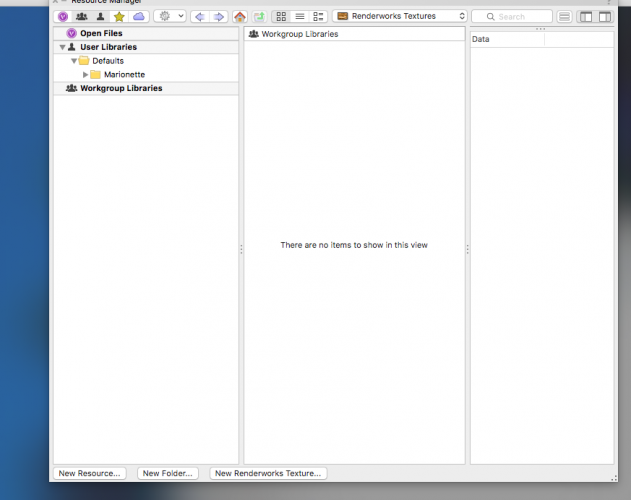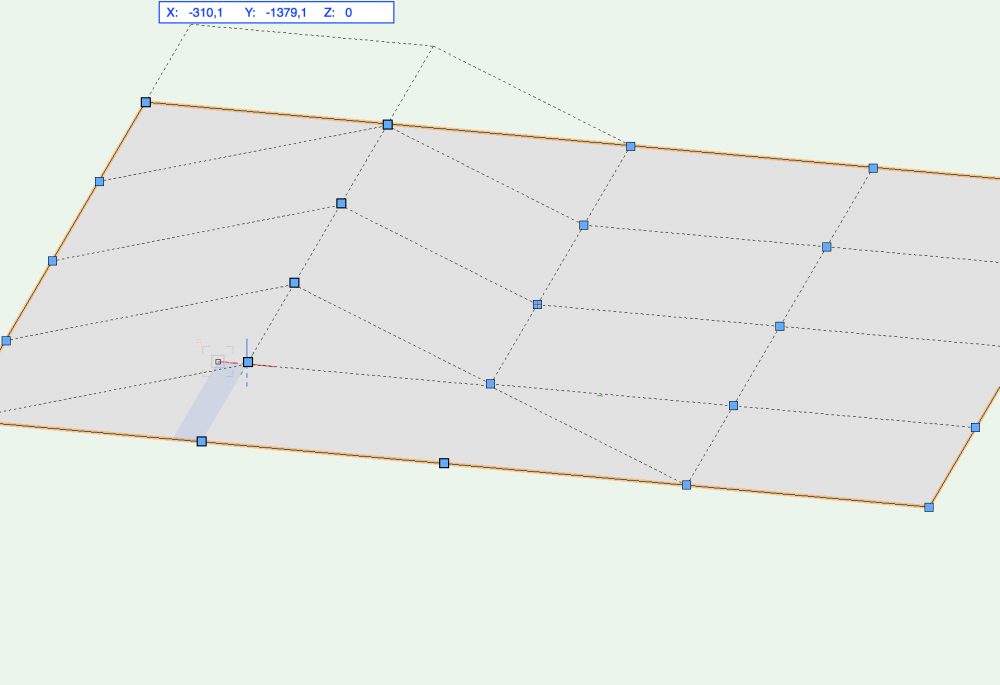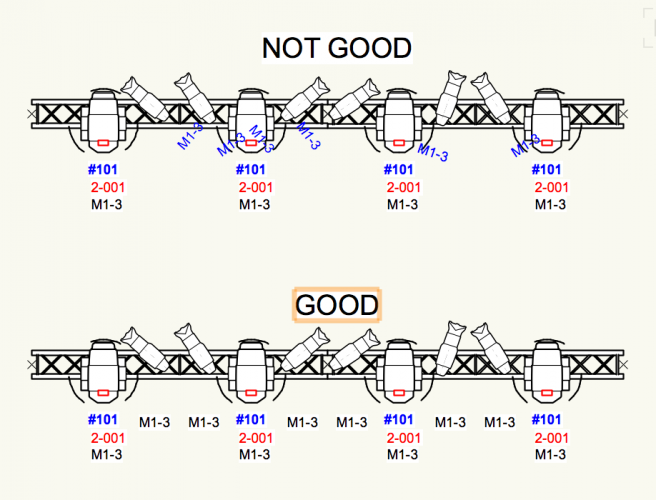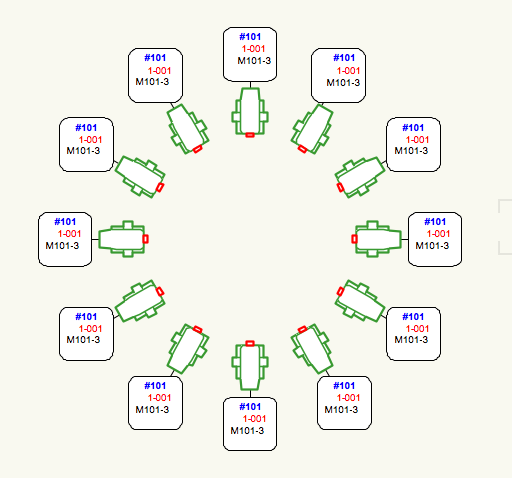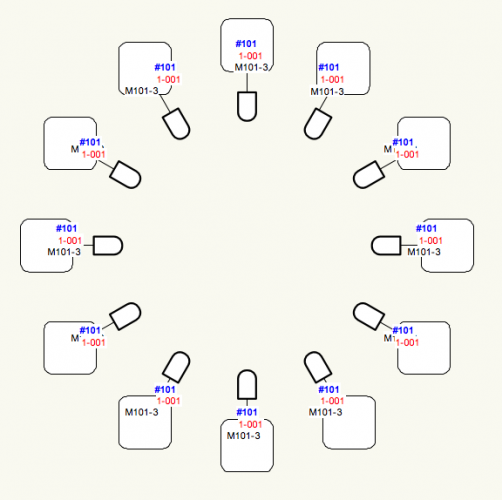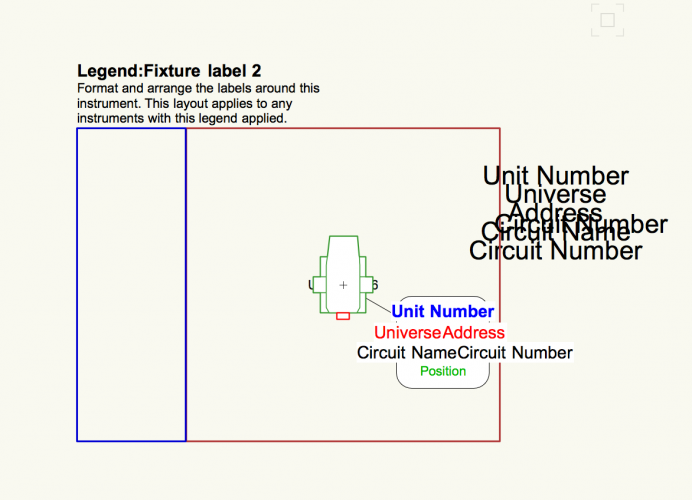Sebastiaan
Member-
Posts
338 -
Joined
-
Last visited
Content Type
Profiles
Forums
Events
Articles
Marionette
Store
Everything posted by Sebastiaan
-
Anyone had any idea? Should I post this as a bug?
-
Unfortunatlely this didn't solve the problem. I restarted VWX and refreshed the libraries after setting up again. The silly thing is that is was working fin before and dissapeared out of the blue. Just not sure how long it was since I updated to SP3. I noticed it about a week and a half ago. The files are in the folder and they are all 2018 files.
-
For some reason the workgroup folder I had set up and was working in the past year has dissapeared from my Recource manager. And I can't seem to get it back. I have set up the folder using the :"[Workgroup]\Libraries\[folder name]" naming of the folders. But the files do not appear in my Recource manager again. I do not want them back in my favourite file as this results in a lot of lag in using the recource manager. Attached are printscreens of my recource manager and folder structure. The files are on a dropbox folder also. Any ideas what happened or if I am doing something wrong? I am running vwx 2018 SP3 on a mac with OS version 10.12.6
-
I think very soon another newly registered user wil put a link to an unknown pdf application in this topic for you. This is will be the answer to all your needs.
-
Spotlight improvements to Numbering instruments
Sebastiaan replied to Sebastiaan's question in Wishlist - Feature and Content Requests
Shameless up to put my request back in the Spotlight ;-) -
Like the title says, I would love the Select Similar tool to be able to select the same Instrument type that is clicked on. At this moment it is only possible to select all of the same object types, so it would select all Lighting instruments, I want it to be able to select all of a single type of instrument. Thank you!!
-
Spotlight Improvements to Label Legends (Edit)
Sebastiaan replied to Sebastiaan's question in Wishlist - Feature and Content Requests
I added more wishes to this wishlist request, and also changed the topic title to a more general request. Please all Spotlight users let Vectorworks know what you like to improve! and feel free to upvote ;-). -
Basic Tool Pallet and Tool Set Bar always resizing
Sebastiaan replied to mlance's question in Known Issues
I Have a similar issue. Where the Object info Pallette is undocked every time I open vwx -
Hi, I had made 12 non rotating Label Legends. One for each hourly direction. Which is want I wanted to have. The example on the straight truss truss was just to explain why I don’t want labels to rotate with the focus of an instrument. I do do not want labels to rotate depending on focus. Is what you are explaining a different way to create a fixed label legend Position? What would happen if the focus of the instrument is 45 degrees? Instead of 30 or 60?
-
By the way, repositioning By the way, repositioning the userfield and insertion point of the containers does help! I'm going to try this on for a bit.
-
Hey Mark, When there are only 12 instruments in a circle then there is usually no hassle. Just sometimes these designers (yeah me too) need lights on all 4 cords of the truss and more, and that's when the frustration comes up. I had already previously made a wishlist topic on Lable legends. Perhaps I should make that request more generic. The idea for that topic came from the "interpolated Surface" When editing an interpolated surface you can select and move multiple handles at once, like in the screenshot below. It would help so much if you could do that with the handles of instrument labels!
-
Thanks Mark, I understand the rules. But I am wondering why there is a need for rule 1? Rule 2 could be sufficient for labels outside of symbol perimiters couldn't it? And if so then I feel a request topic coming up soon. Perhaps two checkboxes could be added to the "edit fields" window, whether you want rule 1 or 2 applied or both I have made the rotating legends also. However I don't want crew to be turning their heads and plots when they are building the project. I think the labels should be straight regardless of the focus of the instrument. I used the example of a circle, but I think the same count's for straight trusses with focussed instruments. I added two screenshots of how I think it should and shouldn't be. Straight is easier ofcourse, but in complicated and busy designs more label layouts are needed to achieve a readable plot. And as for stacking and rowing the labels it is very commonplace for universe and adress to be concatenated just as for Circuitnumber and name. So if label legend coding does not allow the precise positioning of label next to and above each other, then maybe another piece of code could allow us to concatenate two intrument record fields into one label? What do you think? If vwx can come up with something, the we would all be saved countless of click and drags a year......
-
Hi Mark, I attached the file here. Thx for looking Label_Legends_2018.vwx
-
Hi, I wanted to create a set of 12 label legends. Each with an offset of 30 degrees to create a label legend for each hourly direction so to say. I checked the"non-Rotating" box on all of them as I wanted alle labels to be horizontally readable. And so I did and I was happy with it until I tried my label Legend on other types of instruments. The positions of all the labels shifted. If I then go back to the label legend manager and change the instrument in the label legend layout with the one that is faulty, then the positions will become correct again, however then the previously correct instrument will become faulty again. So for some reason the label position will only be correct if the instrument is the sam as the one in the label legends layout. That should be the case should it? I added screenshots of the correct situation, the faulty situation and of the label legend layout corresponding to the label legend at 4 o'clock. Anyone has any ideas here? Or is this a bug?
-
Spotlight improvements to Numbering instruments
Sebastiaan replied to Sebastiaan's question in Wishlist - Feature and Content Requests
Thanks Tom. Don’t forget to upvote the request. The upvote button is above the opening post. :-) -
Spotlight improvements to Numbering instruments
Sebastiaan replied to Sebastiaan's question in Wishlist - Feature and Content Requests
I Added your request to the opening post. Let’s make this threat the giant Number instrument request topic! I invite all to add their two cent to this topic and Inwill add them to the OP. -
Spotlight improvements to Numbering instruments
Sebastiaan replied to Sebastiaan's question in Wishlist - Feature and Content Requests
Also when manually nummering instruments, each number should appear directly after each click. Right now all the numbers do not appear until you click on an empty piece of the drawing. This should be instant. -
Thank you Mike. I Will check that out.
-
I received the same tip from Support. And yes it works the recource browser now appears in one second. However, i can not acces the files in the workgroup folder when I use the replace symbol from the OIP. Opened files, Vectorworks & online Libraries can be explored but not the workgroup folder. I didn't really miss the feature in 2017. So this is a good workaround for me now. @JimWwhat do you mean by "and linked in as favorites"? can some kind of a link be created between Workgroup folde an Favorites?
-
Could you explain where you can set this? And can you choose your delemiter there also? I’d be interested to use this setting.
-
Prefix to label legends (# before channel number)
Sebastiaan replied to Cookie_NZ's topic in Entertainment
I personally think that the fields of the labels should have a lay-out where distance and direction stays the same relative to the other labels, in stead of to the symbol. So a rotation of the instrument will not change the layout of the labels. Maybe be you want to read my wish list topics about label legends and numbering intstruments. And add your two cents there. I think the whole system of numbering instruments and label legends should be made much less cumbersome. https://forum.vectorworks.net/index.php?/topic/53543-spotlight-lable-legend-tool/ https://forum.vectorworks.net/index.php?/topic/53546-spotlight-improvements-to-numbering-instruments/ -
Spotlight Improvements to Label Legends (Edit)
Sebastiaan replied to Sebastiaan's question in Wishlist - Feature and Content Requests
I’m afraid it doesn’t. I’m already aware of them. If I have 32 movers in a circle. Then each of their lables will be a few degrees off and you still have to touch each and every one of them. Especially if there ‘s another 32 washes in between them. And the are lots of other situations with crowded designs that require lots of on the fly altering of label locations. The eye dropper and autopilot is useful but on a different level. I still have to move 7 handles of an instrument before I have a new layout to use with either of them. In fact I know the functionality of the autopilot plugin and this exactly should be the second functionality of the Label Legend tool! -First you you move all of the handles at once -Then you copy the new layout to whichever instrument you want to. Without changing tools and with and with a few clicks and keyboard strokes. -
I would like to propose the following improvements to numbering instruments: - The number instruments settings window should have the ability to save and recal setting made in it. For instance saving a setting for DMX numbering. And saving a setting for Circuit numbering. - The ability to link the auto increment setting of two fields in de number instrument window. For instance when assigning multi cable channels to instruments. I set the circuit name to start at ‘A’ and the circuit number to start at ‘1’. When numbering the circuit name will not increment until the circuit number has reached it’s set maximum, for instance 6. So when I reach A-6, I would automatically continue at B-1. And so on. -Also when manually nummering instruments, each number should appear directly after each click. Right now all the numbers do not appear until you click on an empty piece of the drawing. This should be instant. - And it would also be great to have the ability to adjust which fields are 'eligible' for use in the Number Instruments tool - i.e. it would be nice to be able to use it to directly label Purpose fields in order, without having to dump the labels into another field and then do a find/modify...