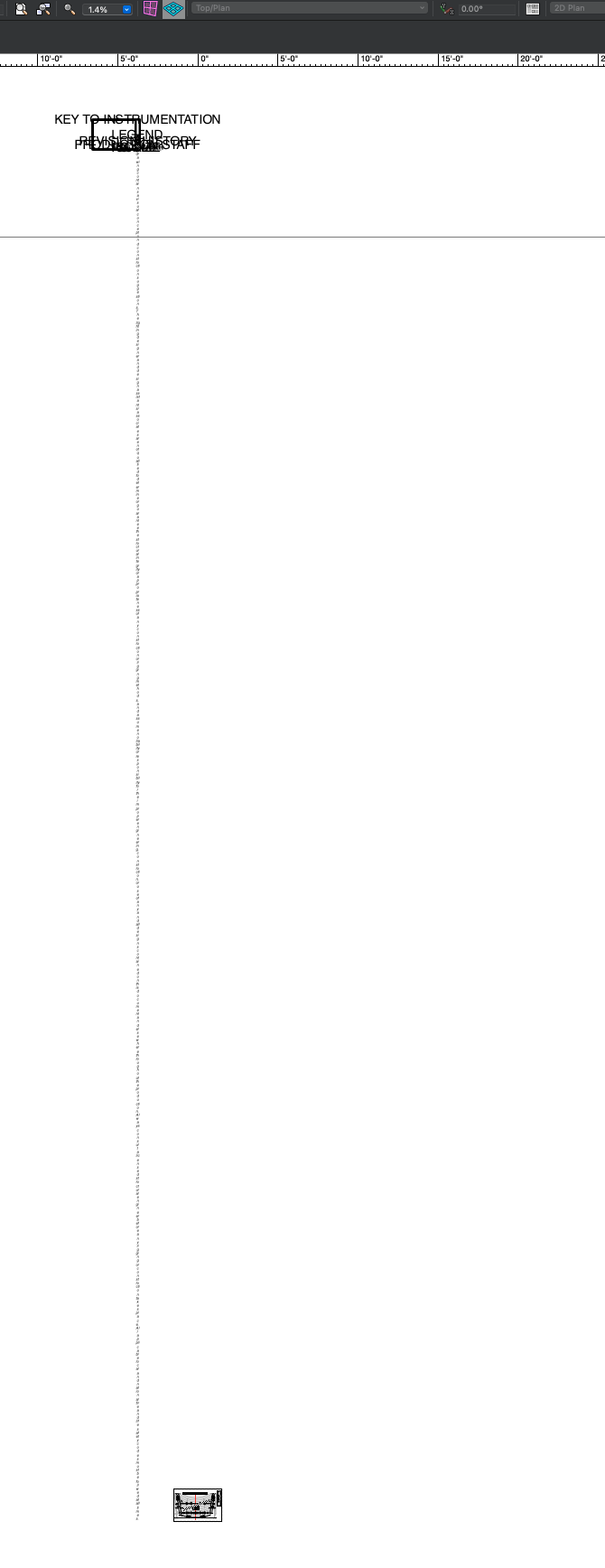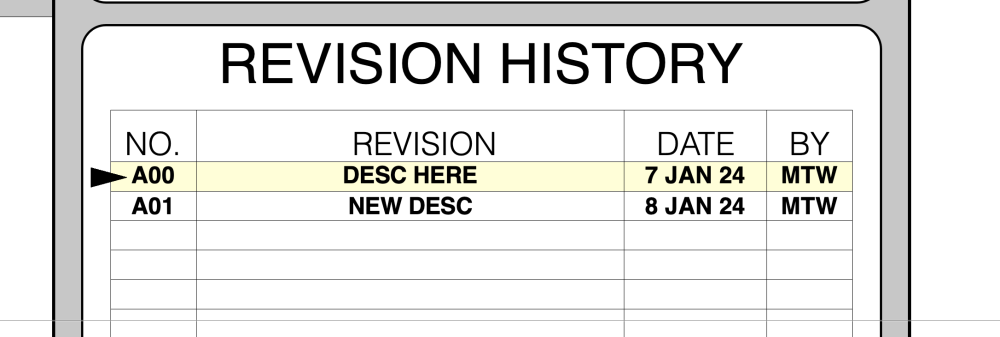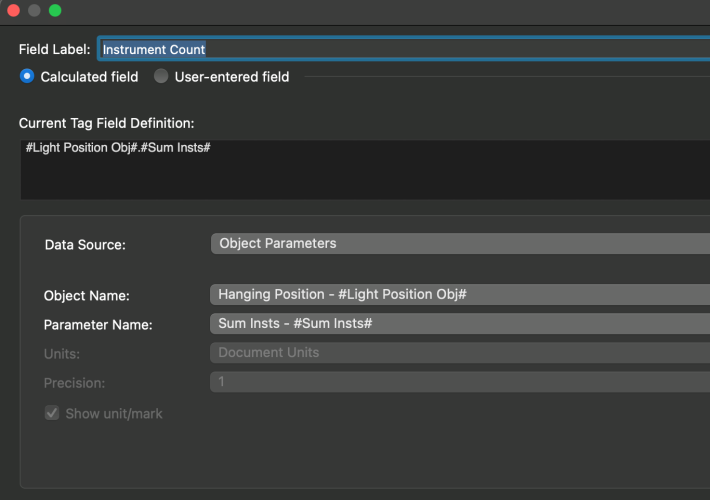-
Posts
16 -
Joined
-
Last visited
-
Yes, I will send you a PM.
-
As a followup to this, it appears that the text boxes themselves are changing their font sizes on their own. When I edit the Title Block Layout and re-select "Class Text Style" they reset back to normal. The classes use text styles, so the flow basically goes Text Style > Class > Object
-
Every so often when I open my working file (in a project sharing environment) my title blocks have moved off the page and do something like this: Clearly something messing up with text styles that are in the title block layout, but it seems to be completely random. The only way to fix is to re-import my title block again from my base drawing and then it's fine for a while. Is this a known issue of some kind?
-
If anyone is finding this in the future, I reached out to support and they basically said it's not possible and then didn't answer any of my followup questions.
-
Is it possible to duplicate a data tag and have the duplicate retain the object association of the original? Currently, when copying or duplicating it, it indeed duplicates the tag but then you still have to re-associate the object.
-
Mike Wood changed their profile photo
-
Ohhh, Is "sum" in this instance just short for Summary? That's a bit confusing, I'd expect it to be an actual Sum. I think I follow now. Bummer!
-

Title Blocks - Different Classes for Revisions
Mike Wood replied to Mike Wood's topic in General Discussion
That's an interesting idea - Might be able to accomplish what I'm looking for with some carefully stacked text, since in theory the current will be bold and I could hide the other underneath. Thanks! I'll experiment. -
What is the Sum Insts - #Sum Insts# parameter actually for, then?
-
Is there any way that I'm not thinking of to have older revision data use a different class and text style than current revision data? Since the revision data text only references the current revision, and then the revision history settings themselves are set in the revision settings screen, I can't think of a way to do it. I'd basically like to have two classes and two text styles, one for current and one for all previous. Current would be bold, and previous would be non-bold italic. In the above image - in the title block layout manager, that first line of text is all linked to the revision fields. Then in the revision manager, it's set to show multiple revisions and I've nudged the scale to make it wrap to that other line in the table. What'd be even better is the ability to choose specific revision data to display in text fields. for example, I could have a 6 line table and then row two could be set to Revision-1, row three to Revision-2, etc etc.
-
Hello! I'm trying to add a field to a data tag that I use for lighting position labels to represent the total instrument count of instruments that are attached to said position. ' I feel like this **should** be able to happen using this Sum Insts parameter but when I do that, it displays the data as a boolean instead of an integer. Sure I'm missing something simple but I can't figure it out. Thanks!
-
Bumping this, Any suggestions?
-
Having a hard time setting up a project sharing server on AWS and hoping for some help/guidance. I've followed the instructions for install and have verified that the service is running on the server, but VWX is not able to see or connect to the server. AWS machine is running Windows 12 Server. Vectorworks version 2023. Confirmed that port 22001 is open. Confirmed that service is running. Have tried with windows firewall completely off, as well as with AWS security rules to allow all traffic anywhere. When trying to upload a project file to the server, VW thinks for a bit and then gives me the error message "A connection to the Project Sharing Server at (url) cannot be established. Please verify the connection information or contact your Administrator for more information." Is there anywhere in VW logs that can provide more details on exactly what the error is?
-

Bug: Refreshing Lighting Instrument Summary Resets Perspective Crop
Mike Wood replied to Mike Wood's question in Troubleshooting
I sent it. Clever use of the quote tool, there. -

Bug: Refreshing Lighting Instrument Summary Resets Perspective Crop
Mike Wood replied to Mike Wood's question in Troubleshooting
Depends, do I get my $2000 back? Where should I send it? -

Bug: Refreshing Lighting Instrument Summary Resets Perspective Crop
Mike Wood posted a question in Troubleshooting
2022 SP4 Build 653494 2021 M1 Max macOS Monterey 12.3.1 Clicking on the "refresh" button in the OIP for a lighting instrument summary object also, somehow, enables perspective view cropping (in File/Document Settings/Document Preferences)