-
Posts
3,743 -
Joined
-
Last visited
Content Type
Profiles
Forums
Events
Articles
Marionette
Store
Posts posted by line-weight
-
-
Solution 1: Abandon using top-plan view - it doesn't work. Use horizontal sections to make your floorplans (with a new set of problems)
Solution 2: Can't you build the wall from two walls stacked on top of each other - but both on the 1st floor layer?
-
On 9/21/2017 at 7:33 AM, Nikolay Zhelyazkov said:
Using the above method, I also find that changing this setting has no effect.
**edit - my mistake - confusion between style and instance settings.
For me something around 12% worked well too.
-
7 hours ago, rb-arch said:
No, why I don't know.
If something got fixed in less than 6 months, we'd all fall off our chairs in surprise
-
 1
1
-
 1
1
-
-
31 minutes ago, LauraCB said:
Thanks @line-weight it is really useful to see your workflow. This is a similar method I have been starting to use for simpler details so good to see a more worked through detail.
I might also try creating the initial detail section viewport into the design layer then drafting over it in 2D to keep annotations for text only but not sure if this would give any benefit to just working into the drawing in annotations
I think I've also considered doing that... but in the end decided there was no real benefit. It would mean that you'd have to go into the design layer to update the viewport rather than doing everything in the sheet layer. And viewports of viewports seems to add opportunities for more things to go wrong.
If you find some advantages of doing it that way I'd be interested to hear though.
I also would be interested to know if you agree with my complaints outlined in this thread:
This I think is something that needs to be addressed by VW. The more you rely on annotating viewports with extra detail, the more of an issue it becomes.
I am frustrated by the fact that my final output linework for many drawings (especially elevations) is worse quality than what I could produce when I worked only in 2d.
-
 1
1
-
-
By way of example, here is a 1:5 detail from a recent project. In the second screenshot you can see the annotation separated out from the section cut from the 3d model, to show how much of it is added in annotations.
Which bits are drawn in detail in 3d varies for me. You can see in this example, I have drawn the window in 3d in pretty much full detail, from scratch. That's because I wanted it to look right in elevations and 3d visualisations, and because the built-in window tool is so hopeless I couldn't have come anywhere near to usefully approximating this window type at anything greater than about 1:100. On the other hand, the small timber battens are not in the model because they aren't visible in elevations and aren't necessary to show in GA plans (for me usually 1:50). I did show the main timber studs though, because this was useful in visualising the main structural buildup, and because I like them to show in GA plans (and the wall tool can't automatically show timber studs, as far as I know).
-
 4
4
-
-
Does anyone actually, successfully use Energos for "real"?
-
 1
1
-
-
I shall watch this with interest as it sounds rather similar to issues I've had with site modifiers (although I'm still on VW2018)
I don't really trust site modifiers to behave nicely at all.
-
On 2/25/2020 at 2:12 PM, livespace josha said:
Yes, exactly! You explained it much better than I did in my original post...I was in a hurry trying to get a print off to somebody, and thought this would be a cool feature.
my application: I have a template file with all my A/V floor pocket/wall plate connectors and layout details. I do a layout then export a single PDF to reference from my main file. I use the base floor plan and multiple crops of the pdf to indicate the building layout. The duplicate-crop-move of each viewport gets tedious...especially on large projects!
What you want to do is already possible - see the thread I linked above. There is however a bug that means that it doesn't work in multi pane view.
@Frank Braultor @TomWhiteLight can you comment on whether this bug is logged and/or whether there are plans to resolve it?
-
13 hours ago, Mark Aceto said:
In the hours and hours and hours and hours spent rendering in Renderworks, one could very easily learn another set of very similar tools. And ultimately save time in the long run. Not to mention that Cinema runs circles around Renderworks in both quality and speed.
Maybe - but probably depends how much rendering you do. For example, I only use RW on some projects - some go from start to finish without any renderings happening at all. I might spend a few days using it and then not again for another 6 months. In that time, I've forgotten various of the finer details of how it works, and have to remind myself of them, but at least a lot of stuff is "already there" in the model - for example I use classes that already have textures assigned. And I know in principle my way around VW. Going to another program there would be an extra layer of stuff to re-remember. I already have this problem with, say, photoshop (or the equivalent I now use) - there are often long gaps between short bursts of relatively intensive use, and in that time I forget all the shortcuts and best workflows and so on.
I think you're basically saying that RW is so slow that you could learn another program in the excessive time you spend doing the work in RW. But surely the response to this should be to make RW faster. Let's hope that the improvements @JuanP mentions will turn out to achieve that.
-
 1
1
-
-
Just because the '3d world' (presumably mainly for film, computer gaming etc?) uses lots of programs, doesn't mean that it makes any sense for the architecture/construction world. Many/most architectural practices don't have the resources to have members of staff dedicated to specialised aspects of rendering. In many cases it will be one person doing everything. They don't have the time or brain space to learn multiple programs on top of everything else you have to keep on top of in architectural practice.
Another significant difference is that architectural and construction drawings are effectively contract documents. They need to be very carefully managed for changes and consistency. Flipping things around between programs doesn't just waste time, it increases the scope for errors.
-
 4
4
-
-
1 hour ago, zoomer said:
Generally, of course.
But as it currently works here in V20,
(beside these Door-containing-Symbol issues)
C4D Exchange is pretty much a one button solution.
Just had at least 3 C4D Refreshes this morning and was every
time again surprised that it worked 🙂
Ok... but I've just looked at the licence prices for C4D - it's almost as much as for VW itself.
So if VW told me they are discontinuing Renderworks but something like C4D will become fully integrated - that's fine except that it effectively doubles the cost of my software licence. Of course, if there are also cheaper options that become well integrated, that's better, but it would still mean I can't do stuff I've been able to do before, without paying extra.
-
2 hours ago, TomWhiteLight said:
What you are proposing is an ability to keep the crop in the same place on a sheet and then 'Pan tool' across your design layer until you find what you would like to capture.
I've found the previous thread on this subject (see below). In fact what you describe is supposed to be possible, but is not, due to a bug identified last year. Has anything been done about it?
-
This is something that's been discussed/requested before I think. It's very tedious as it is - it seems there are few situations where you would want to adjust the crop and also have the viewport shift on the sheet layer (as currently is the behaviour).
There's also the question of what happens to the annotations. Some annotations you might want to stay in place relative to the design layer, but some - for example, things like drawing labels, northpoints and scale bars, that you want to stay in place relative to the sheet layout.
-
I would rather see Renderworks improved, or replaced with some other integrated renderer, than removed. For me, it's a big benefit of VW that I can do everything within one file. I hate workflows that involve constant importing/exporting between applications. As it is, I can make a minor update to the model in VW and it is then present both in my main drawings, and any renders that I want to generate. I don't want to be making decisions about whether it's best to make changes to the 3d model within VW and then export, or in an external application, then have to duplicate it in VW.
I often have drawing sheets that contain sections, elevations and renders. I like being able to simply update all the viewports instead of messing about importing images and so on.
It's fine if whatever is integrated/included with VW is not a fully powered renderer - for producing high quality presentation images it's ok to use an external renderer and invest extra time in those images. But a lot of the time I want to do OK-quality renders quickly and efficiently. Speed and efficiency is important.
-
 4
4
-
-
7 hours ago, DBruhnke said:
Not if you have all the objects selected first.
I've become a big fan of the right click on a class in the Navigation Palette and "Assign to Selection". No picking up attributes required.
#JusSayin
#TooManyOptions?
You draw the ten objects... then you have to select them all. If you're lucky you can draw a window around them all - but if they are scattered around the place it's some scrolling around and shift-clicking to get them all selected. And if some of them are in groups... or on different layers....
-
I quite often work with a "guidelines" class active (especially in 3d). This is a class I use for setting-out geometry that I can switch off when I don't want it visible. It means I can quite quickly do a load of generating geometry, then draw the "real" objects and class them into whatever I want them. Because I can switch this guideline class on and off, I don't need to worry too much about cleaning up behind me. Sometimes I want that geometry left for future reference anyway. This wouldn't work for me if I stuck with "none" as the active class. Just my workflow of course.
-
17 minutes ago, Boh said:
The eye dropper tool is super handy in this scenario. I’ve even made an ‘E’ shortcut key for this tool so reassigning classes is super quick.
Still ten extra clicks! And if they are scattered in different locations, not so handy.
-
6 hours ago, Miguel Barrera said:
Of course it is not everyone's workflow since you already mentioned that you pre-class the objects and that is your preference. However, VW gives you the choice to do it either way. If the intention of the programmer was to corner you to do it only one way, then he would not allow you to change it in the OIP.
Sure, you can do it either way, but there are certain situations where using the "active class" method seems the most obvious, for example when I want to draw ten objects in the same class. It would be rather tedious to draw them all in "none" and then change them each individually. Much quicker to set the "active class" to what you want and then just draw them all. You might say it's user error to then forget to switch the "active class" back to none, but my experience is that this happens a lot. It seems I'm not the only one.
Sometimes there might not be anything wrong with the programmer's intention but it turns out that when it comes to real life use, the system created tends to make errors likely. For me, direct visual feedback is a reliable way of keeping track of what class I'm drawing in. If that's also how others work, then I think it's legitimate to criticise the way the extrude classing works.
-
4 hours ago, Boh said:
container objects like groups, solids and symbols are esp easy to place on the wrong class because they may not give a visual graphic clue that that has happened plus they can be troublesome when you notice objects aren’t appearing in vps when they should be. Is there a way vw could help the user avoid placing these objects on the wrong class?
Maybe some more consistency would help...
> If you change the class of a group, then it doesn't change the class of the objects inside it (unless you ask it to).
> If you change the class of an extrude, it does change the class of the profile inside it.
> If you change the class of a solid addition, it does change the class of both solids inside it.
In these cases extrudes & solids behave similarly, and groups do something else.
> If you group an object, the group takes the "active class"
> If you extrude a profile, the extrude takes the "active class"
> If you perform a solid addition, it takes on the class of one (which one?) of the solids you've added.
In these cases groups and extrudes behave similarly, and solids do something else.
(I had to go and try doing each of these things to remember what happens. Because there's no easily discernible consistency, it's very hard for the user to remember what's going to happen in each case. Hence mis-classed objects galore)
-
 2
2
-
-
If your standard workflow is to always have 'none' as the active class then I guess it doesn't affect you.
However I don't think that's everyone's workflow, and it's clearly not intended in the design of VW that the software should/must be used that way.
-
On 6/16/2014 at 10:54 PM, Miguel Barrera said:
I do not see a problem with the current behavior because as long as I am aware which part needs to be classed, I will get the expected visual attributes.
Here is one of the ways things end up in the wrong class - I create the profile polygon in the "right" class. I know if I'm drawing it in the wrong class because it'll be the wrong colour. (I use colour as my visual cue to how things are classed, at least at a "materials" level. I know that not everyone uses classes in the same way.)
Then I extrude it - and I extrude it in the "wrong" class, because I happen to have some other class active at that point, but there's no visual cue, because it continues to be displayed in the polygon's class. So it stays like that until I notice it's not showing up in views where it should be. And then I have to go and sort it out.
Confusingly, if I draw the polygon in the "wrong class", then generate the extrude in the "right class", the polygon stays in the "wrong class" and the extrude displays in the wrong class colours. But if I then change the class of the extrude, the polygon inside it changes too. This does not seem intuitive. Are the polygon and extrude classes independent of each other or aren't they?
I'm not sure your use case of two polygons inside an extrude, each of them a different class, is something that's commonly needed. If it is, then it'll be messed up whenever the class of the extrude is changed, for the reason I describe above.
-
I'm bumping this thread as it's something that causes me constant irritation. I note that it was "considered a bug" six years ago but nothing's changed. I'm forever going back into extrudes to change the class of the generating polygon, or changing the class of the extrude itself, because objects that I expect to be visible based on their class aren't.
-
10 hours ago, e_calabrese said:
@line-weight my main issue with detailing entirely in annotation mode is that it disappears in editing mode and I am unable to edit 3D objects at the same time (for example when drawing the wall and floor assembly of a dormer in annotation mode I realized I had to shift the wall a bit but was unable to see my 2D annotation lines while also having the ability to edit the wall). Ideally I'd like to draw things like TJIs, soffits, and interior trim on a design layer and save annotation mode for notes, dimensions, and tags. To @Boh 's point, I'm still trying to figure out if the way vectorworks was designed was to either work entirely in 2D or model every aspect of the building so it is represented accurately in 3D.
vectorworks was initially designed to work in 2d (as I understand it) with the 3d element gradually being added.
As far as I have worked out there's not actually any "official" way to deal with what you describe - drawing the basic geometry in 3d then adding detail in 2d. They pretend you can draw it all in 3d (at least, up to a certain level of detail) - using things like the wall and roof tools, but as you will have found, that really only works for quite straightforward and rectilinear stuff. As soon as you get into drawing things like lofts and dormers you've really no hope of building it with the standard tools and producing something with useful constructional detail (in my opinion, anyway).
I can tell you where I have ended up, which may or may not be of use to you. Recent projects I have tried drawing in quite a bit of detail in 3d - to the extent that I can almost take 1:20 or 1:10 constructional sections straight off the model. This involves modelling a lot of stuff directly, abandoning things like the wall tool in certain instances and building the individual layers of construction (and things like timber studs) individually. This probably sounds rather laborious - it is, but I've found it's not as laborious as you might think, and probably still saves time compared to previous workflows where all that stuff was drawn in 2d (but had to be copied/redrawn between multiple details). Once you get your head around it you can be a bit strategic - for example, you don't have necessarily have to model the internal detail of each wall for its entire extent, you can model it to the extent that is necessary to produce your GAs, and then certain portions in more detail, where you are taking a section. But you kind of have to keep a consistent level of external facade detail, for example, so that elevations look OK.
I'm still trying to find the right balance of detail in the model vs detail added in 2d annotations - the right balance is probably different for each project. I do add detail in annotations but try and keep it fairly minimal. One of the weaknesses of annotations, as you've alluded to, is that it's not really attached to the underlying model at all. So if the underlying geometry shifts, you have to go and shift all that annotation stuff manually to match.
Something else to know about annotations - VW does not do a great job, when it comes to producing the final drawings as PDF or whatever, of integrating the linework of the 3d and annotation parts of the viewport, with slight misalignments sometimes being visible. This is most noticeable if you try and "blank out" errant lines generated by the section - you can try and do it by drawing white objects on top but the result is always slightly messy. I've complained about this on here many times, and asked if VW has any recommended way of doing this, but have only been met with silence. This is one of the bits where VW just doesn't really work well, and I think there's a denial of the reality of how people want/need to produce working drawings.
-
 3
3
-
-
Is there a reason why you don't want to use annotations?



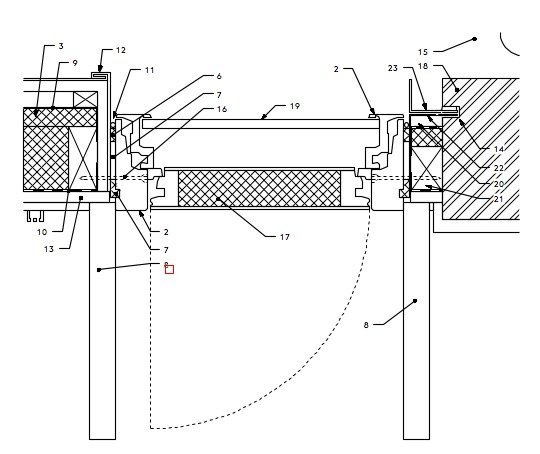
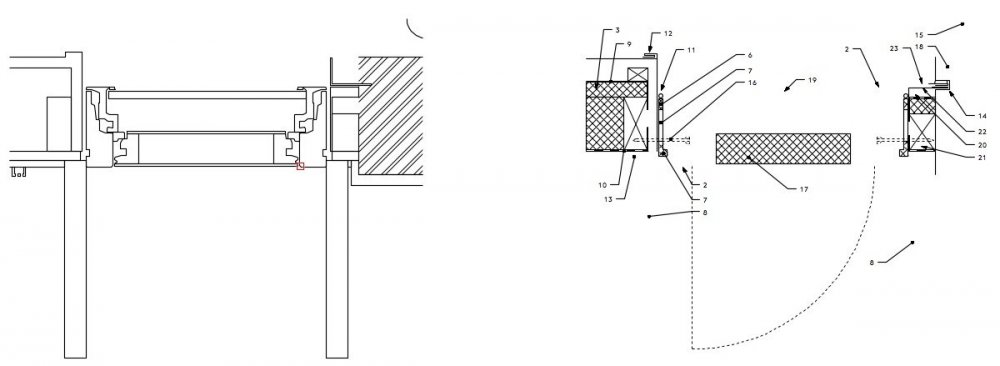
Second Floor Walls under First Floor Roof
in General Discussion
Posted
Having just tried it out, I think it will choose whichever wall is 'in front' in top/plan view (which is not the same as which one is on top in 3d space). You can use the 'send to back' and 'send to front' commands to change this. That would get things in the right place in the 3d model but it might not draw it properly in top/plan. You could I guess put the upper wall in a hidden class in which case it's back to a variation of the strategy you worked out for yourself.