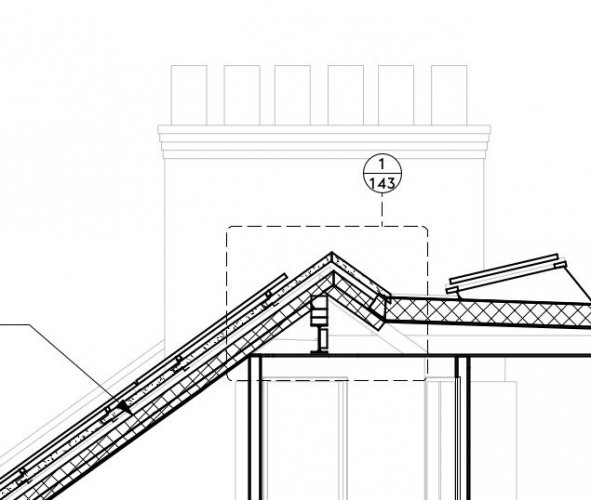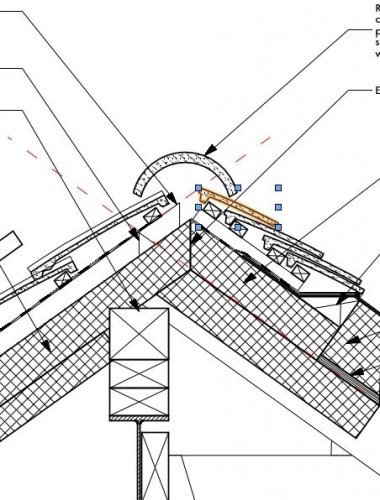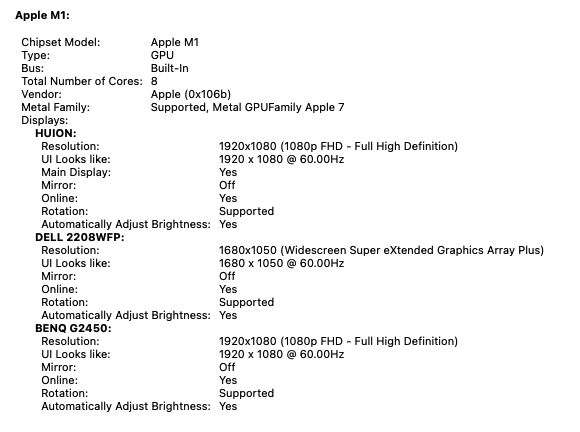-
Posts
3,746 -
Joined
-
Last visited
Content Type
Profiles
Forums
Events
Articles
Marionette
Store
Everything posted by line-weight
-
I can see how it might be useful for these purposes (calculating volume etc). If it were simply the case that it was an attribute that is assigned to an object to define what it's made of, that all makes sense. Because the 'materials' concept seems to be presented/promoted with the ability to have things like textures, hatches and so on associated with them, that misleads users to think that they are intended to be used as the primary way to determine the appearance of objects in sections, renderings, and so on. But they can't really be used like that, because you'll need some parallel classing system to cover all the elements that can't use 'materials'.
-
I didn't even know you could get VW to draw a layer of tiles like that. My approach in that scenario is that they are drawn just as a double line element in small scale drawings (here the section is taken directly from the model, where the tile layer is just modelled as a plane with a thickness), and then on large scale detail drawings, they are drawn on manually in annotation layer, onto a section where some elements are taken directly from the model and some aren't (see screenshots below by way of example). I don't think VW is anywhere near intelligent enough to lay out things like roof tiles in such a way that you could actually use them as detailed construction info. You might be better off starting a dedicated thread for this though. The specific problem you identify may be a bug/design defect - bring it up in the troubleshooting forum. If it is a bug/defect, you can look forward to it being fixed 5 years from now, or never.
-
This is what I found too. I had to untick the option, same as described. But now it works, even if I re-tick the option. In other words I can't now replicate it. I wonder if it's something that only happens once, on a newly installed installation? I have only just started using VW2021 and am in the process of sorting out my workspace. I'm on mac.
-
There's a fair bit of careful thinking to be done about this I think, in order to come up with a consistent/usable system. For example, is white painted plasterboard the same "material" as blue painted plasterboard or a different one? Or is the plasterboard one material and the paint another? Is sanded varnished pine the same or different material as rough-sawn pine? As far as my current material-class system is concerned, I've chosen to treat these kinds of scenarios as different materials, whereas maybe someone else would choose to have a material class that then somehow had different finishes assigned to it on a per-object basis.
-
Looks to me like there's no point in trying to start using "materials" unless they can be applied to any and everything. Until that happens, it's just another organisational thing to try and keep on top of, in parallel with classes. A question: why not allow users to say that attributes of a class are to be determined by a material? This is kind of what I initially imagined this was. I currently use "material classes" and each of these, I have to set up all the graphics attributes and textures manually. What would be really useful, would just to have an option to set all these, in one click or tick box, to follow a "material". Essentially a bunch of settings I can have saved as a resource. But maybe this misunderstands the concept.
-
This doesn't really answer your questions...but one reason it's difficult to give you answers on the more general ones about whether you should swap, is that I've only really ever used VW for a 3d bim-like workflow. I used Autocad in the ancient 2d past, and I used Archicad briefly also in the distant past, and I have flirted a little with Sketchup but not for serious production drawings. The reason I've stuck with VW is because the effort of changing is so large - not just learning the new programme but having a period projects are running in both applications and so on. I doubt I'm alone in this. So, I don't have much to compare with. Perhaps I have been stuck with an abusive partner for 20 years and just don't realise that it doesn't have to be this way. Or perhaps my notion that I could start a more rewarding relationship with something that looks attractive from a distance is just a grass-is-greener fantasy. I think this is a real problem choosing between CAD programmes actually - and it limits how much trust you can put in reviews, because the only people who really know how good something is are those who use it day in and day out, and few people have the time or brain space to do that with more than one application. So... some of the questions you ask, like "reference plane" objects - well, I have my own ways of trying to keep a handle on that sort of thing, but am unaware of whether these methods would just seem ridiculous to a Revit user. Or do I imagine in my head that Revit probably has much better methods, but a regular user would tell me all the ways that they are limited in their practical usefulness? Also, there is loads of stuff I do in VW that I probably do sub-optimally, and that's the big downside of its flexibility and lack of a "proper" way of doing many things. I might happen to stumble on a better way of doing something (often via posts on here) or I might not. It's not a case of just reading the manual. Most of the above is not very useful commentary for you. One thing I could say though; when I went through the painful process of transitioning from a 2d to 3d (BIM-ish) workflow I think I was overly worried about keeping things under control using reference levels and that sort of thing. I set up a system where I had geometry guidelines all over the place, but actually, in practice, it seems to be the case that VW is fairly tolerant of slightly messy procedures. Once I stopped stressing so much about keeping everything under control, things were better. For example, I'd try and avoid snapping things to other objects, instead preferring to have safely locked reference objects, and adjusting things relative to those wherever possible. Because habits from years of 2d drafting had told me that if I repeatedly snap things to each other, errors gradually build up. Well, I find that in practice I can actually get away with a few "bad habits". The thing that I've found most beneficial to pin down is a system of how you view the working model in 3d, and control visibilities. I make quite extensive use of saved views. The way I organise the model is quite centred on making it easy to navigate and edit. Small things like: I use a layer for each storey, and each storey has the geometry of its floor and the storey below's ceiling on it. This is simply because I can then isolate a single storey (by turning other layers off), and it's much more convenient to be able to look down into it with no "roof" on it. That's why its ceiling belongs to the storey above. But I'm starting to ramble on about my own, possibly eccentric system, because this is not an approach that's specifically advised in any VW guidance, and the fact that I can have this approach is simultaneously VW's greatest benefit and greatest weakness.
-

2021 - Teaser Tuesday: 3D Modeling Enhancements
line-weight replied to JuanP's topic in News You Need
Some thoughts on some of these changes. I made a new thread so as not to make this one too rambling. -
I've just spent some time fiddling with the "edit features" option that's been added to the editing of solids histories. Some comments - 1. I think calling it "edit features" is misleading. It gives the impression that you can edit various features of the solid independently and in a non destructive way. But that's not what you are doing. You are editing the steps that have been used to create the final solid. They happen in a sequence and the sequence is significant to the end result. They are not necessarily independent 'features'. I know Vectorworks and its ways, and it took me a little while to understand what was actually happening when I chose a "feature" to edit. It's simply taking you back to a step in the edit history. One consequnec of this is that certain other "features" do or don't vanish, according to where they are in the edit history. I would imagine it's entirely baffling to a new VW user. 2. The cursor prompts that I'm given after I choose "edit features" are not that useful. Let's say I have a cube to which I've added a cylinder somewhere and subtracted a cylinder somewhere else. And then I've applied a fillet. I therefore have 3 "features" that I can edit. So I hover the cursor over the object - if I hover over the filleted edge, the prompt says "fillet". But if I hover over the added cyclinder, or the hole from the subtracted one, it just says "extrude". That's not very helpful. Why can't it say "added solid" and "subtracted solid"? Furthermore, what it highlights in red is not the whole of the added object, or the whole of the hole... it's the individual faces. That adds another layer of uncertainty - does it matter which face I click on? If I click on the faces of the inside of the whole, am I clicking on the solid that's been subtracted from or the solid that's been subtracted? 3. It's a bit disappointing that I'm not given any kind of edit history. I'd actually been led to believe we were getting something like that, from some of the initial promo stuff. I thought maybe we'd be given a kind of edit tree, a list with each subtraction, addition, fillet, etc listed in order. A visual guide to what order everything happened in, and which bit we were currently modifying. Something like this would be really useful for complex objects where it's hard to keep track of what's happened in which order. As an aside - it's really stupid and confusing to call the result of a fillet operation a "fillet". No, the fillet is the fillet, the thing that's been applied to an edge. I might have a complicated object with multiple additions and subtractions, and one minor filleted edge somewhere, and this complex object is called a "fillet" in the OIP. At least call it something like a "filleted object". Why does this matter? Well, just for example: if I want to use the "edit features" approach to change the fillet on that object, what do I do? I double-click, choose edit feature, hover over the filleted edge itself which highlights red and click on it. What happens? Actually nothing happens, because the fillet was the most recent operation, and what is sitting there is what Vectorworks calls a "fillet" and all I need to do is change the "radius" value in its OIP. What would happen in a programme that was designed not to be confusing? I think ths is what would happen: -the object would be called something like a "filleted object" and maybe the box in the OIP would say "fillet radius" OR the object would be called something like "editable solid", and I would need to ask to edit it before being presented with the option to change the fillet radius - either way, if I choose "edit features" and then highlight the filleted edge, it is in some way made obvious to me, where I change the value for the fillet radius, and I do it and it takes effect. As far as I can see, this "edit features" functionality doesn't really change or improve anything about the method used to modify solids with edit histories. It's just offering a shorcut to get to somewhere in fewer clicks. That's good of course, and for someone who already understands VW solid modelling it's useful and I'll make use of it, but it offers nothing to a new user in terms of making things more intuitive or less confusing.
-

Rooflight Object
line-weight replied to Christiaan's question in Wishlist - Feature and Content Requests
Yes!- 25 replies
-
- 1
-

-
- skylight
- rooflight object
-
(and 1 more)
Tagged with:
-

Bug in 2021 "Editing solid object history" ?
line-weight replied to halfcoupler's topic in General Discussion
For what it's worth...I've just tried to replicate this, without success. -
Am I right in thinking that 3dconnexion basically have a monopoly on navigator things of the type they make? I feel a bit uncomfortable that I have become rather dependent on my 3dconnexion device and am basically at their mercy when it comes to drivers and things being kept functional.
-

How to use 3D-polygons to draw roads and houses?
line-weight replied to Gro Mariann's topic in Site Design
The point is that if you have what's effectively the wireframe of the solid you want ... it's frustrating that there isn't a one-click command to do just that. If you could, then it would just be a matter of doing that, then extruding the bottom horizontal face of that solid to the ground. I often come up against something like this when importing a supposed 'BIM' model of some product or the other, that comes through as a kind of mesh, or other mess of polygons. And it looks like it ought to be possible just to tell VW to change it into a solid object that would then be easy to modify, section and so on. But it seems it's not. -

How to use 3D-polygons to draw roads and houses?
line-weight replied to Gro Mariann's topic in Site Design
But these methods wouldn't work for hipped roofs or any of the various more complex forms in the example document. And it wouldn't give you the body of the house. -

How to use 3D-polygons to draw roads and houses?
line-weight replied to Gro Mariann's topic in Site Design
Yes I see. I had a look at the file. Doing a "decompose" on the roof polygons gets you a group of connected single-line 3d polygons and you'd think it ought to be simple to convert this into a solid in one command. But I don't know any way of doing that (I'd be grateful to know how, if there is a way). Best i can think of is to take those lines and re-compose some of them into faces (making sure they are "closed") and then snap to them to draw other faces and then add it all into a solid. But that would be a quite tedious process. -

How to use 3D-polygons to draw roads and houses?
line-weight replied to Gro Mariann's topic in Site Design
You can do "add solids" on a bunch of 3d polygons and as long as they all connect together to make an enclosed volume you get a generic solid as a result (something I only found out recently). -
Hm, it's something I see in VW2020 and VW2021 (but not VW2018) when I try on my Mojave mac pro. And then on the M1 it seems worse again. So, is it something I just have to live with if I move on from VW2018.
-
Do you use the track ball for navigating around, and wacom for drawing - or is the wacom useful as a means of navigation too?
-
A tablet becomes tricky if you have multiple monitors, though, right?
-
Unfortunately I have to put my transition to M1 on hold for now, because of the problems I'm having with the 3dconnexion spacemouse. I've tested VW2020 and VW2021. There is the problem of random jumps to space, that has been described by others. But there's a more general problem, that navigation using the 3dconnexion device is just a bit unpleasant because it is jerky and not smooth. If I use it for a while, and then go back to my old mac pro running VW2018 and Mojave, my old machine feels much superior just because it allows me to smoothly navigate in 3d. I'm not sure if the problem lies with Big Sur, with the M1, or with Vectorworks. I am a bit tempted to point the finger at Vectorworks, because when I tried VW2021 on my old machine, I also felt the navigation was jerky. A bit frustrating, because there seems to be nothing I can do except wait until there's a sign that things get fixed. This is not the first time the 3dconnexion device compatibility has caused me problems upgrading - there were various problems that showed up with VW2017 if I remember correctly.
-

3DConnexion SpaceMouse Makes Big Jumps
line-weight replied to JimDenaultASC's question in Troubleshooting
Unfortunately I'm able to replicate this on VW2020 as well as VW2021. Both running on Big Sur. Aside from the "big jumps" problem, in both versions, I find the motion is not as smooth as I've been used to on VW2018, especially on large/complex models. -
I've now got three monitors working just fine. The hard bit was working out which cables/adaptors to buy. One of them arrived in the post half an hour ago, I plugged it in, downloaded the Displaylink manager from their website, and it worked first time. Maybe I was lucky. When I look in the mac's "system report" the three displays are listed as normal; I thought that maybe only the natively connected ones would show here, and the other one would be hidden behind some kind of DisplayLink interface but it's not. I can arrange all three as normal in the Mac settings. Maybe I am yet to discover some bugs but I'm impressed with how well this works. As you'll see from the screenshot, none of my monitors are 4k, so it is not the most challenging setup. For the record for anyone else interested in trying this, here is how I have them connected: - Main monitor direct to the HDMI port in the Mac mini - Monitor 2 is connected "natively" but via an adaptor (this one https://www.startech.com/en-gb/cards-adapters/dkt30chvcm £15 for a secondhand one on eBay) on the VGA port. That adaptor is plugged into one of the Mac mini's USB-C ports. - Monitor 3 is plugged into a docking station (this one https://www.startech.com/en-gb/cards-adapters/usb3sdockhdv £40 secondhand on eBay) and this is the one that uses DisplayLink. That docking station is plugged into the USB3 port on the other adaptor (I didn't really think this would work but it does) and that means that I still have a free USB/thunderbolt port on the M1 which I will very likely use for a fast external SSD (because I went for the M1 version with only 256gb SDD).
-
My current mac pro has a habit of re-awaking soon after I put it to sleep... and I have suspected my spacemouse as a possible culprit. Sorry to hear your geometry-jumping problem has returned, but from my selfish point of view, it's always good to know other people are experiencing the same problem as it makes it more likely it'll get fixed. Does it happen in VW2020 and VW2021 or just VW2021?
-
I now have 2 monitors working on the M1 mini... one directly connected by HDMI. I bought one of these adapters: https://www.startech.com/en-gb/cards-adapters/dkt30chvcm And I can get a second monitor working through that (plugged into one of the type-C ports) and via the VGA connection. That adapter also has an HDMI socket, but I can't get that to work. Not sure why. My HDMI-connected monitor (it's a Huion pen display) can be a little erratic. For example, it doesn't always wake up when I wake up the M1, and I have to do it manually. Still waiting for a DisplayLink enabled adaptor to arrive and then the question will be whether I can get monitor no. 3 working.
-

Default 3D View render mode
line-weight replied to hollister design Studio's topic in General Discussion
Ok! Either way, a general fix for all these 'container object' undesirable behaviours has been sitting there on the wishlist since 2016.