-
Posts
3,743 -
Joined
-
Last visited
Content Type
Profiles
Forums
Events
Articles
Marionette
Store
Posts posted by line-weight
-
-
Well, my workaround above sort-of works but is not great.
I'm realising that I'd like to expand this to a more general question, which is whether there is any other reliable way to extract data from the "notes database" other than via a callout object or a general notes object.
For example, can I get the info into a worksheet?
Say I have a bunch of fixtures & fittings and each has a spec including product reference and so on. The same fitting might appear on multiple drawings - plans, internal elevations and so on, and it's straightforward for me to point to it with a calllout, and have that callout display the spec info pulled from the notes database. And if I change the spec of that fitting, then all the callouts that point to it, on multiple drawing sheets, can update accordingly.
But if I then want to make a schedule of fittings, formatted as a table, can I do that with a worksheet where I can pull in the relevant specification text for each fitting? So, if I update the text in the notes database, it'll update across all callouts but also in that table?
I seem to recall other threads where I think @Tom W. has said he uses data tags instead of the notes database. Have I reached the point here where I realise the reason for that - or am I missing something basic?
-
@Kristin Bailey thank you for replying on this thread.
I've submitted feedback via the "was this page helpful" link a couple of times.
On one occasion I got a reply which was great - on the other, I heard nothing back. I don't know if that suggests things don't always get delivered to your team (this was at least a year ago I think).
Also, in the thread I linked to above, I made some comments about how the process of leaving feedback about help pages could be made a lot easier - here's a link to the specific post:
I do quite often come across things that I think are missing from, or could be improved, in the help pages but I have to say that much of the time I just don't have the energy to provide the feedback because of:
1) the tedium & time needed to go through that feedback form
2) a lack of confidence that my message will actually get read or acted upon, due to my previous experience of only sometimes getting a response.
I'm sure you don't want to encourage so much feedback that you get swamped with it ... but addressing those two factors, I think, would make it more likely that people with constructive comments pass them on to you.
As @E|FA 's linked thread above suggests - a proper ticketing system would make a big difference. Just getting a confirmation that something's been submitted, and a way of tracking it, helps give confidence that something is happening even if there's not an immediate reply.
-
 3
3
-
-
-
22 minutes ago, EAlexander said:
Can't you just make a piece of text and convert it into a symbol? Than it would update globally.
Yes - I guess I could do that.
However - the "general note" tool has the following useful abilities:
- can pull the text from the notes database
- can put multiple notes in a tidy list with a heading, preformatted
It's just frustrating that I can't opt out of the numbering/lettering.
At the moment I'm trying a workaround where I choose "note description from database" from that dropdown and for all the notes that I want to appear in my general notes list, I make the note description just an asterix.
This gives me a general notes list like this:
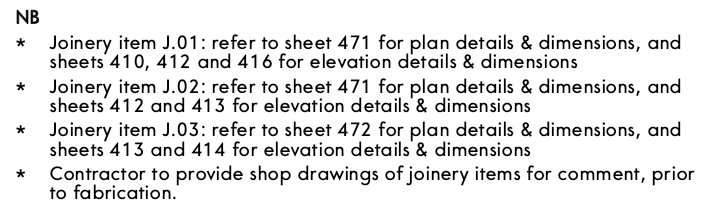
And that's ok (ish) but it makes the notes rather awkward to manage because they can't have meaningful descriptions - I have to select each one in the list of stars to see what text it contains:
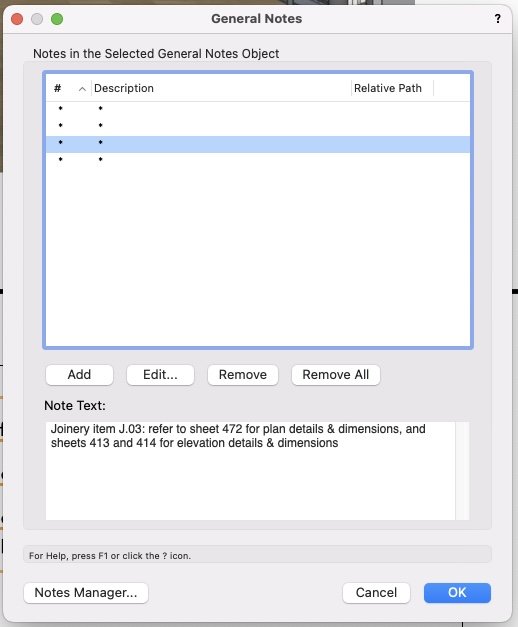
-
I make fairly wide use of the notes database & callouts, sometimes using keynote legends and sometimes not. This has its many annoyances but basically works for any callout note that I might want to repeat across multiple viewports. I can update the text and it'll update across all instances.
But what about more general notes - that is, not attached to a callout and not attached to a particular viewport.
For example I often want to put a note on a drawing sheet that says something like "Refer to window schedule on sheet XXX for full window details".
I might want to have that note on several drawing sheets, and in the future I might want to change the wording, and have that wording update in all instances.
There is the "general notes" tool but it wants to format the notes like this:
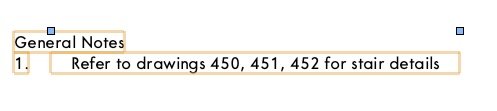
I don't want that "1." there.
In the settings I can choose from this list:
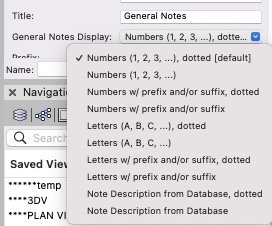
But I don't want any of these. It doesn't give me the option to have only the note text.
Is there any way around this - a way just to have the note text?
(Why don't I want the notes numbered? Firstly because it might cause confusion when there's also a keynote legend on the sheet. Secondly because it uses up page space needlessly. Thirdly because often I'll only want to have one note in that "general notes" object, and it then looks odd if it's numbered.)
-
-
Have you made sure that the lights you've created are "on" and are on a layer that's visible?
-
 1
1
-
-
The way I deal with this, is that I rarely create a "new" class, instead duplicating & renaming an existing class which has similar visibilities as I want for the new one. This is hardly an ideal method and I still have to quite often edit saved views settings. If there's a better way of doing it I'd be interested to hear too.
Commonly when I make a new class I'll want it to appear in some saved views/viewports but not others, so simply being able to make new classes visible everywhere wouldn't solve the problem.
-
 1
1
-
-
6 minutes ago, rDesign said:
Personally, I typically put my 2D linework in a the annotations of a SL Section Viewport.
Same here.
I don't bother with the VW "interior elevation" tool.
I just make a regular section. Crop out the bits that aren't needed for the internal elevations. Draw as much as possible in 3D and only add final touches in 2D. The more you draw in 3D, the more automatic updates can be in all viewports, if you change the design.
I'd not explode or flatten viewports because then you have to star again if you change anything in the model.
The main thing I'm not entirely happy with, using my current method for interior elevations, is that I have to crop them to funny shapes manually. And sometimes the edges of those crops can be a little messy.
-
 2
2
-
-
Yes, I see, the same happens for me.
Mention of the custom selection command has prompted me to try something that I've not tried before - to see if I can specify that objects of a certain type, within the annotation space of a particular viewport, can be selected. There's a criteria "location" which lets me choose a viewport. When I do this, the chosen objects appear to be "seen" (they are counted in the dialogue box), but as you describe, aren't actually selected when I run the command. And this seems to be the case even with the relevant class turned on in the sheet layer view (as well as in the viewport).
-
On 2/18/2024 at 3:05 PM, Tom W. said:
I have just figured something out that has bothered me for a while which I think is related to this thread. Frequently when I copy a VP to create a new one + want to get rid of the duplicated Data Tags inside the annotations VW won't let me use the Select Similar tool to select those Data Tags. I have realised that the reason for this is that although the class those tags are in is visible for the VP (obviously) it also needs to be visible for the Sheet Layer: so whilst I can see the tags in the VP + can select them with the Selection tool, if I want to select them with the Select Similar tool I need to make their class visible in the Navigation palette as well. Is this expected behaviour? I thought the class visibilities as set out in the Navigation palette had no bearing on objects inside a viewport's annotations - like @Andy Broomell says.
Is this caused by something to do with the data tag objects, or something to do with the "select similar" function, do you think?
(I don't really use either so haven't noticed this myself)
-
People at Vectorworks - are any of you reading this thread?
This tool really is a nightmare to use - can you give us any indication that things will improve, or that the problems raised are understood?
-
 2
2
-
-
Interesting. It doesn't look like it's specifically designed for 3D navigation though? Would be interesting if you can report back on how you find it.
-
 1
1
-
-
There's quite a variety in how real-world sliding door systems deal with that corner junction. Some have a rather chunky frame member on one or both of the parts that meet; others are more focused on ending up with as slim a frame as possible. And there are bifold options too.
If there were a dedicated door type with VW for this, for it to be useful it would be important that whoever designed it take a close look at how the various systems actually look.
Several times I've ended up modelling these doors and their corner connections from scratch, in order to visualise what it will actually look like, for the benefit both of me and of clients. Sometimes I've modelled two systems so that they can be compared ... and a decision can be made about whether it's worth spending the extra money for the less clunky option.
A decent parametric tool would save hours of work in those situations - but only if it was flexible enough to reasonably accurately approximate real-world door systems.
-
 1
1
-
-
But what we want is a way to do it without all that fiddling around.
-
I'd like to know too - I often find it hard to find stuff.
Have you realised if you clock on the magnifying glass in the search bar you get this, which can help narrow things down a bit?
I sometimes use "search by author" when I'm trying to find a thread that I'm sure I posted at some point in the distant past!
-
 1
1
-
-
Yes, it seemed a reasonable question to ask.
-
 1
1
-
-
3 hours ago, Tom W. said:
Do you have Architect or Design Suite? Mine went up from £834 inc VAT last year to £906 inc VAT this year... This was after it being pretty much flat the previous three years. Seems like everyone is paying something different.
Architect. The £702 is including VAT.
Price was £648 (including VAT) in 2022 and 2023. Previous to that, it varied quite a bit because I didn't always renew annually so it depended on various offers.
Of course what we "get" for the price now, since the new model came in, is a different thing because it doesn't really have any resale value, and there's no option to say "no thanks at the moment" when it's renewal time unless you want costs to go up substantially thereafter.
-
 2
2
-
-
On 1/15/2024 at 6:58 PM, leecalisti said:
@zoomer I hear you, as I've had a SS perpetual license since 2010 or whenever they started them. Mine went up from $550 or so to $750 or so - I don't like it.
Sounds like they have been giving you a better deal than us here in the UK - they want £702 this year (about an 8% increase on last year).
£702 is $886 if google is to be believed.
I'd prefer they reduced our fee to yours, rather than increasing yours to match ours, of course.
Perhaps my comparison of costs is not actually like for like, because of tax or something.
-
 3
3
-
-
It took me the best part of a day to initially get my head around it in VW2023.
Certainly made my brain feel old and limited too. However...once I finally got it working on a real project file, it was rather satisfying (those horrible window reveals showing all the wall layers exposed, that we've had to live with in VW for years, finally gone).
I found this thread rather useful to read, while I was trying to understand things. It seems like many people come up against the same issues when making their first steps:
-
 1
1
-
-
I don't know if this is relevant/useful but I've just had an instance of snaps disappearing. Whilst editing things within a solid intersection. However, they became available again when I moved further from the geometry.
-
Here's a way of doing it without having to split the solid.
One of the things I like about the "taper face" tool is that it lets you set a sloped surface where the direction of fall is perpendicular to the edge at the top or bottom - this can be very useful for situations like this where otherwise you might need to fiddle around with working planes or orthogonal views and so on.
-
 1
1
-
-
Looks like there are two potential wishlist items -
- class dropdown to reflect visibilities when in viewport annotion space
- "activate" button to turn on relevant class when being sent to the location of the instance.
-
 1
1
-
-
Ok, so the reverse of this seems to be true too.
I'm in the annotation space of a viewport, and the class dropdown suggests that a class is visible.
But I exit the viewport, check "classes" for that viewport and find that the class is not set to be visible.
I've just realised this in trying to work out something that's confused me for a while: when I press "section line instances" for a viewport, then choose to make an instance in a particular (other) viewport, then choose "activate", this takes me to the viewport where I've just created the new instance of the section line ... but there is no section line there and selected, as I expect it to be. It turns out this is because it's been created in a class that is set to invisible for that viewport. I have to exit the annotations space, and then turn that class on in the viewport's class visibilities, in order for the section line to appear.
-
 1
1
-



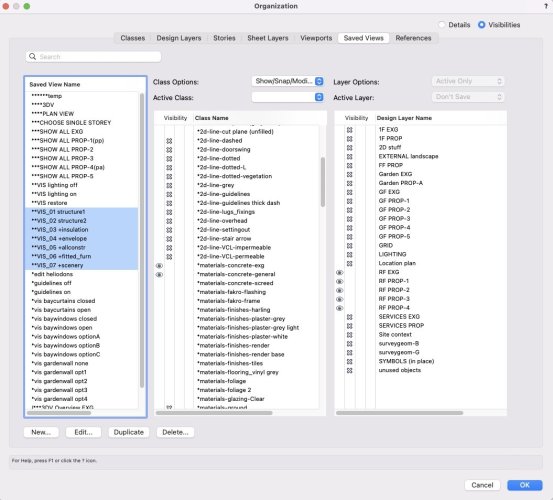
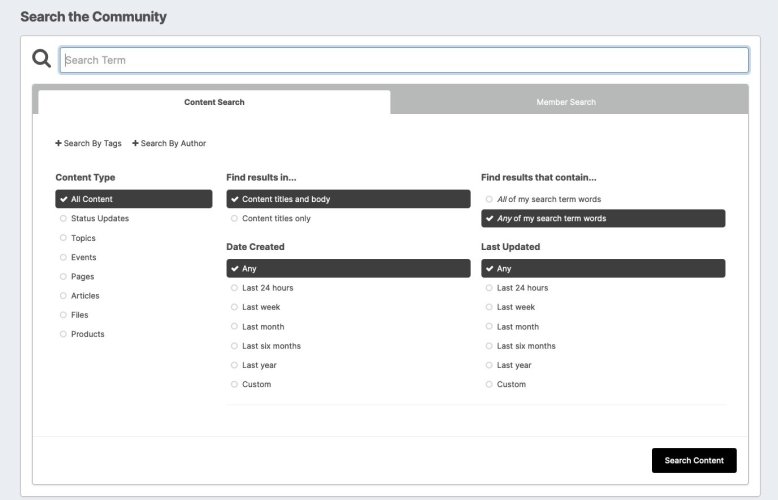
Best way to make a simple "general note" that will update across all instances?
in General Discussion
Posted
Thanks.
I guess I am kind of the other way round from you ... I have got myself invested in the notes database approach and don't really want to start mixing up with data tags for similar reasons of graphic consistency (and sticking with what I know already).
I think you are quite right that there are (at least) two kinds of notes, ones that are associated with a specific object and ones that are more general, and currently VW doesn't seem to make it easy to deal with both types in the same system.
I think actually there are more kinds than that... There are notes that are specific to one object, notes that are specific to a type of object, notes that might apply to multiple objects, notes that are just to do with reading the drawings, and so on. The notes database isn't currently sophisticated enough to cope with all this in a tidy way. I can see why you might want to use record formats because then you can have multiple fields and (presumably) choose which ones you want to be used for a data tag.