-
Posts
3,744 -
Joined
-
Last visited
Content Type
Profiles
Forums
Events
Articles
Marionette
Store
Posts posted by line-weight
-
-
Fair enough - it sounds like the integration between C4D and VW is pretty close.
-
If you edited that 3d polygon in the VW model, then you'd re-export that polygon by itself to C4D, is that right, and then replace the previous version with the new one? And would you need to re-assign the noise pattern that determines the scatter, or is it all more automated than that?
Say I had planted (in C4D) a small shrub somewhere on that surface, in a particular XYZ location. If my new version of the 3d polygon had a different Z value where I want the shrub to be, would I have to manually move the shrub to the right height or would that be an automatic process?
-
Thanks, interesting!
Am I right to understand that the filleted edges, you did those by sectioning with a NURBs surface rather than the fillet tool? Why was that?
One of the things I can imagine wanting to do with something like this, is go back and change the radius of those filleted edges. How possible would that be?
One of the problems with NURBs is that you can construct them from some basic geometry (straight lines, arcs and so on) and then compose that all together and then convert the resulting polyline into a NURBs. But this is one of the points where you can't then go backwards: you can't go back and change the radius of one of the arcs in the original geometry. And it's very difficult (often impossible) to do so accurately within the reshaping options for a NURBs curve.
-
2 hours ago, bjoerka said:
attached 2 screenshot of "things" that are modeled with complete history, down to it´s original shape...
I'm sort of interested in what this actually means and looks like. To get to its original shape do you mean, you double click on the solid, "edit solid" and then can repeat and carry on through all the operations, back to an initial extruded rectangle or something like that? If the original shape is an extruded rectangle, can you go back to it, change its dimensions a little, and then return to the end result, with slightly different dimensions?
-
 1
1
-
-
43 minutes ago, zoomer said:
With Solid Add/Subtraction/... and Fillets, you will get a few more steps.
But AFAIR editing components of multi step Solid Subtractions wasn't
very reliably for me in the past (?)
Yes you can get quite a lot of steps (in theory) but like you say, isn't always very reliable. And often once you are so many steps back, what you are looking at is rather abstract and you can lose track of what you are actually doing.
A few years ago we got the "edit features" option, along with a rather dishonest marketing video that made it look much more useful than it actually is.
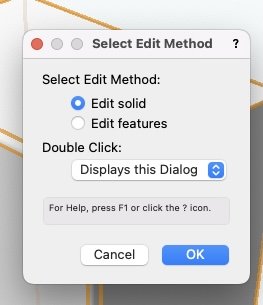
-
 1
1
-
-
Don't know how correctly I am using the terminology but essentially the idea that if you have taken steps 1 to 20 to build your finished object, you can go back and change step 5 slightly without having to re-do any of steps 6-20.
And that you can do this in a reasonably convenient way.
VW sort-of maintains history for some operations, although it's often very inconvenient to go back more than a few steps and still understand what's happening.
There are some operations like extrude-along-path where you can post-edit the path and profile but again doing so is not made at all easy or convenient.
And some like the loft tool where there's no going back once you've pressed the button.
People also use the term parametric modelling, and of course we can do that with many architectural objects in VW but not really with VW's solid modelling tools.
-
 1
1
-
-
Can you do non-destructive modelling/editing in Rhino or Grasshopper (I have never used either)? That's the big limitation of many of VW's solid modelling functions.
-
What I can see happening is that the "wide flange" object disappears when you put it into a group.
It looks like you are putting it into a group that's on a different layer from the one it's in initially.
Might that layer be set up with a different "scale"?
Can't say much about the "things converting to 3d" bacause we can't see that happening in your screen recording.
-
 1
1
-
-
11 minutes ago, VIRTUALENVIRONS said:
Architectural 3D is not that complex compared to engineering designs.
That depends entirely on the kind of architecture you want to represent (and how you want to represent it).
-
 1
1
-
-
1 hour ago, Kevin K said:
reason I use Redshift with C4d, because it renders so fast. Sadly, that doesn’t translate with the Redshift version in VW. Maybe someday 🙂
I am a bit confused about what Redshift actually is, when you use it inside VW.
When it was introduced it was presented as something that might improve the rendering experience. But it didn't take me long to try it a few times and realise it just took loads longer than regular renderworks & didn't seem to provide a better output.
So is it that it basically doesn't work as it's supposed to, and we just don't speak about it? Or is it that its intended purpose is something I don't understand?
-
 1
1
-
-
Seeing as "sets" of sheet layers already exists in the "Publish" context perhaps that could simply be expanded to be usable for general file navigation/organisation.
-
 1
1
-
-
41 minutes ago, Tom W. said:
No you can filter on all sorts of other criteria as well. Layer name being the simplest + most obvious. Depending on how you name them of course
I mean if the layer names don't lend themselves to filtering - then you have to use tags or suchlike. I can't bulk-select a bunch of layers and put them within a filter for example.
Usually I'll have a load of sheet layers that have a descriptive title (like "First Floor GA" or "Window Schedule") and a three digit sheet number. These are the sheets that get issued for a tender issue or construction issue or whatever. It would often be useful just to see them (and exclude all the other sheet layers I might have set up) but they don't necessarily have anything in common that makes it easy to filer them out.
-
 1
1
-
-
I've never used layer filters but this thread has made me think maybe I should.
If I want to quickly make a bunch of existing sheet layers choosable via a filter, I need to give them all a certain tag and then filter by that tag, is that right?
If we were to be able to "group" layers then I don't think it can work like classes with '-' separators in the titles, because those titles may well be used within title blocks, where you want to be free to name as you wish.
-
Do you mean the objects themselves are changing or do you mean the view you are looking at them in is changing?
-
 1
1
-
-
28 minutes ago, Tom W. said:
You can of course just show the 3D object + not bother with the 2D component of the symbol, just using classes to turn the doors on + off,
That was going to be my next question.
But yes there are some cases where you want more control, and what VW automatically gives you has too many lines, or similar .... which is why it was on my to-do list to check out using 2d components in sections/elevations.
(A bit of a road-block for me is that it seems to be all or nothing with 2d components, and I don't like what happens to certain VW plugins like windows when they are displayed with 2d components)
-
Yes, can confirm I see different behaviour 2023 vs 2024.
I'm curious why you draw the geometry for the carcass behind, into the 2d component, when it will never be seen? Or is it sometimes shown without the doors, via class visibilities or something like that?
It seems that it's not just that it's failing to give the 2d objects any fill, because if I give them coloured fills these show up, and occlude each other as expected. It's lines that show up when they aren't supposed to.
-
 1
1
-
-
I don't currently use these 2d components but have been meaning to test it out a bit so took this opportunity to do so.
I've made a 3d symbol with a "front" 2d component drawn manually by me.
In VW2024 (update 2) I am not seeing the same as you - I think.
The geometry you are seeing through your "transparent" component is geometry that's within the symbol itself, is that right?
In my test this doesn't seem to happen. But like I say I am new to these components so might be misunderstanding. File attached in case it's of any use.
-
 1
1
-
-
17 hours ago, zoomer said:
I did that all the time with VW to C4D Exchange.
I pulled out all versions related objects on extra temporary Version Layers in VW.
What you do with SLVPs and Publish, you can do very comfortable in C4D and
"Render Takes" system.
Exchange was usually a sub 10 second "send to C4D" and sub 5 second load
in C4D and pretty reliable.
And you have the comfort of automatic custom output naming à la
Prefix ProjectName $CameraName $YYYYMMDD $hhmmss Suffix ... to your liking
(Usually most done via RenderTakeName ...)
You can start such batch rendering process when you leave the office and could
be sure it's there next morning.
Ah, ok. So anything you can set up in a SLVP you can send to C4D - like class visibilities/over-rides, heliodon time-of-day settings?
Are the finished renders then sent back to your sheet layer as images, or do you have to do that manually?
-
This has been discussed across a number of threads in the intervening 7 years...
And it must be since 2016 that this tick-box has been added to many objects' OIP:
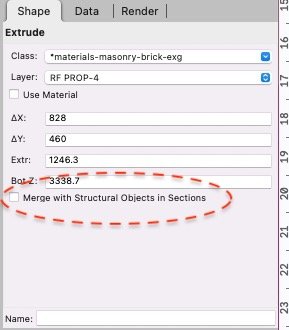
Which I assume does the same as the script above?
-
C4D is an external renderer because it is not integrated within the VW application, nor is it included in the VW price.
-
 1
1
-
-
I don't do this, because the nature of my projects is such that I don't generally use referenced files, and any elevation heights are always relative to a local datum.
The various issues you mention, mainly to do with rotated views, mean it's not worth it.
However if there were a frictionless way to have the model's orientation and elevation in a correct relation to the outside world, I would certainly use it. Could make things like heliodons and north points automatically correct, and presumably also make life easier if I started using georeferenced imagery more.
-
 3
3
-
 1
1
-
-
29 minutes ago, frv said:
@Lineweight
The process you describe for updating a set of window frames would take far less than a minute to export and merge the update in C4D. That's not the problem or a timesaver in VW.
I've never tried such a workflow with C4D so will have to take your word for it.
But it just isn't my experience any time I've used an external renderer. I've always found the process annoying and prone to error. The fact that in-app renderers and things like the datasmith live link for TM exist, suggest that I'm not the only person who finds the repeated export workflow problematic.
There are a bunch of other things that can be done in RW that are very convenient. For example, I can duplicate several viewports, and use class over-rides to do things like test out several different textures or colours. Or have several different heliodons set up so that I can render the same scene at different times of day. I can have combinations of these options too. So it's not unusual for me to have a sheet with say 8 or 16 viewports set up like this. I then update the whole lot in one go. The slowness of the render is an issue yes, but I can do other tasks during that time.
Granted that also might not be possible with Enscape.
Your image above is very nice and I can quite believe that it would be difficult to achieve similar in RW. For final presentation type images it may well be that external renderers are the better option. But I think there are quite a few users, who take advantage of what you can do with RW viewports, for various workflows that can't be replicated outside of VW. So that's why I'd take issue with a blanket statement that rendering in RW is a waste of time.
-
 1
1
-
-
Just now, Tom W. said:
Presumably what @Christiaan + possibly others wished for elsewhere which was the ability to 'group' parallel Walls would basically achieve the same thing? Assuming the grouping meant the joined walls could have objects inserted in them as if they were a single wall. A bit like multiple Simple Materials combined together to create a single Compound Material.
Yes, I think it would achieve the same thing.
The group would obviously have to be intelligent enough to know that if the thickness of the core changed, the lines of the parallel ones would readjust accordingly.
Combined with more control of wall-joining this would make walls massively more easy to work with.
-
9 hours ago, frv said:
Just to get an idea about why I think rendering in VW is a waist of time. See attachment. I was experimenting a little in C4D / Coronarender. Took maybe 15 minutes to generate scattered flowers and some grass. I placed only the trees but all the rest is generated by C4D / Coronarender. Render took less than 5 minutes. Clouds are generated as well and produce shadows. Btw Enscape has the same cloud generator by Chaos. Sounds all like advertisement. But I know you can do this more or less as easily in other apps. In VW however this image would be a nightmare to model or render if at all possible.
Now repeat your experiment with a building in the scene.
Do a render, then in vectorworks change all the windowframes in the building to a different type. Now time how long it takes you to update the rendered image, including whatever you need to do in Coronarender to update the building model.
In renderworks it's the time that's taken to do the render plus about half a second to press the "update viewport" button.
Since appreciating that Enscape runs within VW, and that the geometry is live, it's become much more attractive to me and at some point I'm going to try it out. It might be that I'm convinced that the price is worth it. One thing I will test is how easy it is to make walkthrough animations - this is one big limitation of RW. Tryinhg to any kind of animation in RW is a disaster.



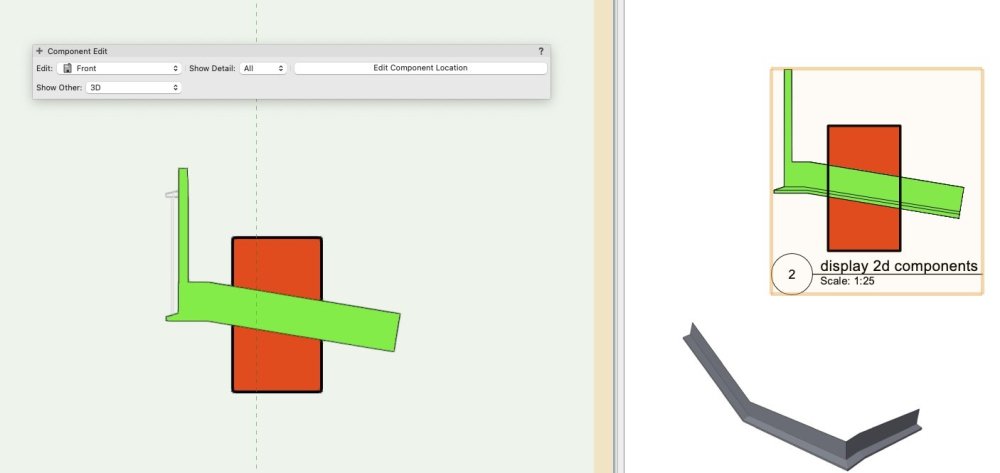
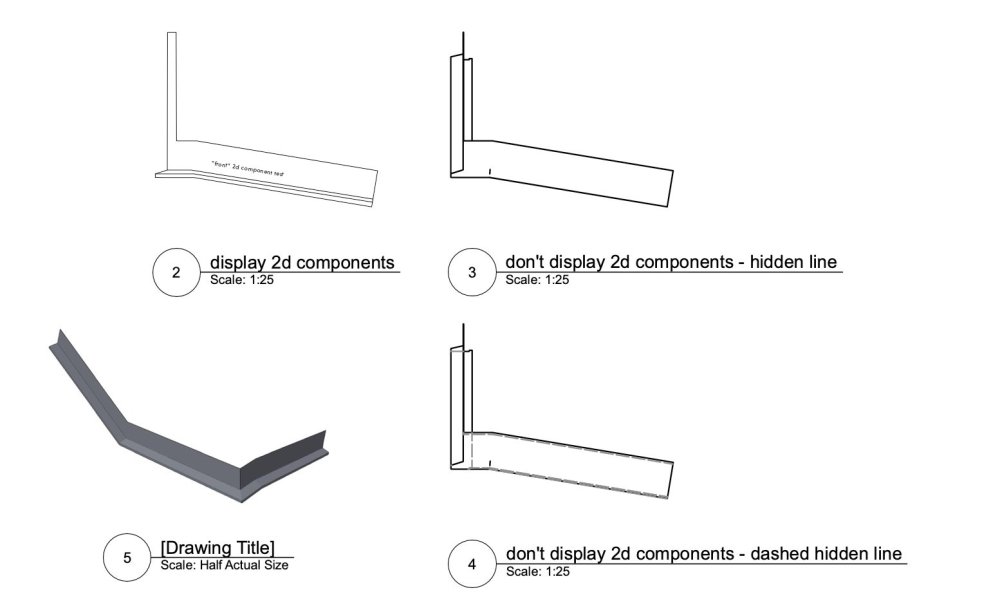

Rhino.Inside for Vectorworks
in Wishlist - Feature and Content Requests
Posted
There is no "keep curves" tickbox when you convert a polyline to a NURBS curve.
Consider the following set of steps:
1. Make a polyline with several straight segments.
2. Apply a fillet of radius X to each of the corners between segments.
3. Convert the polyline to a NURBs curve.
4. Duplicate & 3d-move the NURBs curve
5. Create a loft object using those two NURBS curves.
Now I have my finished object. But what if I think ... actually that fillet radius is a bit too small and I want to change it to Y instead of X?
Essentially I have to start again. Even if I've kept the cures during the loft procedure; even if I've kept a copy of the polyline from step 1. I have to go back to step 1. I have to do the fillet operation, and then every single subsequent operation again.
This is very different to being able to go back into the history of an object, change a single variable, then have the object re-generate itself accordingly.