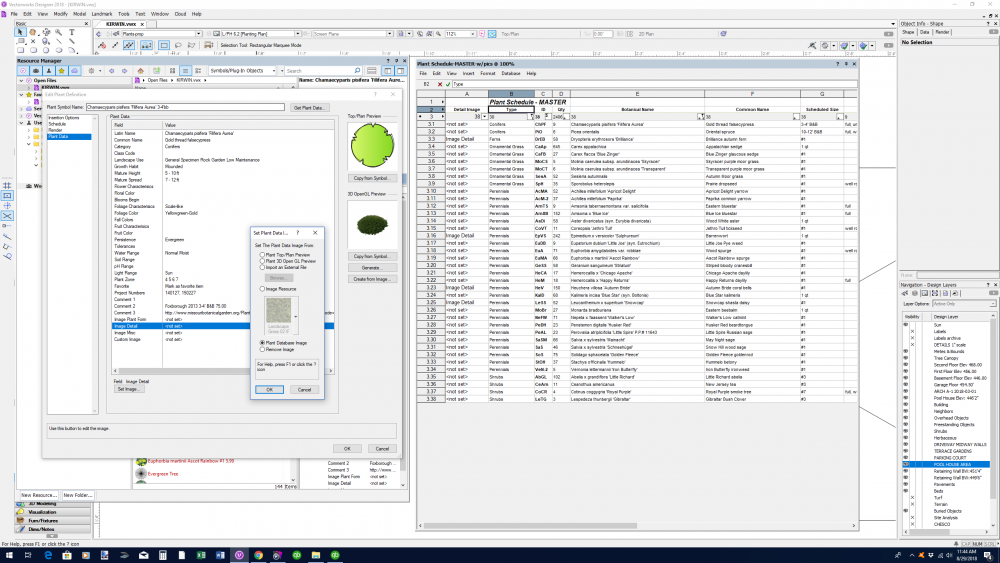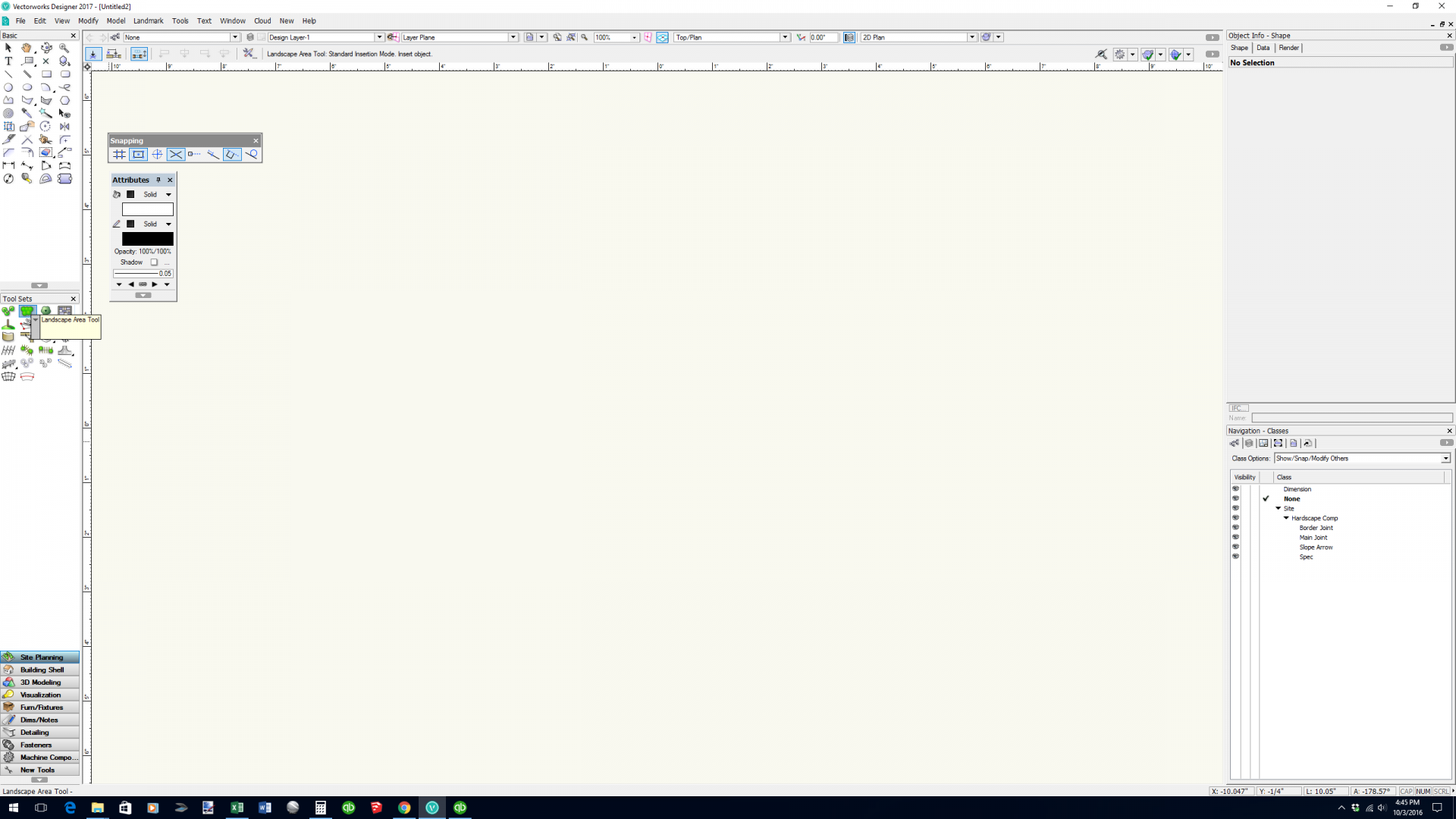-
Posts
59 -
Joined
-
Last visited
Content Type
Profiles
Forums
Events
Articles
Marionette
Store
Everything posted by Danilo
-
Does anyone have experience with setting a Plant Database Image in the Plant Definition? Apparently the ability is there (see screen shot), but the Definition will not accept the data. I am trying to create a worksheet with plant images associated with a plant list.
-
it would be good if the Ramp tool would report surface area.
-

Texture beds in the Hardscape tool
Danilo posted a question in Wishlist - Feature and Content Requests
It seems that texture beds in the Hardscape tool will only render on the site model if the model is set to display Proposed 3D model only. I would like to use the HS tool to create existing objects and render them in the model. How about adding the option for Existing/Proposed just like an ordinary Texture Bed?- 1 reply
-
- 1
-

-
and on the same subject, when in the object library prior to the 2017 version I could shortcut to symbols alphabetically by using the keyboard. can you bring that back too?
- 1 reply
-
- 1
-

-
I suggest that when selecting the Plant Definition from the Plant Object Tool, that the last used library remain active. This would save me hundreds of clicks per day!
- 1 reply
-
- 2
-

-
that was the problem. I did not recall creating the custom workspace. fixed!
-
that is the same situation I am getting.
-
Anybody else having an issue with the Landscape Area tool? It is not giving me the polyline options as I expect. However I can draw a polyline and create objects from shapes. Anyone?
-
a-ha! thanks!
-
it would be great if I could save a Landscape Area in the same way I can save a Hardscape, with the same upgrades as mentioned in my earlier post.
-
it would be great if unit price data was saved when the Save Hardscape tool is used. it would also be helpful if Render settings could be saved along with it.
-
In Landscape Area/Landscape Area Settings/Plant Information, when pressing "Add" a new plant and Edit Plant Information comes up, please change to have the previous plant file selected be the active selected file.
-
Another one to add to Landscape Area. How about adding the "On Plant List" check box option as found in Plant Object?
-
Another one to add to Landscape Area. How about adding the "On Plant List" check box option as found in Plant Object?
-
I think it should default to whatever is in the Plant Object spacing definition, meaning independent of whatever spacing may have been selected in previously in the Landscape Area settings. If this is not practical, perhaps having the spacing as entered in the Plant Object definition visible when selecting the plant in the Landscape Area.
-
As I am using this more, perhaps the Distribution Rate (FOC) should be an option in the custom label setting. You can get a false report in the tag if the the Rate is different than the Plant Object spacing definition.
-
When adding plants to the Plant Information section of the tool and using the Distribution Rate setting, it would be very helpful if the spacing Rate would default to the Spacing entered in the Plant Object definition. This would be beneficial when using a custom label setting in the Tag Body that includes the Spacing definition, which displays the number from the Plant Object definition and NOT the number entered in the Rate.
-
Perhaps you have already found your answer since this is an old post, but I will go ahead anyway. After you make changes to the VW Plants database you have to save the new data as part of a list that can be read by the plant object definition in Vectorworks. In VW Plants go to File:Create Vectorworks Plant List. You can save the list with a name that already exists, such as Plant List (All) that you have in your example and it will be overwritten with the new data, or create a new list that only shows your favorites. This is what I choose to do.
-

Rotate Worksheet
Danilo replied to Andy Broomell's question in Wishlist - Feature and Content Requests
agreed! -

texture bed with clipped surface in the center
Danilo posted a question in Wishlist - Feature and Content Requests
I would like to be able to create a texture bed that has a void in the center, such as the lawn area in the middle of a circular driveway. See the attached file "model". The brown texture bed in the center is a driveway that needs a void as seen in the "plan" file. -
Yeah, you are understanding what I was trying to do, Benson. Seems like the split poly is the best work around. Glad you agree that a texture bed should be allowed to have a hole. I will put it on the Wish List.
-
anyone have a technique for making a clipped surface with a void center into a texture bed with the same configuration? Trying to make the plan view (attached) NOT look like the model view (attached).
-
Thanks again, all. I really appreciate your feedback. I have decided on this system and plan on confirming the order later today unless someone out there thinks they should talk me out of it. The whole rig with Office 2013 and 3 year hardware warranty is coming in at $2,900 with tax. The vendor is local and trusted so that factored in, too. I searched a couple on-line custom builders (Falcon and Origin) and while I felt I could get a slightly better machine (namely a higher grade GPU) with them, I prefer to keep my dollars local. Dell OptiPlex 9020 Desktop Windows 7 Pro, 64 Bit 32 GB RAM Intel Core i7-4790 (Quad Core, 8MB, 3.60GHz w/HD4600 Graphics) 256GB SSD primary drive (for the OS and software) 1 TB SATA secondary drive (for less used stuff and archiving) DVD +/- RW nVIDIA GeForce GTX 745, 4GB DDR3 27" Dell Utrasharp 2560x1440 U2713HM
-
Thanks, Grant and Jim. It looks like I am back at the 32GB i7 with 4GB nVIDIA GeForce GTX 745. Since I do not intend to run multiple or super high res monitors it sounds like that GPU should work for me. As for the new monitor, we are looking at a Dell Ultrasharp 27" 2560x1440 LED. Any thoughts?
-
OK, so I still have not pulled the trigger and asked for a quote on a higher grade of machine. Any thoughts on this setup? Dell Precision Workstation Intel Xeon E5 1607 Processor, Windows 7 Pro 16 GB RAM 3 GB NVIDIA Quadro K400 Some questions I have: Xeon vs. i7 processor? I am seeing a lot of i7's in this forum's signatures. My research tells me that the Xeon is more common in workstations, but should I be asking for an i7? Is the 3GB Quadro K400 a better GPU than the 4GB GeForce GTX 745? Are specs above significantly better than the specs below? The specs above are coming in at $900 more than those below. ***** previous specs/older quote ***** Dell OptiPlex 9020 Desktop Windows 7 Pro, 64 Bit 32 GB RAM Intel Core i7-4790 (Quad Core, 8MB, 3.60GHz w/HD4600 Graphics) 1 TB Hard Drive, DVD +/- RW, nVIDIA GeForce GTX 745, 4GB DDR3, 1 VGA, 1 DVI, 1 HDMI