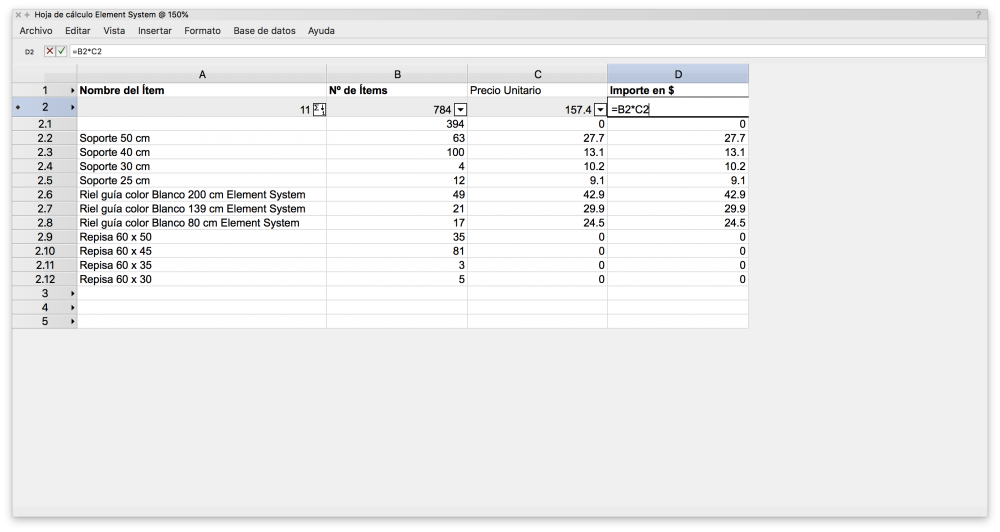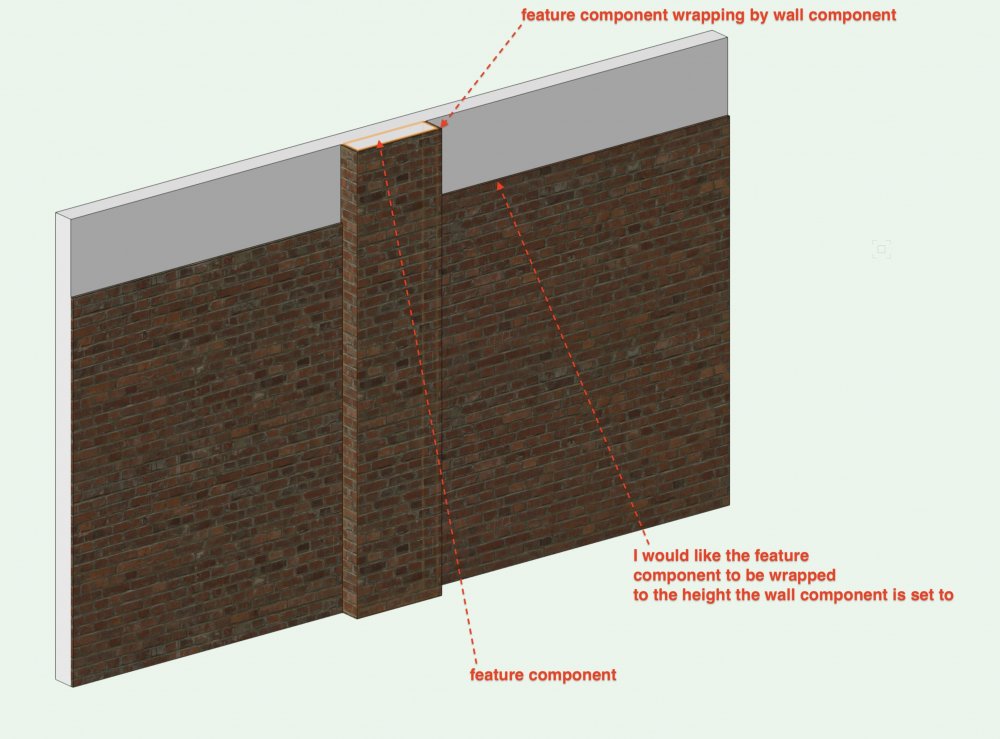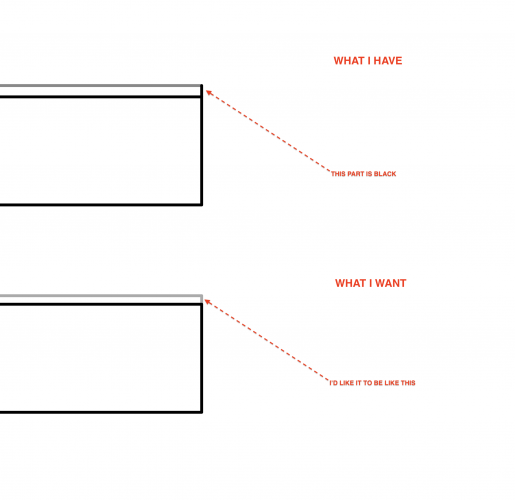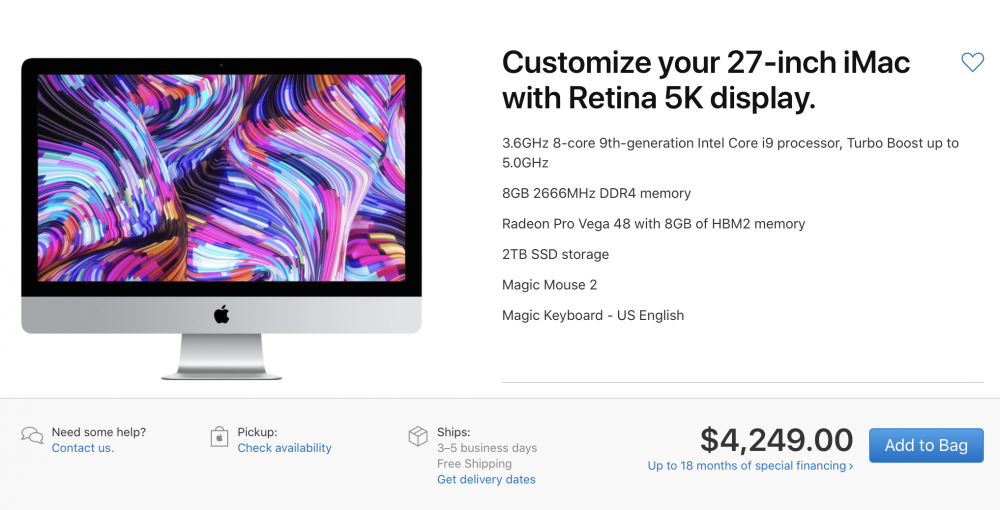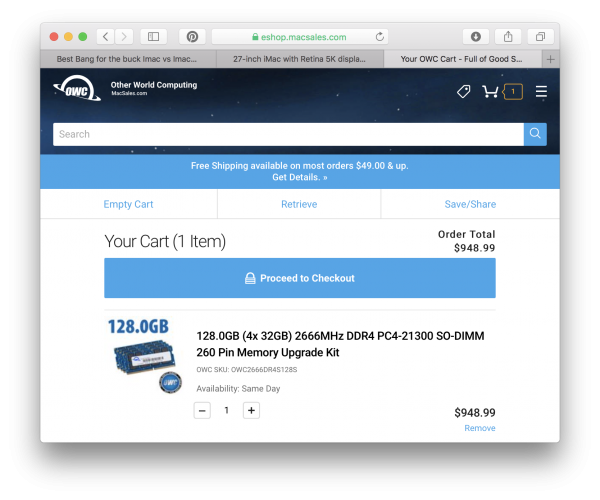martinfdc
Member-
Posts
228 -
Joined
-
Last visited
Content Type
Profiles
Forums
Events
Articles
Marionette
Store
Everything posted by martinfdc
-
Hi, I want to multiply two database values but I can't manage to do it. I attach a screenshot of the results I get.
-
Horizontal Section Viewport and Section Instances
martinfdc replied to martinfdc's topic in General Discussion
That's correct @Amorphous - Julian, that's exactly what I meant.- 11 replies
-
- horizontal section
- viewports
-
(and 2 more)
Tagged with:
-
Horizontal Section Viewport and Section Instances
martinfdc replied to martinfdc's topic in General Discussion
Many thanks for your answer @markdd I guess for now I'll solve my problem doing it manually as you say.- 11 replies
-
- horizontal section
- viewports
-
(and 2 more)
Tagged with:
-
Horizontal Section Viewport and Section Instances
martinfdc replied to martinfdc's topic in General Discussion
yes, that's what I mean- 11 replies
-
- horizontal section
- viewports
-
(and 2 more)
Tagged with:
-
Horizontal Section Viewport and Section Instances
martinfdc replied to martinfdc's topic in General Discussion
@markdd This is what I'm talking about: http://app-help.vectorworks.net/2019/eng/index.htm#t=VW2019_Guide%2FViewports1%2FSection_Line_Instances.htm&rhhlterm=section line instances&rhsyns= &ux=search The lines that indicate where a section is running through in a plan view; I can't get to show these on a horizontal section viewport.- 11 replies
-
- horizontal section
- viewports
-
(and 2 more)
Tagged with:
-
Hi, I'd like to know if it's possible to show instances of sections in horizontal section viewports. I've tried but the VW only shows me viewport which are top/plan and not horizontal section viewports. Thanks in advance.
- 11 replies
-
- horizontal section
- viewports
-
(and 2 more)
Tagged with:
-
Sure @Nikolay Zhelyazkov I'll remind you once VW 2020 comes out.
- 7 replies
-
- title block
- reports
-
(and 3 more)
Tagged with:
-
Hi @Nikolay Zhelyazkov , sorry for bothering you. The bug with the worksheets keeps on occurring. Do you know when will it be fixed? Have you filed the bug? Thanks in advance.
- 7 replies
-
- title block
- reports
-
(and 3 more)
Tagged with:
-
With the release of VW 2020 and Mac OS Catalina just around the corner I hope very much that the story of VW 2019 and Mac OS Mojave does not occur again. I hope that VW 2020 and Mac OS Catalina have a friendly relationship from the start. It would be awesome to update directly to Mac OS Catalina when it comes out and not have to delay the update because of Vectorworks! 🙏🙏🙏🙏
-
Wall Projection and Component Wrap Height
martinfdc replied to martinfdc's question in Troubleshooting
It's a whole different story though if the wall feature is placed at the end of the wall... Wall projections are not meant to be placed at the end of walls, am I right? I attach a file in which a wall with a wall projection should then pass to a wall that doesn't have brick cladding. Can't find a way to model this. Walls.vwx- 5 replies
-
- wall feature
- wall
-
(and 3 more)
Tagged with:
-
Wall Projection and Component Wrap Height
martinfdc replied to martinfdc's question in Troubleshooting
@Matt Panzer many many thanks for your answer. With this I can solve my problem. Anyhow I'll post a wishlist item explaining that it would be ideal if the wrapping of the feature component would be done to the height the wrapping component has set.- 5 replies
-
- 1
-

-
- wall feature
- wall
-
(and 3 more)
Tagged with:
-
Hi, I attach a wall that has a wall feature attached to it. The wall has two components, one of the components (the brick cladding), has an offset relative to the wall of - 50 cm I'd like the wrapping of the feature component be done by the brick cladding but at the correct height. Is this possible? I tag @Alan Woodwell and @Matt Panzer as you both seem to know very well the wall tools. I would appreciate very much a hand!! Wall Projection and Component Wrap.vwx
- 5 replies
-
- 1
-

-
- wall feature
- wall
-
(and 3 more)
Tagged with:
-
no worries... I finally managed! I just had to flip the order of the components in the wall style.
- 1 reply
-
- wall end cap
- wall
-
(and 2 more)
Tagged with:
-
Hi, I've been trying to solve this for a while now but i can't. Maybe someone can give me a hand. When I activate the caps of my wall, it caps both components with black. I'd Like the grey component to be also capped with grey. Thanks in advance
- 1 reply
-
- wall end cap
- wall
-
(and 2 more)
Tagged with:
-
Spacebar + Middle Mouse Button to Orbit
martinfdc replied to martinfdc's topic in General Discussion
Does any body else think like me or am I the only one? 😅 I hope many of you also wish to use the space bar (instead of the ctrl key) as a way to temporarily invoke the orbit tool in a 3 button mouse!- 3 replies
-
- orbit tool
- space bar
-
(and 2 more)
Tagged with:
-
Spacebar + Middle Mouse Button to Orbit
martinfdc replied to martinfdc's topic in General Discussion
Many thanks for your answer @zoomer. It's a real pity one can't change this. It's much more comfortable to reach the space bar (it's larger and more centered on the keyboard) than the ctrl key. If I wouldn't have a three button mouse and only a two button mouse, I would leave the space bar to pan, but, when you have a three button mouse what I do is that when I pan I don't press the spacebar, I simply press my middle mouse button. So with a three button mouse it makes more sense ergonomically to press the space bar an not the ctrl key to temporarily invoke the orbit tool. I hope this preference gets implemented somewhere in Vectorworks Preferences in the future! Either in a service pack or in a future release of VW.- 3 replies
-
- orbit tool
- space bar
-
(and 2 more)
Tagged with:
-
Hi all, When using Vectorworks and a mouse that has a middle mouse button one can hit ctrl + middle mouse button to invoke the ORBIT TOOL. If one simply hits the middle mouse button than one can PAN. Here's my question. I'd like to hit space bar + the middle mouse button and invoke the ORBIT TOOL. Is there a preference somewhere that one can change in order to do this? Thanks in advance!
- 3 replies
-
- orbit tool
- space bar
-
(and 2 more)
Tagged with:
-
3D hinge direction markers don't display in hidden line mode
martinfdc replied to Magdalena's topic in Architecture
You are right @Matt Panzer, the bug has been fixed. -
Hi @Matt Panzer I was just editing my response to you. The bug is not present any more. Use hinge marker class setting was activated but I was doing something that did not make sense in another place. In my section viewport, under advanced section viewport properties>Objects Beyond/Below Cut Plane>Line Style> I was using a class setting and not the original attributes of the window. My apologies, my bad!
-
@Matt Panzer I'm using the spanish version of Vectorworks 2019 service pack 3.
-
3D hinge direction markers don't display in hidden line mode
martinfdc replied to Magdalena's topic in Architecture
@Matt Panzer take a look at this post which in a way is related to this post. There's a bug that doesn't show hinge markers according to a class in hidden line. -
The bug of not showing the correct line characteristics using the class attributes in a Hidden Line render still exists. I hope it gets fixed soon.
-
Window hinge marker points toward handle - custom sash preview flipped
martinfdc replied to JMR's topic in Architecture
I think this is a bug. I hope this is fixed in a future service pack.- 1 reply
-
- windows
- hinge marker
-
(and 3 more)
Tagged with:
-
Hi @jeff prince I'd go for the iMac instead of the iMac Pro. It's Intel i9 processor is very good and according to what I've been seeing on the internet has been managing thermals very good. It's a shame though that the new iMac doesn't have a T2 chip or two more thunderbolt ports and the 10Gb ethernet port but all of this stuff are not essential at least for me... Also never buy RAM from apple if you have the option to upgrade it yourself and buy it elsewhere. A video comparing both machines: Here I leave you two screenshots of a beast of a machine under $6000 ($4249.00 + $948.99 = $5,197.99) https://www.apple.com/shop/buy-mac/imac/27-inch-3.7ghz-6-core-processor-with-turbo-boost-up-to-4.6ghz-2tb# https://eshop.macsales.com/cart/?added=OWC2666DR4S128S Hope all this helps a bit on your decision.
-
Many thanks once again @Nikolay Zhelyazkov. I hope the bug gets solved soon.
- 7 replies
-
- title block
- reports
-
(and 3 more)
Tagged with: