
martinfdc
-
Posts
228 -
Joined
-
Last visited
Content Type
Profiles
Forums
Events
Articles
Marionette
Store
Posts posted by martinfdc
-
-
I'm having trouble with Enscape buttons displaying the windows they're supposed to open after clicking on them. For example, if I click on the materials or Enscape object library button, nothing happens. This also many times happens via the original tools panel...
I think this error started happening after I created a custom toolset that displays my Enscape tools and some other tools via the smart options display. I leave a screenshot so it's easier to understand.
Has anyone else have this kind of issue? Has anybody else placed Enscape tools in the smart options display?
-
I drop this also just in case someone might be interested:
https://www.vectorworks.net/support/quality-tested-hardware/faq
https://www.vectorworks.net/support/quality-tested-hardware
-
I'm interested in buying a Lenovo Thinkstation P620 (https://www.lenovo.com/us/en/think-workstations/thinkstation-p-series-towers/ThinkStation-P620/p/33TS3TPP620)
Form what I can see on ISV certifications (https://www.thinkworkstations.com/isv-certifications/) is that the card I'm interested in (Nvidia Quadro RTX 5000) is supported.
-
But it seems that Twinmotion Direct Link will really happen at some point. Listen to Dr. Biplab Sarkar speaking about it in his 2020 Design Summit presentation (min 13:45).
Also the fact that Redshift renderer, recently acquired by Maxon is coming to Vectorworks is very exciting. Listen to Dr. Biplab Sarkar at min 13:30. Also check out this article that briefly mentions it: https://gfxspeak.com/2020/05/07/maxon-actually-several/
I'm also very much thinking of saying goodbye to Apple and making the move to Windows. Hardware is just much less expensive and the ability to be able to work with Nvidia RTX graphics cards and AMD's Thread Ripper CPUs just leaves Apple hardware performance very far behind. Just go to Puget Systems and try configuring your custom PC, by paying much less you get much greater performance.
I'll wait until the June 22 Developers conference and hopefully a new iMac or iMac Pro comes out and that real time raytracing is in some way brought to the Mac. But neither of that is likely to happen and that's when I shall definitely wave goodbye to Apple.
I hoped that today some new graphic cards where to be announced on GTC 2020 but sadly that did not occur but Nvidia's Omniverse development is amazing.
-
 2
2
-
 1
1
-
-
1 minute ago, rb-arch said:
I hope everyone here requested the live link on their site.
Totally agree, I just requested the live link feature.
-
On 5/13/2020 at 11:51 AM, Mark Aceto said:
No baking required: A first look at Unreal Engine 5
This is incredible. I'm learning Unreal Engine at the moment and knowing that these new technologies will come soon in the future keeps me very motivated.
-
Many thanks for you reply @Pat Stanford. I can find other ways to solve the issue I'm having. Actually it's not really a problem, I just thought there was a quick and easy way. There is absolutely no need for anyone to help me and spend so much time creating the script!
-
1 minute ago, Peter Vandewalle said:
What you’re trying to do can’t be done. A spreadsheet reads objects in the drawing, not the other way round.
Many thanks for your answer. Now I can stop trying.
-
-
On 4/15/2019 at 5:05 PM, Pat Stanford said:
This will only work if the text is part of a Symbol.
Create a custom record format with a text field.
Create a block of text and make it a symbol. Edit the Symbol and select the text block. Choose Link Text To Record from the Modify menu. Choose your record and field.
Create a worksheet. Select a row (I alway start at Row 3 in case I want to add headers later) and rich click on the row Header. Choose Database. From the Edit Criteria dialog box choose Record "YourRecord" is Present. You should end up with the same number of subrows as you have YourText symbol instances.
In any column enter a formula of "=YourRecord.YourField" If you used spaces in either the Record or Field names, you will need to use single quotes around each name. Hit Enter. You should now see the text from each symbol instance. Click in the subrow (3.1, 3.2, etc) in the cell that has the data and edit the data. The changed data will show up on the drawing in place of the original text.
Ask again if you need more clarity. Also check the Help for Link Text to Record, Worksheet Databases, and Records and Fields.
@Pat Stanford how can one read a value from a database and get that value into a Text field?
-
Same question as Jacob here...
-
 2
2
-
-
Many many thanks @Pat Stanford it works great.
-
Hi,
Establishing criteria for databases is easy:
Database header cell: =CompAreaByClass('Class-1') using the previous function and establishing criteria I manage to show results only form a particular layer.
What I can't do is the following, I want in a normal worksheet cell to get the area of my components but specify from which layer.
I know I have to use this function:
Spreadsheet cell: =CompAreaByClass(t=wall,'Class-1')
What do I need to add to the function above to specify the search in a particular layer?
Thanks in advance,
Martín
-
@markdd@Amorphous - Julian@Pat Stanford@mgries My apologies for replying so late! I've had a busy week.
-
On 9/1/2019 at 3:02 AM, mgries said:
thanks for bringing this up @martinfdc!
My pleasure. Glad to see the support this wishlist has raised. I hope we can still get plenty more votes!
-
On 8/31/2019 at 9:23 PM, Amorphous - Julian said:
(1) Create a checkbox for record format (easier)
See mock up below. If you check this, the records across the same symbol will update and remain the same. This is as per @martinfdc's idea for this post.
@Amorphous - Julian I think this is a very good ideas as of to how the harmony between symbols and record formats could be improved.
I'm glad you find this issue important and the examples you give of the trouble this causes in your office are very interesting.
-
On 8/31/2019 at 7:29 PM, markdd said:
Will selecting all the chairs with the record you want to change (using Custom Selection) and with the multiple selection, and changing the price field in the data tab portion of the Object Information Palette not do exactly what you want?
I think you may be asking to do something that seems to my mind to be counter intuitive.
@markdd Yes, I can use the custom selection or magic wand tools for this but as @Amorphous - Julian has explained, it would be much better if there would be an option to make things more automated and therefore less error prone.
Also many times one uses symbols in order to represent the exact same geometry or object, it's usually the case that most of the data attached to a symbol is the same for all symbols.
-
Hi,
I think the way that record formats work with symbols doesn't make sense. Or at least there should be a way to link a record to a symbol and that one can choose that the value always stays the same between all symbols (similar to the styles feature first presented with windows and doors).
I give an example that illustrates the problem:
One places the symbol of a chair in a document, then creates a record that contains price information and attaches the record to a symbol. One is happy and has just created a symbol with a record attached to it.
Then one decides to change the price of the chair... One selects the symbol of the chair and changes the price but it only changes the price for that instance.
There should be a way to change the price for all symbols that have that record attached.
For now, what I prefer doing is attaching the price record to a group (inside the symbol of the chair) that contains all the geometry of the chair inside the chair's symbol. That way when I change the price and the record is changed in all symbols. The issue with this is that one can see the data only when inside the symbol and selecting the group.
So once again, symbols should have the option of changing the record attached to them and this changed value should be reflected on all symbols.
I'd like to know what people think of enhancing the way records and symbols work this way. So please comment below!!
-
 2
2
-
-
21 minutes ago, Peter Vandewalle said:
Just put 1 and add values...
Add values solved the issue once again. Many thanks.
-
@Peter Vandewallebut I want to use count as this provides me with the number of items I have of that particular symbol. If I type count into B2 I simply get a 1quantity for all symbols. I want to know the number of symbols I have. Or am I doing something wrong?
-
8 hours ago, Peter Vandewalle said:
I see the value in A2 is summed. I suppose B2 has added values. You should also add values in D2. Otherwise you’ll get the unitary price. By the way you don’t even have to put a calculation in D2. Just the same formula as in C2 would do, just add the values.
In a worksheet all rows are calculated and only after the row calculation sums and add values are calculated. This means that in B2 there will always be “1” so B2*C2 equals 1*C2 or just C2. After that calculation rows are summed and values added where this is asked.
I hope this is clear.
Many thanks @Peter Vandewalle, I did what you recommended and my problem was solved.
I added the values in D2 and it worked. The result in D2 works either with a formula or with simply placing the same formula as in C2 and adding values as you say. I obviously prefer to go with the same formula as in C2 as it's easier and automated.
-
11 hours ago, Pat Stanford said:
What are the formulas in B2 and C2?
@Pat Stanford Many thanks for your help.
The formula in B2 is COUNT and the formula in C2 is just reading a number value assigned to a symbol through a record format. I attach a screenshot of the report data.
All I want to do is to multiply the number of items (from Count) x $ cost of each item (record format attached to symbols).
-
@Pat Stanford take a look at my record format, both values are stored as number: (tipo=type, número=number)
I also tried your formula but had no success:
-
@Amorphous - Julian Yes, for sure it should be in the wishlist forum. I'll post it there soon.


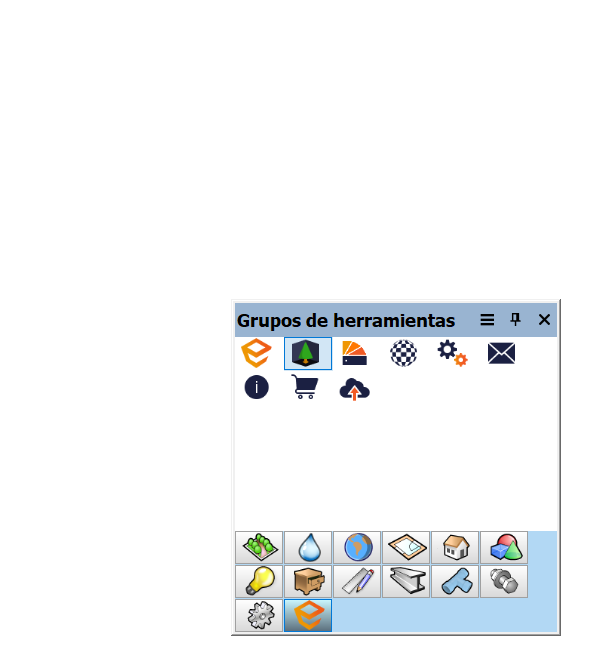
11_07_39.thumb.png.ce408186c9ecf02ee1a5ef992c0a98a9.png)
11_07_44.thumb.png.befbe015a6ba8a8348826f7cfaeae54e.png)
16_51_40.thumb.png.9e932151397ffd06b16d6529d568a150.png)
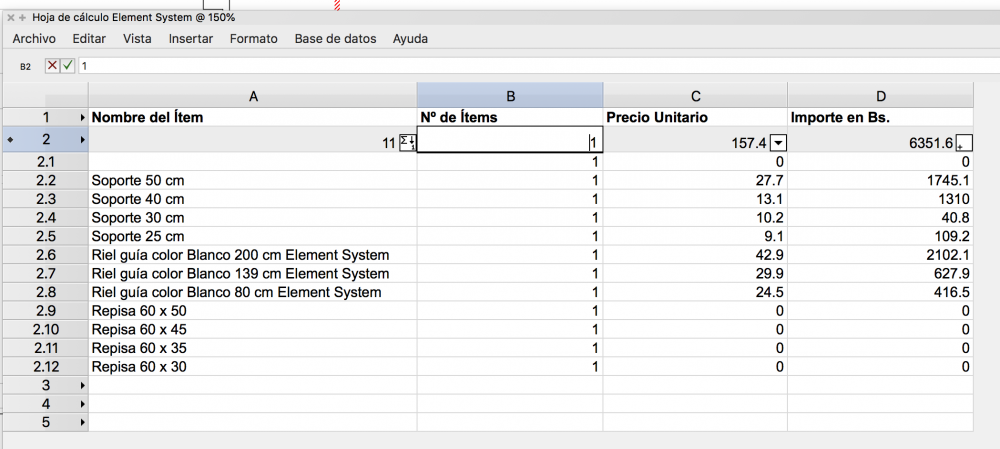
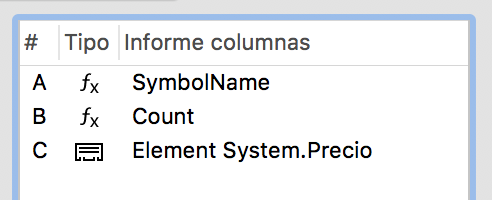
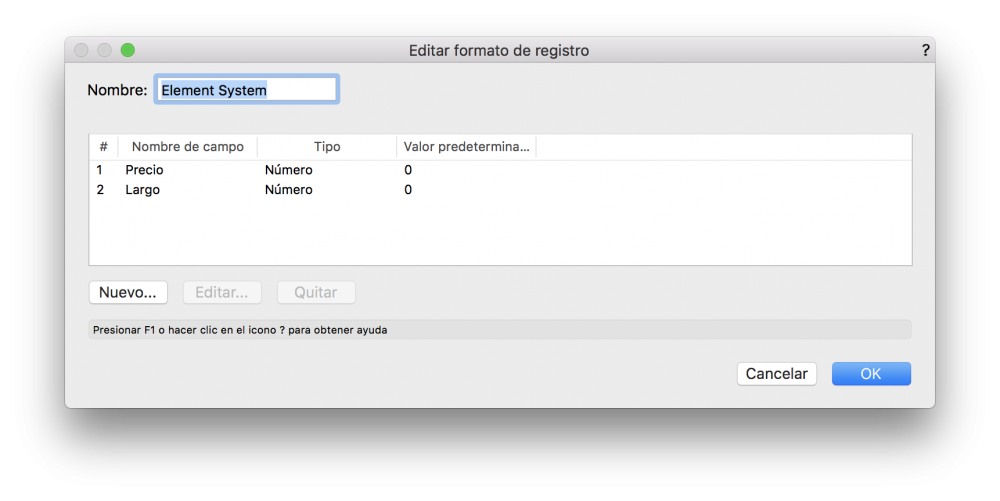
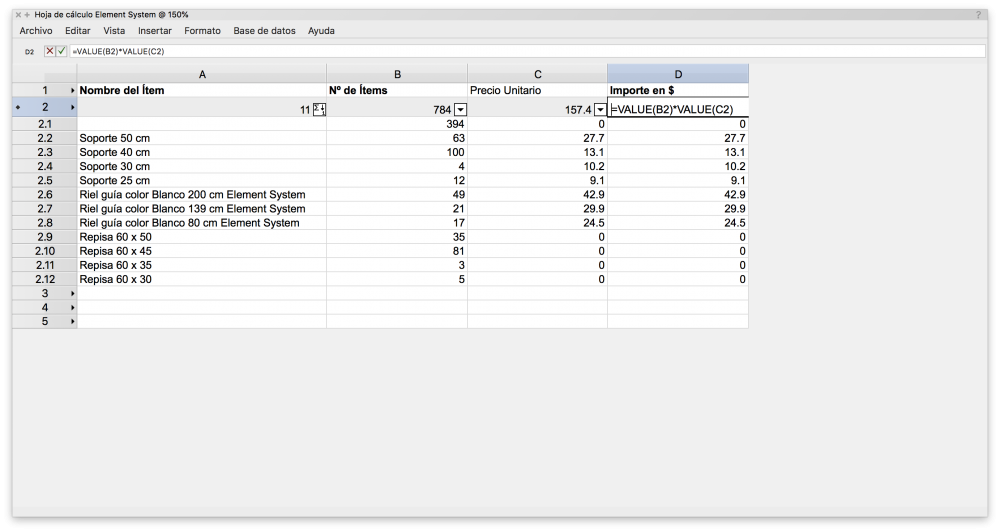
Enscape and Smart Options Display
in Troubleshooting
Posted
Thanks for your reply @Pat Stanford. I wrote an entry in the Enscape forum but got no replies.
Anyhow, I managed to find a solution to the issue I'm having. I explain how to solve my issue below if it's of any use to other users:
Currently there seems to be a bug when having Enscape controls installed in a Smart Options Display menu (SOD).
If you open Vectorworks for the first time and then via your buttons in your SOD click on any Enscape button, the button will activate but only once. Next time you try clicking on any button of Enscape, it's respective interface won't open. Even if you try opening by clicking via the default place that Enscape installs its buttons.
The way I found out to solve this issue and be able to continue working with buttons accessed through the SOD or the default place Enscape installs its buttons is to:
1. Open Vectorworks
2. After Vectorworks opens, click any of the Enscape buttons via the default place Enscape installs its buttons and then close the opened window.
3. After step 2, you can open your Enscape interface windows via your SOD buttons and you will be able to continue opening them for all of the remaining Vectorworks session.
Do it the other way round... via first clicking buttons of Enscape via the SOD and you will encounter the bug I explained before.
Hope this helps anybody who might be having this issue and I hope Vectorworks and Enscape solve this bug soon!
-------
note: The default place Enscape installs its buttons is at least in Spanish (the version of VW I currently use) is called Grupos de Herramientas, I guess in English it's called something like Group of Tools or something similar.