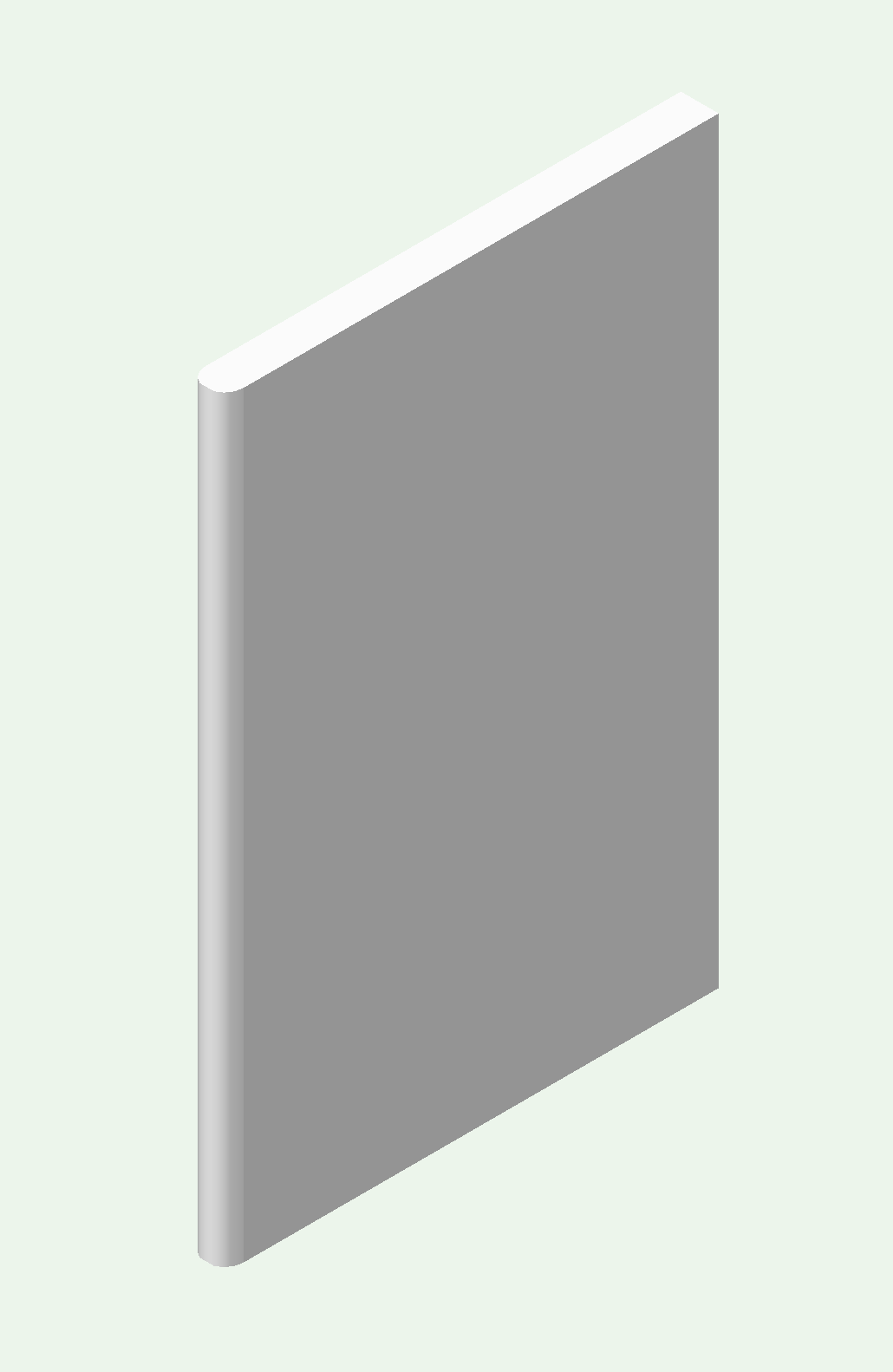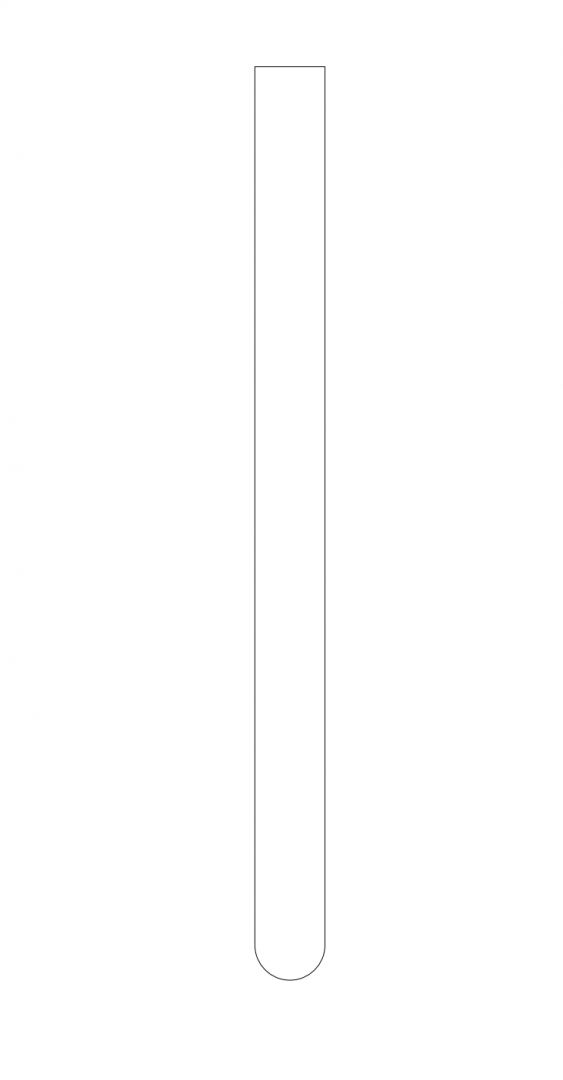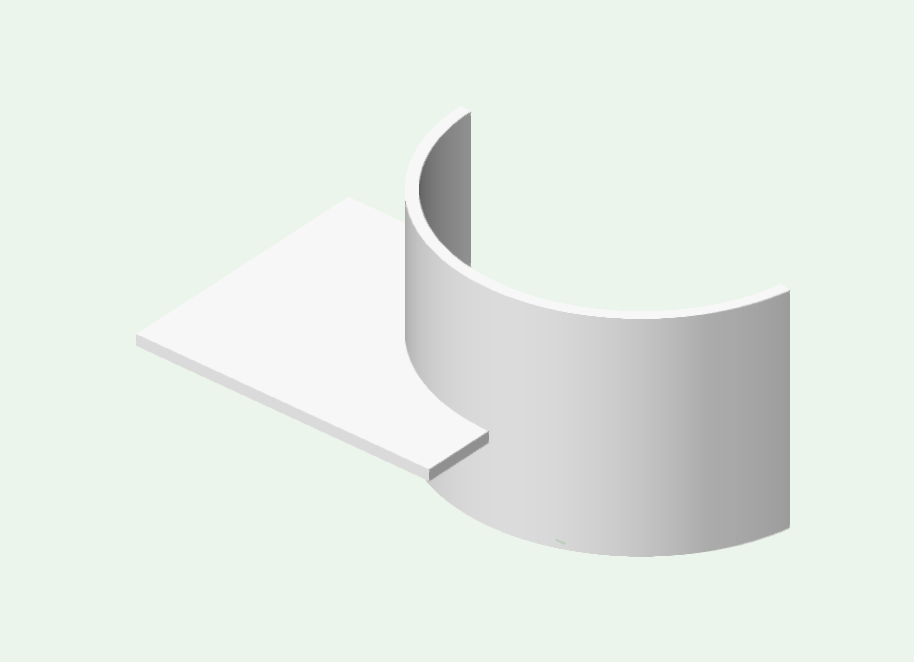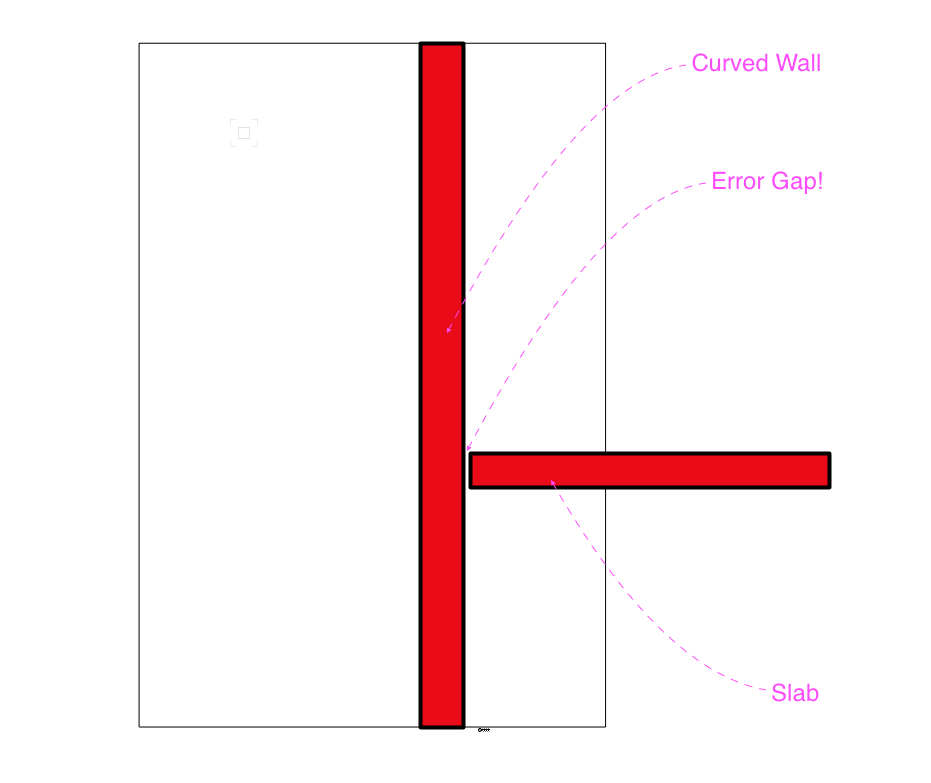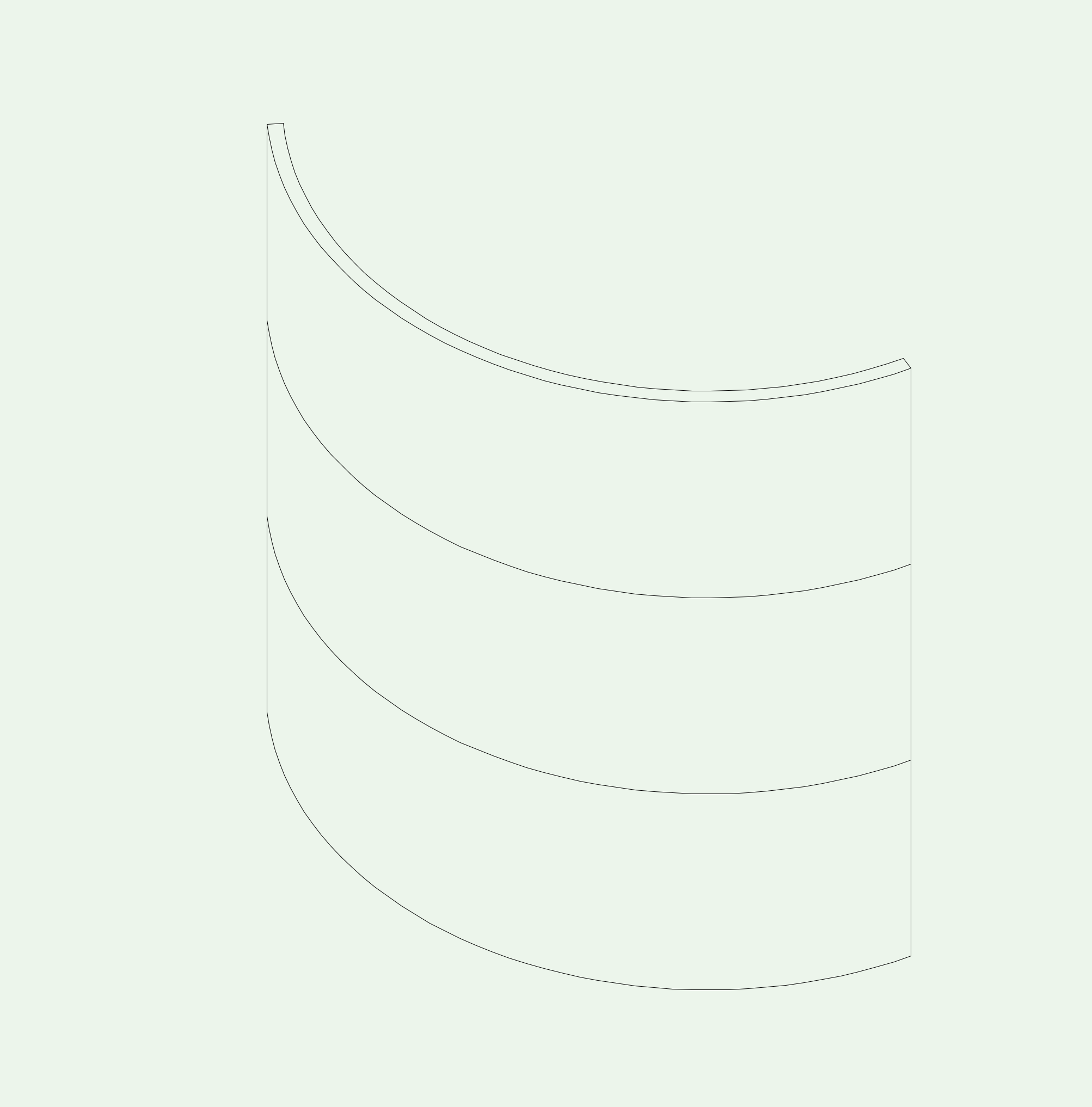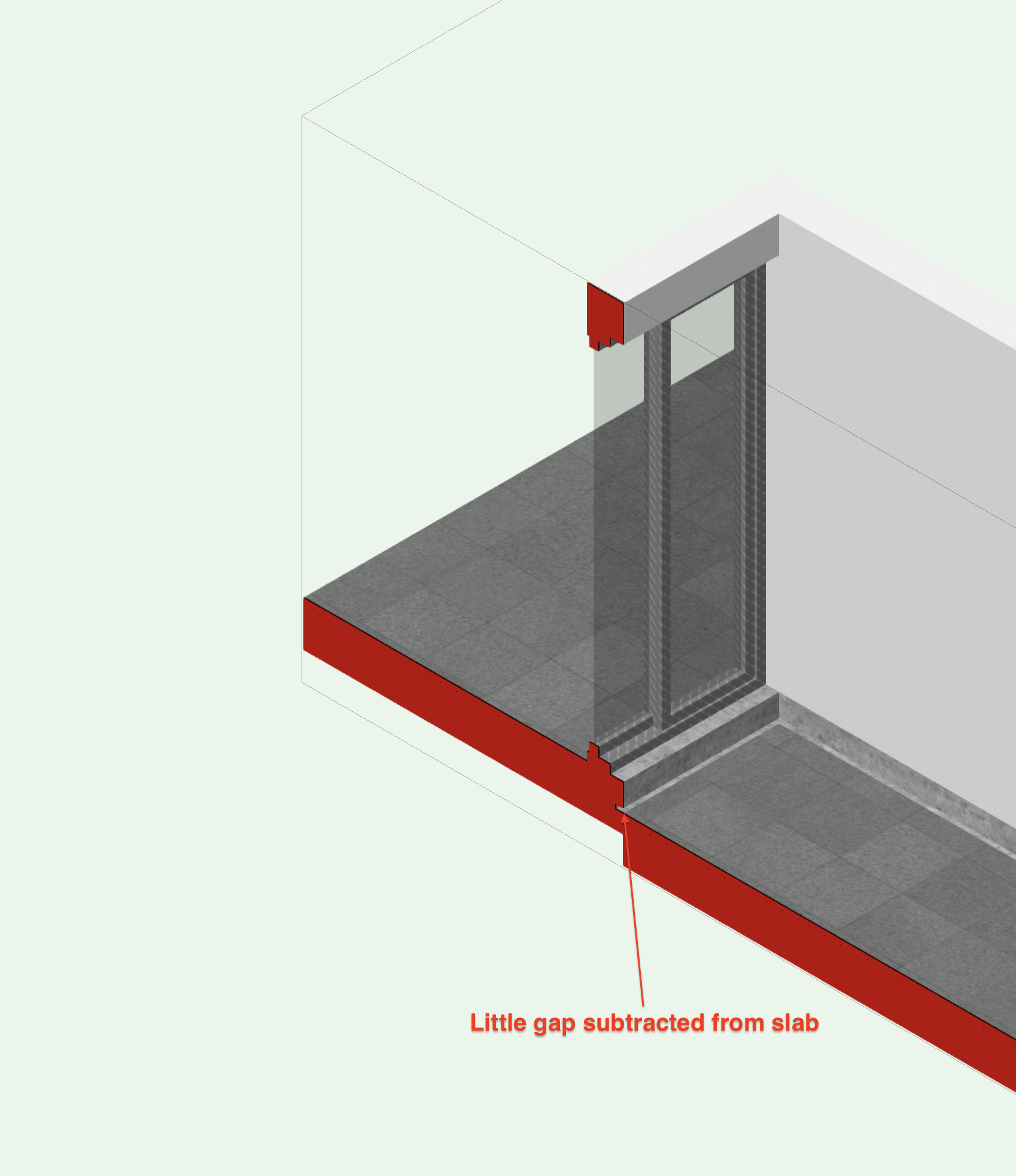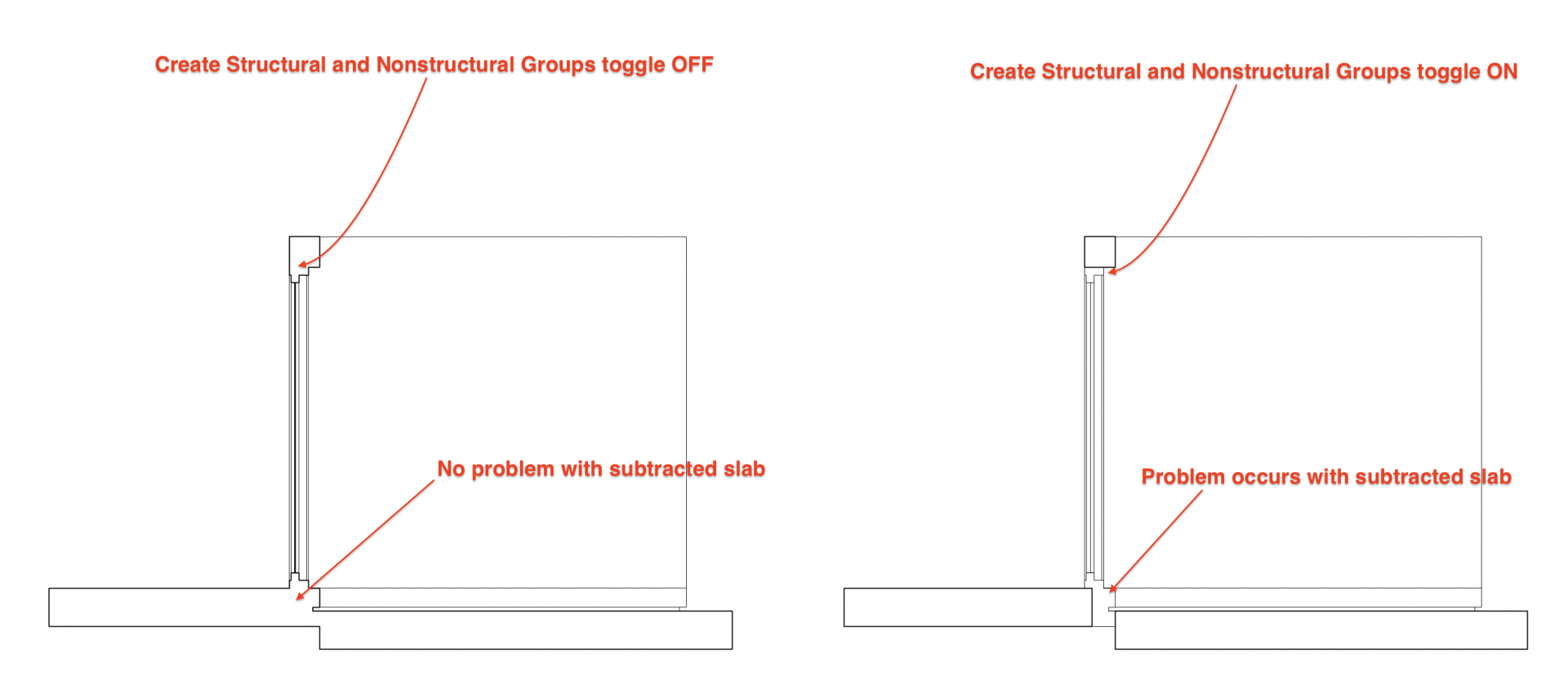martinfdc
Member-
Posts
228 -
Joined
-
Last visited
Content Type
Profiles
Forums
Events
Articles
Marionette
Store
Everything posted by martinfdc
-
Hi, I'm creating a staircase with the Stair Tool but I'm encountering problems with the second stage of treads. From TOP/PLAN the staircase appears all straight and lined up. But when seen from TOP the second stage of treads appears slightly crooked. It's a tiny bit but the treads are not truly at 90 degrees. Maybe there is something wrong with my settings... but I don't think so. Also I get a weird set of circular lines... (this is not as bad of a problem as the treads are) I think the problem occurs when I set the STAIR LANDING CORNERS radius. I leave a set of screenshots that explain the problem.
- 11 replies
-
fixed Walkthrough Gamer Mode doesn't work (2017)
martinfdc replied to Andy Broomell's question in Known Issues
Gamer mode is working properly again in VW SP2. This question should be tagged as fixed... -
Wall End Cap wrong Display in Hidden Line
martinfdc replied to martinfdc's question in Troubleshooting
@JimWdo you think the issue above is a bug? -
@JimWshould this be so?
-
Texture Mapping onto Wall and Slab Components
martinfdc replied to willofmaine's topic in General Discussion
Do you think this issue will be solved in VW 2017 SP3? It's problematic not te be able to edit the mapping of textures in slabs... -
Hi, I think this is a bug. I draw a wall and to that wall I add a semicircle as a cap. It is displayed correctly in Top/Plan, Open Gl, but NOT IN HIDDEN LINE. It also does not display Hidden Line properly in a viewport. I attach a few screenshots showing the problem.
-
Yes I would love that my stair would be cut as my slabs. But from what I see it seems stairs still don't cut as slabs.
-
Thanks @zoomer, I ended up solving my problem another way though. I created the lower walls (15 cm) in the ground level layer and the 30 cm wall in the first floor layer and then I worked my way through with editing the bottom wall peaks of my walls in the first floor layer. It's a pity that a wall recess can't join to another wall (at least in this case). The solution using a wall recess would be a much simpler one. Now I have 4 walls where there actually is only one wall that varies it width.
-
I'm actually asking the question above because I want to solve a problem I have with the way a Wall Recess is being displayed in my ground floor. I've tried everything to remove that tiny bit left of wall but I can't remove it. The wall won't join with it's adjoining wall (the one that contains the door...)
-
Hi, Can someone please explain me why can't one make a Wall Recess that goes from the start to the end of a wall? Are there other ways to obtain a wall recess that goes from edge to edge? I don't want to use a subtract solid... Or maybe it's possible but I'm just not finding the way to do it.
-
Error with Section Viewport - Curved Wall and Curved Slab
martinfdc replied to martinfdc's question in Troubleshooting
@Alan Woodwell, maybe the error that a line is shown between the two objects might be related to the bug in the thread below:- 9 replies
-
- curved wall
- section viewport
-
(and 1 more)
Tagged with:
-
Maybe the error in this thread might be related to this bug too?
-
Error with Section Viewport - Curved Wall and Curved Slab
martinfdc replied to martinfdc's question in Troubleshooting
@Alan Woodwell I'm using VW 2017. It's weird that you're getting like two intersecting textures. I get a clean break between my textures but I don't get what I want in my section or when seen from below. Probably this problem in general is related to the thread I mention in my next answer. I attach two images and the result i get of setting the wall edge offset to the Center of wall core.- 9 replies
-
- curved wall
- section viewport
-
(and 1 more)
Tagged with:
-
Error with Section Viewport - Curved Wall and Curved Slab
martinfdc replied to martinfdc's question in Troubleshooting
- 9 replies
-
- curved wall
- section viewport
-
(and 1 more)
Tagged with:
-
Error with Section Viewport - Curved Wall and Curved Slab
martinfdc replied to martinfdc's question in Troubleshooting
That works fine @Alan Woodwellbut don't you get a green part of your slab projecting in the inner side of your curved wall? Is there a way to not allow the green colour of your slab to be seen in the inner side of the curved wall? Without having to create a component for the curved wall...- 9 replies
-
- curved wall
- section viewport
-
(and 1 more)
Tagged with:
-
Hi, I think this is a bug. It relates to how the Fill of the Clip Cube is visualized with and without ambient occlusion. Look at the two screenshots to understand the problem quickly.
-
Fit Walls to Objets - Wall and Staircase
martinfdc posted a question in Wishlist - Feature and Content Requests
It would be nice that when one uses Fit Walls to Objects beneath a staircase the wall properly follows the bottom of the staircase. The only way to model this properly is to create a wall recess or wall projection. You can see better what I mean in the screenshot. The wall "fits" with it's center but the top of the wall does not fit parallel to the bottom of the staircase.- 2 replies
-
- 3
-

-
- fit walls to objects
- wall
-
(and 1 more)
Tagged with:
-
Managed to do it in the end... I used the Wall End Cap tool and added a circular polygon.
- 2 replies
-
- wall
- custom cap
-
(and 1 more)
Tagged with:
-
Hi, can someone please explain me how can create a wall that has an ending which is round. I attach two images. One of the wall I would want to create in plan and in a 3D view (these have been created with an extrude, not with the wall tool). I've fiddled with AEC > Create Wall Projection but I think you can only add stuff only to the sides of the walls and not the ends.
- 2 replies
-
- wall
- custom cap
-
(and 1 more)
Tagged with:
-
Error with Section Viewport - Curved Wall and Curved Slab
martinfdc replied to martinfdc's question in Troubleshooting
Many thanks @Alan Woodwell ! That fixed my problem. Now the only problem I still have (but I think it's just how the program works) is that even though I have Merged Cross Sections, the Curved wall and Curved Slab are divided by a line. As you can see in my screenshot.- 9 replies
-
- curved wall
- section viewport
-
(and 1 more)
Tagged with:
-
Error with Section Viewport - Curved Wall and Curved Slab
martinfdc posted a question in Troubleshooting
Hi, I think this is a bug. A Section Viewport cutting through a Curved Wall and a Slab (with a curved part) does not display the section properly. There is a gap between the Slab and the Curved Wall. I attach three images. One of the the model, the top/plan view, and another one of the Section Viewport.- 9 replies
-
- curved wall
- section viewport
-
(and 1 more)
Tagged with:
-
Hi, I'd like to know if this is not possible or if I'm doing something wrong. I've drawn three identical curved walls and placed them one on top of the other. Why do the horizontal lines show up? Shouldn't it be all like one big curved wall? I hope I'm doing something wrong!
-
Solid Subtracted Slab Error on Section Viewport
martinfdc replied to martinfdc's question in Troubleshooting
I solved my issue. I was actually doing a mistake. The appropriate way to subtract or add something from or to a slab or wall is using the different AEC commands: - Create Wall Projection - Create Wall Recess - Add 3D Object from Slab - Subtract 3D Object From Slab When one does it this way then there is no problem with the Create Structural and Non Structural Groups options in a Section Viewport.- 2 replies
-
- section viewport
- slab
- (and 2 more)
-
Hi, I think there is a bug when making a Section Viewport through a Slab with has been subtracted by an extrude and then viewing the section with Create Structural and Non Structural Groups toggled on. Vectorworks doesn't recognize it's a subtracted slab and it separates it from the rest of the slabs surrounding it. I attach a screenshot of the model and a screenshot of two section viewports.
- 2 replies
-
- section viewport
- slab
- (and 2 more)
-
Thanks a billion times@Alan Woodwell!!! I followed your steps and it worked.
- 3 replies
-
- corner window
- bay window
-
(and 2 more)
Tagged with:

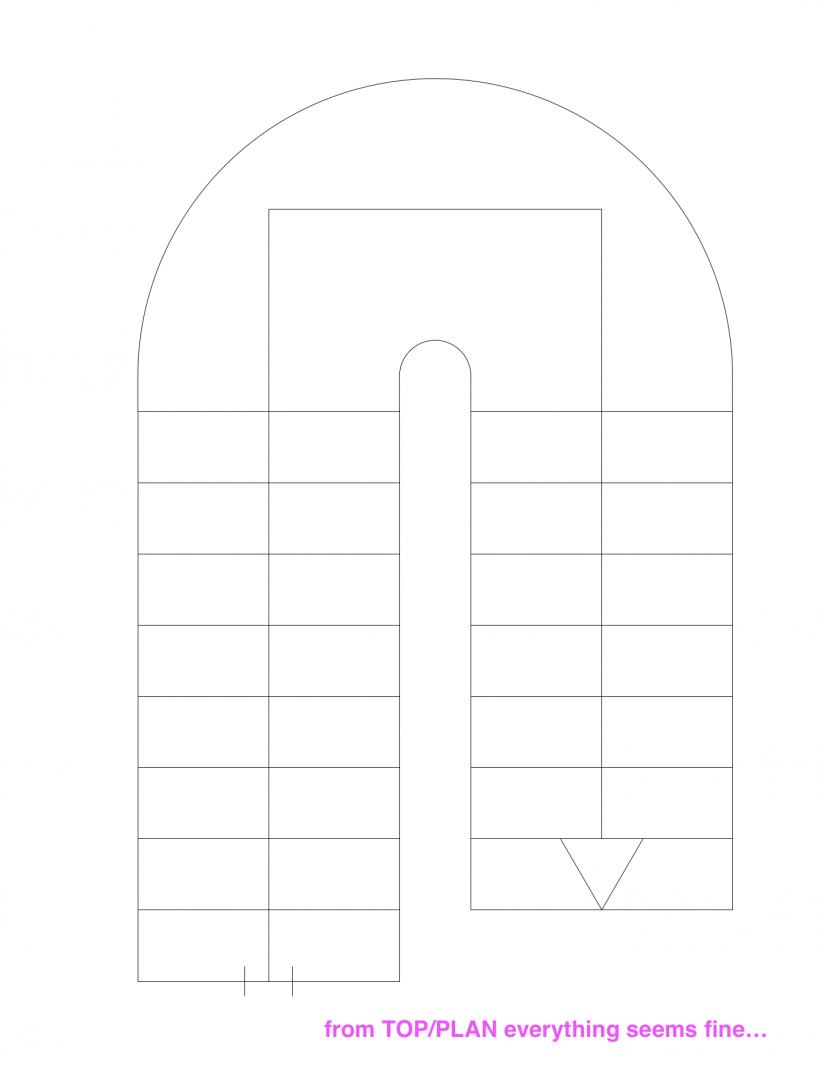
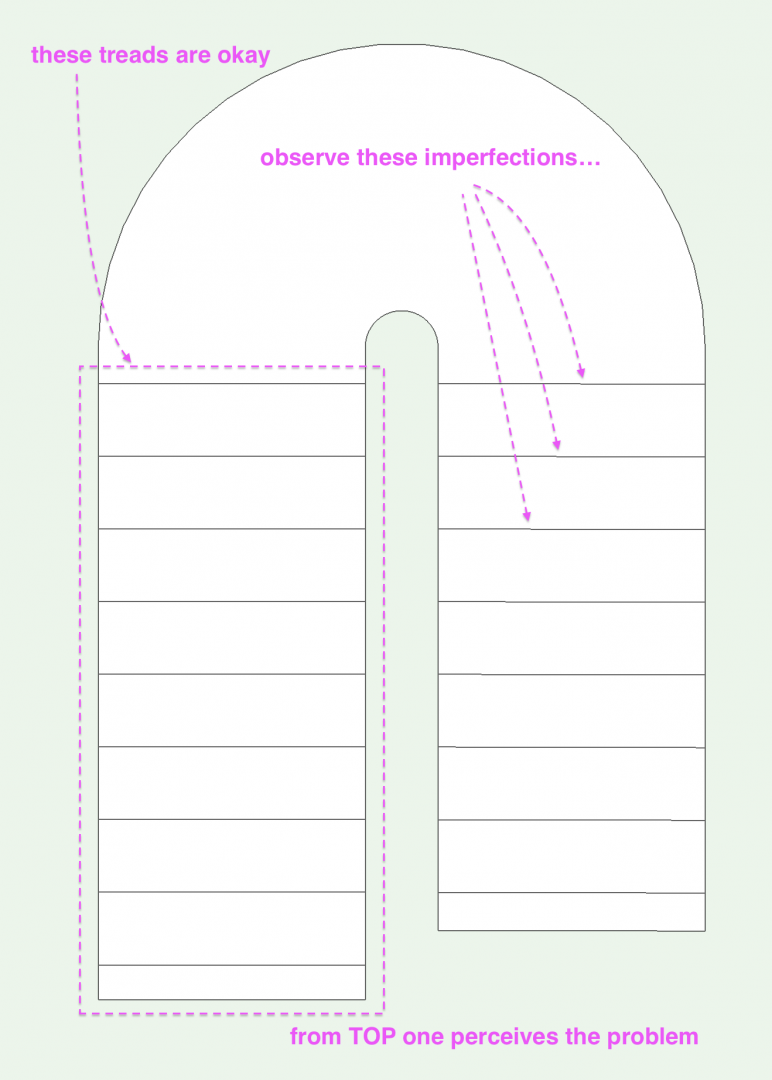
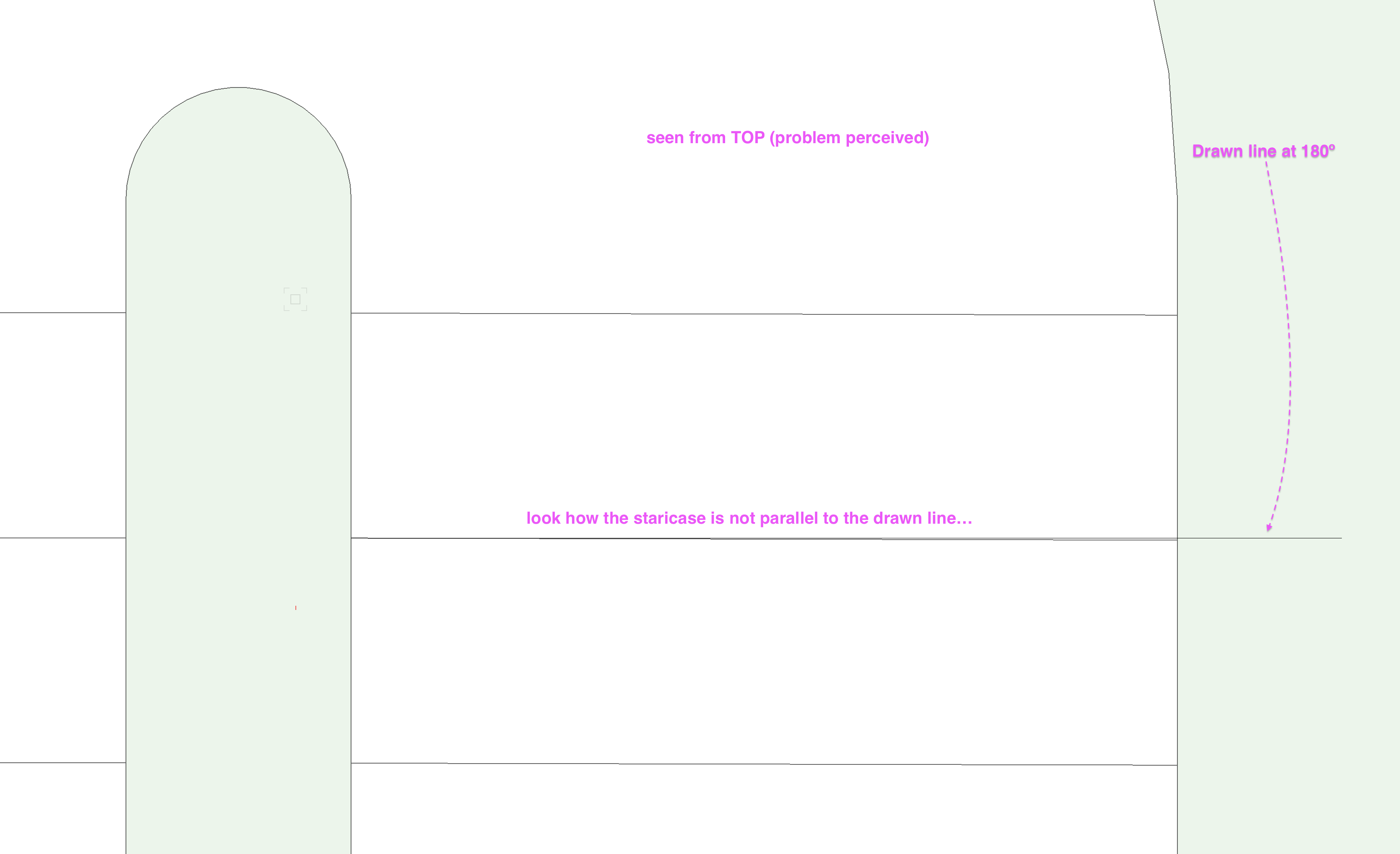
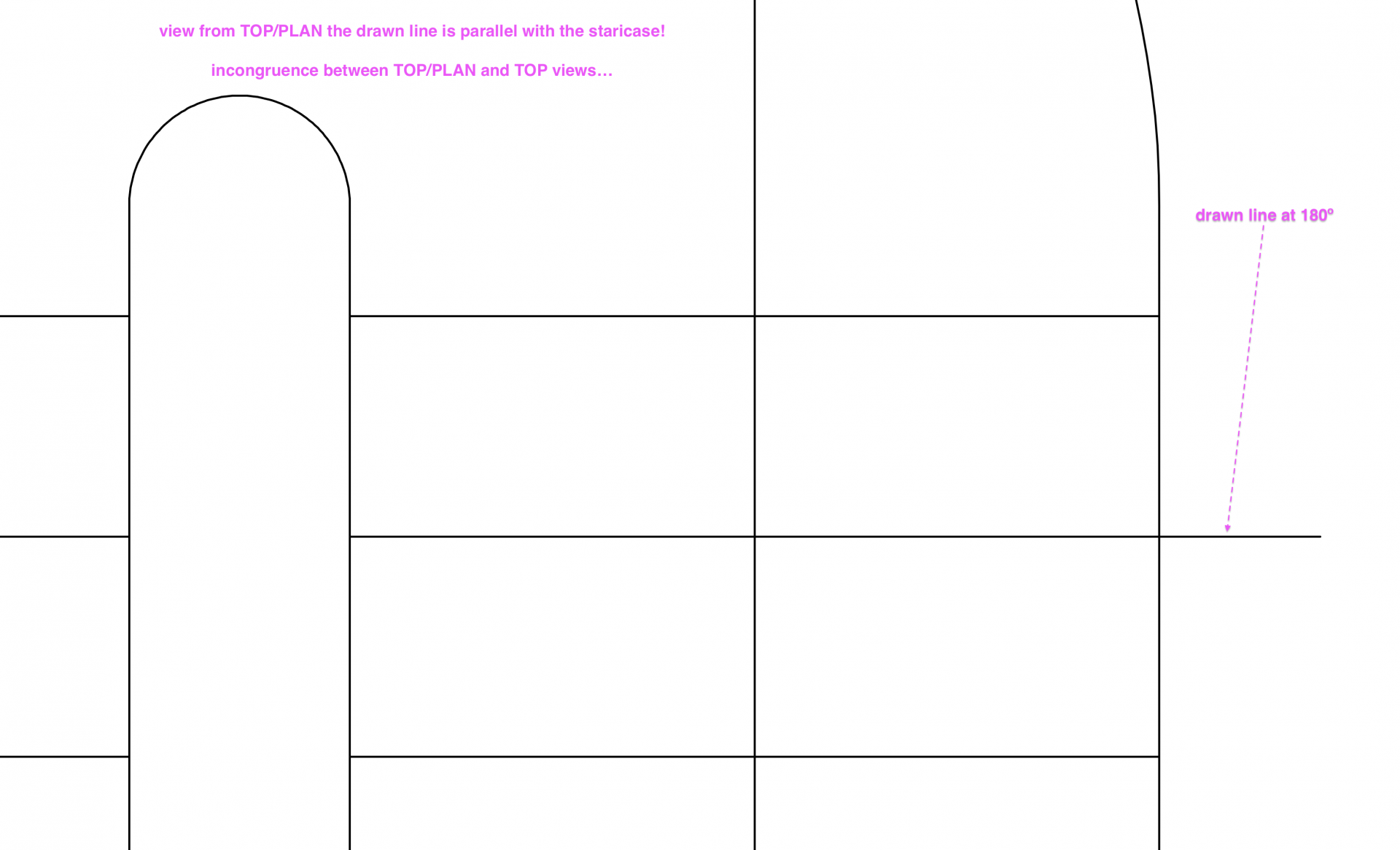

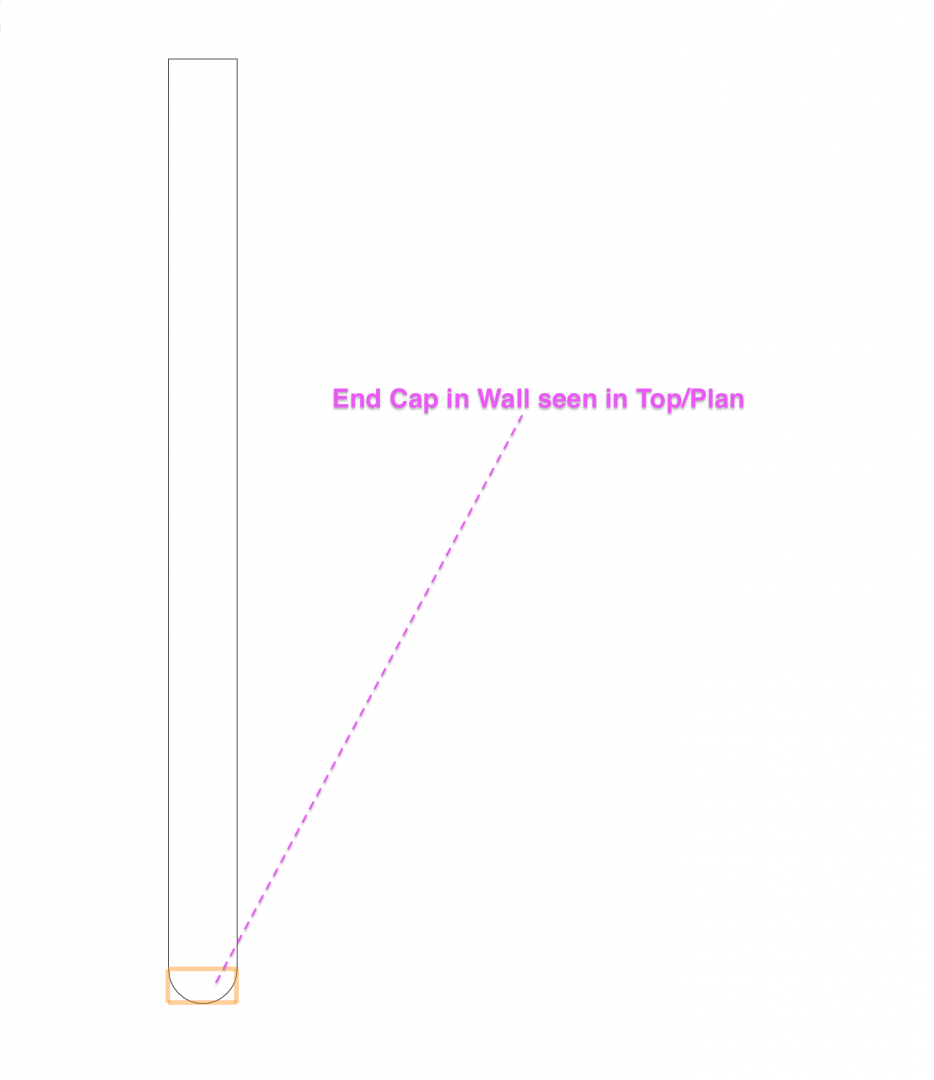





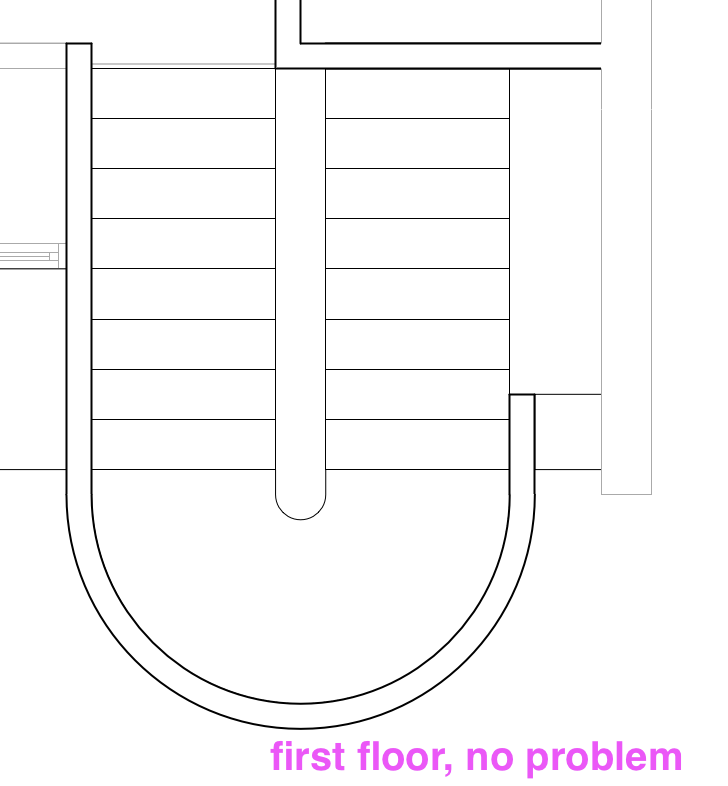
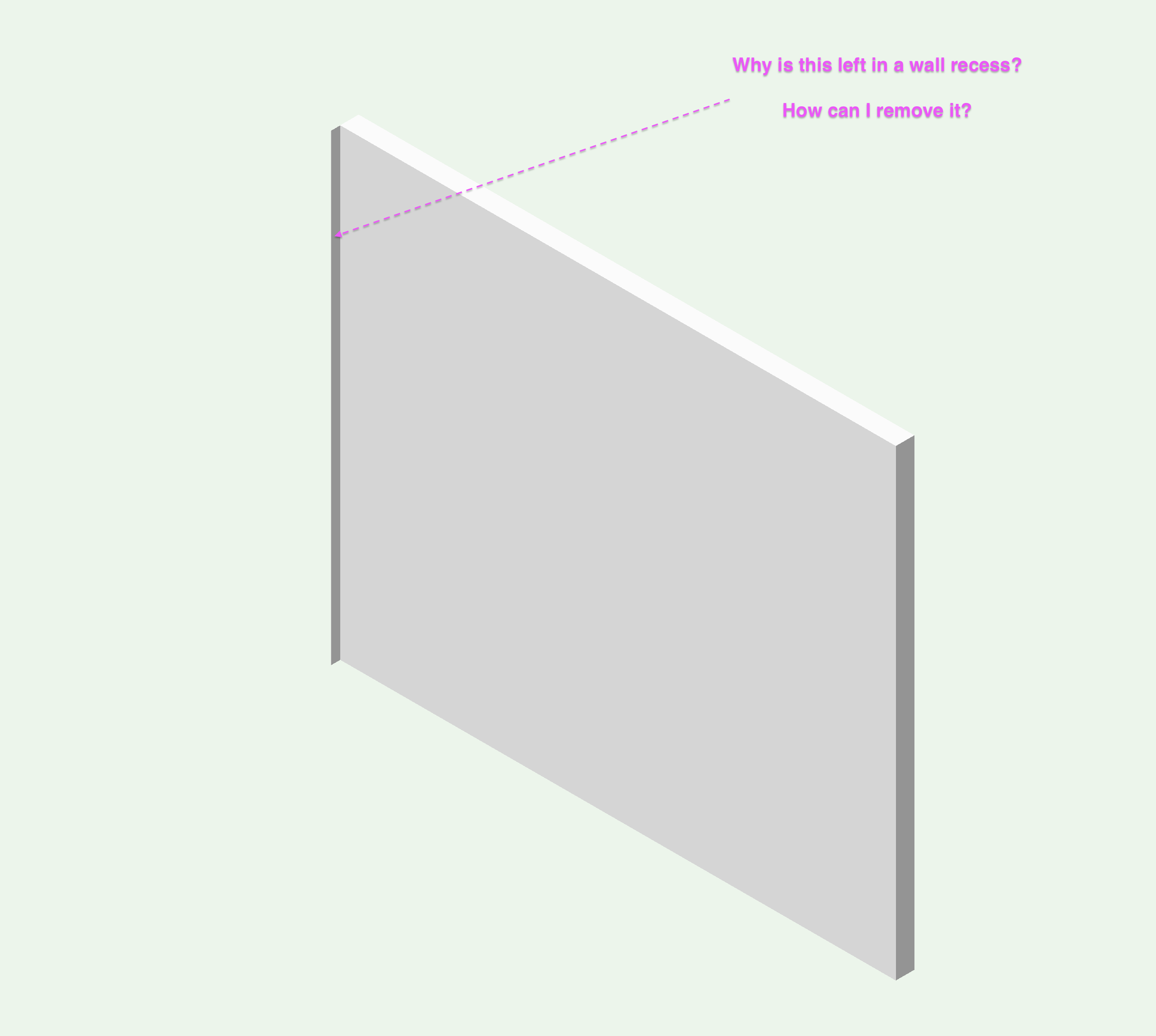




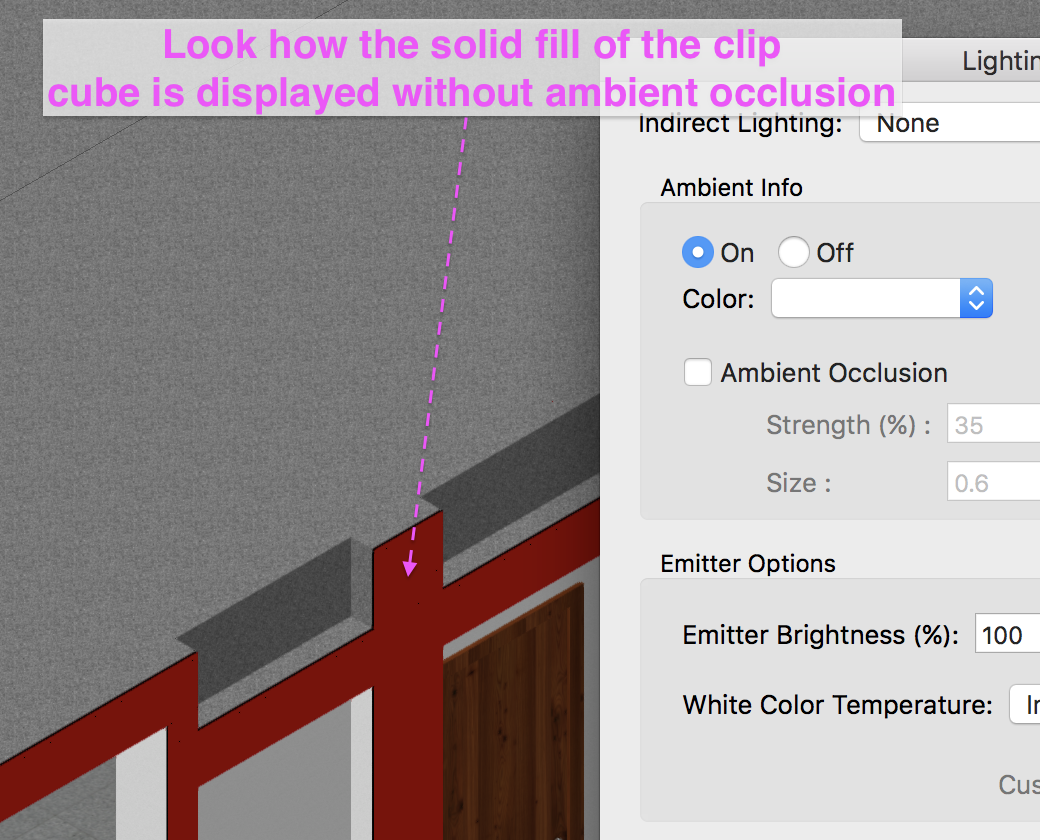
.png.b326097b57a2c7a961bd971df627a62f.png)