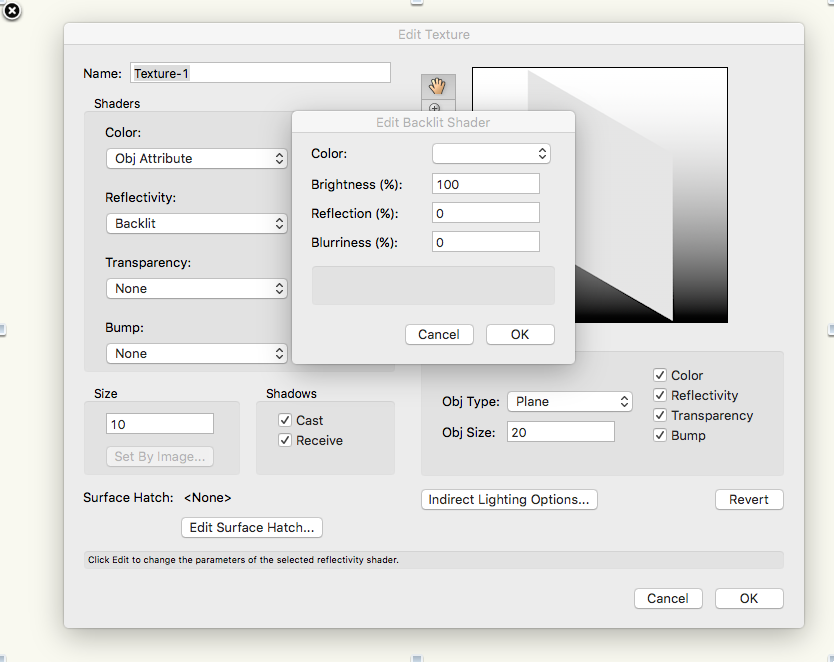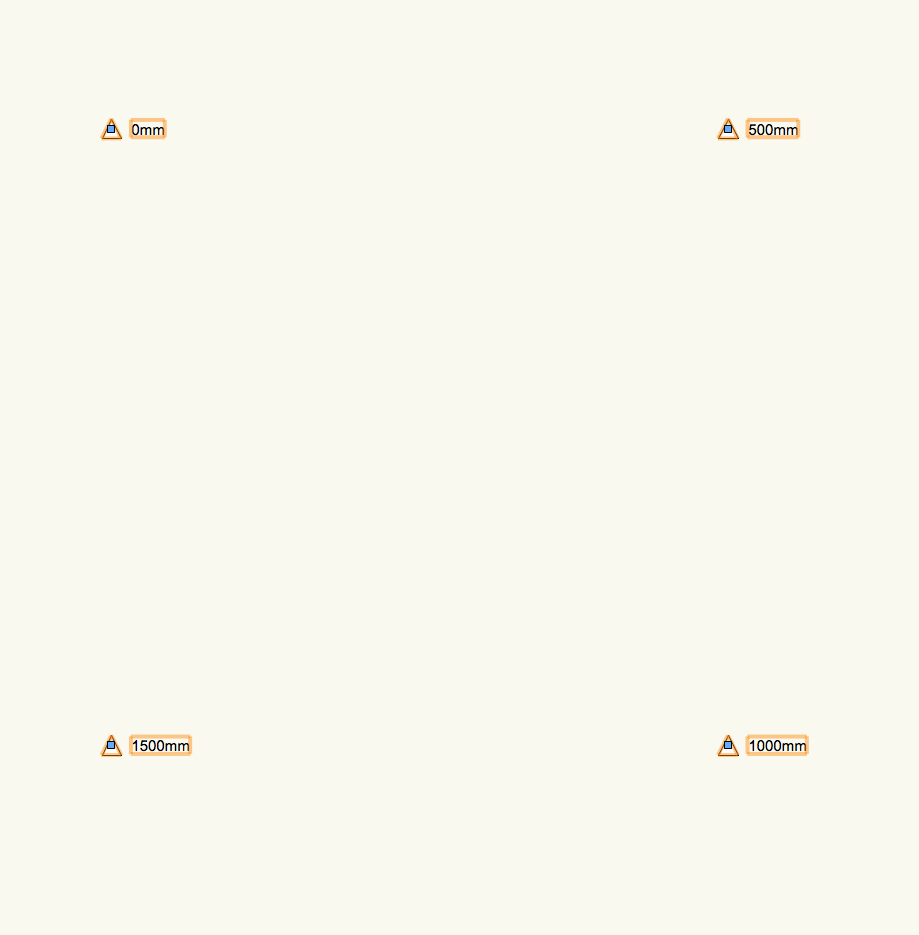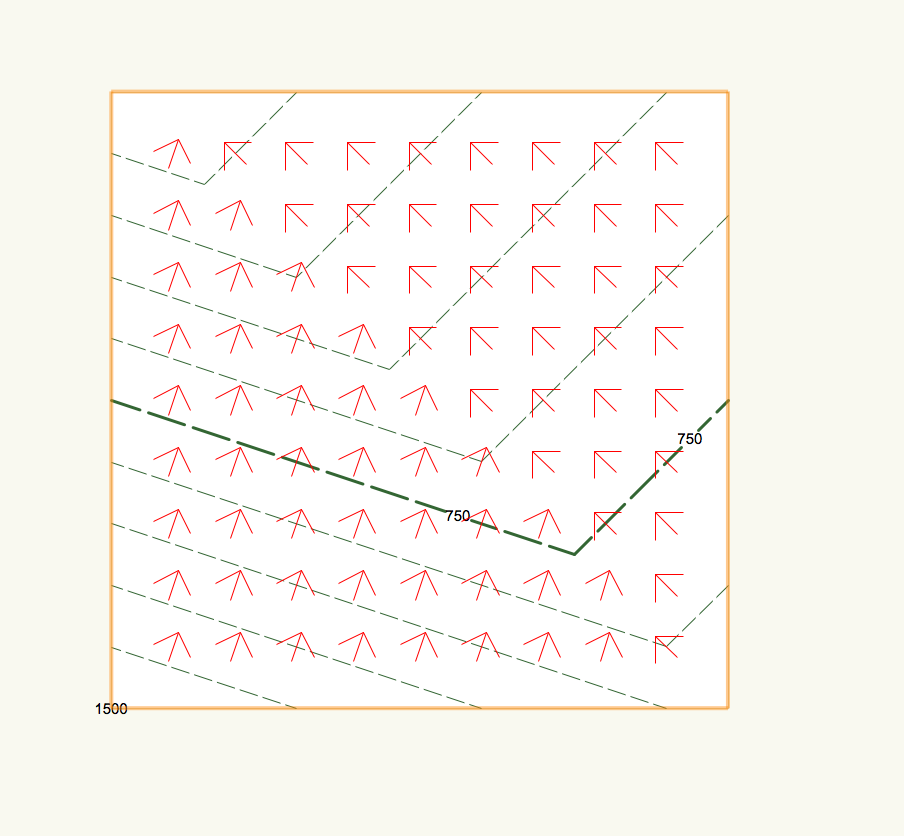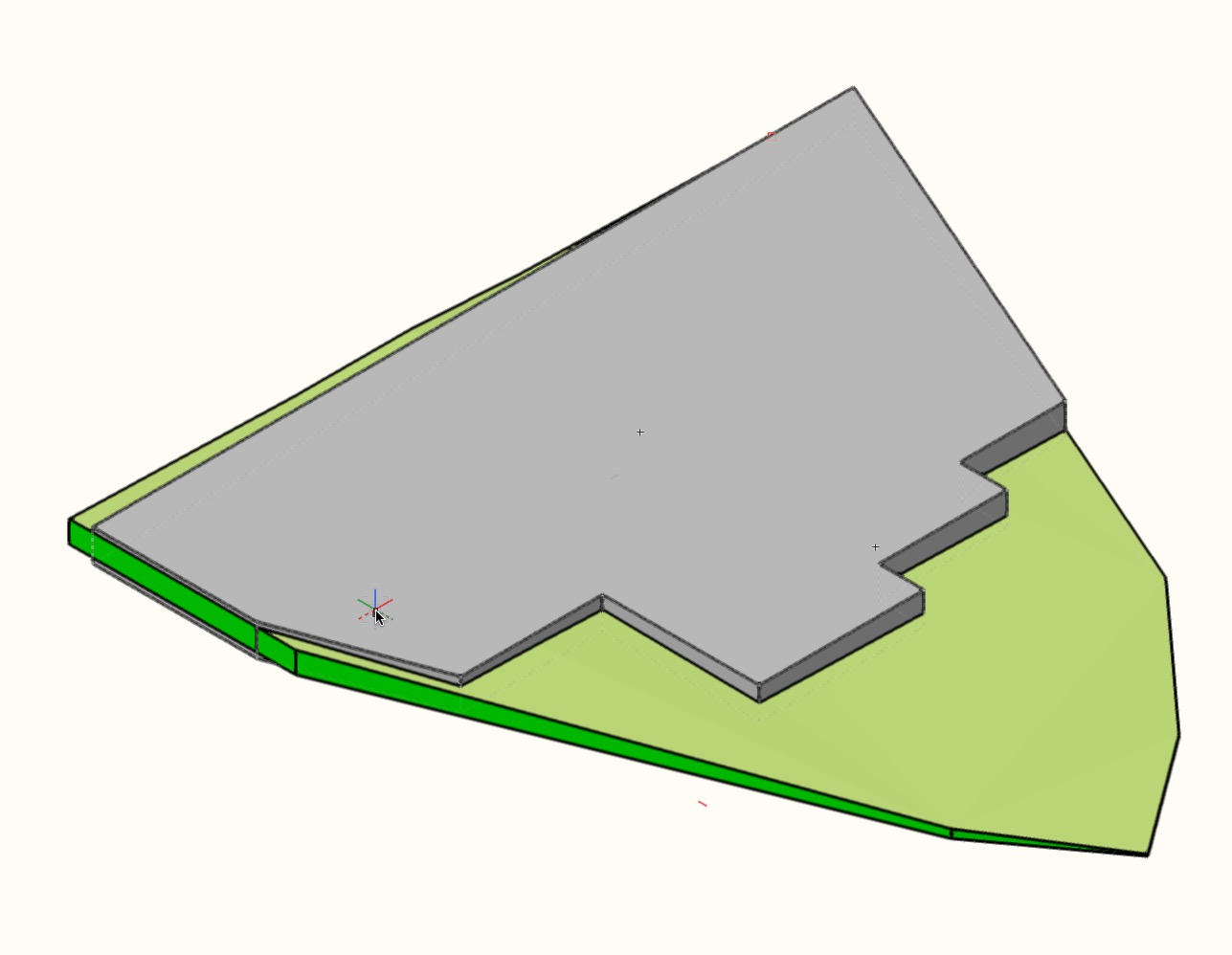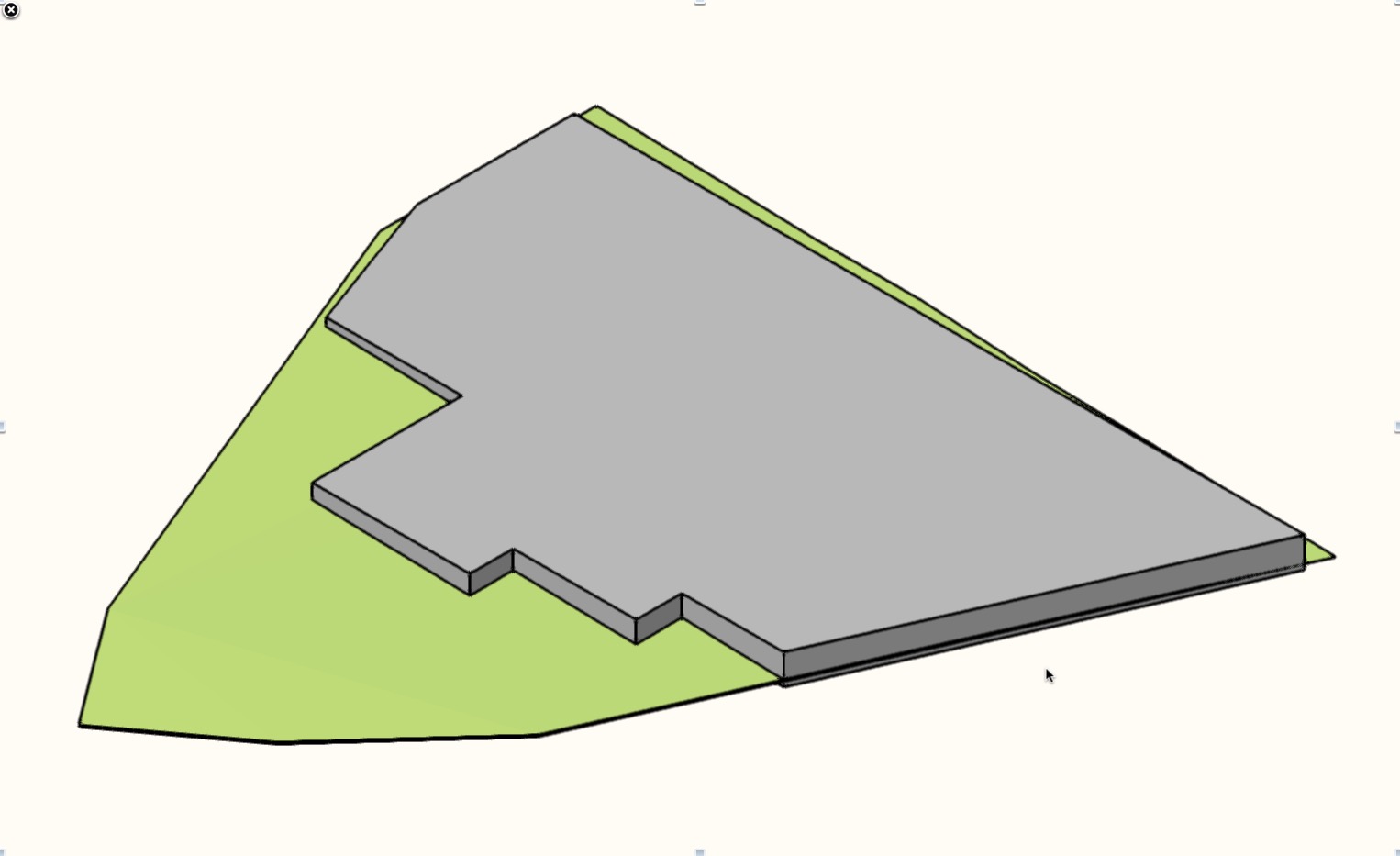-
Posts
943 -
Joined
-
Last visited
Content Type
Profiles
Forums
Events
Articles
Marionette
Store
Everything posted by Phil hunt
-
afternoon just downloaded the 2018 version for a trial.....on the surface, nothing seems to have changed but once I delve into 2018 I am sure it has tremendously...... i guess a lot of you are using 2018...interested to hear your comments on how you have found the improvements and which one has helped you most....or you enjoy using most............as a 3d guy how are you finding sub-d........is it easier to use....need to have a go to find out...... your comments would be appreciated thanks
-
just received this email today Your Vectorworks Service Select membership has expired, but as a special offer you can reactivate it without paying a late fee or penalty, securing your access to valuable benefits, including: at last ......people are listening.....thank you vectorworks....great job
-
maybe I'm wrong but I don't think the objects have to be aligned....you should still get some kind of a shape from the subtraction....
-
I have had this problem and as said the 2 items have to be on the same layer or it could be something to do with the items being grouped.....you may have to ungroup and then select all in the items that have been ungrouped and then add solid command......I have had to do this on a couple of occasions.......hope I have explained this correctly
-
All looks good for the new release....however I can't see why all the secrecy over the new developments of the software that made me not renew my vss for 2018 .....I have made this point before......you have lost a loyal customer......but I wish you well and hope the glossy video delivers.......I am sure it will.......again well done vectorworks.......looks great.......
-
If it's a hidden line you don't need the lights put them on a class and hide them then try the render again and see what happens
-

Shiiping container model wanted
Phil hunt replied to Cadplan Architecture's topic in General Discussion
3d warehouse. There's loads -

to renew or not to renew (that is the question)
Phil hunt replied to Phil hunt's topic in General Discussion
I understand your thoughts and well explianed ....but now as i understand your comments its been fully developed and ready to go....you said that about subdivision....but that didn't completely work with texturing but you still sold us the dream and released the product.... the point i am trying to make that after a long term customer....you still expect me to pay an inflated uprgrade cost for the 2018 version....surely there must be some kind of customer loyalty from your company for someone like me who has spent a bundle of cash with vectorworks year after year... -

to renew or not to renew (that is the question)
Phil hunt replied to Phil hunt's topic in General Discussion
i wish this had been leaked on a happy Tuesday 4 months ago along with all the other items that no doubt will make the software even better.....but when it was VSS time i failed to renew after asking what may be improved for V2018......still i saved my money and looked like i payed the price...of not renewing......i dont see the problem with making these kind of announcements some months of the launch....studio max and form z have had these screens for years.....i get wound up that a loyal customer for 18 years are failed in this manner not to be told before hand....i know its all about the competition and all that.....but honestly i cant see it makes any difference at all....if the software is that good it should (which it is)...it should stand and fall on its own merits.....no doubt my comments will fall on deaf ears....come on VW give your loyal customers the information a little sooner please ...... no doubt there will be a bunch of you who disagree with my comments.......must of gotten out of the wrong side of bed today! -
thanks very much that explains a lot......v16 all up to date..........shame this does not work like photoshop when you can reset your palette positions to default.....or can you.....again thanks
-
on another point, if you have the saved palette positions and then change the position on the screen of a particular pallet is there a way to reset them as they were thanks
-
morning i have saved a pallete positions on my desktop....mac....how do i get this to work everytime on a new file or drawing i have looked in my workspace editor but just can't figure this out thanks
-
there's some good videos on alpha channels on you tube.....of course, you may know how to do these already......but just in case......
-
it does and thanks a bunch for taking the time to look at the file.....and giving me your insight into the question.......thank you one again
-
-
you may need a light in the scene
-
thanks....this is my problem that i followed from alan earlier today....for the purpose of this question i have created a simple site model using for stakes and ticking to include site model data please see the 4 stakes with the levels and then the site model only one show up at 1500 in the bottom left-hand corner the other 3 don't appear on the file i have included the file.....this is really frustrating as i know its something quite simple that i am doing wrong simple test.vwx
-
As I have said I Inputted the levels using the stake tool......and set the levels......what I would like to show on my plan are the actual stake positions and the levels but when I create the site model they disappear .....can't see to see a box to tick so I can see these items.......or am I missing a trick.....thanks any advice would be appreciated
-

Still a novice and still struggling to learn
Phil hunt replied to CraftyCat's topic in General Discussion
it's a daunting task when you first start using vectorworks.....i remember i came from old school marker visuals....rotoring pens...tracing paper and razor blades to scratch out mistakes and make changes.... looking at the interface for the first time....I think flying a 747 would be easier....but trust me when you get into and understand the fundamentals.....its great piece of software.....if i can do it...anyone can LOL !!!!!! remember easy jet and ryanair do some really cheap flights to the uk and i know there's training out there in the uk.....maybe costly in the short term....but in the long run it will pay dividends.....good luck my friend -

Still a novice and still struggling to learn
Phil hunt replied to CraftyCat's topic in General Discussion
yes get some 1 to 1 training asap......have you got vss i think you get half a day free with them i had 3 full days...when i started many years ago.....well worth the cash.......why don't you ask them to pay for a course......if cash is a problem to them offer to pay them back in installments -
What are the advantages of creating a snapshot.....if any. Thanks
-
As I have said I Inputted the levels using the stake tool......and set the levels......what I would like to show on my plan are the actual stake positions and the levels but when I create the site model they disappear .....can't see to see a box to tick so I can see these items.......or am I missing a trick.....thanks
-
hi thanks Alan yes i have pressed the wrong button and created a snapshot......no idea what a snapshot does but have inputted all the data again to create a site model with the stake tool and not a 3d loci and this does allow me to do a solid subtract which is what i wanted to do
-
new to site models but inputted some 3d loci to create a terrain of a field that i intend to build a flat timber deck onto.......onto the site model i have set a slab which i know needs to be 200mm above ground level on the top left hand corner which i have called datum 0 the lowest point of the fall of the land is 970mm so i have set a slab which is 1400mm deep and sent it above ground level by 200mm which will be my deck level..... what I would like to do is a solid subtraction of the site model and the slab so i don't see the slab below the site model as shown on the attachments.....please excuse my terminology ......but i hope you can grasp what i am trying to achieve....and advice would be appreciated ......thanks all TEST.vwx
-
Thanks David......great advice