-
Posts
448 -
Joined
-
Last visited
Content Type
Profiles
Forums
Events
Articles
Marionette
Store
Posts posted by Tobias Kern
-
-
Wish is placed!
-
 1
1
-
-
Yes, filtering is needed too!
The palette is not very user-friendly at the moment.
I only use longer names for the views because of the sorting i want.
-
I will write a Wish, specific for the "Saved Views" palette to VW Inc.
and refer to this Thread.
-
 2
2
-
-
16 hours ago, Tom W. said:
Hi,
The Save Views palette must also be updated:
- Sorting options
- Search options
- "real" Divider
- Colors options
- Tags
At the moment, this kind of palette has no more options like showing us the views, not more.
There is unused potential in my eyes!
Greeting and have a nice Weekend
Tobi
-
 3
3
-
-
Hi Kevin,
Merci beaucoup for sharing this.
Have a great Xmas time.
Greetings from the gray and cold Germany
Tobi
-
- Popular Post
9 minutes ago, Pat Stanford said:One question. A real one. Crowd source is often best.
What should happen to your dividers when you click on the top of a column for a different sort order?
The image shows the layers sorted by stacking order, but what would be the proper behavior if you clicked to sort by Name or by Layer?
It is often small details like this that slow down implementation of seemingly simple features. If you never change the sort order it is not a problem. But there has to be a reasonable experience for those who do change sorts also.
… maybe the dividers should disappear for another sort order.
Colors (text and/or underlying) are one of my wishes too for better visualizing Layers and Sheet.
This shouldn't make problems with sorting.
Greetings
Tobi
-
 6
6
-
+1.000.000.000
-
 3
3
-
-
Hi Pat,
greetings and Thx for help.
I test your suggestion, and it works,
but I think it is too complicated / time-consuming for a “standard”-user.
Therefore, I think it would be useful to have extra formulas for
sumIF and countIF with the possibility to search inside database subrows,
with the same syntax, the Excel formulas work.
Greetings
Tobi
-
Hi,
greetings.
This thread describes that we need new formulas like:
SumIF + countIF (with the ability to search inside database subrows).Example:
=sumIF(H2='xx')
OR
=countIF(H2='xx)
It would be fantastic, if we could get new formulas like these.
Greetings from Germany
Tobi
-
- Popular Post
- Popular Post
Hi,
big yes!
The palettes are not really up to date!
My wishes:
- Underlying colors for layers AND classes
- color for layer-names and class-names
- separation-line as own object (no dummy layer) + jump-over-function if shortcuts are used: "CMD + arrow down" OR "CDM + arrow up"
- layer-groups
- Ability to showing notes and tags in palette (if I want it)
- custom ordering of headline (e.g., if I want "#" at first)
- UI-scaling (the fonts are too small)
- better reading standard menu font! The used font is not good to read!
There are much better fonts, specially designed for displays, for the whole menu in VW.
Greetings from Germany
Tobi
-
 4
4
-
 1
1
-
18 hours ago, Matt Panzer said:
Ah. Thanks for the clarification. I was only looking at these in Top/Plan. 🙂
This looks to be fixed for 2023 SP2.
Hi Matt,
greetings and Thx for reply.
Great to hear it will be fixed in SP2.
… just one week to wait for SP2 in Germany
Greetings
Tobi-
 1
1
-
-
Hi,
I would try to filter “Materials”.
This method would also be handy if you use different materials for different phases.
Each “Material” for: new, demolition, …
So you can visualize many component phases in just one wall.
You can perfectly filter Materials and it works also perfect in Section-Cuts.
It should be clear, that the Brick component is load-bearing,
only the Brick Component will be colored, but if you want to have
the whole wall colored, Pat's solution is working.
Greetings from Germany
Tobi
-
Hi Matt,
greetings.
Here you go!
In the screenshot, you see the component overwrite the opening of the first 2 openings of the wall,
beginning at wall start. This behavior changes, as you flip wall-start-point (2nd wall in the background).
Please notice that I used wall end caps with two component on both wall endings!
Greetings from Germany and have a nice weekend.
Tobi
-
Hey,
please see also:
Greetings from Germany and have a nice Weekend
Tobi
-
 2
2
-
-
Hi Matt,
greetings and hope you are fine.
Is there any progress on this behavior so far?
I have a lot of problems with bug!
Your proposed workaround does not work, if you connect two components.
Openings from Doors and Windows will be closed but only with the combined component,
the bug only occurs (in my test) from the start point of the wall and only occurs
in the first two openings (see attached screenshot and test file = VW 23 SP1.0.2 German Version).
Door 1 and 2 is affected.
If you delete door 2 then door 3 (= new door 2 after deletion from start) will be affected.
BUG:
- start from wall
- only first two openings
Hope we see this bug fixed in VW 2023 and don't have to wait until VW 24.
Greetings from Germany
Tobi
-
 1
1
-
-
Hi Bruce,
greetings.
I solved a long time problem this week (with help of Pat).
I often draw 3D symbols with 1 x 1 x 1 cm and scale these symbol-instances
to my needed size.
The problem was, that I can't get a working quantity take-off,
because the symbols have different rotation in plan and
formulas like height, width, … won't work.
The solution is to get the scale factors into a worksheet formula.
This can be done with:
=OBJECTDATA('OBJECT VARIABLE', 102) | = x-scale-factor
=OBJECTDATA('OBJECT VARIABLE', 103) | = y-scale-factor
=OBJECTDATA('OBJECT VARIABLE', 104) | = z-scale-factor
Now it is possible to get valid quantity take-off from
every “simple” 3D geometry/symbols with worksheets.
It doesn't matter how the symbols are inserted in plan
the axis of the symbol counts, not the VW main axis.
That's a huge improvement for me.
Greetings from Germany.
Tobi
-
 3
3
-
-
Hi,
I found a overview here:
https://developer.vectorworks.net/index.php/VS:Function_Reference_Appendix_G#Symbols
… but the "scale factors" are not listed there.
It seems the overview is not really complete!
Greetings
Tobi
-
Hi,
tried …
… and works!
Perfect.
This solution means a lot for quantity take-offs of "simple" 3D geometries!
Greetings and many many Thnx
Tobi
-
Hi Pat,
is there an overview for all 'object variables'?
Greetings
Tobi
-
Hi and Mercy beaucoup!
I will try it out in the comming days!
Greetings from Germany
Tobi
-
Another wish for P/P
- incremental P/P (see in video below)
-
Hi,
Rhino.inside would be very welcome!
The tools for Nurbs are very limited in VW.
Greetings
obi
-
 3
3
-
-
Hi VW-User,
greetings.
Unfortunately, I do not have any experience with scripts yet.
I have an idea, but do not know if it is possible to achieve.
Often I use symbols with 1 x 1 x 1 cm, in plan I scale these
symbol-instances to my needed size.
The plan was to get the scaled size into worksheet-reports,
but in worksheets, the symbols are reported without my custom scale-factors.
All scaled symbols are 1 x 1 x 1 cm in my reporting.
For symbols as objects, there are no formulas or other functions to get directly
information into worksheets.
Now I want to know if it is possible to get the “scale factors” for x, y and z (each
separately as own script) with scripts, so that I can use it with “run script” in my
worksheets to get accurate reports.
/ / /
It would be great, if we can get functions and formulas for symbol reporting
in worksheets directly, without the need of a script.
Greetings from Germany
Tobi
-
Hi Forum,
we got great improvement for Push/Pull (P/P) in VW 2023 and I like it a lot,
but I think what could be the next thing for P/P.
Here are my wishes, and please report your wishes too!
1.
Align Face Mode
This mode project/align a face to another existing face.
As reference: Eneroth Align Face (Sketchup Plugin)!
Please see:
https://forums.sketchup.com/t/eneroth-align-faces/54798
2.
Some various modes from Fredo Joint Push/Pull (Sketchup Plugin)
would be very useful!
Please see:
https://sketchucation.com/plugin/715-jointpushpull
OR
- P/P multiple faces at once
- P/P Vector mode (2nd video at 9:45)
- P/P to flatten a surface (2nd video at 11:19)
Please next level for P/P in Vectorworks!
Greetings from Germany
Tobi
-
 1
1
-


.thumb.jpeg.48a6fdc44e48c98b8e1b507e86e57e95.jpeg)
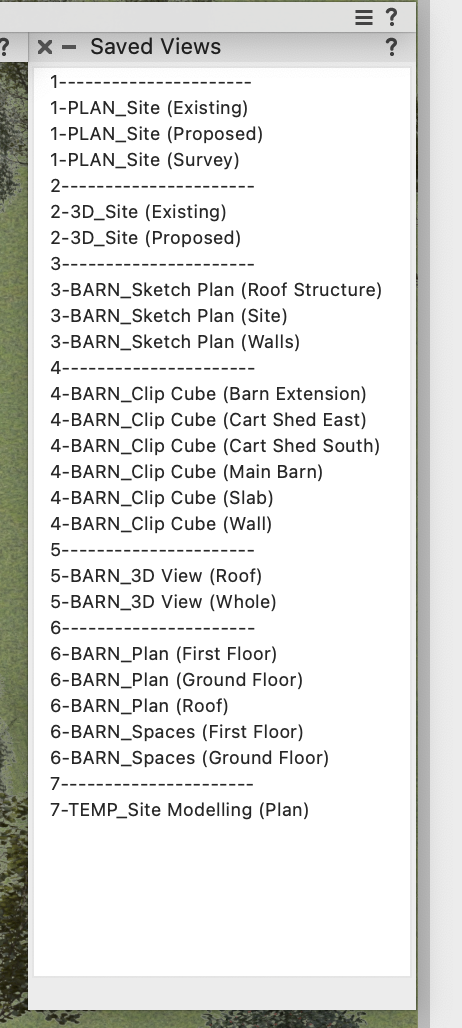
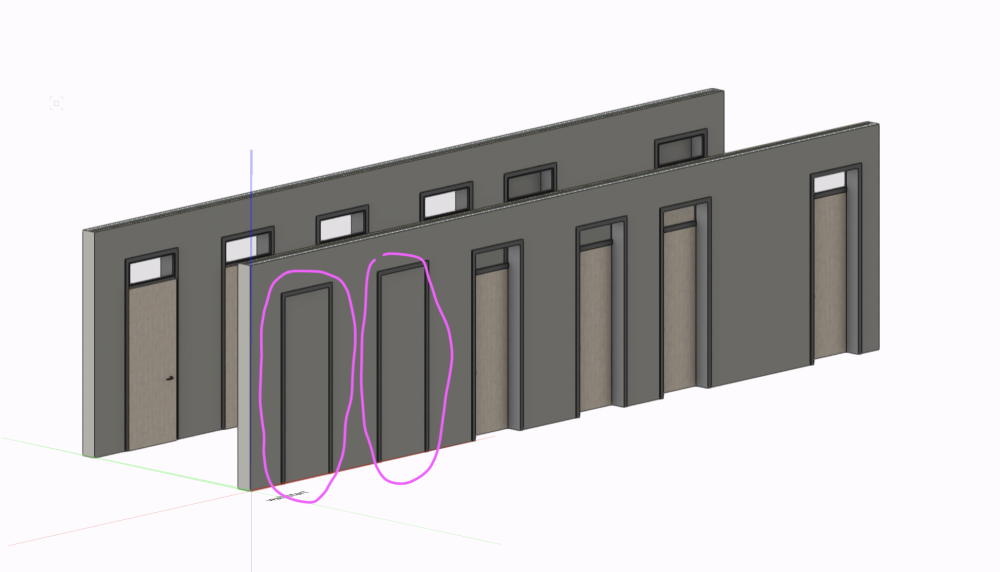
"Framing member" vs "structural member" tools
in Architecture
Posted
Hi,
in the 3D symbol, you can also draw your own 2D geometry to represent Top/Plan graphic,
you get a hybrid symbol if both 2D and 3D geometry exists.
The 2D geometry (in the 2D part of the symbol) is also affected by the scaling.
… you can have the best of both worlds in one scalable symbol.
AutoHybrids are also possible in symbols.
/ / /
By the way:
An overhauled "Truss Engine" is part of the Public Roadmap.
https://www.vectorworks.net/en-US/public-roadmap
I hope this will enhance the "Structural Member" too.
… let's see what we get?
Greetings
Tobi