
KarynT
-
Posts
42 -
Joined
-
Last visited
Content Type
Profiles
Forums
Events
Articles
Marionette
Store
Posts posted by KarynT
-
-
Since installing to SP5 I've noticed that simple items (callouts, circles) are not visible in their new location after I shift them. I can still sort of touch them in the former location but can't try moving them back to where I really want them. I also am having an issue with the added leader lines not showing. Is there a setting that got tweaked?
New issues - when I undo a callout, it jumps to a working position & several operations prior to the error. Restarting the program does help, but that's time away from my work.
MacBook Pro M1 Max (ventura)
-
Not sure if this is a wish list item or me not knowing where to double check a preference setting. I couldn't see shadows from a helidon tool (VWX 2022 latest sp.) Turns out that it wasn't me. The default for Shaded Options (Open GL too) was to have the shadows turned off. Why would I insert a light source if not to have shadows? hmmm
-
 1
1
-
-
I’m in the same situation on deciding which laptop configuration to select. I work on mid-sized residential landscape design with increasing use of 3d & render works, & DWG imports. My current laptop is a 2019 MacBook Pro i9/32gb ram running VW 2021 (though soon to be switching to VW2022.) I have 2 monitors in my system: Apple thunderbolt 27” + an LG ultra fine 27”.
My thoughts are either the 16” MacBook Pro M1 with 32GB + 2T drive or the M1 Max 24 core with 32GB + the 2T drive.
(Yes, I do need to stick with the laptop mode.)
Thank you for chiming to help me spend money while making my life a little easier at the computer!
-
I'm using a MacBookPro 15"/2019 Big Sur with Intel i9/32GB memory & 4G graphic memory. Running VWX 2021 currently, though I have previous versions installed. I'm using the standard workspace.
Every time I try nudging a part of my concept work & comes near a radius of another objective spinning beachball of crashdom pops up with a force quit required. So frustrating. This happens on VWX 2020 as well. Here's a screenshot of the window just as it happens. Suggestions are so welcome, because you know I'd like to get some work done.
-
Jeff - Thank you for this. The surveyor had to re-export the file for me to be able to access the polys. His reply to my query was "I use Civil3D, and the surface appears to be incompatible with other programs, that’s why I send the XML file.
The XML file is the “surface” file. Usually other programs can import the XML file.
I don’t send the raw data as the descriptions can be confusing. It looks the import survey file feature you are using is looking for TXT file that is in P,N,E,Z,D format."
I'll talk to him today about the export mode needed. BTW - I'm attaching a copy of the xml file. Yes it does have a lot of formatting characters that may be causing Vectorworks (2020 on MacBook Pro 2019) to fail.
-
 1
1
-
-
I have a DWG folder export that contains the DWG file, Text file, & an XML surface file. How do I import the topo data to coordinate with the DWG? I guessed at the mode of their export as ID, Easting, northing, description when trying the import survey file. Error box pops up that says there is bad data at basically all lines. Is it me or is the surveyor not sending me the right format?
-
Suggestion 1 is valid & yes the classes were set to S/S/M others
Suggestion 2 - did that & decided to use a different version of the file.
I should have mentioned that I'm using 2020 SP4 on a MacBook Pro running current version of Catalina.
Thank you for the quick response!
Karyn -
I've been working on this file for a while & recently have lost the ability to select objects in rotated view. It's a pain to not draw dimensions when the project is aligned horizontally/vertically. My mouse goes to select an object the actual selection point is offset & not where I'm clicking on the screen. I had this problem with another file, but was able to knock it back by switching from Top/Plan to Top & back again. Not for this one though.
If I change the rotation it reverts back to the angle of the original layout. Do I have conflicts with an origin point? Does it matter if some objects are on a screen plane & others the layer plane? I've no idea how that got noodled up. Force select on an object where I 'think' it should be results in the message that there isn't anything there.
Unified view is selected with the options selected in all the boxes.
-
Tamsin,
I will be checking the permutations of “summarize” vs. “sum” today. I probably have one of them over-riding the other in another column. My goal is to sort by botanical name and total the full plant counts. If one of those settings isn’t right a triple dash shows in. An untouched column or the plants are listed as separate incidences.
-
I may have seen a previous posting regarding this, but can't find it right now. Where do I pick up the plant record field that relates to the plant spacing? Currently the field reflects the spread and not the spacing.When that gets summed up, it totals the calculated width of all the plants, not the distance that each plant is to be placed during installation It's kind of like figuring out where the existing tree field 6 is located on the OIP.
-
Is there a way to format the plant tags?Data tags pull from the plant record fields & without that being set to client needs nothing will change. I have a client who prefers seeing the plant names in all Caps. Without having to either duplicate and set the names to match the requested format or to type over & over-write the existing format, what are my options? Note that not all of my clients prefer this treatment.
Thanks!
-
I too would love to have the ability to add a fence gate. Right now the wall with door is the simplest method, which sure beats drawing a straight line & adding an open triangle to represent the gate. I'm currently using the wall tool with a thinner wall depth. Shouldn't there be a way to merge the functionality of the Railing fence tool with the Door Insertion option? Fences allow you to customize the look of the frames, but without a gate the dog is going to leave the back yard! (What if you wanted to get a little crazy and add a window to a fence, like for a dog or kid to look through?)
-
I'm trying to reverse engineer a landscape area after receiving a list of plants the designer wants to place in a bed. Rather than place a group off the drawing area, I'd love to create a landscape area & populate it with the desired count of each species. As I mess about with the settings, click ok and see that it's not right. (I am probably missing understanding of how this should be done without the computer. I've watched many a video, read tutorials & it's just not sinking in on how to use the settings.)
Is there a way to preview a count before committing to the settings for rate & percentage? I might want to alter a setting if trying to ensure that I'll order a full tray of plugs shows I'm off.
Might this be considered for a wish list item if not?
Here is my practice file. You'll note that I duplicated the landscape area for the mass of the Carex while experimenting with the other plants.
Thank you!
VW2020 sp2.2 (MacBook Pro-2.3 GHz Intel Core i9/Mojave 10.14.6)
-
Is this a different file that they would have to give me? BTW, your recorded sessions are great and your presentation style helpful to multiple user abilities.
-
I’m using landmark and received dwg files from an architect firm that uses Archicad. When I import the Dwg into a blank file as recommended, many of the building as designed are grouped into symbols containing separate lines, all classed to match the area of construction + pen type for that element + the fill.
I’m having issues reading the lines of the structure due to this symbol issue and have taken to tracing the outline and skipping the dwg. (PITA!)I’m self-taught, NOT a landscape architect by training, and don’t know protocols for AutoCAD types of programs.
A - is this normal for the import to behave this way or am I hitting the options wrong?
B - how do I get the basic outline of the structures to appear correctly?
C - are these issues maybe caused by a studio standard that doesn’t align with reality? -
I ran option 3A to reset the VW preferences & it worked. Thank you & Happy New Year!
-
2019 behaves as you described, but my 2020 palette stays as a minus sign & doesn't window shade. (No I don't have them running at the same time.)
-
I've just started using 2020 recently. Did the +/- option to collapse the floating palette get taken out? I see the X for close & (-) to collapse it. Kind of miss the older action of the palette.
I just ran SP 2.1 and didn't see a difference. Thanks!
-
Have you checked to make sure that the insertion point of the outline (the offset graphic) is the same as the other components? That blue square should be in the middle of the "petals".
-
 1
1
-
-
I have mine set to 10 minutes, yet save every few actions. Too many crashes have taught me that large PDFs or reworking plant graphics cause mayhem! You might change the time settings for the autosave to one of number of actions.
-
I'm trying to create a raised, curved walkway that slopes from a sidewalk up to a landing. There will be support columns below as part of the construction, but I don't know if they will be PT timbers or some other method. I used a hardscape with slab & set the beginning and ending points to match the needed elevations. The 3D effect looks good, but the slope percentage is higher than from doing the math the old fashioned Rise/Run method. I duplicated the working sloped hardscape and divided it into smaller sections to simplify the layout for the installation contractor, which means I needed to get beginning and ending elevations for them based on tolerable slopes and wound up going with a spreadsheet to work out the math. Definitely got out of my comfort zone with this!
I've read through the Getting Started guide on the settings, but this seems to be more detailed than the guide. Would someone direct me to more references? Thank you!
-
Looking through the building focused notes database installed with the program and am wondering if there are any already available for landscape projects? I'm looking for ones that might apply to plant installations, pathways, permeable/impervious hardscape installations. Yes, I know how to make new ones but if there is an existing set to use it would be easier.
-
 1
1
-
-
Tony,
The purpose is to add a little more graphic definition than an empty shape with the tick box inside the plant shape. Tight outline is okay, but if I'm planting a large group, the graphics get a bit boring. Think of this as adding a hint of stippling to a lawn area to convey the feel of hand rendering. BTW - I tried making a new class, sending it to the top of the plants-component-outline & the plant graphic is still in charge of itself.
Karyn
2019/MacBook Pro - mid 2012
-
Is there a way to keep some/all interior lifework on plants when the massed option is selected? Just because we plant a grouping shouldn't remove the interior branchings. If no, can I then create a new class to the VWX standards for a plant record that would replicate the original lines, but remain after massing?


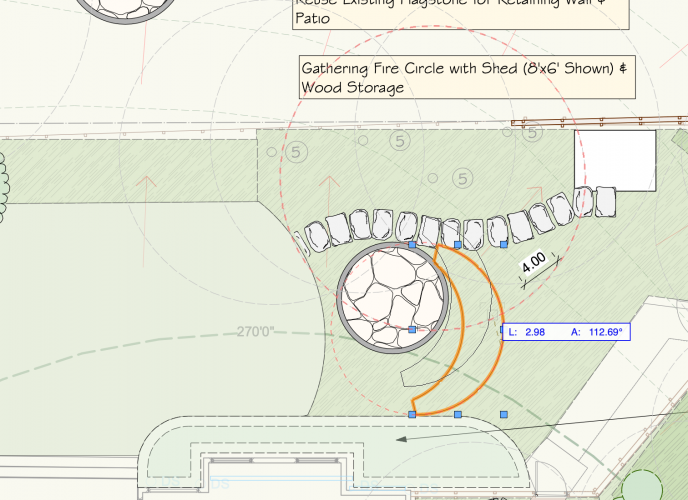
Create Worksheet Criteria to list Names of Polylines and SF - Planting Area total
in Site Design
Posted
I've seen this done before but can't recall how to get a list of all the planting areas that I created using polygons. I'd like to have a worksheet that lists them along with their areas. I found how to do this with landscape areas, but not the simple shapes.
Using VWX 2023