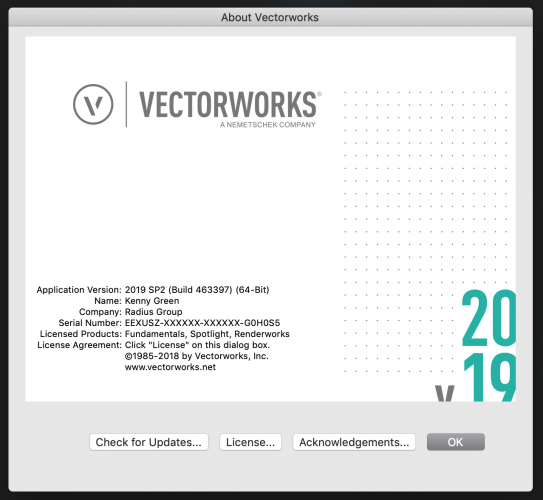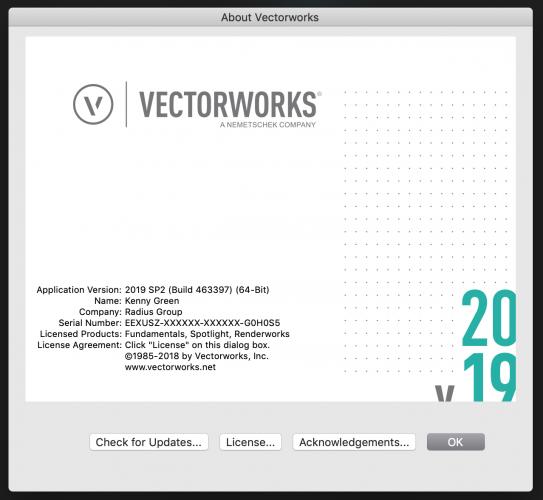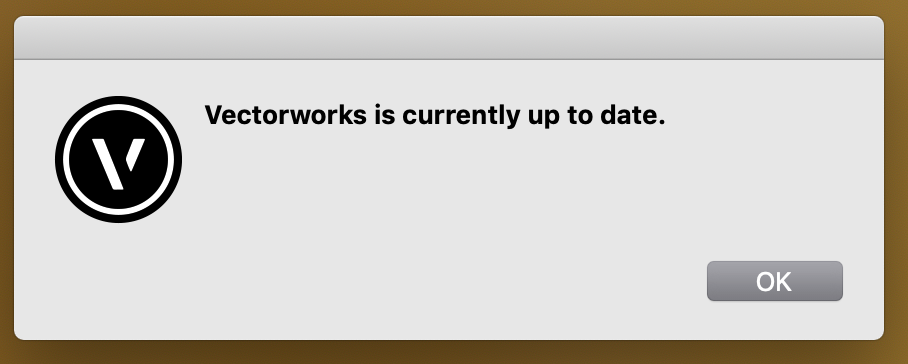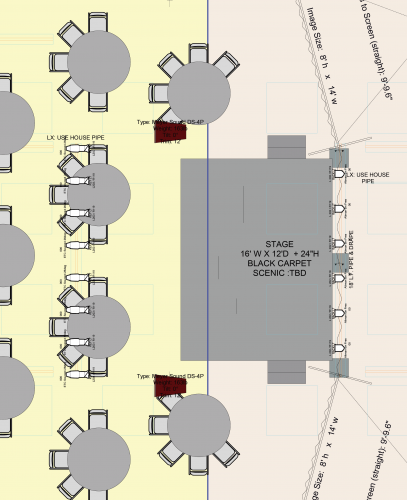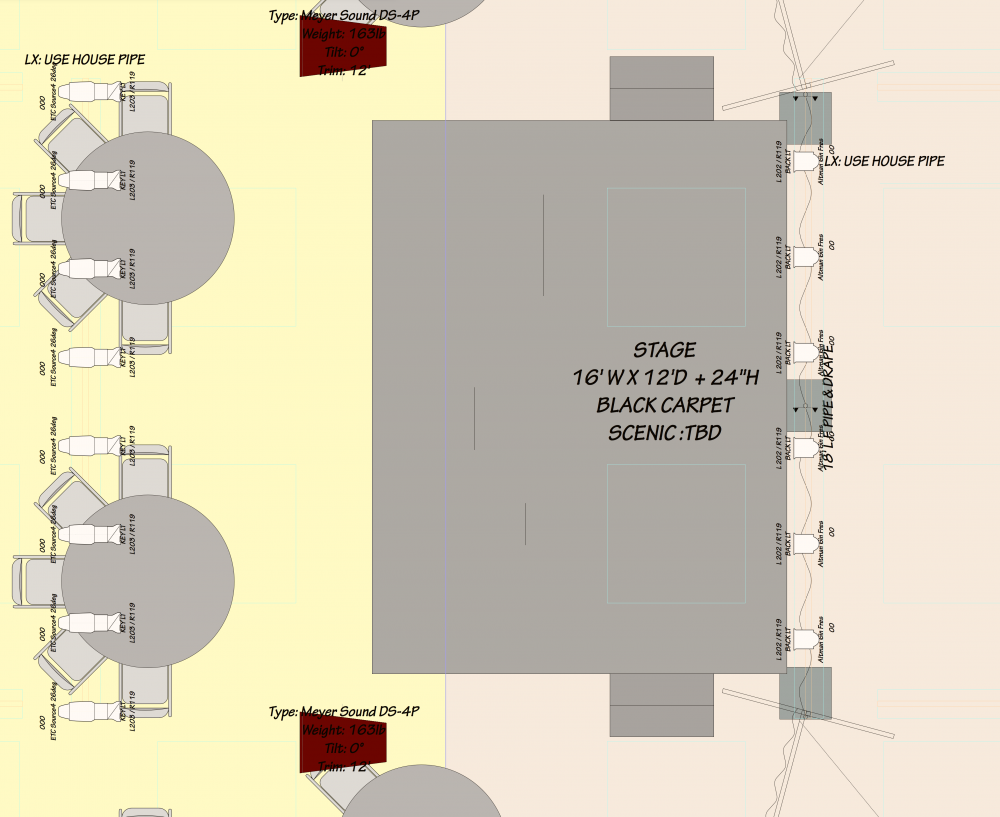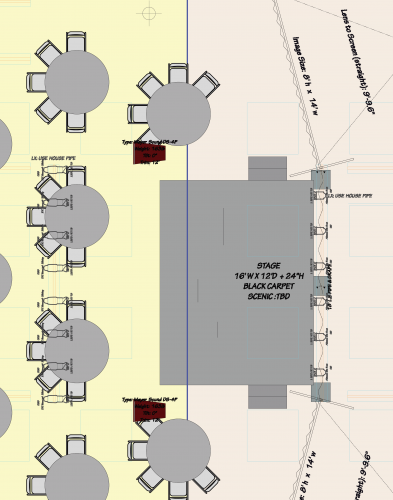Kenny Green
Member-
Posts
21 -
Joined
-
Last visited
Content Type
Profiles
Forums
Events
Articles
Marionette
Store
Everything posted by Kenny Green
-
Using Nomad on my phone, or even the desktop version, anytime I click "Photos to 3D Model" it says; NOTICE, "enable this feature with vectoworks service select". I've Looked high and low, where are these settings for Nomad features to work. Yes Im service Select, on an Android. MAC 11.4
-
Fantastic. Been waiting for Vectorworks to initiate this for years. Especially the Certification program. When will the certification program be launched and is their cureently any info regarding it?
-
@Jim Wilson @bjoerka @Art V all fixed, tech support had me reinstall the most current version (which included SP3). Thanks all
- 8 replies
-
- 1
-

-
- sp3
- service pack
-
(and 1 more)
Tagged with:
-
- 8 replies
-
- sp3
- service pack
-
(and 1 more)
Tagged with:
-
- 8 replies
-
- sp3
- service pack
-
(and 1 more)
Tagged with:
-
Oaky so service pack 3 is out for 2019? Then why is vectorworks telling me Im up to date when I click "CHECK FOR UPDATES"? How do I get/install service pack 3? Even when you go to downloads and click 2019, nothing shows up, not SP1 or SP2, nothing! Whats the deal? So many bugs in SP2, I really need this SP3 installed. Somebody, please help. #sp3
- 8 replies
-
- sp3
- service pack
-
(and 1 more)
Tagged with:
-
@nick@e8urban You're not alone, same thing on my end, I'm currently attempting to purge a file that is 458mb and it takes HOURS!!!! This is so unacceptable to work flows. Like you, this has continued to be an on-going issue through many versions. It is very frustrating. I don't have any advice, just letting you know you are not alone in this issue.
-
Does VWX have a third party plugin that interfaces with any Inventory Management software so I can see my actual Shop Inventory as I'm designing? Too many times when designing we need to know whats on the warehouse racks. If the gear we are wanting to use is not in inventory, an option for a suitable substitute that "is" on the racks would be in a usable pull-list. Possibly it's part of the BIM world, Macros or scripts??? Any help on this topic would be very helpful.
-
Built-in third party plugin marketplace
Kenny Green replied to Christiaan's question in Wishlist - Feature and Content Requests
That does exist as a service select user, their is a list on the VWX website that are approved by them. -
@JimWGotta love'em. Thanks all! Back on track.
-
@Marissa Farrell THANK YOU!!!! It worked.
-
-
Yes, it does not work... FRUSTRATING. Going to try Jim suggestion now. Hopefully its fixed soon.
-
Hi Art, I fixed it. I went into the settings and changed raster resolution to 300 as you suggested as well as changed my font. I switched them all to Arial. I also had to go into spotlight label legend manager and change my fonts to Arial for the fixtures. Likewise, had to change font on drape tool, stage tool, video tool, title block, annotations......everything across the board. All fonts changed to Arial. Now it all appears to be fine. Screen grab comparison attached for ref. Thank you.
-
Surprise Surprise... upon exporting a PDF using 2018 Service Pack 2. The text is now totally Unreadable. I checked the Raster Text option and it looks like my text has been written with a crayon. Anyone else experiencing this issue and whats the fix?? Here's a screengrab of in-program view and exported PDF view. Here's the exported PDF
-
Yes, Vectorworks service select has them to download in the subscription libraries. Vectorworks email me if you like. kenny@radiusgroupinc.com
-
WANTED: Purchase License of any version Spotlight or Designer
Kenny Green replied to FSal's topic in General Discussion
My version is for PC. You need to find out from VW if they allow license transferring, and if so, will it effect my license on my upgrade versions. You would then need to make me an offer. -
WANTED: Purchase License of any version Spotlight or Designer
Kenny Green replied to FSal's topic in General Discussion
It's the full Designer Suite, Renderworks, Vectorworks, Spotlight, Architect. -
WANTED: Purchase License of any version Spotlight or Designer
Kenny Green replied to FSal's topic in General Discussion
Does Vectorworks allow this? If so, I have a version od 2008 I will sell.