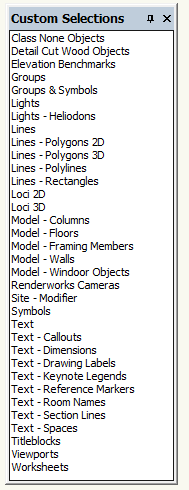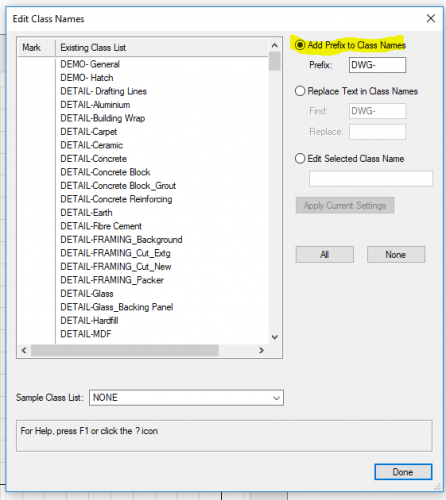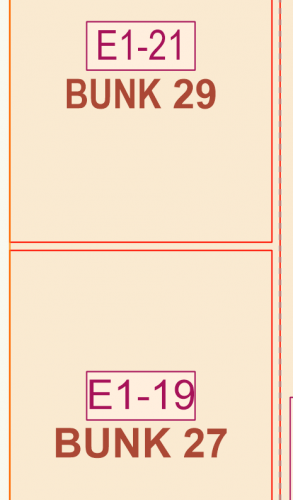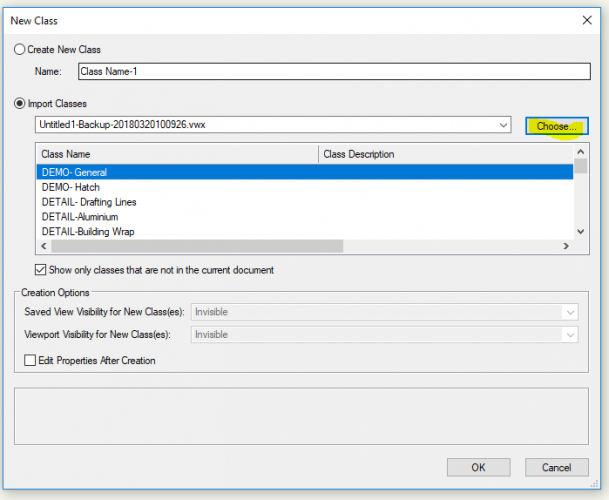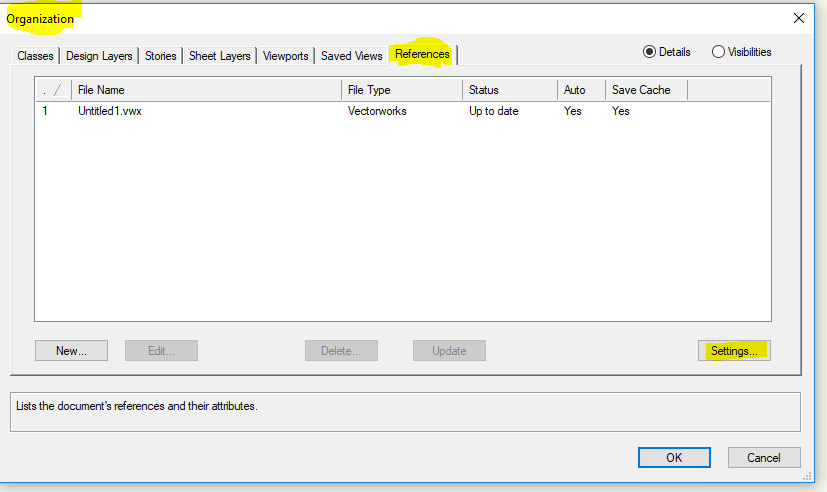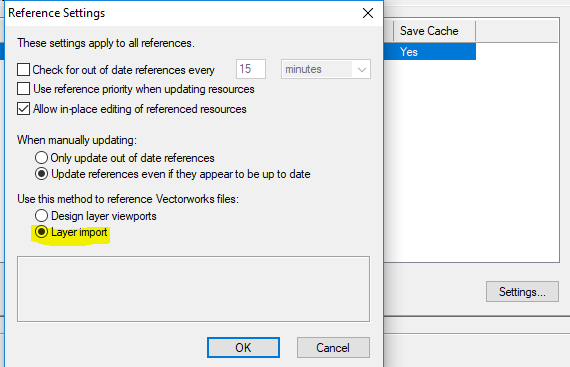Boh
Member-
Posts
1,704 -
Joined
-
Last visited
Content Type
Profiles
Forums
Events
Articles
Marionette
Store
Everything posted by Boh
-
You're welcome. Most of them will deselect anything currently selected then select the chosen object. One or two may retain the current selection then add the chosen objects to the selection set. Sorry I can't remember which is which! Cheers
-
I am about to update 5 office work stations from vw2016 to vw2018. the subscription libraries are optional downloads. Considering they would take up about approx 10-20gb of storage for each workstation I am wondering if I should instead just download just one set of libraries and store it on the office shared workgroup folder. everyone would then still have access but saving all the storage. Is this a good idea? What sort of problems could crop up if I tried this? thanks for any pointers
-
Reference files not working when file saved to newer version
Boh replied to Boh's topic in General Discussion
Good advice thanks! -
O.k.. That works for me as new office computers being set up next week too. Thanks
-
This is my set of custom selection scripts if you want to use them . Import from attached .vwx file Custom_Selections.vwx
-
Great thanks Matt.
-
I am currently using VW2018 SP2 and trying to download SP3 however when I go to help>check for updates, it tells me I am up to date. I can't see the SP3 download on the Service Select Portal. We are a New Zealand practice so I am guessing it must still take a while for VW to ship it over. We are a long way away afterall... or am I missing something? Wouldn't usually be a big deal however I am about to install VW2018 on the rest of our office machines and would like to get the latest service pack included.
-
Any feedback on this? I'm often having to edit section markers to get them in the right place on my floor plans but moving them sideways (as I often want to do) stuffs up the alignment of the annotations to section in my section viewport.
-
Reference files not working when file saved to newer version
Boh replied to Boh's topic in General Discussion
Thanks. Batch referencing helps but still have problems. The reference DLVP has displaced so the SLVP's are all wrong. I suspect this could be due to rotated views being used. It is an absolute reference. The file is a real mess, so we have decided to wait till the project is over, then clean it up prior to coverting it to our current version of VW -
Thanks Art.. Yes I've found some improvement when I close down other programs and files. The odd thing is that about 4 people in the office are having the same issue at the same time.
-
Does editing the font mappings in the tools>Options>preferences dialogue make any difference to these sort of issues ? Will see, ive just changed mine so all fonts map to aerial narrow.
-
No response to this so I am guessing it is not currently possible to have custom markers migrate from one version of vectorworks to another? i have just upgraded to VW2018 and my dozen or so custom markers did not migrate with it. Is there some secrete workaround someone can share?
-
Does anyone know where I can get a list of all plug-ins that use object styles? Thanks
-
-
Yes thanks. And the other bug being that you can't do multi space object edits with the settings button on the oip...
-
I found a way to work around the space label font issue... If you select a bunch of space objects, toggle off one of the "show leader line" tick boxes in the OIP then toggle it straight back on again it resets the labels with the Arial Narrow font. Pleased I found a way to do it but surely this is a bug?
-
I'm also having a similar issue. I have just upgraded to VW2018. On opening a 2016 file in VW2018 I find much of the text font has changed from our office default Arial Narrow to Arial. Some worksheets are effected but the worst is 100 or so space objects with labels that now have arial text instead of arial narrow. Looks terrible. I have updated the label symbols in the Resource Manager to use arial narrow but the spaces themselves haven't updated and still show arial. If I click on the settings of a space object then just close the dialogue again the space seems to reset and shows arial narrow but I have to do this one at a time - it doesn't work on multiple spaces at the same time. As mentioned there are about 100 of these spaces... Any suggestions welcome!
-
You can easily import classes between files without importing any objects. From the classes tab of the organisation dialogue or right click in the classes area of the navigation pallette and go "new..." Go import classes and browse to the file youwant to import from. This will only import the class. Note the "edit properties after creation" tickbox which is quite handy.
-
You can set referencese to layer style in the organisation dialogue. Note this is just a suggestion as layer referencing is a bit of a VW legacy tool so there could weel be a hiccup somewhere...
-
As an alternative option to using symbols could you try old style layer referencing instead of viewport referencing? That way you can import selected referenced house floor plan layers into your site plan and control their visibility settings for the various types of sheet layer viewports you require. You may require additional design layer viewports of the referenced layers so the house plans DLVP's can be moved into the correct location on the site. Not sure if this is as file heavy as using symbols. Just putting it out there...
-
As well as using layers to control front/back relationships I typically have groups of objects I want on top of everything else and move that to front. in addition I have a set of custom selection scripts so I can select all text or dimensions etc and move them to the front. having large solid filled areas such as floor slabs or floor finishes locked will mean they move to the back when you select all and send everything else to the front.
-
Thanks. Odd that I just installed VW2018 and it doesn't happen on that. Still need VW2016 for my current projects however.
-
If you right click on a DTM there is an option to edit the DTM crop in a similar way to a viewport or pdf crop.
-
Does anyone know what I can do to stop this weird graphic effect when moving palettes. Similar thing has started happening on other office machines too... Doesn't happen with the snap palette but does with all the others including the scipt palettes. Also found it hard to get the palettes docking the way I wanted.
-
Then there is this: https://www.quora.com/What-is-the-difference-between-Nvidia-Quadro-and-Geforce-How-each-of-them-perform-on-CAD-and-Gaming Essentially says there is a difference between speed & accuracy.