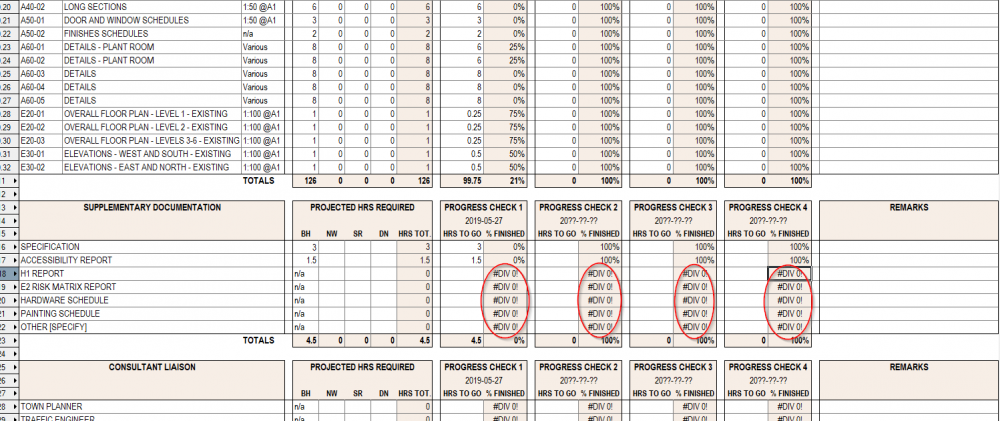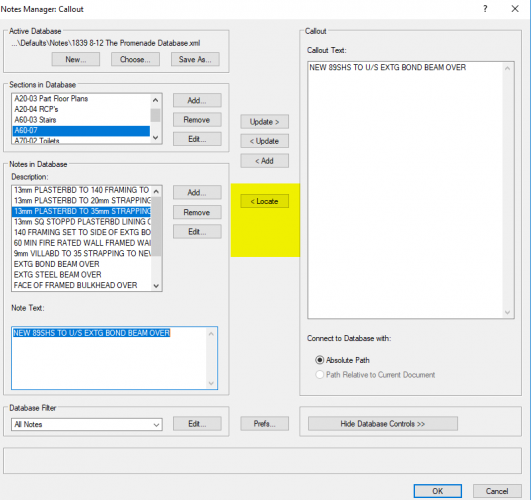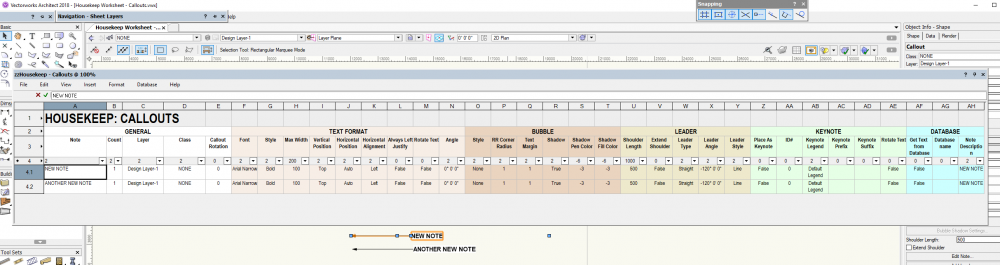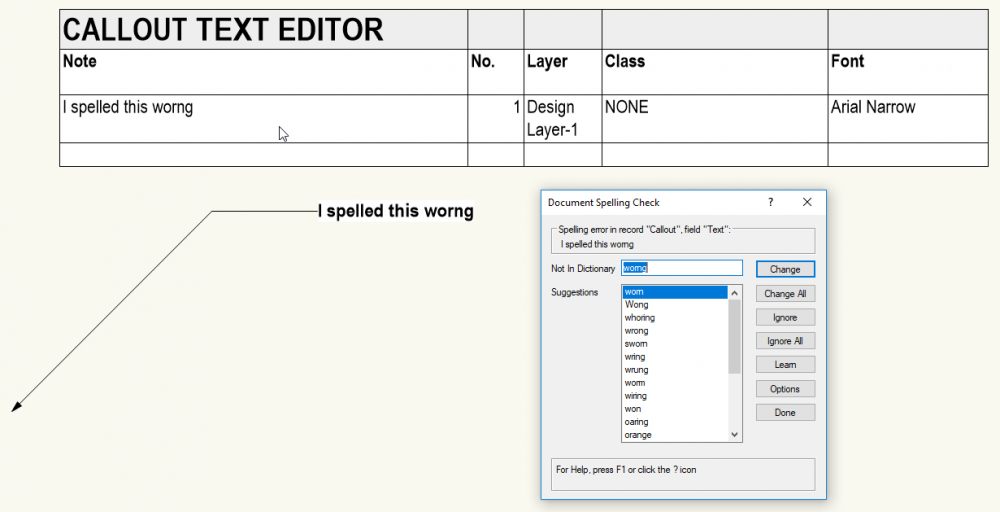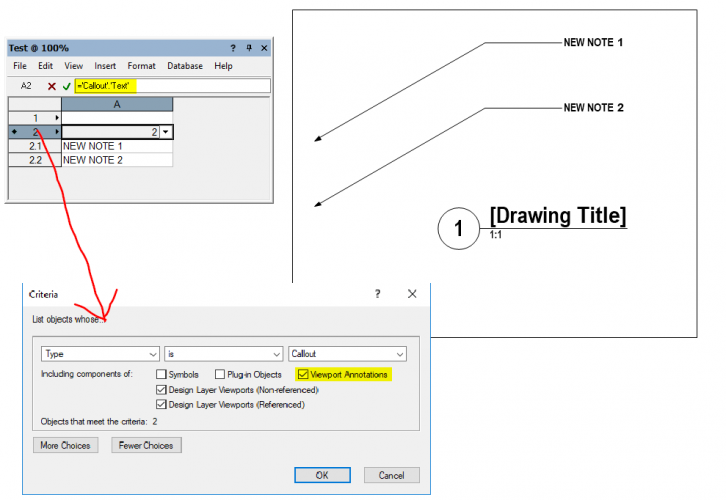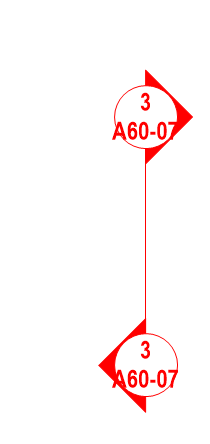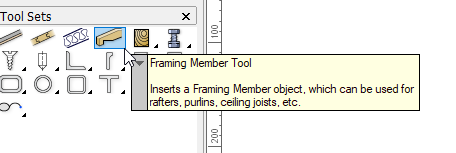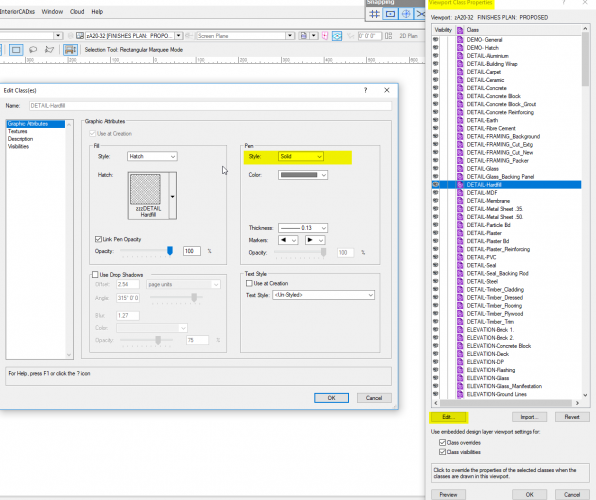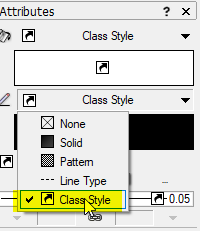Boh
Member-
Posts
1,704 -
Joined
-
Last visited
Content Type
Profiles
Forums
Events
Articles
Marionette
Store
Everything posted by Boh
-
Why Does VW have so much trouble with Spaces?
Boh replied to Tom Klaber's topic in General Discussion
Is it because it can do 10x more than I need it too? There seems to be be so much functionality with space objects that for me is superfluous. I use them for room name labels, area calcs and finishes. But am getting frustrated with how slow they are to respind -
Hi Pat. The formulas are simple divisions. The error comes up when there is a blank cell or a 0 in the denominator. Interesting that IF function works on the database cells how I want it to but not on the spreadsheet cells. This stuff is still relatively new to me- this is my most ambitious worksheet to date. I've attached a file containing the worksheet if you have time to have a look and offer some sage advice. It's vw2018 but should work in 2019. (I have 2019 just not using it yet). Note also that the title blocks I'm calling up in the WS are the OzCad VAA one's. I'm not using native vw titleblocks yet. Thanks for your help! Worksheet Sample Dwg.vwx
-
I have a similar problem with the #DIV0! on a vw spreadsheet. Have tried using the IFERROR function to get rid of it which doesn't seem to work in VW. Then tried @techdef's workaround. Unfortunately that didn't work either. I've created a seperate thread on this. Would appreciate any help! Thanks
-
Thanks for the tip @zeroInf however it looks like that function doesn't fly with vw. I've tried the exact same operations in both excel and vw: excel is great, vw is not great. Any other ideas, suggestions? Thanks/
-
Hi, I have set up a worksheet to help estimate drawing production times and then also to run calculations on actual progress. It's looking really good so far. The worksheet accesses some custom records placed on titleblocks to report projected hours to complete each drawing as well as "hours to go" and returns a "% Finished" calculation. As well as calculations on the drawing sheets, it's also possible to enter projected times and hours to go for other tasks such as site measure, consultant liaison etc. (These additional tasks are just normal spreadsheet cells not database cells) I have just one item I can't work out. If a task listed is not required, i.e. has "n/a" marked to it, or is left blank, or "0" is entered, then the % finished entry returns "#DIV 0!", which kind of messes up an otherwise clean and readable worksheet. Does someone out there know if there is an "IF" function, or something similar that will return a blank cell or at least "0%" instead of "#DIV 0!". I have tried a standard IF function, but it looks like it neads an additional function (or better formula syntax) to work. This seems possible in excel worksheets but can't get it to work on vectorworks ones. It seems like a small thing but as this worksheet is going to be used regularly on our projects I want it as readable as possible. I would appreciate any help on this. Any worksheet wizards out there? 🙂
-
Hi Christian. Slightly tricky question. Does the layout have any viewports? You can’t make viewports into symbols. But also if you make it as a template you can’t easily import that sheet layer into another file. The import function will not bring in sheet layer content - just the sheet layer itself. I think the intention with drawing templates is to have not only content but drawing organisation all set up complete with class, design, layers, sheet layers viewports, tool settings etc etc if you just need the content then probably easier to make it a symbol sans any viewports. You would then have to create the viewports each time. another option might be to make the front page a custom title block. This is how we do it. That way you can update all the project info along with the other title blocks in the file.
-
I posted it on a similar thread on Tues 21 (maybe 20th for you).
-
Fixed Data Fields in Record Formats
Boh replied to Tim Harland's question in Wishlist - Feature and Content Requests
I haven’t explored ifc data yet. Will check it out. Cheers -
Global editing of callouts from a database worksheet.
Boh replied to Boh's topic in General Discussion
Sorry confusion re link - was late last night... I meant the link between the callout and the notes database . The callout database controls have a "locate" function which would find a callout note in a database. I thought there was an option to "auto-locate' but that doesn't seem to be there anymore. -
Fixed Data Fields in Record Formats
Boh replied to Tim Harland's question in Wishlist - Feature and Content Requests
Are you familiar with worksheets? If you set up a database worksheet with the record format as the search criteria you can list all the fields for every instance of the record format in your file. You can summarise them and do global editing from the worksheet. There is a lot of info on this forum about using worksheets if you do a search. I hope that is helpful. -
Global editing of callouts from a database worksheet.
Boh replied to Boh's topic in General Discussion
Cool. I’ll have to work out how to do it on a pc. Re the link. I think all the link does is when editing a call out ( directly rather via a WS) you can use the link to ‘auto locate’ the note in the database (and then update it if reqd). Again I’m still learning this stuff so someone else may know better. -
Global editing of callouts from a database worksheet.
Boh replied to Boh's topic in General Discussion
Also re your question on the database. Again I think you are correct changing the note via the worksheet does not change the linked note in the database. In fact I think Erich made the point that the links could be corrupted though I haven’t found that to be an issue. another feature of worksheets is that if you right click on a row entry header then an option to select the item in the file appears. Very handy for finding that rogue keynote that needs to be deleted so it no longer appears in your keynote legend which could otherwise be difficult to find. (Only works on single unsummaried rows). The worksheet may need updating for this to work. -
Global editing of callouts from a database worksheet.
Boh replied to Boh's topic in General Discussion
Re multi line text I think you are correct that you can’t create multi line text from the worksheet side though some of the worksheet experts may prove me wrong. Re distinguishing between summarised notes. You can summarise by more than one column. So if you also summarise by another field that will distinguish between your wall and roof insulation they will list separately and you can edit them in group batches that way. Summarising the ‘note description’ column as well as the ‘note’ column may serve for this or perhaps these notes are on different sheets, layers or could be placed on different classes or if they are keynotes they are in different keynote legends etc. -
Global editing of callouts from a database worksheet.
Boh replied to Boh's topic in General Discussion
i'm not yet using worksheets of callouts for legends (yet) as @ericjhbergis but I am using them for housekeeping which I am finding more and more useful. Via the worksheet I can check the consistency of the notes, font, style format bubble type etc. Recently I just found you can also do a spell check on the worksheet with corrections pushing through onto the actual callouts (you can't do spell check directly on callouts). Attached is my generic housekeeping worksheet and a short demo vid. Many of the fields are two way including the note field so you can edit the callouts directly from the worksheet. You can change the worksheet database worksheet criteria to limit the selection of callouts to a particular layer or class which is sometimes handy. 2019-05-21 10-46-10.mp4 Housekeep Worksheet - Callouts.vwx -
You might be eligible for a refund or getting the next release free.
- 160 replies
-
- 1
-

-
- vray
- twinmotion
-
(and 2 more)
Tagged with:
-
So yes, I've just tested this and it works. It just happens that I've just started using housekeeping worksheets for callout objects so that I can quickly check multiple callout notes in one worksheet. So this is good to know I can check the spelling this way too.
-
Could a workaround be doing a spell check on a work sheet listing call out text records?
-
So I’m trialling twinmotion too. If you export vw to a c4d format you can then import into TM. Hope that helps.
-
Locating Plant Symbols in the Resource Manager
Boh replied to loretta.at.large's question in Wishlist - Feature and Content Requests
Can you not add it to the workspace? -
Export all call out box text in a viewport to a worksheet
Boh replied to John Whyte's topic in General Discussion
Hey John You can do this by making a database worksheet with selection criteria and record info as per attached screenshots. Also check out this post in similar idea. -
-
It is probably because the way your trellis members are modelled. Are they extrudes? How have you modelled them? If so then their 3d lines are not editable in a 2d top plan view. If they are done with the framing member tool then this gives you more control of the 2d representation.
-
There are several ways you can do this so it depends on your drawing set up. Is this a 3d model?, How is the trellis work modelled/drawn? Is the trellis work on it's own class and are it's attributes defined by-class? If so you might be able to use vp class overrides so that only in this viewport the trellis work linetype can be overridden to a dashed style. I think this is the simplest way. The alternatives are more complicated and often require more editing if the design changes.
-
So maybe I've made the right decision to not upgrade to vw2019 yet...